Brian Ward9781886411722, 1886411727
VMware software lets users run multiple operating systems (and their applications) simultaneously on one computer. Technically reviewed and developed in cooperation with VMware, Inc., The Book of VMware is a comprehensive guide to installing and running VMware. It includes sections on device emulation; configuring guest operating systems; networking; and troubleshooting.
Table of contents :
Table of Contents……Page 2
The Book of VMware: The Complete Guide to VMware Workstation……Page 9
1.1 Who Should Read This Book……Page 11
1.3 Book Layout……Page 12
1.4.2 Network Programming and Testing……Page 14
1.4.4 Other VMware Products……Page 15
2.1 Processor, Bus, Memory, and Interrupts……Page 16
2.2.1 IDE Disks and CD-ROM Drives……Page 17
2.2.2 SCSI Disks……Page 18
2.2.4 Ethernet Interfaces……Page 19
2.2.6 Parallel Ports……Page 20
2.2.9 Mouse……Page 21
2.3 PC BIOS……Page 22
2.4 How a PC Boots……Page 23
3.1 Host System Requirements……Page 24
3.2 Installing VMware Workstation for Windows……Page 25
3.3 Starting VMware for Windows……Page 26
3.5 Uninstalling VMware for Windows……Page 27
3.6 Installing VMware Workstation for Linux……Page 28
3.7 Configuring VMware Workstation for Linux……Page 30
3.8 Compiling VMware Kernel Modules……Page 32
3.9 Starting VMware Workstation for Linux……Page 33
vmnet-bridge, vmnet-dhcpd, vmnet-natd, vmnet-netifup, vmware-ping……Page 34
3.12 VMware Workstation for Linux Boot Script……Page 35
installer.sh……Page 36
3.14 Upgrading VMware Workstation for Linux……Page 37
4.2 The VMware Configuration Wizard……Page 39
4.2.1 Stepping Through the VMware Configuration Wizard……Page 40
4.3 VMware Operation……Page 42
4.5 Toolbar Buttons……Page 43
4.6.1 File Menu……Page 44
4.6.3 Settings Menu……Page 45
4.6.5 View Menu……Page 47
4.7 Input Options……Page 48
4.8 Suspend/Resume……Page 49
4.8.1 Performance Notes……Page 50
4.9.1 Windows Host Display Configuration……Page 51
4.10 Connecting and Disconnecting Devices……Page 52
4.11 VMware Tools……Page 53
4.11.1 VMware Tools Properties (Toolbox)……Page 54
4.12.1 Windows Configuration Editor……Page 56
4.12.3 Configuration Editor Options……Page 57
4.12.4 Nonhardware Options……Page 65
4.13 Host Memory Requirements……Page 66
4.14 The VMware BIOS……Page 67
5.2 Windows NT, 2000, and XP……Page 70
5.2.2 IDE Devices……Page 71
5.2.5 Ethernet Interfaces……Page 73
5.2.8 Sound Card……Page 74
5.2.9 USB Controller……Page 75
5.3.2 VMware Devices under Windows 95, 98, and Me……Page 76
5.3.3 IDE Disks……Page 77
5.3.4 CD-ROM Drives……Page 78
5.3.8 Parallel Ports……Page 79
5.3.11 USB Controller……Page 80
5.4 VMware Tools for Windows……Page 81
5.4.2 VMware Tools Properties for Windows……Page 82
5.4.3 Dual Configurations and Hardware Profiles……Page 83
5.4.4 Setting Up Your System for Dual Configuration……Page 84
5.5 Unix/GNU Utilities for Windows……Page 85
5.6 DOS and Windows 3.1……Page 86
5.6.3 CD-ROM Drive……Page 87
5.6.6 Ethernet Interfaces……Page 88
5.6.9 Sound Card……Page 90
5.6.10 USB Devices……Page 91
6.2 System Requirements……Page 92
6.3 Installing Linux under VMware……Page 93
6.4 Running Existing Linux Installations under VMware……Page 94
6.5.1 Installing VMware Tools……Page 95
6.5.2 XFree86 Server Configuration……Page 96
6.5.3 Testing and Customizing the VMware X Server……Page 98
6.5.6 The VMware Toolbox and X Startup Files……Page 99
6.5.7 Other VMware Tools for Linux and Dual Configuration……Page 100
6.6 Linux Devices……Page 102
6.6.2 /dev/sd*: SCSI Disks……Page 103
6.6.6 /dev/fd*: Floppy Drives……Page 104
6.6.10 /dev/dsp, /dev/audio: Sound Card……Page 105
6.7.1 Working with Kernel Modules……Page 106
6.7.2 Linux Device Drivers for VMware Workstation……Page 107
6.9 Booting Linux: LILO……Page 110
6.9.2 Method 2: Fake Floppy Disk……Page 111
7.1 Installing FreeBSD under VMware……Page 113
7.3 VMware Tools for FreeBSD……Page 114
7.3.2 XFree86 Version 4……Page 115
7.3.4 Single and Dual Configuration……Page 116
7.4 BSD Devices……Page 117
7.4.1 ATA/IDE Disks……Page 118
7.4.2 ATAPI CD-ROM Drive……Page 121
7.4.7 Parallel Ports……Page 122
7.4.10 Sound……Page 123
7.5 Customizing a FreeBSD Kernel for VMware……Page 124
7.5.2 FreeBSD Kernel Configuration Parameters……Page 125
7.6 The FreeBSD Boot Manager……Page 127
7.7 FreeBSD System Statistics……Page 128
8.1 CPU Idle and VMware Workstation……Page 129
8.2 NetBSD and OpenBSD……Page 130
8.2.2 Installing OpenBSD……Page 131
8.2.3 NetBSD and OpenBSD Devices……Page 132
8.2.4 NetBSD Kernels……Page 133
8.2.5 OpenBSD Kernels……Page 134
8.3.1 Configuring Your Virtual Machine and Installing Netware……Page 135
8.4.1 Installing Solaris……Page 137
8.4.2 Solaris Devices……Page 138
8.4.4 Devices Relevant to VMware Workstation……Page 139
8.4.6 Solaris 2.7……Page 141
8.5.1 FreeDOS Devices……Page 142
8.5.2 FreeDOS Installation Hints……Page 143
8.6.1 Oberon Installation Hints……Page 144
9.1.1 Network Basics……Page 146
9.2 Bridged Networking……Page 147
9.3.1 Host-Only IP Configuration (Host Operating System)……Page 149
9.3.2 Viewing and Changing Your Host-Only Network Settings……Page 150
9.4.1 Creating and Customizing DHCP Configuration Files……Page 151
9.5.1 Windows 95, 98, and Me……Page 152
9.5.4 Linux……Page 153
9.5.6 NetBSD……Page 154
9.6.1 Creating a Hosts File……Page 155
9.7 NAT Networking……Page 156
9.7.1 Configuring VMware NAT Networks……Page 157
9.7.2 NAT Configuration for Guest Systems……Page 159
9.8.1 Linux Host……Page 160
9.9.1 Windows 2000/XP Host: Bridged Network……Page 161
9.9.3 Linux Host: All Network Types……Page 162
9.9.4Windows Host: Host-Only Network……Page 163
9.10 Ethernet MAC Addresses……Page 165
9.11 Using the VMnet Sniffer……Page 166
10.1 SMB Fileserver (Linux Host)……Page 167
10.1.1 The SAMBA Server Side……Page 168
10.2 SMB Fileserver (Windows Host)……Page 170
10.3.1 Using Network Neighborhood……Page 171
10.3.3 Attaching a Share Directly……Page 172
10.5 Network Printing……Page 173
10.5.1 Configuring SAMBA Printer Sharing (Linux Host)……Page 174
10.6 Windows Host Printer Sharing……Page 175
10.7.2 Printing from a Unix Guest to a Windows Host……Page 176
10.8.1 Installing and Configuring the SSH Server Software……Page 178
10.8.4 SSH Clients……Page 179
10.8.5 X Client Forwarding with SSH……Page 180
10.9 Using a Proxy Server……Page 181
10.9.1 Getting and Configuring Squid……Page 182
10.9.2 Guest System Proxy Configuration……Page 183
10.10 Considerations for Other Services……Page 184
11.2 Disk Image Utilities (Linux Host)……Page 185
11.2.2 Extracting Data from Floppy Disks……Page 186
1.3 Floppy Disk Image Utilities (Windows Host)……Page 187
11.4.1 Linux Host……Page 188
11.5 Accessing Guest Virtual Disks (Linux Host Only)……Page 189
11.5.1 vmware-mount.pl Options……Page 190
12.1.1 Try to Identify the Part of the System That™s Causing Trouble……Page 191
12.1.3 Other Resources……Page 192
12.2.2 Linux Host Operating System Problems……Page 193
12.2.3 General Configuration Problems……Page 197
12.2.4 General Guest Operating System Problems……Page 198
12.2.6 Windows 95 Guest Operating System Problems……Page 200
12.2.8 Windows NT, 2000, and XP Guest Operating System Problems……Page 201
12.2.9 DOS Guest Operating System Problems……Page 202
12.2.10 Linux Guest Operating System Problems……Page 203
12.2.12 Networking Problems……Page 206
12.3 Setting Up a Recovery Guest Operating System……Page 207
A.1 XFree86 Version 3……Page 209
A.2 XFree86 Version 4……Page 210
B.1 Upgrading the Virtual Hardware……Page 212
B.2 Upgrading Virtual Disks (Windows Host Only)……Page 213
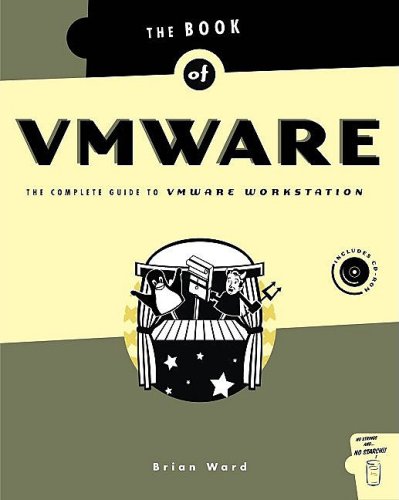

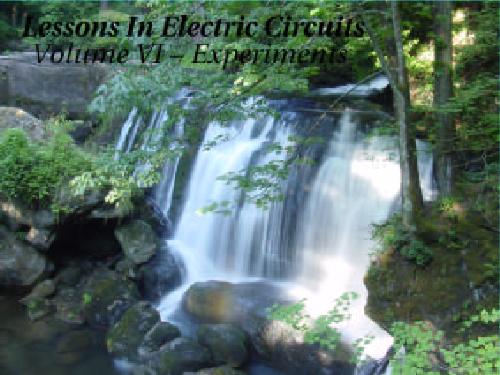
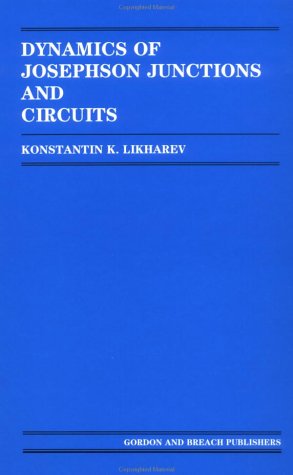


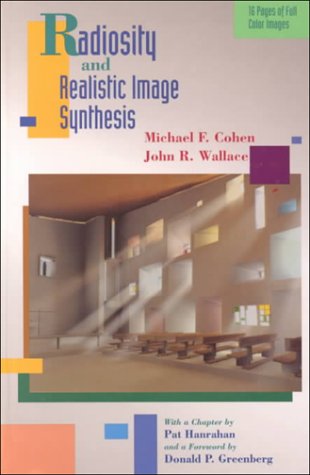
Reviews
There are no reviews yet.