Paul Love, Joe Merlino, Craig Zimmerman, Jeremy C. Reed, Paul Weinstein0764579940, 9780764579943, 9780764598081
* The authors provide a wealth of real-world experience with the Unix operating system, delivering actual examples while showing some of the common misconceptions and errors that new users make ? Special emphasis is placed on the Apple Mac OS X environment as well as Linux, Solaris, and migrating from Windows to Unix
* A unique conversion section of the book details specific advice and instructions for transitioning Mac OS X, Windows, and Linux users
Table of contents :
Cover……Page 1
Contents……Page 11
Introduction……Page 23
Brief History……Page 29
Unix Versions……Page 30
Operating System Components……Page 31
Unix Kernel……Page 32
The Other Components……Page 33
Summary……Page 36
System Startup……Page 37
Logging In and Out of Unix……Page 41
Logging In via GUI……Page 42
Logging In at the Command Line……Page 45
Remotely Logging In……Page 48
System Shutdown……Page 52
Getting Help with Man Pages……Page 53
Summary……Page 56
Root Account……Page 57
Group Accounts……Page 58
/etc/passwd……Page 59
/etc/shadow……Page 62
/etc/group……Page 65
Mac OS X Differences……Page 67
Managing Accounts and Groups……Page 68
Account Management……Page 69
Group Management……Page 71
User Management with Graphical User Interface Tools……Page 72
Becoming Another User……Page 74
User- and Group-Related Commands……Page 75
Exercises……Page 78
File System Basics……Page 81
Directory Structure……Page 82
Root’s Basic Directories……Page 83
Paths and Case……Page 84
Navigating the File System……Page 85
cd……Page 86
which and whereis……Page 87
file……Page 88
ls……Page 89
Links……Page 91
File and Directory Permissions……Page 96
Using chmod in Symbolic Mode……Page 97
Using chmod with Absolute Permissions……Page 98
Viewing Files……Page 99
Creating, Modifying, and Removing Files……Page 100
Deleting Files……Page 101
Basic File System Management……Page 102
Making File Systems Accessible……Page 105
Summary……Page 107
Exercise……Page 108
The PS1 Variable……Page 109
Understanding the Path……Page 111
The PATH Environment Variable……Page 112
Relative and Absolute Paths……Page 113
Choosing a Shell……Page 114
Changing the Default Shell……Page 115
Which Shell?……Page 116
Run Control Files……Page 121
Environment Variables……Page 126
Options……Page 129
Dynamic Shared Library Paths……Page 130
LD_DEBUG……Page 131
Exercises……Page 132
Unix Commands In-Depth……Page 133
Anatomy of a Command……Page 134
Finding Information about Commands……Page 136
info……Page 137
apropos……Page 138
Metacharacters……Page 139
Input and Output Redirection……Page 140
Command Substitution……Page 142
ls……Page 143
cat……Page 144
mv……Page 145
wc……Page 146
File Ownership……Page 147
File Permissions……Page 148
umask……Page 149
Maintaining File System Quotas……Page 150
Exercise……Page 152
Editing Files with Vi……Page 153
Using Vi……Page 154
Moving within a File……Page 156
Exiting and Saving a File……Page 161
Editing Files……Page 162
Deleting Characters……Page 164
Change Commands……Page 165
Advanced Commands……Page 167
Help!……Page 169
Replacing Text……Page 171
Versions of Vi……Page 174
Exercises……Page 175
Regular Expressions and Metacharacters……Page 177
Understanding Metacharacters……Page 178
Regular Expressions……Page 182
Using SFTP and FTP……Page 183
grep……Page 188
find……Page 189
sort……Page 191
wc……Page 193
Exercises……Page 194
Advanced Unix Commands: Sed and AWK……Page 195
Sed……Page 196
Using the -e Option……Page 197
Sed Files……Page 198
Sed Commands……Page 199
AWK……Page 201
Extracting with AWK……Page 202
Working with Patterns……Page 203
Programming with AWK……Page 204
Summary……Page 206
Exercises……Page 207
What Is a Process?……Page 209
Shell Scripts……Page 210
What Processes Are Running?……Page 211
ps Syntax……Page 212
System Processes……Page 213
Process Attributes……Page 216
Stopping Processes……Page 217
The Process Tree……Page 219
The top Command……Page 220
The /proc File System……Page 222
SETUID and SETGID……Page 223
Shell Job Control……Page 224
Summary……Page 226
System Clock……Page 227
Checking and Setting the System Clock with Date……Page 228
Syncing the System Clock with NTP……Page 229
Routine Execution with Cron……Page 230
One-Time Execution with at……Page 237
Exercise……Page 239
The Basics of Good Security……Page 241
Potential Issues……Page 242
Securing Your Unix System……Page 243
Password Discovery Programs……Page 244
UID 0……Page 245
Setting up Sudo……Page 246
Remove Unneeded Accounts……Page 249
Patch, Restrict, or Remove Programs……Page 250
Monitor and Restrict Access to Services……Page 251
Other Security Programs……Page 252
Exercise……Page 253
Commenting and Documenting Scripts……Page 255
Getting Down to It……Page 257
Invoking the Shell……Page 258
Variables……Page 259
Exit Status……Page 260
Conditional Flow Control……Page 261
Iterative Flow Control……Page 267
Choosing a Shell for Scripting……Page 268
Exercises……Page 269
Advanced Scripting Concepts……Page 271
Input and Output Redirection……Page 272
Using Environment and Shell Variables……Page 274
Shell Functions……Page 275
Nested Functions and Recursion……Page 277
Scope……Page 278
Function Libraries……Page 280
getopts……Page 281
Signals and Traps……Page 282
File Handling……Page 283
Arrays……Page 285
Where Can Attacks Come From?……Page 288
Restricted Shells……Page 289
System Administration……Page 291
Gathering Information……Page 292
Debugging Scripts……Page 293
Exercises……Page 295
Log Files……Page 297
Introducing Syslogd……Page 298
Understanding the syslog.conf File……Page 299
What’s the Message?……Page 302
Rotating Logs……Page 303
Monitoring System Logs……Page 304
Logwatch……Page 305
Swatch……Page 307
Exercises……Page 309
Introducing TCP……Page 311
Other Protocols Used with TCP/IP……Page 312
with TCP/IP……Page 314
Configuring for a TCP/IP Network Request……Page 318
A Dynamic Setup……Page 319
Sending a TCP/IP Network Request……Page 321
Answering a TCP/IP Network Request……Page 323
inetd……Page 324
Network Management Tools……Page 325
Tracking the Performance of a Network with Traceroute……Page 326
Routinely Checking Network Latency……Page 328
Exercise……Page 330
Perl Programming for Unix Automation……Page 331
Useful Perl Commands……Page 333
Operators……Page 334
Basic Functions……Page 335
More Perl Code Examples……Page 341
Troubleshooting Perl Scripts……Page 345
Exercises……Page 348
Backup Basics……Page 349
Determining What to Back Up……Page 350
Backup Types……Page 351
When to Run Backups……Page 352
Storing Backups……Page 353
Using tar……Page 354
Compressing with gzip and bzip2……Page 357
cpio……Page 361
dump, backup, and restore……Page 363
Other Backup Commands……Page 368
Exercise……Page 369
Understanding Source Code……Page 371
BSD Licenses……Page 372
GNU Public License……Page 373
Downloading Files……Page 374
Verify the Source Code……Page 376
Building and Installing……Page 378
Extracting the Files……Page 379
Beginning the Build……Page 380
Targets……Page 387
The Makefile……Page 388
Tools to Help Create Makefiles……Page 390
GNU Compilation Tools……Page 391
diff and patch……Page 392
Maintenance……Page 393
Precompiled Software Packages……Page 395
Summary……Page 397
Exercises……Page 398
A Very Brief History of Mac OS X……Page 399
and Mac OS X……Page 400
Folders Are Directories Too……Page 401
Required Folders……Page 402
Home Directory……Page 404
Administration……Page 406
and GUI Equivalents……Page 407
Directory Services and NetInfo……Page 410
Using nidump and niload……Page 412
System Startup……Page 413
File Structure Differences……Page 414
Root User Account……Page 415
Exercises……Page 416
Structural Comparison……Page 417
Major Administrative Tools Comparisons……Page 422
Popular Programs Comparison……Page 423
Using Unix within Windows……Page 425
Using Windows within Unix……Page 437
Summary……Page 438
Answers……Page 439
Unix History……Page 449
Software Resources……Page 450
Unix News and General Information……Page 451
Fun Stuff……Page 452
Index……Page 453
B……Page 454
C……Page 455
G……Page 459
H I……Page 460
J……Page 461
M……Page 462
N……Page 464
O……Page 465
R……Page 467
S……Page 468
T……Page 471
V……Page 473
Y……Page 474
GNU General Public License……Page 476
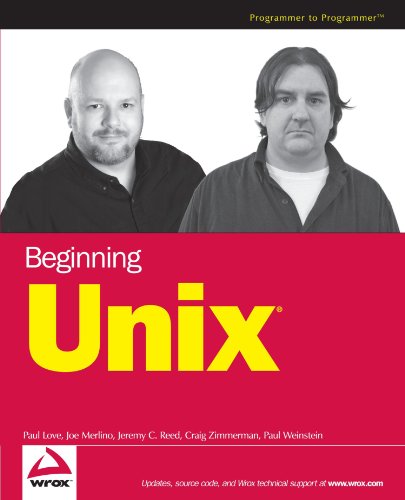
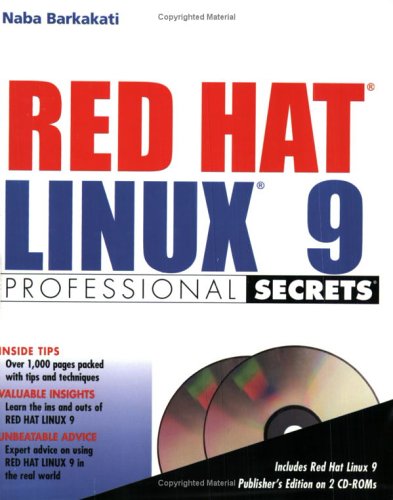
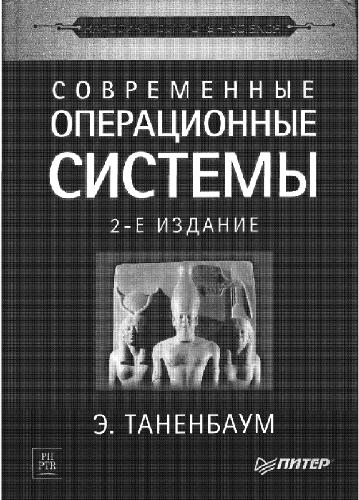
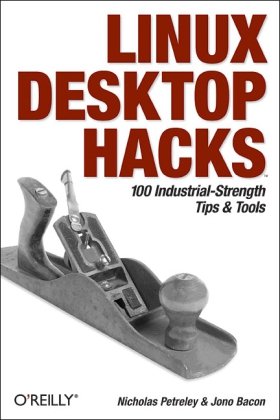
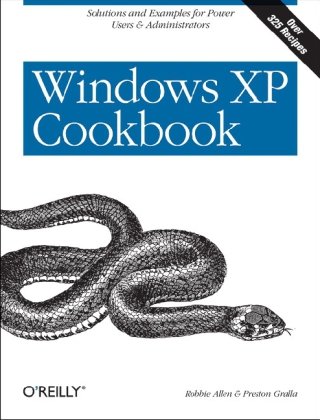
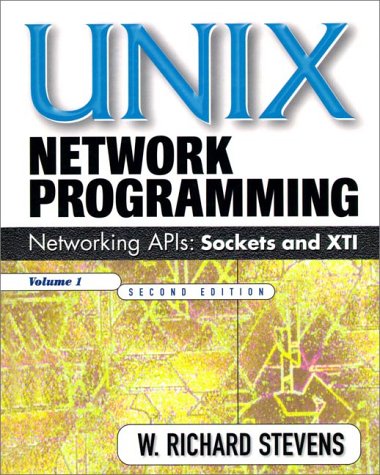
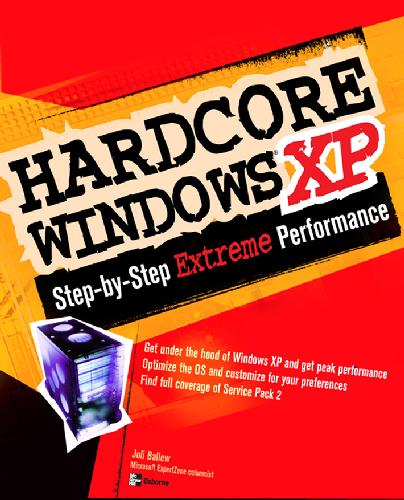
Reviews
There are no reviews yet.