Robert Eckstein, David Collier-Brown, Peter Kelly9781565924499, 1565924495
Table of contents :
oreilly.com……Page 0
Using Samba……Page 1
[Chapter 1] 1.1 Learning Samba……Page 3
[Chapter 1] 1.2 What Can Samba Do For Me?……Page 6
[Chapter 1] 1.3 Getting Familiar with a SMB/CIFS Network……Page 12
[Chapter 1] 1.4 Microsoft Implementations……Page 22
[Chapter 1] 1.5 An Overview of the Samba Distribution……Page 31
[Chapter 1] 1.6 How Can I Get Samba?……Page 33
[Chapter 1] 1.7 What’s New in Samba 2.0?……Page 34
[Chapter 1] 1.8 And That’s Not All………Page 37
[Chapter 2] Installing Samba on a Unix System……Page 38
[Chapter 2] 2.2 Configuring Samba……Page 43
[Chapter 2] 2.3 Compiling and Installing Samba……Page 48
[Chapter 2] 2.4 A Basic Samba Configuration File……Page 52
[Chapter 2] 2.5 Starting the Samba Daemons……Page 59
[Chapter 2] 2.6 Testing the Samba Daemons……Page 63
[Chapter 3] Configuring Windows Clients……Page 65
[Chapter 3] 3.2 Setting Up Windows NT 4.0 Computers……Page 82
[Chapter 3] 3.3 An Introduction to SMB/CIFS……Page 95
[Chapter 4] Disk Shares……Page 104
[Chapter 4] 4.2 Special Sections……Page 112
[Chapter 4] 4.3 Configuration File Options……Page 116
[Chapter 4] 4.4 Server Configuration……Page 120
[Chapter 4] 4.5 Disk Share Configuration……Page 125
[Chapter 4] 4.6 Networking Options with Samba……Page 131
[Chapter 4] 4.7 Virtual Servers……Page 137
[Chapter 4] 4.8 Logging Configuration Options……Page 140
[Chapter 5] Browsing and Advanced Disk Shares……Page 146
[Chapter 5] 5.2 Filesystem Differences……Page 160
[Chapter 5] 5.3 File Permissions and Attributes on MS-DOS and Unix……Page 170
[Chapter 5] 5.4 Name Mangling and Case……Page 179
[Chapter 5] 5.5 Locks and Oplocks……Page 186
[Chapter 6] Users, Security, and Domains……Page 194
[Chapter 6] 6.2 Controlling Access to Shares……Page 199
[Chapter 6] 6.3 Authentication Security……Page 204
[Chapter 6] 6.4 Passwords……Page 213
[Chapter 6] 6.5 Windows Domains……Page 223
[Chapter 6] 6.6 Logon Scripts……Page 233
[Chapter 7] Printing and Name Resolution……Page 243
[Chapter 7] 7.2 Printing to Windows Client Printers……Page 257
[Chapter 7] 7.3 Name Resolution with Samba……Page 270
[Chapter 8] Additional Samba Information……Page 278
[Chapter 8] 8.2 Magic Scripts……Page 282
[Chapter 8] 8.3 Internationalization……Page 284
[Chapter 8] 8.4 WinPopup Messages……Page 289
[Chapter 8] 8.5 Recently Added Options……Page 292
[Chapter 8] 8.6 Miscellaneous Options……Page 295
[Chapter 8] 8.7 Backups with smbtar……Page 304
[Chapter 9] Troubleshooting Samba……Page 309
[Chapter 9] 9.2 The Fault Tree……Page 316
[Chapter 9] 9.3 Extra Resources……Page 343
[Appendix A] Configuring Samba with SSL……Page 346
[Appendix A] A.2 Requirements……Page 349
[Appendix A] A.3 Installing SSLeay……Page 351
[Appendix A] A.4 Setting Up SSL Proxy……Page 360
[Appendix A] A.5 SSL Configuration Options……Page 362
[Appendix B] Samba Performance Tuning……Page 369
[Appendix B] B.2 Samba Tuning……Page 372
[Appendix B] B.3 Sizing Samba Servers……Page 380
[Appendix C] Samba Configuration Option Quick Reference……Page 389
Appendix D……Page 434
[Appendix E] Downloading Samba with CVS……Page 458
[Appendix F] Sample Configuration File……Page 460
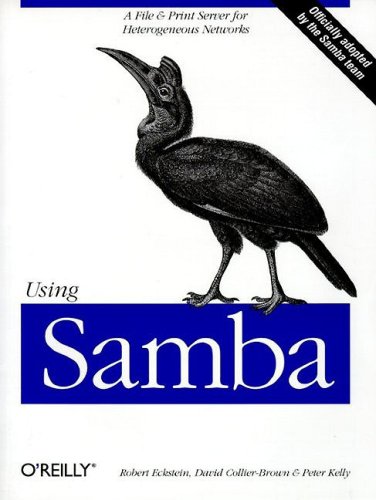

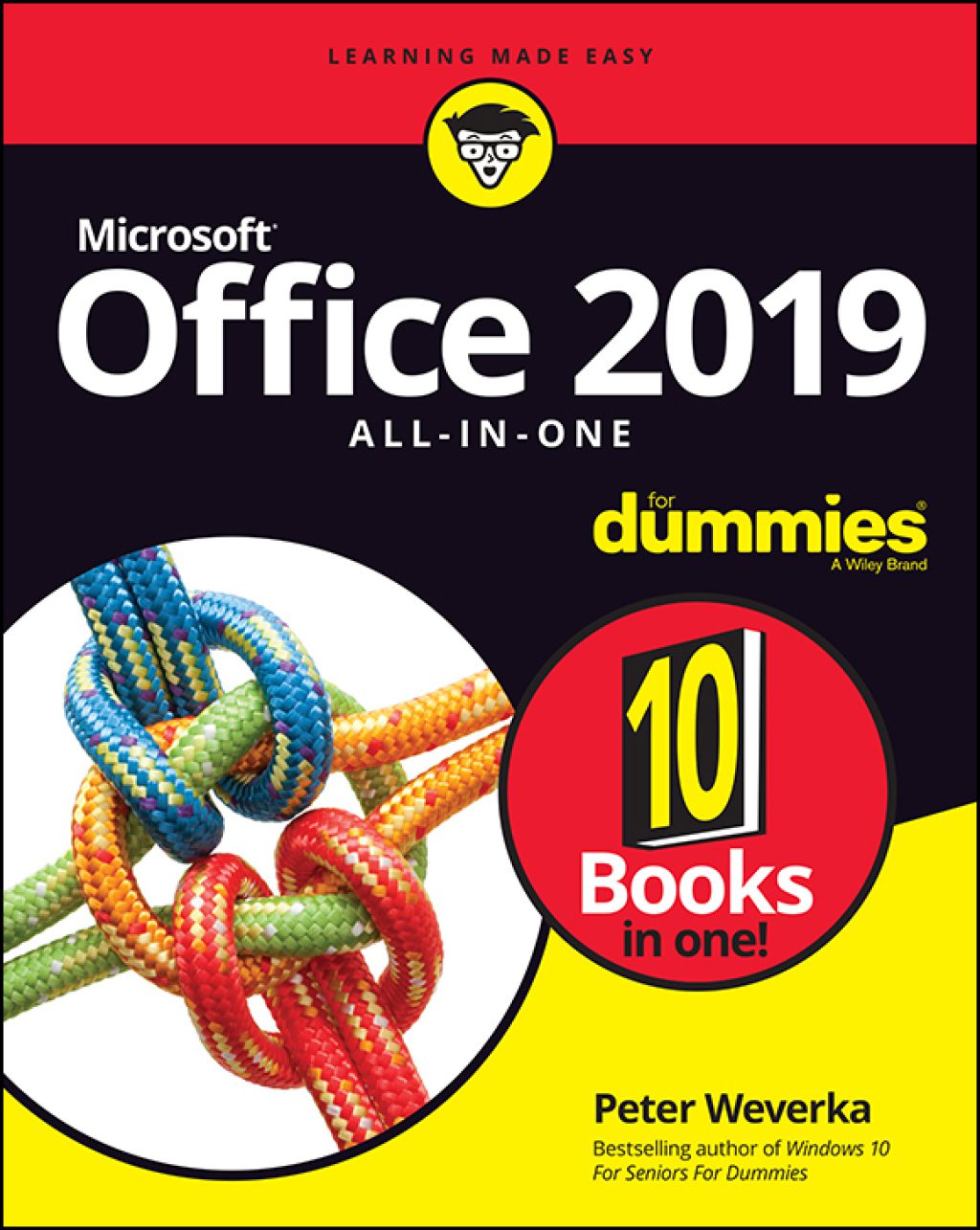
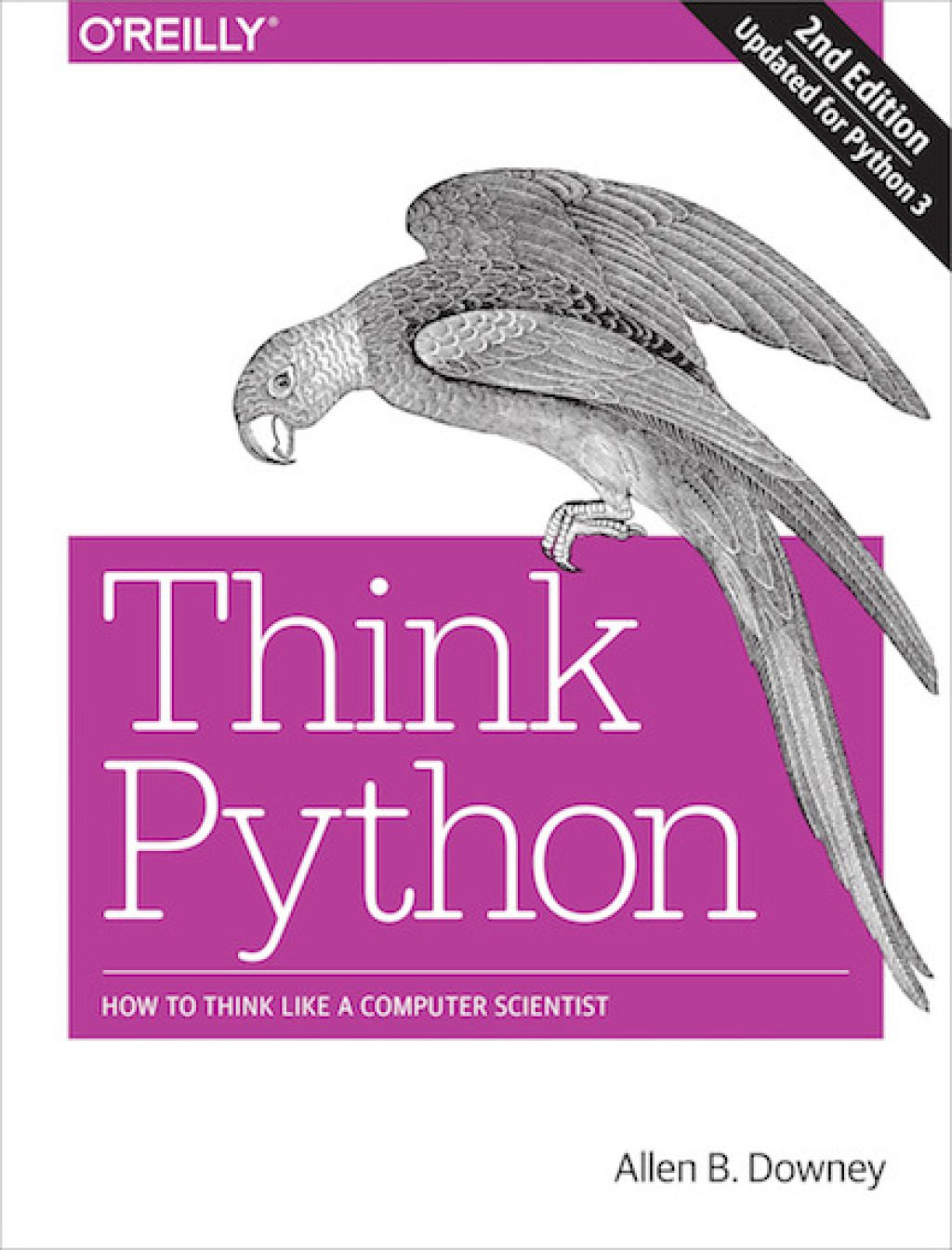

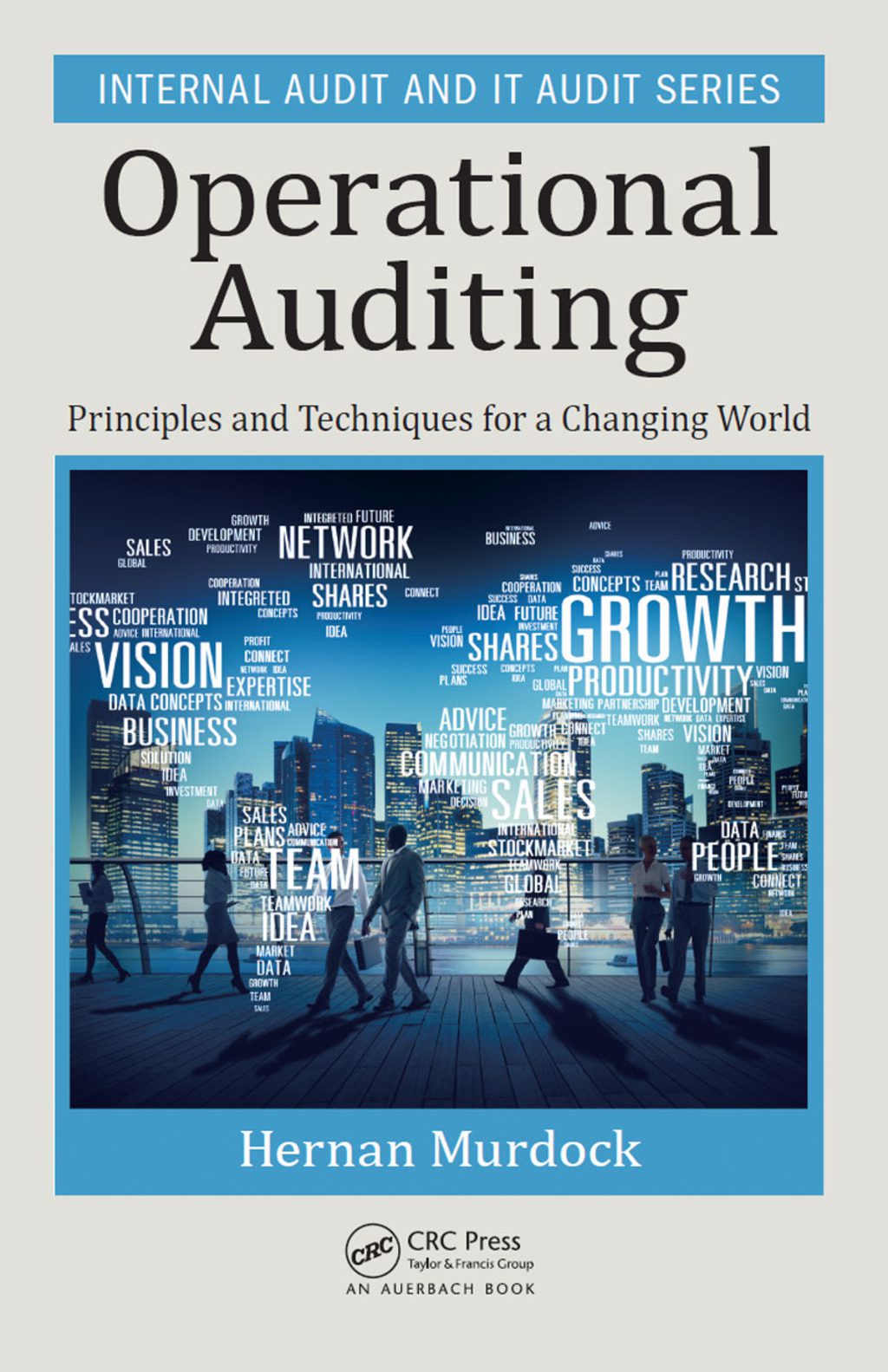
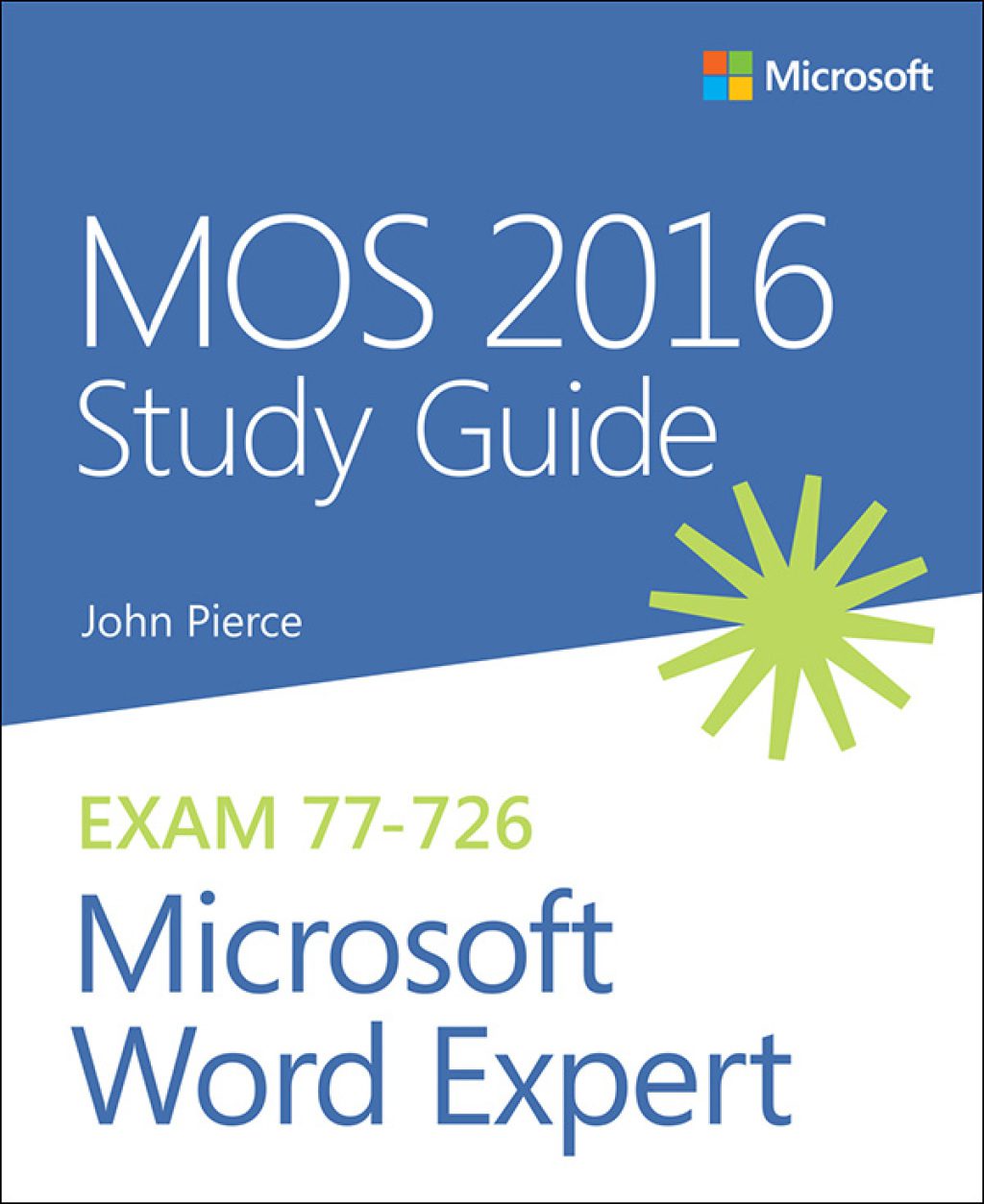
Reviews
There are no reviews yet.