Anand Narayanaswamy1847190871, 9781847190871, 9781847190840
Table of contents :
Community Server Quickly……Page 1
Table of Contents……Page 10
Preface……Page 20
What is Community Server?……Page 26
Blog……Page 28
Forums……Page 29
File Gallery……Page 30
Reader and Roller……Page 31
The Evolution……Page 32
A Comparison with DotNetNuke (DNN)……Page 35
Enterprise……Page 36
Hosted……Page 37
What’s New in Community Server 3.0 (or Calypso)?……Page 38
Summary……Page 39
Prerequisites……Page 40
Downloading Community Server……Page 41
Using Windows Installer to Download Community Server……Page 42
Installing Community Server……Page 43
Configuring Community Server……Page 44
Connecting to the Database……Page 45
Configuring the Administrator Account……Page 46
Launching Community Server……Page 48
Installing Community Server Using the Web Installer……Page 49
Creating a Database Using SQL Server……Page 50
Using the Installation Wizard……Page 52
Testing the Installation of Community Server……Page 57
Navigating the Control Panel Dashboard……Page 58
Summary……Page 60
Understanding Blogs……Page 62
Creating a Blog Group……Page 63
Managing Blog Groups……Page 64
Creating a Blog……Page 65
Managing Permissions……Page 68
Managing a Blog……Page 69
Writing your Blog Entry……Page 71
Working with Comments……Page 75
Viewing Comments……Page 76
Managing Comments……Page 78
Managing Content……Page 80
Moderating Blogs and Comments……Page 81
Approving Comments……Page 82
Working with Blog Pages……Page 83
Working with Tags……Page 84
Working with Blog Lists……Page 85
Working with Snippets……Page 88
Working with Global Settings……Page 89
Changing the Appearance of your Blog……Page 90
Working with Post Settings……Page 92
Understanding Blog-Level Settings……Page 93
Understanding Syndication using RSS & Atom……Page 94
Rating Blog Posts……Page 96
Managing Blogs Globally……Page 97
Configuring Blogs for Members……Page 100
Summary……Page 103
A Brief History of Forums……Page 104
Getting Started: A Sample Forum……Page 106
Introduction to Creating Forums……Page 107
Creating Forum Groups……Page 108
Creating Forums……Page 109
Viewing Sample Forums……Page 113
Posting a Thread as an Administrator……Page 114
Posting the Message to the Forum……Page 117
Threads versus Posts……Page 125
Moderating Posts……Page 126
Approving a Post……Page 129
Merging Posts……Page 131
Moving Posts……Page 132
Locking Posts……Page 135
Managing Forum Settings Globally……Page 136
Managing General Post Settings……Page 137
Managing Post Editing……Page 138
Managing Duplicates and Flooding……Page 139
Creating a Rank……Page 140
Viewing the Rank……Page 141
Analyzing the Forums Home Page of an Administrator……Page 142
Shortcuts……Page 144
Popular Tags……Page 146
Unanswered……Page 147
Analyzing the Forums Home Page of a User……Page 148
Personalizing the Home Page……Page 149
Summary……Page 150
About Galleries……Page 152
Creating a Photo Gallery: Getting Started……Page 153
Creating a Gallery Group……Page 154
Creating a Photo Gallery……Page 155
Adding Photos……Page 159
Viewing Photos……Page 163
Navigating Photos……Page 164
Posting Comments……Page 165
Moderating Comments……Page 166
Managing Tags……Page 167
Working with Albums……Page 168
Creating Albums……Page 169
Managing Albums……Page 170
Modifying the Appearance of your Gallery……Page 173
Configuring the About Page……Page 175
Managing Post Settings……Page 176
Managing Advanced Photo Settings……Page 178
Watermarking Photos……Page 179
Displaying the Properties of a Photo……Page 180
Importing Photos……Page 181
Getting Started……Page 182
Creating a Folder Group……Page 183
Creating a Folder……Page 184
Managing a Folder……Page 185
Uploading a File……Page 186
Working with Comments……Page 189
Managing Settings……Page 190
Accessing the File Gallery……Page 191
Viewing the Download Report……Page 193
Summary……Page 194
Overview……Page 196
Working with Reader……Page 197
Aggregating Feeds……Page 198
Managing Feeds……Page 200
Granting Permissions for Users to Access the Reader……Page 201
Working with Roller……Page 202
Managing Settings……Page 204
Summary……Page 205
Getting Started……Page 206
Searching……Page 207
Navigating Search Pages……Page 208
Top Contributors……Page 209
Recent Registrations……Page 210
Users Awaiting Approval……Page 211
Modifying the Username……Page 213
Adding and Removing Roles……Page 214
Creating a New Account……Page 216
Managing Roles……Page 217
Allow New User Registration……Page 219
Username Maximum Length……Page 220
Managing Account Profile Settings……Page 221
Allow Gender……Page 222
Enable Audit Counters……Page 223
Roles Cookie Expiration……Page 224
Managing Avatar Settings……Page 225
Enable Remote Avatars……Page 226
Summary……Page 227
Modifying Headings and Logos……Page 228
Modifying the Theme of your Site……Page 229
Modifying the Theme of your Blog……Page 230
Modifying Themes……Page 231
Working with Add-ons……Page 233
Using FreeTextBoxWrapper Control……Page 234
Installing the FreeTextBoxWrapper Control……Page 235
Working with Modules……Page 239
Summary……Page 241
Enable Ink……Page 242
Display Site Statistics……Page 243
Terms of Service……Page 244
Search Meta Keywords……Page 245
Applications……Page 246
Company/Organization Address……Page 247
Allow Emoticons……Page 248
Managing Date and Time Settings……Page 249
Time Format……Page 250
Email Encoding……Page 251
SMTP Server Login Name……Page 252
Enable Tracking of Poster IP Address……Page 253
Summary……Page 254
Overview……Page 256
Working with the Exceptions Report……Page 257
Working with the Jobs Report……Page 258
Generating Reports for the Site……Page 259
Generating Reports for Blogs……Page 260
Generating Reports for Forums……Page 261
Working with SQL Jobs……Page 262
Creating SQL Jobs……Page 263
Summary……Page 266
Getting Started……Page 268
Implementing Google AdSense on your site……Page 269
Implementing Amazon Associates on your Site……Page 270
Working with Disallowed Names……Page 271
Working with Censorship……Page 273
Working with Smilies……Page 274
Working with Articles……Page 276
Working with Spam Blocker……Page 278
Examining the Rules……Page 279
Forbidden Word……Page 280
IP Count……Page 281
Working with the Member Points System……Page 282
Factor Values……Page 283
Favorite User Factor……Page 284
Working with Licenses……Page 285
Working with URL Redirects……Page 286
Banning an IP Address……Page 288
Summary……Page 289
Obtaining a Web Space……Page 290
Uploading Files……Page 291
Index……Page 294
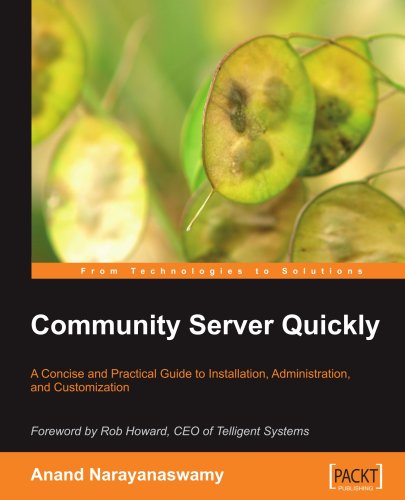

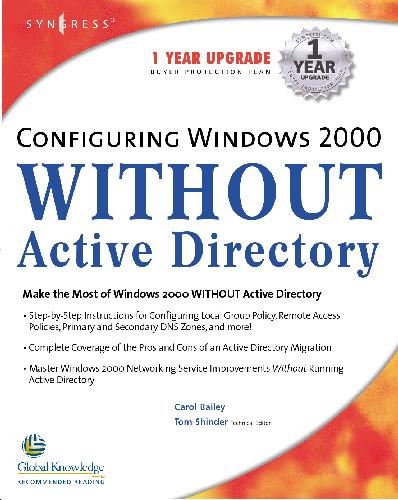

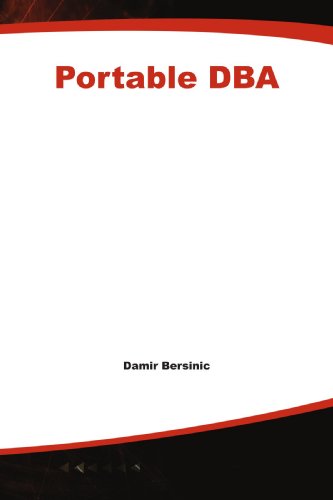
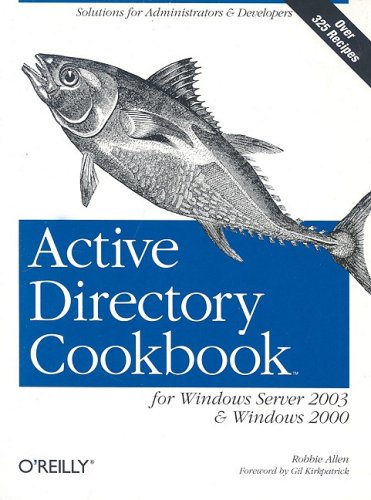
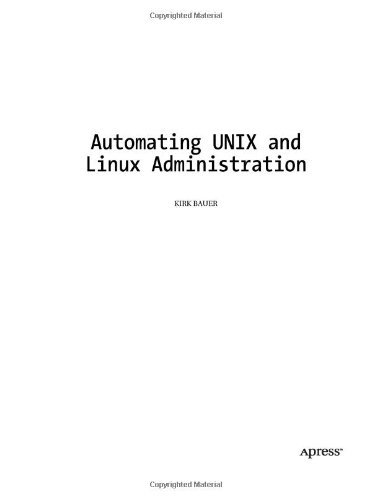
Reviews
There are no reviews yet.