Table of contents :
Title Page……Page 1
SECTION 4 Manage the Linux File System……Page 3
SECTION 10 Cluster File Systems……Page 4
Introduction……Page 5
Exercise Conventions……Page 6
SECTION 1 Install SUSE Linux Enterprise Server 10……Page 7
Exercise 1-1 Install SUSE Linux Enterprise Server 10……Page 8
SECTION 2 YaST……Page 15
Exercise 2-1 Get to Know YaST……Page 16
Exercise 2-2 Install New Software……Page 19
Exercise 2-3 Manage User Accounts with YaST……Page 21
Exercise 2-4 Configure the Password Security Settings……Page 23
SECTION 3 Network Configuration……Page 25
Exercise 3-1 Manage the Network Configuration Information from YaST……Page 26
Exercise 3-2 Configure the Network Connection Manually……Page 30
SECTION 4 Manage the Linux File System……Page 37
Exercise 4-1 Configure Partitions on Your Hard Drive……Page 38
Exercise 4-2 Manage File Systems from the Command Line……Page 45
Exercise 4-3 Create Logical Volumes……Page 49
SECTION 5 Manage System Initialization……Page 53
Exercise 5-1 Manage the Boot Loader……Page 54
Exercise 5-2 Manage Runlevels……Page 56
SECTION 6 Configure Mail and Web Services……Page 61
Exercise 6-1 Send Mail in the Local Network……Page 62
Exercise 6-2 Use Postfix on the Internet……Page 64
Exercise 6-3 Use Lookup Tables……Page 66
Exercise 6-4 Install Apache……Page 69
Exercise 6-5 Test the Apache Installation……Page 70
Exercise 6-6 Configure a Virtual Host……Page 71
SECTION 7 AppArmor……Page 75
Exercise 7-1 AppArmor……Page 76
SECTION 8 Manage Virtualization with Xen……Page 81
Exercise 8-1 Install Xen……Page 82
Exercise 8-2 Install a Guest Domain……Page 84
Exercise 8-3 Change Memory Allocation of a Guest Domain……Page 86
Exercise 8-4 Automate Domain Startup……Page 88
Exercise 8-5 Check the Network Configuration……Page 89
SECTION 9 iSCSI……Page 91
Exercise 9-1 Set up an iSCSI Target and an iSCSI initiator……Page 92
SECTION 10 Cluster File Systems……Page 97
Exercise 10-1 Set up an OCFS2……Page 98
Migrating from RedHat to SUSE Linux Enterprise Server 10. Administration Workbook
Free Download
Edition: version 1
Size: 690 kB (706467 bytes)
Pages: 100/100
File format: pdf
Language: English
Publishing Year: 2006
Direct Download: Coming soon..
Download link:
Category: Computers , Information Systems: EC businessesSign in to view hidden content.
Be the first to review “Migrating from RedHat to SUSE Linux Enterprise Server 10. Administration Workbook” Cancel reply
You must be logged in to post a review.
Related products
- Computers , Information Systems: EC businesses
Oracle Enterprise Manager. Event Test Reference Manual
Free Download - Computers , Information Systems: EC businesses
Outsourcing for Radical Change: A Bold Approach to Enterprise Transformation
Free Download - Computers , Information Systems: EC businesses
Architecting Enterprise Solutions: Patterns for High-Capability Internet-based Systems
Free Download - Computers , Information Systems: EC businesses
Enterprise Dashboards: Design and Best Practices for IT
Free Download - Computers , Information Systems: EC businesses
Sun Certified Enterprise Architect for J2EE Study Guide: Exam 310-051
Free Download - Computers , Information Systems: EC businesses
Effective Use of Microsoft Enterprise Library: Building Blocks for Creating Enterprise Applications and Services
Free Download
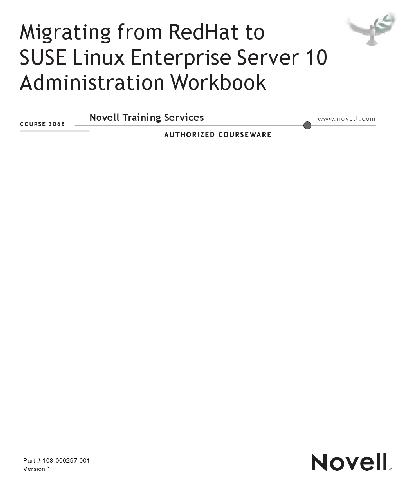
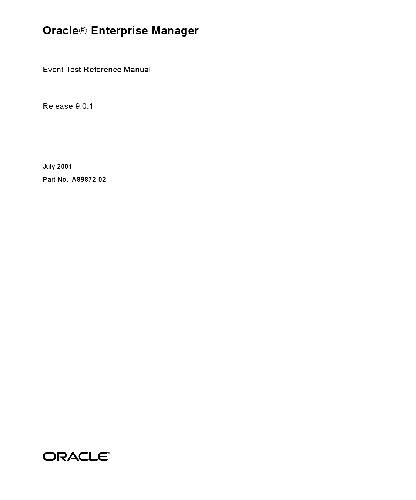

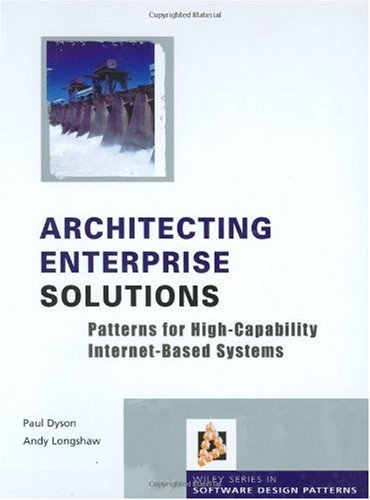
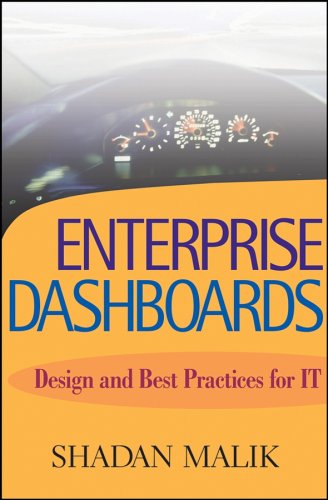
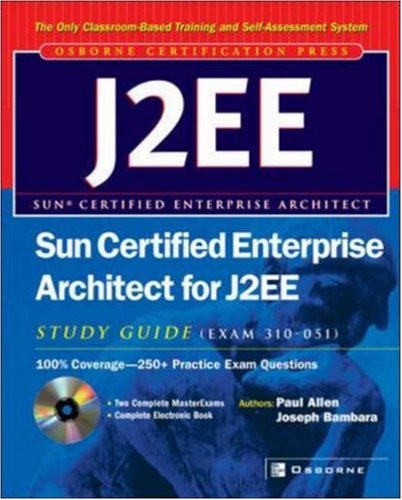

Reviews
There are no reviews yet.