Borl, Delphi
Table of contents :
READER TIPS……Page 0
TABLES……Page 206
Overview of Delphi’s database features and capabilities……Page 2
What is a database?……Page 4
Understanding Delphi database architecture……Page 6
Understanding TTable……Page 8
Overview of the Database Forms Expert……Page 11
Language drivers……Page 17
2.3 A single-table form……Page 22
2.4 Important TDBNavigator properties for a single-table form……Page 23
2.5 A master-detail form……Page 26
2.6 One-many-many form……Page 29
2.9 TField component properties……Page 33
Formatting field values at run time……Page 40
Using lists and lookups……Page 44
2.11 Important TDBComboBox properties……Page 45
Printing reports and forms……Page 52
Using datasets……Page 57
Dataset states……Page 58
The First and Last methods……Page 60
Editing records……Page 63
Working with entire records……Page 64
Using OnCalcFields……Page 68
Editing Display properties……Page 83
Handling TField events……Page 85
Accessing TField properties programmatically……Page 86
Incorporating reports in an application……Page 88
Batch move modes……Page 89
Data type mappings……Page 90
3.15 Physical data type translations from InterBase tables to tables of other driver types……Page 91
CHAPTER 4: Using Data Controls……Page 99
Editing in the grid……Page 104
Using events to control grid behavior……Page 105
Navigating and manipulating records with TDBNavigator……Page 106
TDBComboBox……Page 109
Syntax requirements for live result sets……Page 120
Input and output parameters……Page 138
Sybase and Microsoft SQL servers……Page 142
InterBase……Page 143
Other communication protocols……Page 144
Specifying validity checks……Page 154
Using CREATE TABLE……Page 180
Using ALTER TABLE……Page 181
APPENDIX D: The MAST database……Page 183
FIGURES……Page 207
Overview of the Data Access page……Page 7
Overview of the Data Controls page……Page 10
Design phase……Page 14
MASTAPP aliases……Page 20
Building a single-table form……Page 21
2.4 Linking fields in a master-detail form……Page 25
2.8 Adding fields to a data set……Page 31
2.10 Defining a calculated field……Page 38
2.12 Setting a TQuery’s SQL property……Page 48
2.13 Defining a query parameter……Page 49
Controlling database connections……Page 56
Opening and closing datasets……Page 59
The Field Link Designer……Page 76
Starting the Fields Editor……Page 80
Deleting a TField component……Page 81
Programming a calculated field……Page 82
Using the Input Mask Editor……Page 84
3.8 Sample form……Page 94
Displaying multiple views of a table……Page 95
Editing a field……Page 102
Setting grid options……Page 103
Displaying BLOB graphics with TDBImage……Page 108
TDBListBox……Page 110
TDBLookupCombo……Page 111
TDBCheckBox……Page 113
TDBRadioGroup……Page 114
Creating the query text……Page 117
Using the Visual Query Builder……Page 118
The UniDirectional property……Page 119
Preparing a query……Page 121
Using the DataSource property……Page 123
Handling server security……Page 132
Using the TDatabase component……Page 133
Creating application-specific aliases……Page 134
Executing a stored procedure……Page 139
Opening files……Page 148
Planning tables……Page 150
Creating a new table……Page 151
Creating indexes on SQL tables……Page 155
Naming SQL indexes……Page 156
Procedure……Page 157
Creating table lookup……Page 158
Prefixing the index name with the table name……Page 160
Viewing tables……Page 161
Customizing a table view……Page 162
Saving a custom view……Page 163
Using Edit mode……Page 164
What is the SQL Editor?……Page 167
Specifying an alias……Page 168
Querying table data with QBE……Page 169
A.21 A query and its results……Page 170
Creating and managing aliases……Page 171
Adding a new alias……Page 172
Modifying an existing alias……Page 173
What you should know first……Page 1
What is data access?……Page 5
Understanding TQuery……Page 9
Developing applications for desktop and remote servers……Page 12
Database application development cycle……Page 13
Deployment phase……Page 15
Deploying BDE support……Page 16
ODBC Socket……Page 18
Building forms……Page 19
Building a master-detail form……Page 24
Building a one-many-many form……Page 27
Creating Tfield components……Page 30
Setting Tfield properties at design time……Page 32
Reading field values……Page 34
Assigning values to fields……Page 35
Defining a calculated field……Page 37
Formatting field values at design time……Page 39
Searching for field values……Page 42
Validating data entry……Page 43
Writing code to check field values……Page 46
Using queries and ranges……Page 47
Setting a range……Page 50
Database components hierarchy……Page 55
The BOF and EOF properties……Page 61
The MoveBy function……Page 62
Setting the update mode……Page 65
Bookmarking data……Page 66
Disabling, enabling, and refreshing data-aware controls……Page 67
The TableType property……Page 69
Using Goto functions……Page 70
Limiting records retrieved by an application……Page 72
Using partial keys……Page 73
Indexes……Page 74
The ReadOnly and CanModify properties……Page 75
The AutoEdit property……Page 77
The OnStateChange event……Page 78
What are TField components?……Page 79
Using the FieldByName method……Page 87
Accessing the BDE directly……Page 92
Creating a master-detail form……Page 93
Data Control component basics……Page 100
Displaying data as labels with TDBText……Page 101
Displaying and editing BLOB text with TDBMemo……Page 107
TDBLookupList……Page 112
Using TQuery……Page 115
How to use TQuery……Page 116
Using the ParamByName method……Page 122
Creating heterogenous queries……Page 124
Portability versus optimization……Page 127
Client/server communication portability……Page 128
Building an application to access any server……Page 129
Connecting to a database server……Page 130
Connection parameters……Page 131
Handling transactions in applications……Page 135
Setting the SQL passthrough mode……Page 136
Transaction isolation levels……Page 137
Upsizing the database……Page 140
Upsizing the application……Page 141
Deploying ReportSmith support……Page 145
Starting Database Desktop……Page 147
Creating tables……Page 149
Keys in Paradox tables……Page 152
An SQL table’s index……Page 153
Restructuring tables……Page 159
Adding, subtracting, and emptying records……Page 165
Deleting objects……Page 166
Deleting an alias……Page 174
Naming conventions for tables……Page 175
Supported set (aggregate) functions……Page 176
Supported operators……Page 177
Using the WHERE clause……Page 178
Using DELETE……Page 179
Using DROP INDEX……Page 182
Symbols – A……Page 187
B – C……Page 188
D……Page 189
E – F……Page 191
G – I……Page 192
J – M……Page 193
N – P……Page 194
Q – R……Page 195
S……Page 196
T……Page 197
U – V……Page 198
W……Page 199
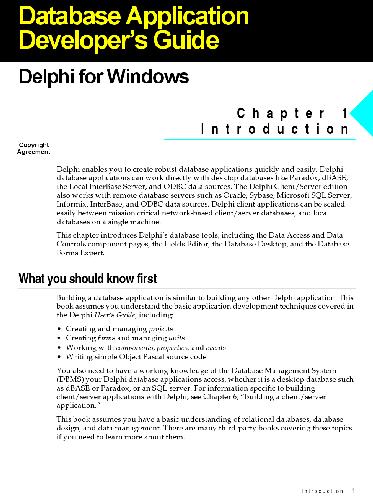
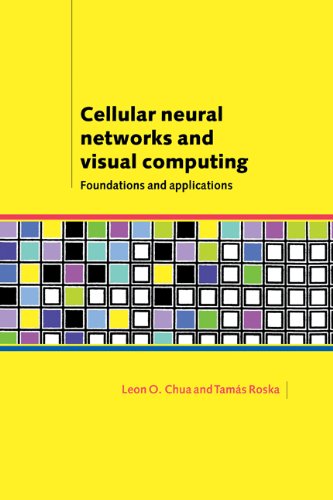
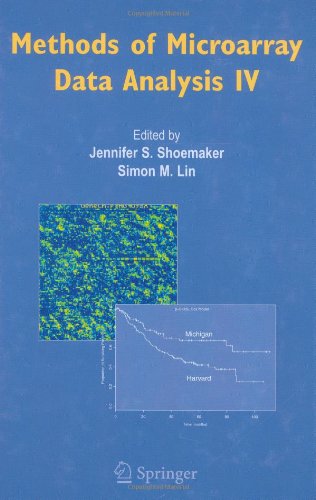
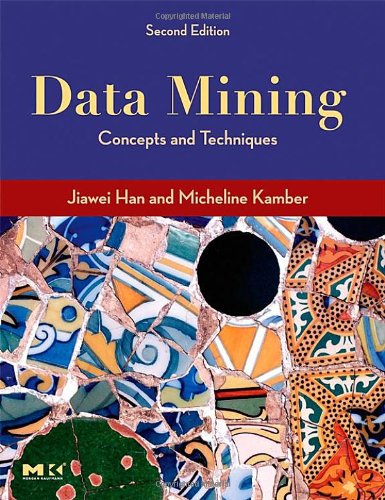
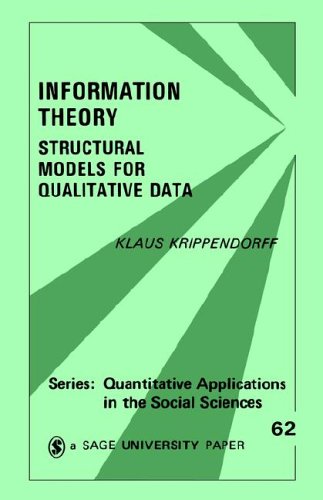

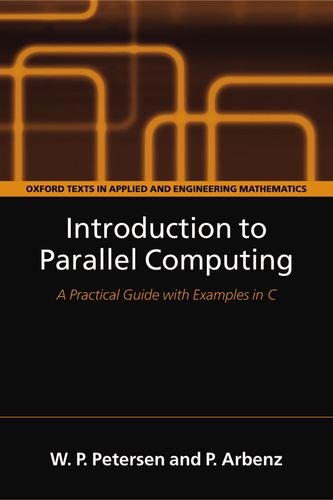
Reviews
There are no reviews yet.