Kerry Garrison, Barrie Dempster1904811930, 9781904811930
In Detail
TrixBox is a telephone system based on the popular open source Asterisk PBX (Private Branch eXchange) Software. TrixBox allows an individual or organization to setup a telephone system with traditional telephone networks as well as Internet based telephony or VoIP (Voice over Internet Protocol). SugarCRM can be integrated with Asterisk, and is bundled with Trixbox offering real power and flexibility.
The book begins by introducing telephony concepts before detailing how to plan a telephone system and moving on to the installation, configuration, and management of a feature packed PBX.
This book is rich with practical examples and tools. It provides examples of well laid out telephone systems with accompanying spreadsheets to aid the reader in building stable telephony infrastructure.
What you will learn from this book? Chapter 1 introduces the essential telephony and IP telephony concepts to give the reader the necessary background. Chapter 2 gives an overview of Asterisk the PBX software at the core of TrixBox and gives the reader a feel for the features of a powerful VoIP telephone system. Chapter 3 explains the relationship between Asterisk and TrixBox and introduces the enhancements and power the combination of these tools provides. Chapter 4 walks the user through planning a telephone system with accompanying spreadsheets to fill in, in order to properly plan for the installation and configuration of the system. Chapter 5 gives the reader details on how to install TrixBox and how the basic administration components are used. Chapter 6 applies the previous planning to the configuration of TrixBox to provide the features the reader requires from their telephone system. Chapter 7 covers the telephone system from the point of view of the telephone handset and how the user of the telephone system can interact with it. Chapter 8 looks at more advanced configuration options and differing types of telephone line that can be managed with TrixBox. Chapter 9 briefly introduces the SugarCRM customer relationship management tool, integrated with TrixBox. Chapter 10 shows the reader how to secure and backup TrixBox to ensure reliability of their system. Appendix A has some acronyms and terms used throughout this book, which are also common terms in Telephony. This can be used as a quick reference to the terms when reading the book or configuring the TrixBox system
Approach
The book is incremental and structured in its approach. It starts by clearly describing the basics of PBX systems and of Asterisk itself, on which Trixbox is based. Then the book explains how TrixBox links to, and controls Asterisk. Once the core concepts are understood, the book carefully takes you through each stage of setting up and managing your VoIP system with an abundance of screenshots for easy implementation.
Who this book is written for?
Because the book covers the concepts and practices of both telephony and Asterisk, it is suitable for both professional and home users with no prior telecom experience. It’s ideal for any user wishing to set up a telephony system for individual or small business usage. No previous knowledge of Trixbox or networking is required, although some basic knowledge of PBX and Linux would be an advantage.
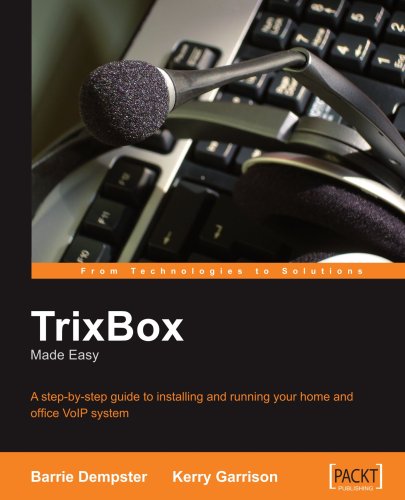
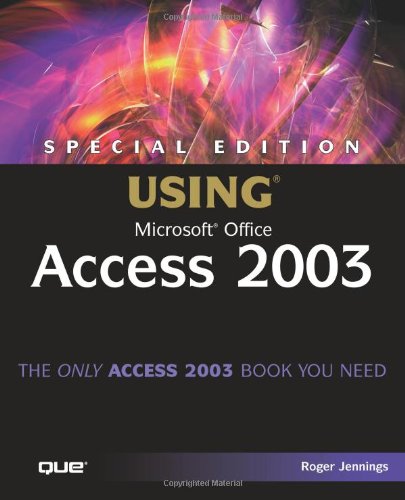
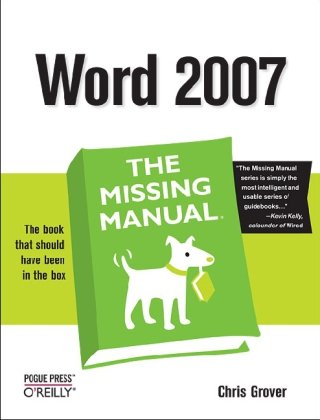
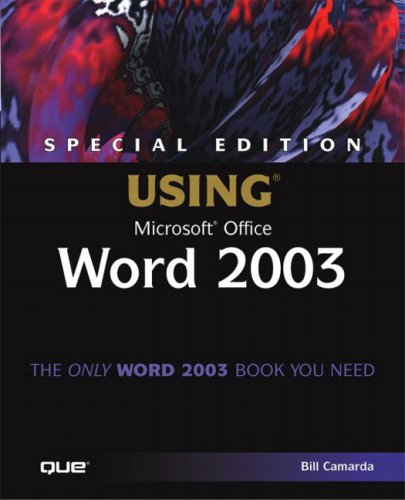
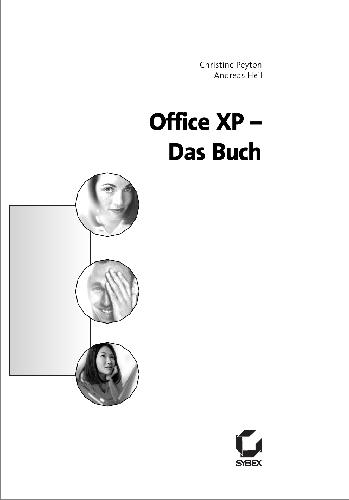
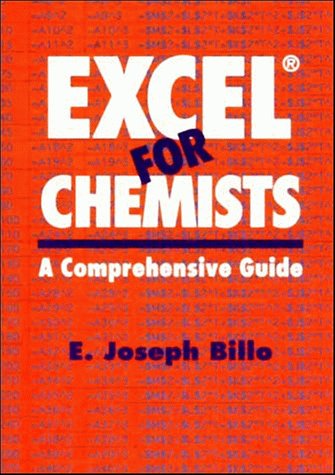
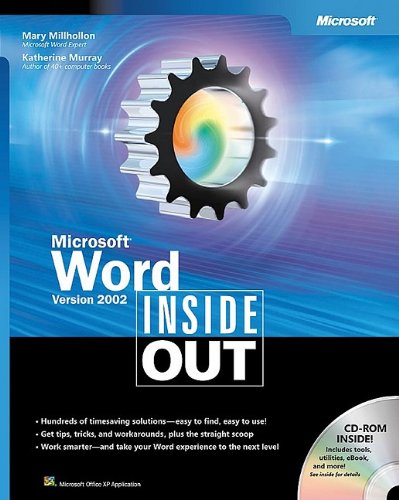
Reviews
There are no reviews yet.