George Avgerakis0071433546
Table of contents :
Team LiB……Page 1
Cover……Page 2
Copyright……Page 6
CONTENTS……Page 9
PREFACE……Page 15
ACKNOWLEDGMENTS……Page 19
Glossary from 3ds max Point of View……Page 21
CHAPTER 1 Your First Day on the Job……Page 22
The Passion……Page 23
The Pay……Page 24
Your Own Animation Studio……Page 27
Selling Your Talent……Page 33
Categories of Animation Business……Page 34
Small Corporate Shop……Page 38
A Midsize Disney Subcontractor……Page 40
A Major-League Hollywood Studio……Page 41
How This Book Works……Page 43
The Most Popular Software……Page 44
The Workflow Process……Page 45
Pitching the Project……Page 46
Contracting and Billing……Page 48
Objects, Scenes, and Characters……Page 49
Motions……Page 54
Testing……Page 55
Getting Paid……Page 56
The Issue of Schooling……Page 58
No Catch-22—Yet……Page 61
Six Steps to Getting Your Foot in the Door……Page 62
Step 3: Attend a Job Interview……Page 71
Step 4: Once You Start Work as an Intern, Work Your Tail Off……Page 72
Step 6: Once You’ve Established Your Value to the Workplace, Ask for a Letter of Recommendation……Page 74
CHAPTER 2 From Concept to Screen: The Workflow Process……Page 78
Conceptualizing the Animation……Page 79
The Storyboard……Page 80
The Client Presentation……Page 85
Timing the Board……Page 87
Break Down the Board……Page 89
Allow Time to Render……Page 90
The Animators’ Tasks……Page 91
Writing and Approving the Script……Page 92
The Element Breakdown……Page 94
Milestones……Page 96
Design the Exterior Scene……Page 97
Design the Interior Hall……Page 98
Acquire the Client Art……Page 100
Design the Characters……Page 101
Acquiring Music, Sound Effects, and Voice Talent……Page 105
Choreographing the Egyptian and the Professor……Page 111
Building a Render Farm……Page 116
Lip-Synching Characters……Page 119
Rendering a Test Pass in SD Resolution……Page 121
Recording and Mixing the Track……Page 123
HD Conformation to D-5……Page 124
Recording Your Results……Page 125
Internet Distribution……Page 126
CHAPTER 3 Investing in the Necessary Equipment……Page 128
Equipment and Software Obsolescence……Page 129
The Cost of Cash……Page 131
Burn Rate……Page 133
The Basic Animation Computer……Page 134
A Note on Brands That Appear in This Book……Page 135
Research Methods You Can Use……Page 137
Building a Mission-Critical Workstation……Page 138
Power Supply……Page 139
Hard Drive Protection……Page 140
Software Risks……Page 148
Operating Systems (OSs)……Page 149
Choosing the Hardware……Page 155
Building Your Own Computer……Page 156
Good Brands……Page 158
Computer Workstations……Page 159
Let’s Consider Laptops……Page 163
Cutting Corners……Page 164
The Fastest Iron on Earth?……Page 165
Video Display Cards……Page 166
Scanners and Printers……Page 168
Audio Capabilities……Page 169
Sound-Editing Software……Page 172
Amplifier and Speakers……Page 173
Electronic Pen Devices……Page 174
Optional Tools……Page 175
Audio Creation……Page 176
Stock Music……Page 178
The Recording Booth……Page 179
The Audio Mixer……Page 180
Microphone……Page 181
Looping Tools……Page 182
Sound Booth Monitor……Page 183
ADR Software……Page 184
The Role of Video in an Animation Studio……Page 186
Video Capture Cards……Page 187
The VCR……Page 190
Summary……Page 192
CHAPTER 4 The Mechanics of Three Leading Animation Programs……Page 194
Which Is Best?……Page 195
Common Elements……Page 196
Program Navigation……Page 197
Object Navigation……Page 198
Layers and Histories……Page 199
Timeline……Page 200
General Description……Page 201
Program Navigation……Page 203
View Navigation……Page 205
Object Manipulation……Page 207
Exercise……Page 209
Layers……Page 211
Exercise……Page 212
Timeline……Page 213
General Description……Page 215
Program Navigation……Page 216
View Navigation……Page 219
Object Navigation……Page 220
Object Creation……Page 222
Object Editing……Page 224
Layers……Page 227
Trackbar……Page 229
Exercise……Page 231
Maya……Page 232
General Description……Page 233
Program Navigation……Page 234
Layers……Page 235
Exercise……Page 239
View Navigation……Page 241
Object Creation……Page 242
Layers……Page 244
Exercise……Page 245
Time Slider……Page 246
Exercise……Page 247
Summary……Page 248
CHAPTER 5 Objects and Surfaces……Page 250
Object Shapes……Page 251
Why Model Objects at All?……Page 252
Modeling Methods……Page 253
Polygon Modeling……Page 254
Splines……Page 260
Nonuniform Rational B-spline (NURBS) Modeling……Page 266
Level of Detail (LOD, AKA Parametric Modeling)……Page 268
Object Terminology……Page 269
The Relationship of Light and Objects……Page 271
CHAPTER 6 Let There Be (Rendered) Light……Page 288
Good, Fast, or Cheap—Pick Any Two……Page 290
Radiosity……Page 291
Photon Mapping……Page 292
Pure Ray Tracing……Page 293
Render Engines……Page 294
NewTek’s Screamer Net……Page 295
Discreet and Alias|Wavefront……Page 296
Traditional Lighting Tools……Page 298
Ambient Lights……Page 299
Volume-Defined Lights……Page 300
Instrument Lights……Page 301
Light Properties……Page 302
Lighting Effects……Page 303
Traditional Light Positioning……Page 305
Compositing……Page 306
CHAPTER 7 Rigging and Animating Characters……Page 308
Character Creation……Page 309
Attribute Lists and Sketching……Page 310
Setting up Project Directories……Page 314
The Massing Model……Page 318
Polygon Characters……Page 319
Subdivision Surfaces Characters……Page 320
Polygon Modeling……Page 321
Spline Modeling……Page 322
Patch Modeling……Page 323
LOD and Parametric Modeling……Page 324
Rigging……Page 325
Give Me Some Skin……Page 327
Budgeting Details……Page 328
Bones of Contention……Page 329
Constraints and Joint Types……Page 331
Kinematics: Forward and Inverse……Page 332
Facial Considerations……Page 333
Sliders……Page 334
Replicate and Exaggerate……Page 335
Function Curves……Page 337
INDEX……Page 340
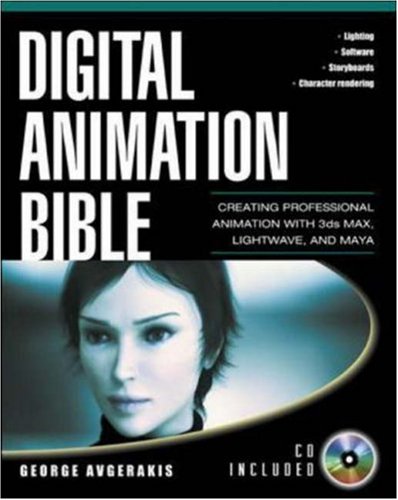
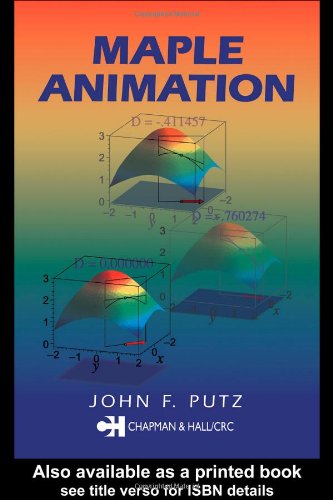
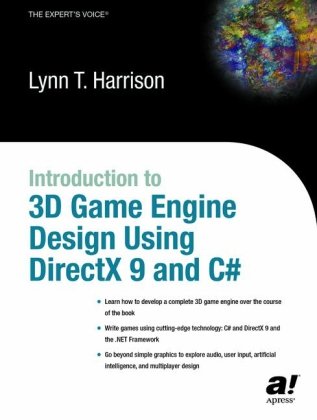

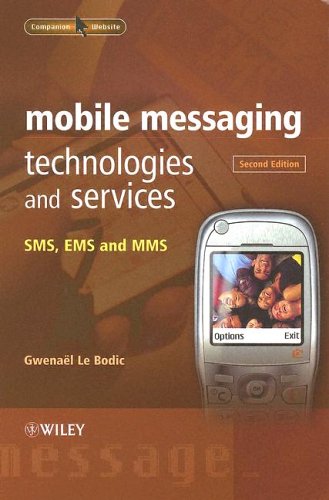
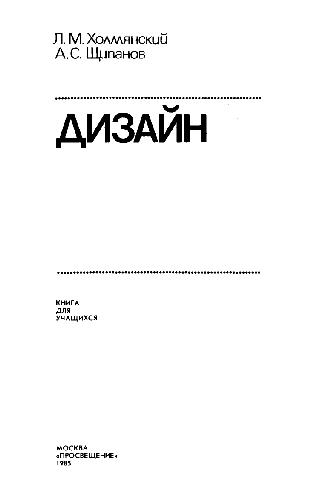

Reviews
There are no reviews yet.