Lori J. Davis9781592000913, 1592000916
Table of contents :
Team DDU……Page 1
Contents……Page 6
Installing the ESD or the Trial Version……Page 16
The Paint Shop Pro Workspace……Page 17
The Menu Bar……Page 18
The Tool Options Palette……Page 19
The Materials Palette……Page 20
The Overview Window……Page 26
The Layers Palette……Page 27
The Status Bar……Page 28
The Histogram Window……Page 29
Floating and Docking Palettes……Page 30
Dialog Boxes……Page 31
Opening an Existing Image……Page 33
Creating a New Image……Page 34
Saving an Image……Page 36
Scripts……Page 37
Customizing Toolbars……Page 38
Customizing Menus……Page 39
Saving Workspaces……Page 40
Setting Preferences……Page 41
Getting Help……Page 42
Selecting Styles and Textures with the Materials Palette……Page 44
Selecting Brush Settings with the Tool Options Palette……Page 46
Brush Variance……Page 49
The Eraser and Background Eraser……Page 52
Flood Fill……Page 53
The Retouching Tools……Page 57
The Clone Brush and the Scratch Remover……Page 58
The Scratch Remover……Page 62
The Color Replacer……Page 63
Picture Tubes……Page 64
The Warp Brush……Page 69
The Deform Family of Tools……Page 71
The Preset Shapes Tool……Page 76
The Pen Tool……Page 79
Line Segments……Page 81
Point to Point Lines and Curves……Page 82
Creating Cutouts……Page 83
Styled Lines……Page 84
Layer Basics……Page 88
Getting Acquainted with Layers……Page 89
Working with Layers……Page 92
Layer Visibility and Protect Transparency……Page 97
Linked Layers……Page 98
Layer Groups……Page 100
Opacity and Blend Modes……Page 101
Merging Layers……Page 103
Blend Ranges……Page 106
Using a Mask……Page 107
What Is a Mask?……Page 108
Creating and Editing Masks……Page 111
Deleting Masks……Page 113
Creating an Artistic Edge……Page 114
Blending Layers with a Gradient Mask……Page 117
A Painterly Effect using Blend Ranges……Page 120
Making Selections……Page 124
The Selection Tool……Page 128
The Freehand Selection Tool……Page 129
The Magic Wand……Page 132
Cut and Copy……Page 134
Paste……Page 135
Clear……Page 138
Adding to and Subtracting from a Selection……Page 139
Some Selections Menu Options……Page 142
Select Similar……Page 146
Select Color Range……Page 147
Shape Based Antialias and Recover Antialias……Page 149
Remove Specks and Holes……Page 150
Smooth……Page 151
Select Selection Borders……Page 152
Loading and Saving Selections……Page 153
Converting Selections to Masks and Vice Versa……Page 154
A Simple Stained Glass Effect……Page 155
Isolating a Figure with a Selection Converted to a Mask……Page 156
6 Vector Solutions……Page 162
Vector Objects……Page 163
Deforming a Shape……Page 164
Modifying an Object’s Properties……Page 166
Modifying a Shape……Page 167
Node Editing……Page 168
Transforming Selected Nodes……Page 172
Making Cutouts with Vectors……Page 173
Example: A Simple Vector Drawing……Page 176
Adding Text to an Image……Page 184
Enhancing Text with 3D Effects……Page 189
Warping and Deforming Raster Text……Page 192
Creating Text on a Path……Page 193
Converting Text to Curves……Page 196
Creating a Logo……Page 197
Making Text Stand Out on a Complex Background……Page 199
Overview of Enhance Photo Commands……Page 202
Correcting Lens Distortion……Page 204
Basic Color Correction……Page 206
Histogram Adjustment and Adjust HSL……Page 207
JPEG Artifact Removal and Unsharp Mask……Page 209
Blur Filters……Page 210
Add/Remove Noise Filters……Page 211
Color and Contrast Adjustment……Page 212
Adjustment Layers……Page 215
The Clone Brush……Page 216
The Retouching Tools……Page 218
The Scratch Remover……Page 219
Correcting Perspective……Page 220
Cropping……Page 221
Resizing Images and Layers……Page 222
Flip, Mirror, Rotate, and Straighten……Page 224
Example: Enhancing a Photo……Page 226
Image Size and Resolution for Printing……Page 228
Choosing the Right Paper……Page 229
Printing an Image……Page 230
Using Paint Shop Pro’s Print Layout……Page 231
Printing from the Browser……Page 234
Creating and Printing a Newsletter……Page 236
Creating and Printing a Greeting Card……Page 238
What Makes a Graphic Suitable for the Web?……Page 244
Creating Buttons, Bars, and Bullets……Page 245
Handmade Buttons……Page 246
Separator Bars……Page 247
Bullets……Page 248
Creating Background Tiles……Page 249
Optimizing and Previewing Web Graphics……Page 251
JPEG Optimizer……Page 252
GIF Optimizer……Page 254
Creating Transparent GIFs……Page 256
PNG Optimizer……Page 257
Preview in Web Browser……Page 258
Using the Image Mapper……Page 259
Using the Image Slicer……Page 261
Example: Creating a Unified Site……Page 262
A Paint Shop Pro 8 Effects……Page 266
3-D Effects……Page 267
Art Media Effects……Page 268
Artistic Effects……Page 269
Distortion Effects……Page 270
Edge Effects……Page 272
Geometric Effects……Page 273
Illumination Effects……Page 274
Image Effects……Page 275
Reflection Effects……Page 276
Texture Effects……Page 277
Plug-in Filters……Page 279
B Paint Shop Photo Album……Page 282
Paint Shop Pro Tips and Tutorials……Page 284
Freeware and Shareware Fonts……Page 285
Miscellaneous……Page 286
Index……Page 288
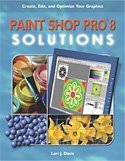
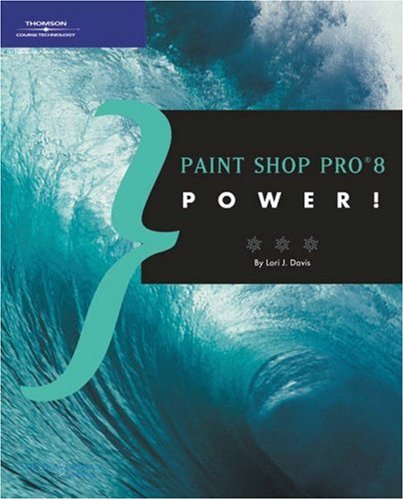
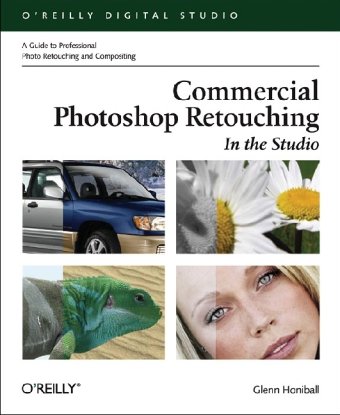
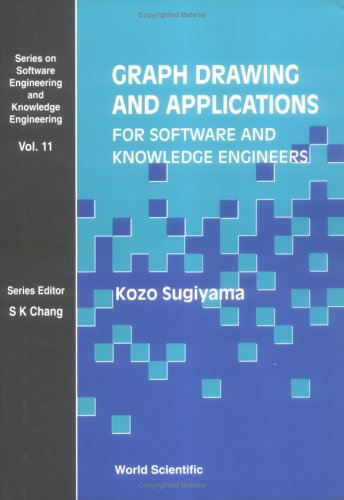
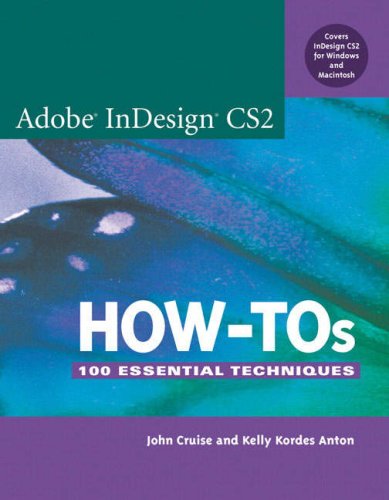


Reviews
There are no reviews yet.