Sandip Bhattacharya, Mark Mamone, Kapil Sharma, Deepak Thomas, Simon Whiting, Shishir Gundavaram9780764543784, 0764543784
Table of contents :
Beginning Red Hat Linux 9……Page 9
Table of Contents……Page 2
What You Need to Use This Book……Page 12
Linus Torvalds and the Birth of Linux……Page 13
Why Choose Linux?……Page 14
What Is Red Hat Linux 9?……Page 15
What Is Covered in This Book?……Page 16
Conventions in This Book……Page 17
Source Code and Updates……Page 18
p2p.wrox.com……Page 19
Overview……Page 21
The Hardware……Page 22
Network Details……Page 24
Booting off the CD……Page 25
Testing the Media……Page 26
The Graphical Installation Launch……Page 28
Selecting the Keyboard……Page 29
Selecting an Installation Type……Page 30
Setting up the Disk Partitions……Page 31
Setting the Boot Loader……Page 33
Setting the Network Parameters……Page 34
Setting up the Firewall……Page 36
Setting Additional Language Support……Page 37
Root Account Configuration……Page 38
Selecting Packages for Installation……Page 39
The Automatic Installation Process……Page 40
Creating a Boot Disk……Page 41
Setting up the GUI……Page 42
First Boot……Page 44
Logging In……Page 47
Summary……Page 48
Moving Around the Desktop……Page 49
Using Applications……Page 51
Shutting Down the Computer……Page 57
The File System Hierarchy……Page 58
Adding Devices to the Filesystem……Page 62
Navigating in the File System……Page 65
Managing the Hardware……Page 68
Finding the Existing Hardware……Page 69
Using the Desktop Control Center……Page 79
Managing Processes……Page 81
Managing Users……Page 86
Summary……Page 88
Connecting to the Internet……Page 90
Network Configuration Tool……Page 91
Analog Modem Connections……Page 92
High-bandwidth Connections……Page 94
Connecting to a LAN……Page 96
Other Connection Types……Page 97
Managing Multiple ISPs and Connections……Page 98
Web Browsers……Page 102
E-mail and News Clients……Page 105
Other Software……Page 107
Summary……Page 110
What Is RPM?……Page 111
The RPM Package Management (GUI) Tool……Page 112
Querying Packages……Page 118
RPM Package Security……Page 121
Installing Packages……Page 123
Removing Packages……Page 125
Upgrading Packages……Page 126
Package Installation in TAR Format……Page 127
Summary……Page 129
Office Applications……Page 131
Red Hat Linux and Office Applications……Page 132
Installing Office Applications……Page 133
Starting an OpenOffice Application……Page 134
Common Functionality……Page 135
Using OpenWriter for Word Processing……Page 141
Using OpenCalc for Spreadsheets……Page 142
Using OpenImpress for Presentations……Page 143
The Mozilla Web Browser……Page 144
The GAIM Instant Messenger Application……Page 146
Setting up Evolution……Page 148
Using Evolution……Page 149
Importing E-mail from other Systems……Page 154
Multimedia Applications……Page 155
Audio Applications……Page 156
Graphics Applications……Page 162
A Simple Text Editor……Page 164
A File Management Application……Page 165
A File Compression and Archiving Application……Page 166
Emulators……Page 167
Summary……Page 168
The Shell as a Command Line Interface……Page 169
Different Types of Shell……Page 170
Built-in Programs and External Programs……Page 171
File System Commands……Page 172
Process Management Commands……Page 176
Administrative Commands……Page 178
Control Keystrokes……Page 180
Cursor Keys……Page 181
Auto-completion……Page 183
File Globbing……Page 184
Aliases……Page 186
Environment Variables……Page 187
I/O Redirection……Page 188
Configuring the Shell……Page 190
Managing Tasks……Page 191
Job Control……Page 192
Scheduling Tasks……Page 193
Shell Scripting……Page 194
Literal Usage of Special Characters……Page 195
Conditional Constructs……Page 196
Loops……Page 198
Summary……Page 199
The Anatomy of a File……Page 200
Searching with the locate Command……Page 212
Searching with the find Command……Page 214
Text Searches……Page 216
Navigating the File System……Page 218
Managing Drives and Partitions……Page 223
Mounting Drives……Page 224
Partitions……Page 226
Adding a New Hard Disk……Page 230
Precautions……Page 232
Tuning the File System……Page 233
Summary……Page 234
Overview……Page 235
Superusers and Normal Users……Page 236
The Red Hat User Manager……Page 237
How Linux Stores User Account Information……Page 242
User Accounts and their Properties (the /etc/passwd File)……Page 243
User Account Passwords (the /etc/shadow File)……Page 245
Groups (the /etc/group File)……Page 247
Some Useful Command Line Tools……Page 248
Adding Users at the Command Line……Page 249
Modifying One’s Own User Account……Page 252
Advanced Group Management……Page 256
Users, Groups, and File System Permissions……Page 258
Second Scenario: Public Read-only Files……Page 259
Third Scenario: Restricted Read-Only……Page 260
Fourth Scenario: Restricted Write……Page 261
Sixth Scenario: Restricted Write, Restricted Read……Page 263
When root Is Not Necessary……Page 264
Mounting Devices……Page 265
Using the su Command……Page 267
Compiling, Installing, and Running Software……Page 269
Who Is Logged In?……Page 270
Summary……Page 271
Overview……Page 273
Red Hat Linux and Networking……Page 274
Assumptions for Network Setup……Page 275
Setting up a Web Server……Page 278
The Apache Web Server……Page 279
Setting up an FTP Server……Page 285
FTP Servers in the Red Hat Linux Distribution……Page 286
Installing the vsftpd FTP Server……Page 287
Using Your FTP Server……Page 288
Print Servers on Redhat Linux 9……Page 294
Setting up a File Server……Page 299
An Overview of Samba……Page 300
Samba Configuration with SWAT……Page 303
Setting up a Mail Server……Page 312
E-mail Application Types……Page 313
A Simple Example Using Sendmail……Page 315
How Does DHCP Work?……Page 320
The Benefits of DHCP……Page 321
Summary……Page 327
System Configuration……Page 328
Configuration Files……Page 329
Viewing Logs……Page 337
Searching Log Files……Page 339
Understanding the Logging Process……Page 340
Backup Strategy……Page 341
Applications and Tools for Archiving……Page 343
Archiving with cpio……Page 345
Archiving with dump……Page 347
Building from Source……Page 351
Building the Application……Page 352
Why Rebuild the Kernel?……Page 356
Initializing the Kernel……Page 357
A Small, Lean Kernel……Page 358
Summary……Page 366
Overview……Page 367
What Is Perl?……Page 368
Advantages……Page 369
Installation……Page 370
Installing Extensions……Page 371
How to Start……Page 373
Application 1: Who Can Get In?……Page 374
Who Can Get In? Take II……Page 377
Application 2: Send a Quick E-Mail……Page 378
Application 3: What Is My System Load?……Page 384
Application 4: Disk Usage Monitor……Page 394
And Finally………Page 401
Summary……Page 402
Identifying What Is Valuable……Page 403
Potential Threats……Page 404
Physical Security of the Hardware……Page 405
Hardware Failure……Page 406
Passwords……Page 407
Registering for Red Hat Network……Page 413
System Logs……Page 414
System Integrity……Page 417
Network Security……Page 422
Network Services……Page 423
Firewalls……Page 433
Security Awareness……Page 439
Summary……Page 440
Software Resources……Page 442
Open Source Licenses……Page 443
The SysAdmin Application……Page 445
Webmin……Page 446
jEdit……Page 448
Developing C/C++ Applications……Page 449
Developing Python Applications……Page 451
PHP: Hypertext Preprocessor……Page 452
MySQL Database Engine……Page 454
Summary……Page 455
Chapter 8: Managing Your User Accounts……Page 457
Chapter 12: Security……Page 458
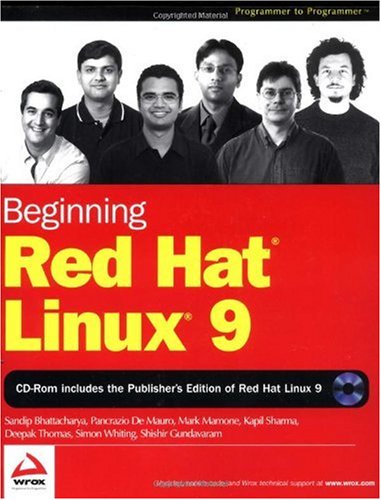
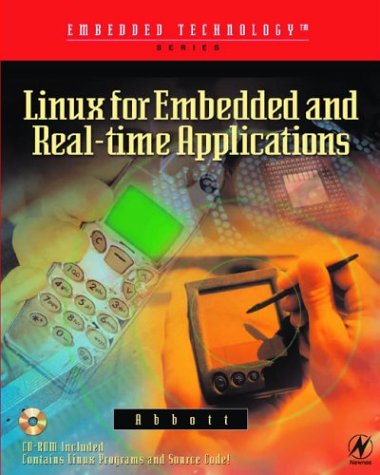
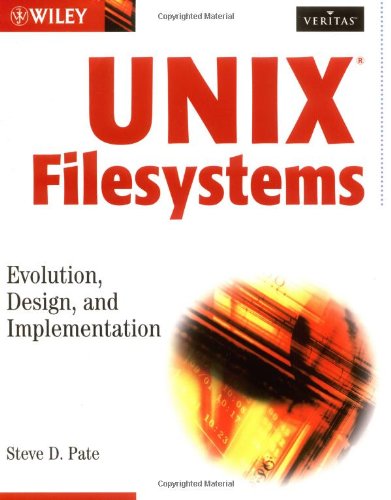
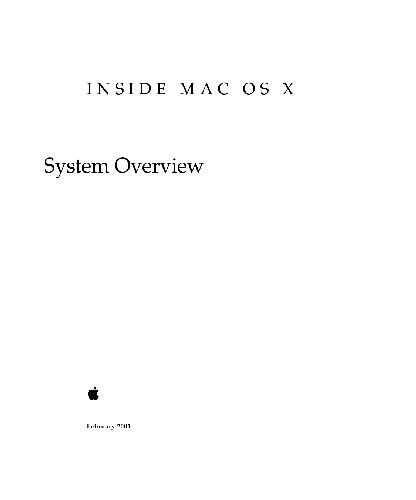
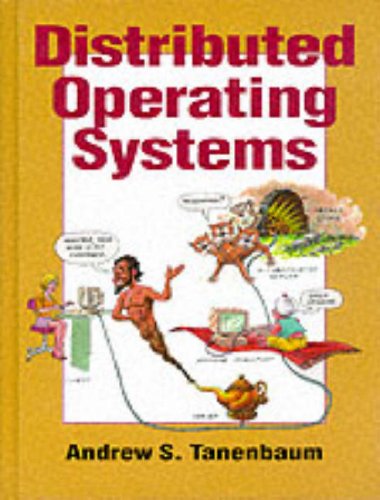
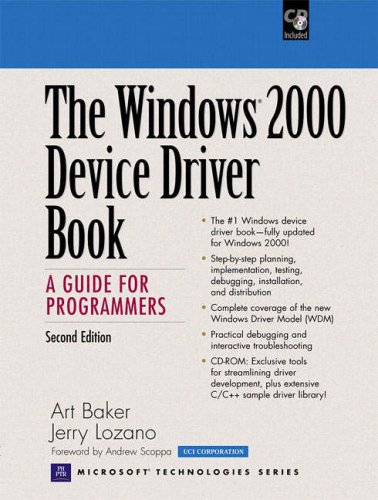
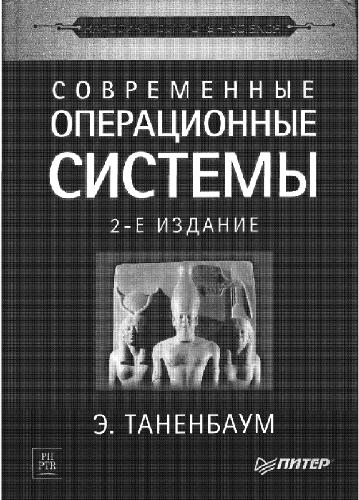
Reviews
There are no reviews yet.