James Foxall0672329905
James Foxall
Starter Kit
DVD includes Visual C#® 2008 Express Edition
In just 24 sessions of one hour or less, you will be up and running with Visual C# 2008. Using a straightforward, step-by-step approach, each lesson builds upon the previous one, allowing you to learn the essentials of Visual C# from the ground up.
By the Way notes present interesting pieces of information.
Did You Know? tips offer advice or teach an easier way to do something.
Watch Out! cautions advise you about potential problems and help you steer clear of disaster.
Learn how to…
– Use the powerful design environment of Visual Studio 2008
– Design a feature-rich interface using components such as tree views and tabs
– Create robust applications using modern error handling
– Draw fast graphics using GDI+
– Build a database application using ADO.NET
– Distribute a Visual C# 2008 application
James Foxall is vice president of Tigerpaw Software, Inc. (www.tigerpawsoftware.com), a Bellevue, Nebraska, Microsoft Certified Partner specializing in commercial database applications. He manages the development, support, training, and education of Tigerpaw CRM+, an award-winning application that automates contact management, marketing, service and repair, proposal generation, inventory control, and purchasing. Tigerpaw has more than 20,000 licensed users in 27 countries. Foxall’s experience in creating certified Office-compatible software has made him an authority on application interface and behavior standards. In addition to being a well-known author, James is an international speaker on Microsoft technologies, has taught at the college level, and contributes to several journals.
DVD Includes:
– Microsoft® Visual C#® 2008 Express Edition
On the Web:
– Register your book at informit.com/title/9780672329906 for access to author code, examples, updates and corrections as they become available.
Category:Microsoft Programming
Covers:Visual C# 2008
User Level:Beginning
Table of contents :
Sams Teach Yourself Visual C# 2008 in 24 Hours……Page 1
Table of Contents……Page 6
Audience and Organization……Page 18
Conventions Used in This Book……Page 19
Onward and Upward!……Page 20
Part I: The Visual C# 2008 Environment……Page 22
HOUR 1: Jumping In with Both Feet: A Visual C# 2008 Programming Tour……Page 24
Starting Visual C# 2008……Page 25
Creating a New Project……Page 26
Understanding the Visual Studio .NET Environment……Page 29
Changing the Characteristics of Objects……Page 30
Adding Controls to a Form……Page 35
Designing an Interface……Page 36
Writing the Code Behind an Interface……Page 40
Running a Project……Page 44
Q&A……Page 46
Workshop……Page 47
HOUR 2: Navigating Visual C# 2008……Page 48
Using the Visual C# 2008 Start Page……Page 49
Navigating and Customizing the Visual C# Environment……Page 51
Working with Toolbars……Page 56
Adding Controls to a Form Using the Toolbox……Page 57
Setting Object Properties Using the Properties Window……Page 59
Managing Projects……Page 64
A Quick-and-Dirty Programming Primer……Page 70
Getting Help……Page 72
Summary……Page 73
Workshop……Page 74
HOUR 3: Understanding Objects and Collections……Page 76
Understanding Properties……Page 77
Understanding Methods……Page 84
Building a Simple Object Example Project……Page 85
Understanding Collections……Page 90
Using the Object Browser……Page 93
Summary……Page 94
Workshop……Page 95
Understanding Event-Driven Programming……Page 98
Building an Event Example Project……Page 108
Q&A……Page 112
Workshop……Page 113
Part II: Building a User Interface……Page 116
HOUR 5: Building Forms—The Basics……Page 118
Changing a Form’s Name……Page 119
Changing a Form’s Appearance……Page 120
Showing and Hiding Forms……Page 129
Summary……Page 136
Workshop……Page 137
Working with Controls……Page 140
Adding a Control by Double-Clicking It in the Toolbox……Page 141
Adding a Control by Drawing It……Page 142
Creating Transparent Forms……Page 158
Creating Scrollable Forms……Page 159
Creating MDI Forms……Page 160
Summary……Page 164
Workshop……Page 165
Displaying Static Text with the Label Control……Page 168
Allowing Users to Enter Text Using a Text Box……Page 170
Creating Buttons……Page 176
Presenting Yes/No Options Using Check Boxes……Page 178
Creating Containers and Groups of Option Buttons……Page 179
Displaying a List with the List Box……Page 183
Creating Drop-Down Lists Using the Combo Box……Page 189
Summary……Page 191
Workshop……Page 192
HOUR 8: Using Advanced Controls……Page 194
Creating Timers……Page 195
Creating Tabbed Dialog Boxes……Page 198
Storing Pictures in an Image List……Page 201
Building Enhanced Lists Using the List View……Page 202
Creating Hierarchical Lists with the Tree View……Page 208
Summary……Page 211
Workshop……Page 212
HOUR 9: Adding Menus and Toolbars to Forms……Page 214
Building Menus……Page 215
Using the Toolbar Control……Page 226
Creating a Status Bar……Page 231
Q&A……Page 233
Workshop……Page 234
Part III: Making Things Happen: Programming……Page 236
Understanding Class Members……Page 238
Defining and Writing Methods……Page 240
Calling Methods……Page 246
Exiting Methods……Page 252
Creating Static Methods……Page 253
Avoiding Infinite Recursion……Page 254
Q&A……Page 255
Workshop……Page 256
HOUR 11: Using Constants, Data Types, Variables, and Arrays……Page 258
Understanding Data Types……Page 259
Defining and Using Constants……Page 263
Declaring and Referencing Variables……Page 266
Working with Arrays……Page 268
Determining Scope……Page 272
Naming Conventions……Page 275
Using Variables in Your Picture Viewer Project……Page 276
Summary……Page 280
Workshop……Page 281
HOUR 12: Performing Arithmetic, String Manipulation, and Date/Time Adjustments……Page 284
Performing Basic Arithmetic Operations with Visual C#……Page 285
Understanding Boolean Logic……Page 289
Working with Dates and Times……Page 296
Summary……Page 299
Workshop……Page 300
Making Decisions Using if…else……Page 302
Evaluating an Expression for Multiple Values Using switch……Page 307
Summary……Page 311
Workshop……Page 312
Looping a Specific Number of Times Using for……Page 314
Using while and do…while to Loop an Indeterminate Number of Times……Page 319
Summary……Page 323
Workshop……Page 324
HOUR 15: Debugging Your Code……Page 326
Adding Comments to Your Code……Page 327
Identifying the Two Basic Types of Errors……Page 329
Using Visual C# Debugging Tools……Page 331
Writing an Error Handler Using Try…Catch…Finally……Page 339
Q&A……Page 346
Workshop……Page 347
HOUR 16: Designing Objects Using Classes……Page 350
Understanding Classes……Page 351
Instantiating Objects from Classes……Page 360
Summary……Page 365
Workshop……Page 366
Displaying Messages Using the MessageBox.Show ( ) Function……Page 368
Creating Custom Dialog Boxes……Page 374
Interacting with the Keyboard……Page 378
Using the Common Mouse Events……Page 381
Q&A……Page 384
Workshop……Page 385
Understanding the Graphics Object……Page 388
Working with Pens……Page 392
Using System Colors……Page 393
Working with Rectangles……Page 396
Drawing Shapes……Page 397
Drawing Text……Page 399
Building a Graphics Project Example……Page 400
Summary……Page 406
Workshop……Page 407
Part IV: Working with Data……Page 410
Using the OpenFileDialog and SaveFileDialog Controls……Page 412
Manipulating Files with the File Object……Page 418
Manipulating Directories with the Directory Object……Page 426
Summary……Page 427
Workshop……Page 428
HOUR 20: Working with Text Files and the Registry……Page 430
Working with the Registry……Page 431
Reading and Writing Text Files……Page 442
Summary……Page 451
Workshop……Page 452
HOUR 21: Working with a Database……Page 454
Introducing ADO.NET……Page 455
Manipulating Data……Page 458
Q&A……Page 468
Workshop……Page 469
HOUR 22: Controlling Other Applications Using Automation……Page 470
Creating a Reference to an Automation Library……Page 471
Creating an Instance of an Automation Server……Page 472
Manipulating the Server……Page 473
Automating Microsoft Word……Page 477
Summary……Page 480
Workshop……Page 481
Part V: Developing Solutions and Beyond……Page 484
Understanding ClickOnce Technology……Page 486
Using the Publish Wizard to Create a ClickOnce Application……Page 488
Uninstalling an Application You’ve Distributed……Page 491
Setting Advanced Options for Creating ClickOnce Programs……Page 492
Q&A……Page 493
Workshop……Page 494
HOUR 24: The 10,000-Foot View……Page 496
Common Language Runtime……Page 497
Microsoft Intermediate Language……Page 498
Namespaces……Page 500
Garbage Collection……Page 501
Further Reading……Page 502
Summary……Page 503
A……Page 504
C……Page 506
D……Page 509
E……Page 511
F……Page 513
H……Page 515
I……Page 516
J – K – L……Page 517
M……Page 518
N……Page 519
O……Page 520
P……Page 521
Q – R……Page 523
S……Page 524
T……Page 527
U – V……Page 528
X – Y – Z……Page 529
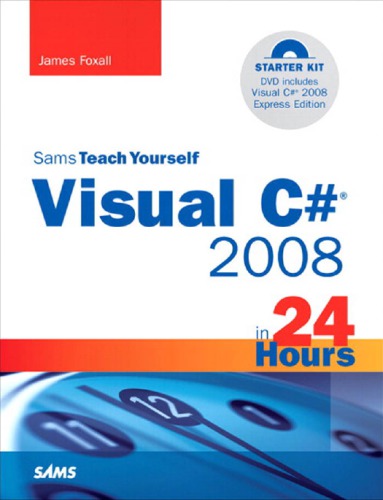

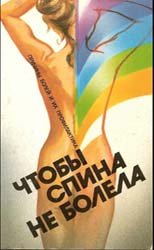
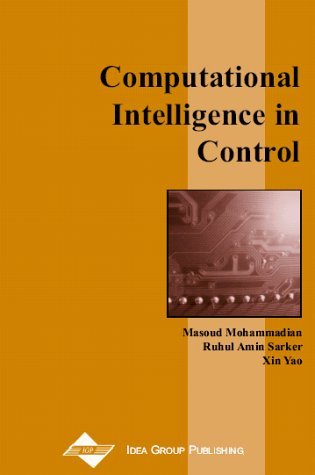


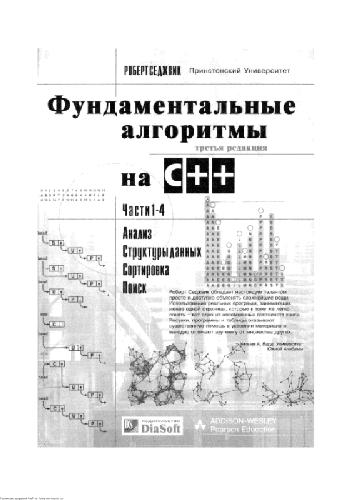
Reviews
There are no reviews yet.