Ed Wilson0735619816, 9780735619814
Table of contents :
Cover……Page 1
Copyright……Page 2
Dedication……Page 3
Contents……Page 5
Acknowledgments……Page 17
A Practical Approach to Scripting……Page 19
Outline of This Book……Page 20
Part 3: Advanced Windows Administration……Page 21
Part 5: Appendices……Page 22
System Requirements……Page 23
Technical Support……Page 24
Part I Covering the Basics……Page 25
Running Your First Script……Page 27
Header Information……Page 29
Reference Information……Page 31
Worker Information……Page 33
Output Information……Page 34
Enhancing Your Script……Page 35
Docs That Make House Calls……Page 36
Modifying an Existing Script……Page 37
Modifying the Header Information……Page 38
Modifying the Reference Information……Page 39
Modifying the Worker Information……Page 41
Modifying the Output information……Page 42
Summary……Page 44
Lab Instructions……Page 45
Lab Instructions……Page 46
Adding Power to Scripts……Page 49
For Each…Next……Page 50
Header Information……Page 51
For…Next……Page 54
Header Information……Page 55
Reference Information……Page 56
Worker and Output Information……Page 57
Do While…Loop……Page 59
Header Information……Page 60
Worker and Output Information……Page 61
Do Until…Loop……Page 62
Worker and Output Information……Page 64
Quiz Yourself……Page 66
Lab Instructions……Page 67
Lab Instructions……Page 68
If…Then……Page 69
Header Information……Page 71
Reference Information……Page 72
Worker and Output Information……Page 73
Intrinsic Constants……Page 74
If…Then…ElseIf……Page 75
Reference Information……Page 76
Worker and Output Information……Page 77
If…Then…Else……Page 78
Select Case……Page 79
Header Information……Page 80
Reference Information……Page 81
Worker and Output Information……Page 82
Quiz Yourself……Page 83
Lab Instructions……Page 84
Scenario……Page 85
Command-Line Arguments……Page 89
Making the Change……Page 90
No Arguments?……Page 91
Creating a Useful Error Message……Page 92
Using Multiple Arguments……Page 93
Header Information……Page 94
Worker and Output Information……Page 95
Reasons for Named Arguments……Page 96
Making the Change to Named Arguments……Page 97
Running a Script with Named Arguments……Page 98
Working with Arrays……Page 99
Header Information……Page 100
Worker and Output Information……Page 101
What Does UBound Mean?……Page 102
Two-Dimensional Arrays……Page 103
Mechanics of Two-Dimensional Arrays……Page 104
Worker and Output Information……Page 105
Summary……Page 106
Lab Instructions……Page 107
Lab Instructions……Page 112
Lab Instructions……Page 114
Strings and Arrays……Page 117
Parsing Passed Text into an Array……Page 118
Header Information……Page 119
Reference Information……Page 120
Worker Information……Page 121
Output Information……Page 122
Parsing Passed Text……Page 123
Reference Information……Page 125
Output Information……Page 126
Working with Dictionaries……Page 127
Using the Dictionary……Page 128
Summary……Page 129
Lab Instructions……Page 130
Lab Instructions……Page 131
Lab Instructions……Page 132
Part 2 Basic Windows Administration……Page 135
Creating File System Object……Page 137
Header Information……Page 138
Reference Information……Page 139
File Properties……Page 140
File Attributes……Page 141
Implementing the Attributes Property……Page 142
Setting File Attributes……Page 143
Writing to a Text File……Page 144
Overwriting a File……Page 145
Existential File Approaches……Page 147
Quiz Yourself……Page 148
Lab 12 Creating Files……Page 149
Lab 13 Creating a Log File……Page 150
Working with Folders……Page 153
Creating the Basic Folder……Page 154
Worker Information……Page 155
Automatic Cleanup……Page 156
Deleting Multiple Folders……Page 157
Binding to Folders……Page 158
Copying Folders……Page 159
Moving On Up……Page 160
Quiz Yourself……Page 161
Lab 14 Creating Folders……Page 162
Lab 15 Deleting Folders……Page 163
Before You Begin……Page 167
An Object in Any Other Namespace………Page 168
More Than Just a Name……Page 170
Providers……Page 171
Adding a Touch of Class……Page 173
Querying WMI……Page 174
Reference Information……Page 175
Worker and Output Information……Page 176
Summary……Page 177
Lab Instructions……Page 178
Lab Instructions……Page 180
Alternate Ways of Configuring the WMI Moniker……Page 181
Reference Information……Page 182
Worker and Output Information……Page 183
Moniker Security Settings……Page 185
WbemPrivilege Has Its Privileges……Page 187
Quiz Yourself……Page 188
Lab Instructions……Page 189
Lab Instructions……Page 190
Lab Instructions……Page 191
Lab Instructions……Page 193
Tell Me Everything About Everything!……Page 195
Reference Information……Page 197
Worker and Output Information……Page 198
Selective Data from All Instances……Page 199
Selecting Multiple Properties……Page 200
Specifying Specifics……Page 201
Smooth Operator……Page 202
Where Is the Where Clause?……Page 203
Quiz Yourself……Page 204
Lab Instructions……Page 205
Lab Instructions……Page 207
Lab Instructions……Page 208
Part 3 Advanced Windows Administration……Page 209
Working with ADSI……Page 211
Reference Information……Page 212
ADSI Providers……Page 213
LDAP Names……Page 214
Worker Information……Page 215
Output Information……Page 217
Reference Information……Page 218
Output Information……Page 219
Lab Instructions……Page 220
Lab Instructions……Page 222
Before You Begin……Page 225
General User Information……Page 226
Worker Information……Page 228
Output Information……Page 229
Creating the Second Page……Page 230
Worker Information……Page 231
Output Information……Page 233
Deleting Users……Page 234
Quiz Yourself……Page 235
Lab Instructions……Page 236
Lab Instructions……Page 237
Connecting to Active Directory to Perform a Search……Page 239
Reference Information……Page 241
Worker and Output Information……Page 242
Creating More Effective Queries……Page 243
Searching for Specific Types of Objects……Page 246
Output Information……Page 247
What Is Global Catalog?……Page 248
Summary……Page 250
Lab Instructions……Page 251
Lab Instructions……Page 253
WMI and the Network……Page 255
Making the Connection……Page 256
Header Information……Page 257
Reference Information……Page 258
Worker and Output Information……Page 259
Changing the TCP/IP Settings……Page 260
Worker and Output Information……Page 261
Merging WMI and ADSI……Page 262
Win32_NetworkAdapterConfiguration……Page 263
Quiz Yourself……Page 265
Lab Instructions……Page 266
Lab Instructions……Page 267
Working with Subroutines……Page 269
Creating the Subroutine……Page 272
Creating Users and Logging Results……Page 273
Header Information……Page 275
Worker Information……Page 276
Output Information……Page 277
Summary……Page 278
Lab Instructions……Page 279
Lab Instructions……Page 281
Working with IADsADSystemInfo……Page 285
Using Logon Scripts……Page 287
Deploying Logon Scripts……Page 288
Header Information……Page 289
Reference Information……Page 290
Output Information……Page 293
Summary……Page 294
Lab Instructions……Page 295
Lab Instructions……Page 296
First You Back Up……Page 301
Creating the WshShell Object……Page 302
Defining the Command Line……Page 303
Connecting to the Registry……Page 304
Reference Information……Page 305
Worker and Output Information……Page 306
Unleashing StdRegProv……Page 307
Creating Registry Keys……Page 308
Worker and Output Information……Page 309
Writing to the Registry……Page 310
Deleting Registry Information……Page 311
Lab Instructions……Page 312
Lab Instructions……Page 314
Working with Win32_Printer……Page 317
Obtaining the Status of Printers……Page 319
Reference Information……Page 320
Output Information……Page 321
Creating a Filtered Print Monitor……Page 322
Output Information……Page 324
Monitoring Print Queues……Page 325
Summary……Page 326
Lab Instructions……Page 327
Lab Instructions……Page 329
Part 4 Scripting Other Applications……Page 331
CIM_ManagedSystemElement……Page 333
Using MicrosoftIISv2……Page 334
Header Information……Page 335
Reference Information……Page 336
Creating a Website……Page 337
Header Information……Page 338
Reference Information……Page 339
Worker and Output Information……Page 340
Quiz Yourself……Page 341
Lab Instructions……Page 342
Lab 39 Importing the Metabase……Page 343
Lab Instructions……Page 344
Working with the Exchange Provider……Page 347
The Exchange_QueueSMTPVirtualServer Class……Page 349
Reference Information……Page 350
Exchange Public Folders……Page 351
Exchange_FolderTree……Page 353
Quiz Yourself……Page 354
Lab Instructions……Page 355
Lab Instructions……Page 357
Part 5 Appendices……Page 361
Constants……Page 363
VBScript Run-Time Errors……Page 365
VBScript Syntax Errors……Page 366
Computer Object Mapping……Page 369
Group Object User Interface Mapping……Page 370
Object Property Sheet……Page 371
Printer Object User Interface Mapping……Page 372
User Object User Interface Mapping……Page 373
WMI Providers……Page 377
WMI Scripting API Objects……Page 379
WMI Log Files……Page 381
Worker Information Section……Page 383
Sample of Documentation Use……Page 384
About the Author……Page 385
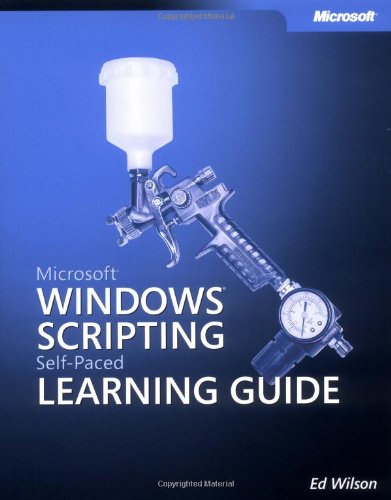
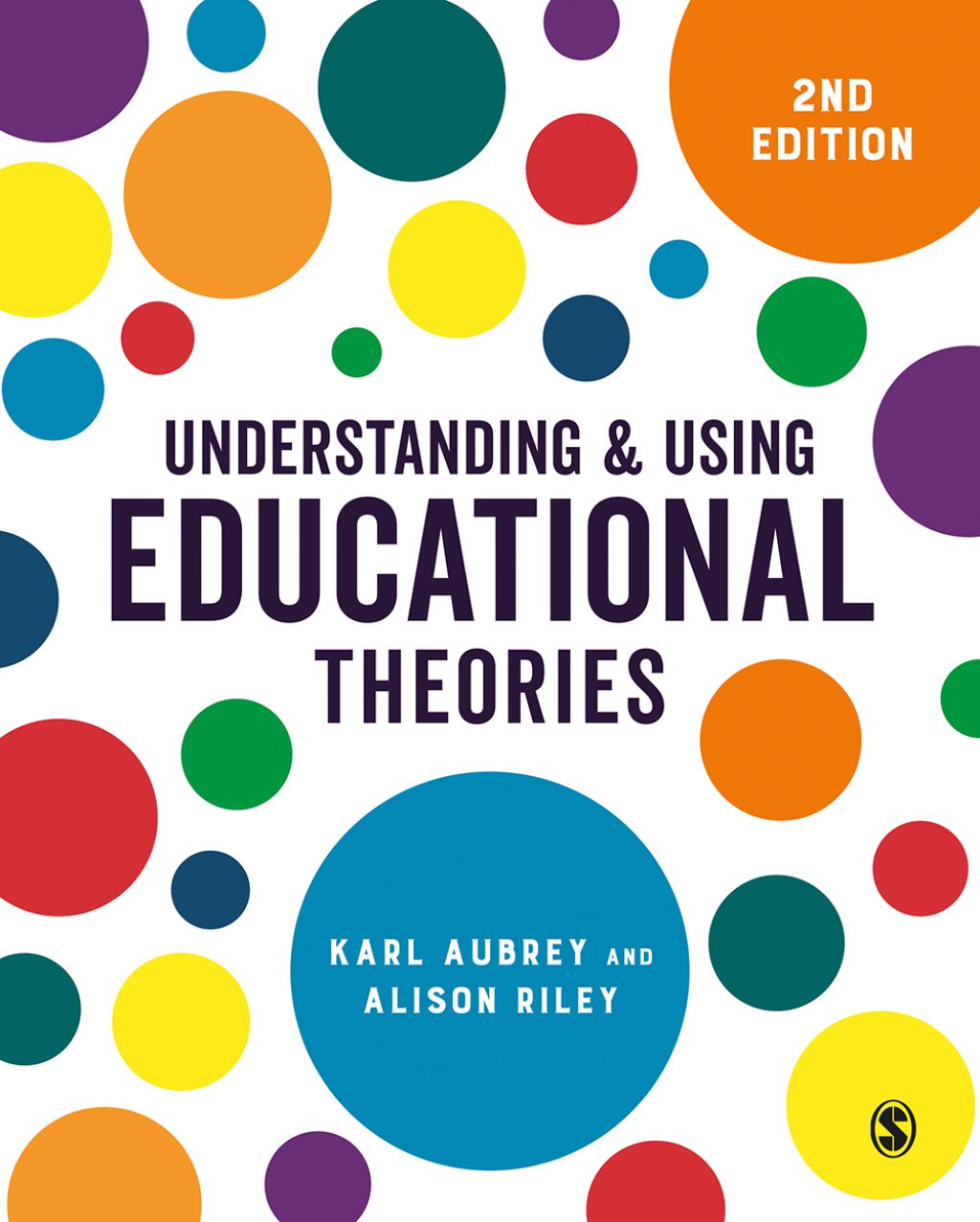
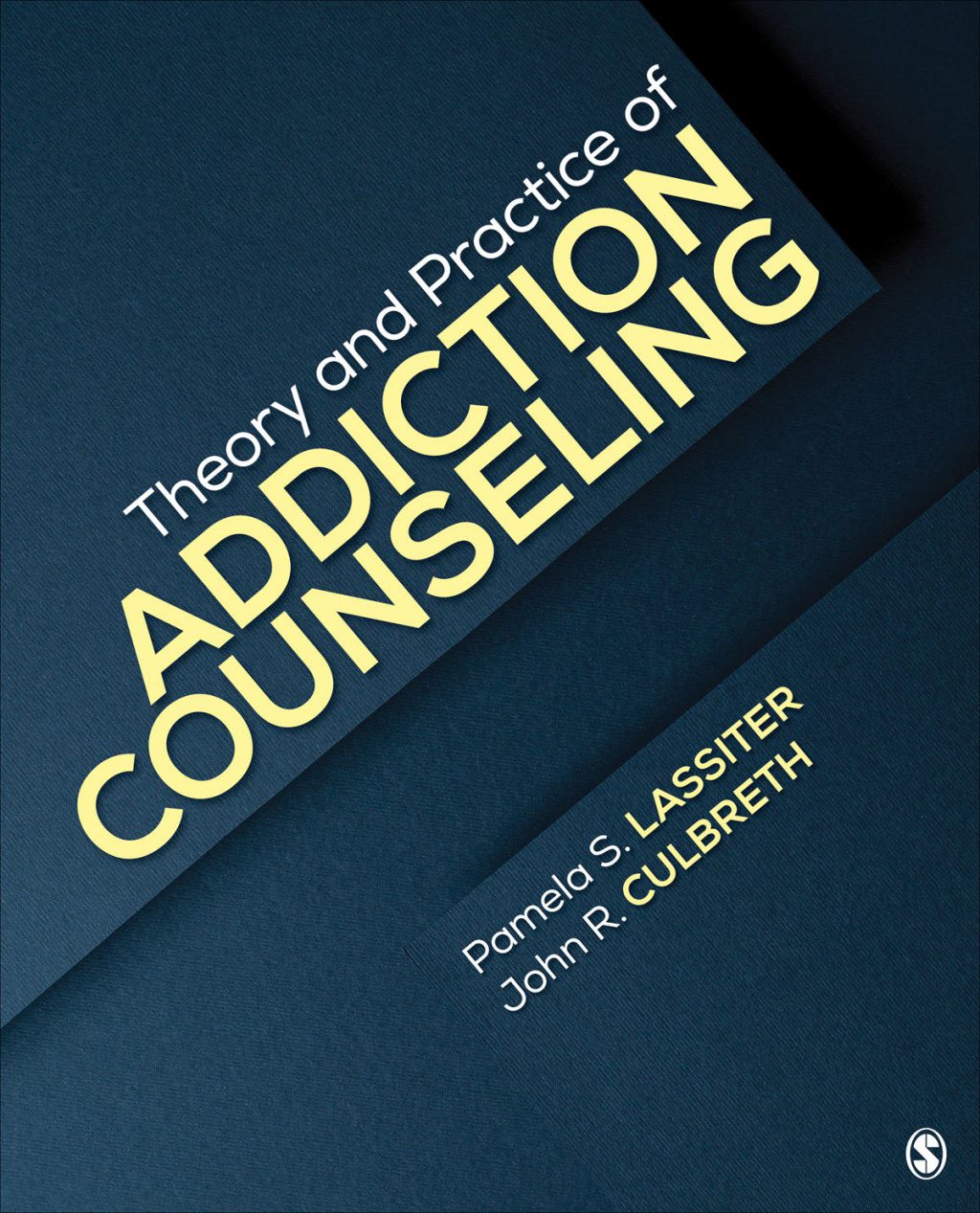
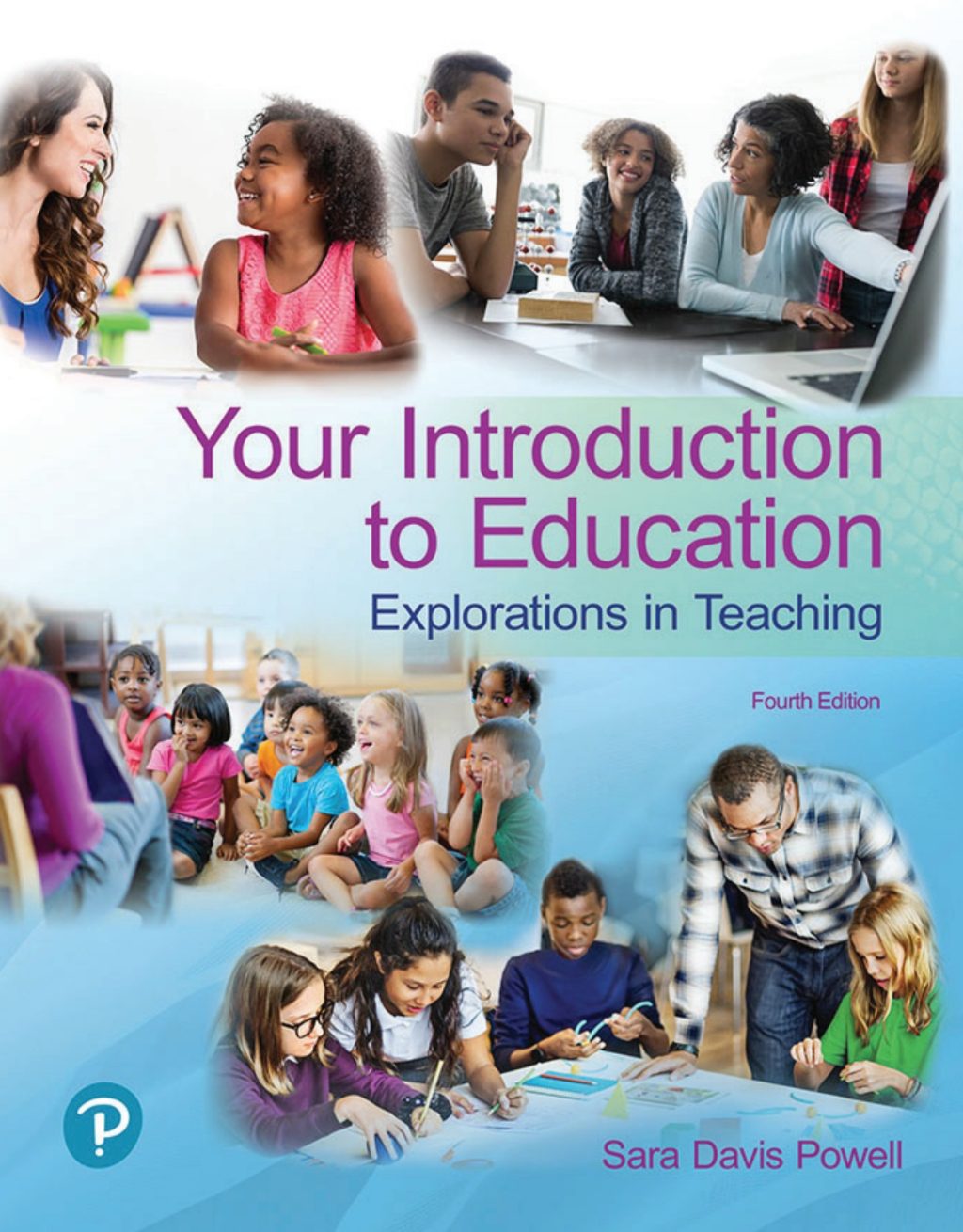
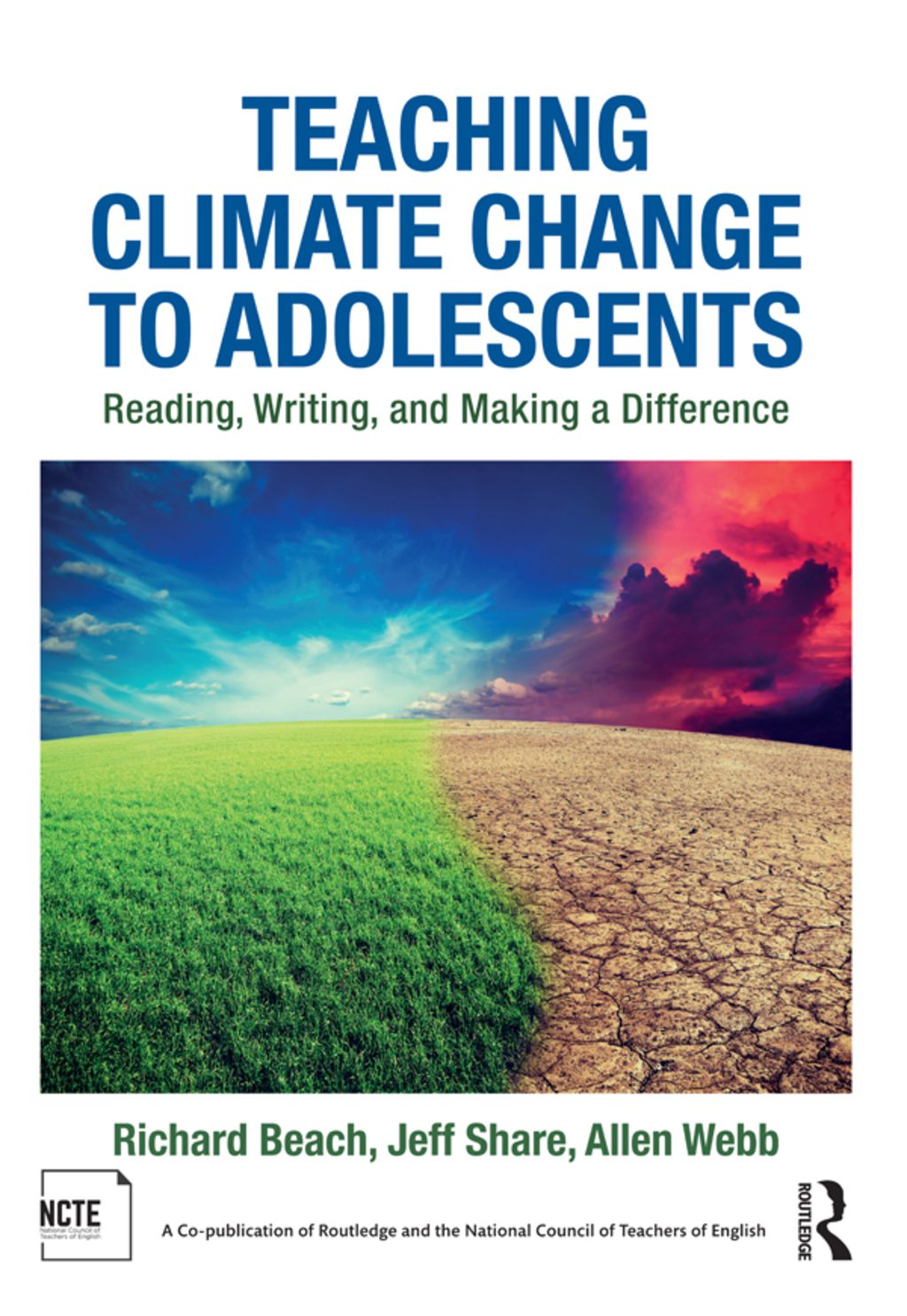
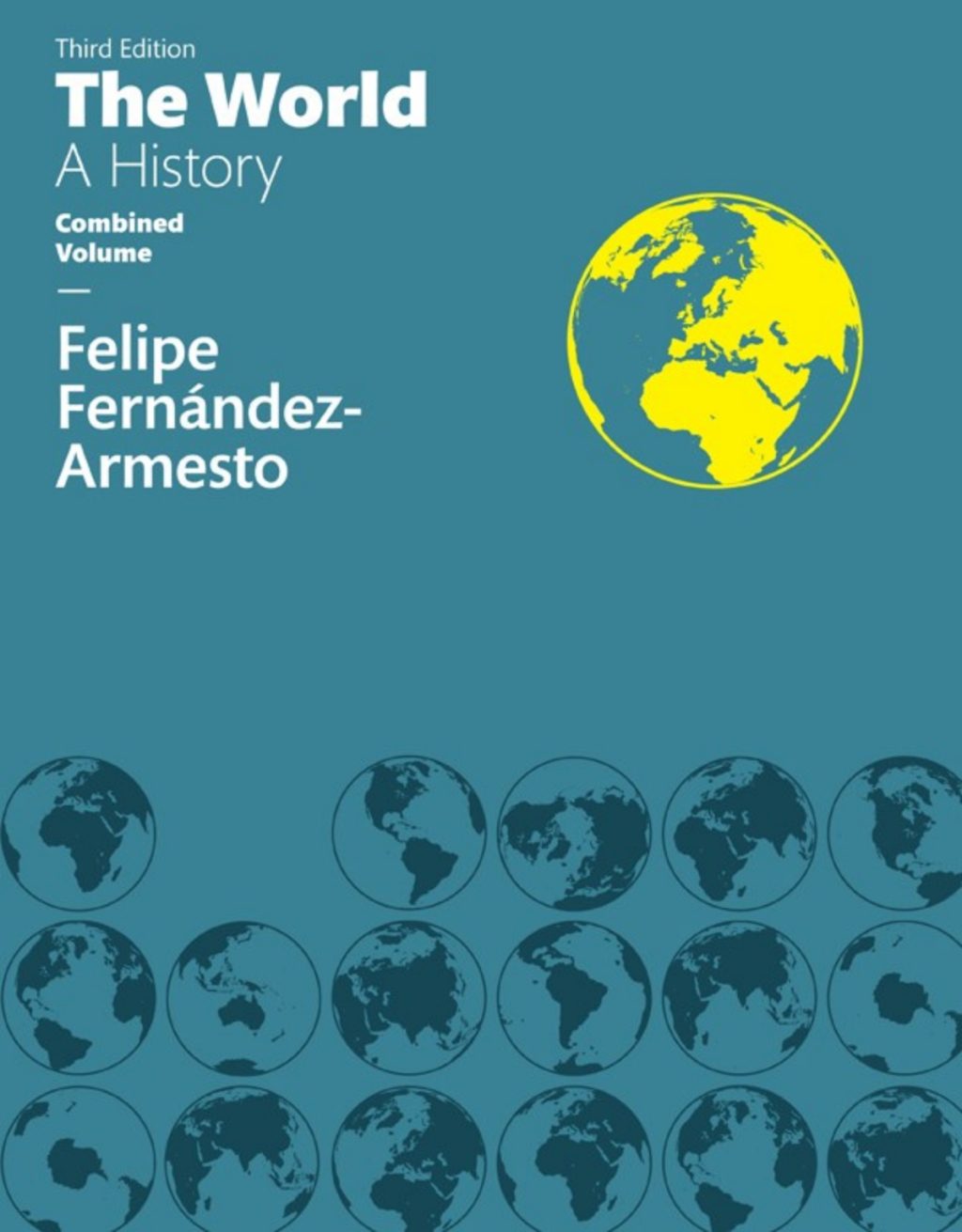
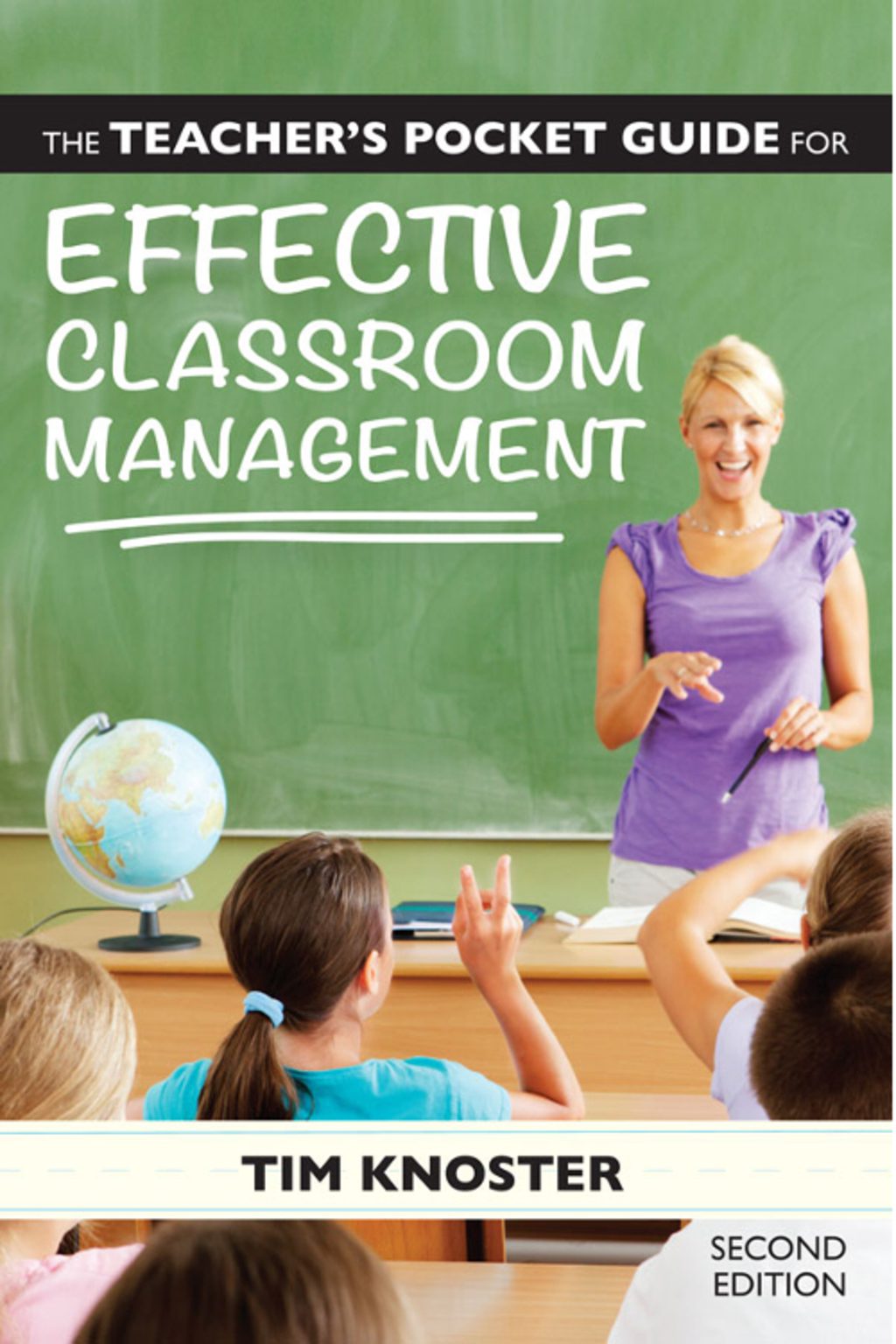
Reviews
There are no reviews yet.