Curt Simmons9780072228861, 0-07-222886-5
Table of contents :
Cover……Page 1
Contents at a Glance……Page 6
Contents……Page 8
Acknowledgments……Page 22
Introduction……Page 24
CHAPTER 1 OS X Interface Headaches……Page 28
Desktop Settings Headaches……Page 29
I don’t like my desktop……Page 30
I can’t display a picture on my desktop……Page 31
The items on my screen are too large or too small……Page 32
I don’t like the appearance of the windows……Page 34
I don’t like the screen effect (screensaver)……Page 35
The screen effect starts too quickly, after a very long time, or never……Page 36
The screen effect asks me for a password every time I try to wake the computer……Page 37
My Mac goes to sleep too soon, too late, or not at all……Page 38
OS X Dock Headaches……Page 39
I can’t manage stuff on the Dock……Page 40
The Dock is too big or too small……Page 41
I do not want the Dock at the bottom of my screen……Page 42
I want the Dock to disappear when not in use……Page 43
Finder Toolbar Headaches……Page 44
I don’t like the icons on the Finder toolbar……Page 45
CHAPTER 2 Windows, Folders, Files, and Trash Headaches……Page 48
Window Headaches……Page 49
A window seems grayed out: I can’t use it……Page 50
I see icons in my windows, but I need to see a list……Page 51
I don’t like the way windows minimize to the Dock……Page 52
A window is too large or too small……Page 53
There are no scroll bars on my window……Page 54
I don’t see a status bar on my window……Page 55
Icons in my windows are too large or too small……Page 56
List columns are too large or too small……Page 57
I want to change the color of the window background……Page 58
Managing Folder and File Headaches……Page 59
I can’t create a new folder……Page 61
I can’t make an alias……Page 62
When I try to open an alias, I get a message saying “The alias could not be opened because the original item cannot be found”……Page 63
I can’t make permissions or indexing changes to a folder or file……Page 65
Trash Headaches……Page 66
I emptied the Trash, but now I need a file back……Page 67
I want to make sure a file cannot be put in the Trash……Page 68
CHAPTER 3 User Headaches……Page 70
Your User Account Headaches……Page 71
I can’t change my password……Page 73
I want to change my account picture……Page 74
OS X doesn’t display the login screen when I start the computer……Page 75
Multi-User Headaches……Page 76
Understanding the Root Account……Page 78
I can’t change a user’s password……Page 80
I have forgotten my Administrator password……Page 81
I can’t manage login options……Page 82
I need to control what a Normal user can do……Page 84
But… I need all users to access the same file!……Page 85
CHAPTER 4 OS X Program Headaches……Page 86
Acrobat Reader……Page 87
I’m having problems moving around in Acrobat Reader……Page 88
Address Book……Page 89
All of my cards are sorted by last name-can I change that?……Page 91
Calculator……Page 92
Image Capture……Page 93
Preview……Page 94
The Save As command doesn’t allow me to actually “save as”……Page 96
Sherlock……Page 97
I want to use Sherlock to find stuff on my computer……Page 99
TextEdit……Page 101
iCal……Page 102
CHAPTER 5 Hardware and System Headaches……Page 104
Hardware and Peripheral Headaches……Page 105
I don’t know how to install new hardware or a new peripheral device……Page 106
I plug and unplug a device to and from my Mac, but I sometimes see a warning message saying “The device you removed was not properly put away…”……Page 108
My printer doesn’t work when connected to a USB hub……Page 109
I have several FireWire products connected together, but performance is slow……Page 110
My CD/DVD drive doesn’t do what I want when I insert a disk……Page 111
My keyboard responds too slowly or too quickly……Page 112
My keyboard doesn’t provide very many shortcuts to manage OS X……Page 113
My mouse works too slowly or too quickly……Page 114
I don’t know how to change the date and time……Page 115
OS X doesn’t automatically check for updates from Apple……Page 117
I have certain disabilities and need OS X to help me……Page 118
CHAPTER 6 Disk Headaches……Page 124
Hard Disk Headaches……Page 125
I don’t know how to use the Disk Utility……Page 126
I can’t find my installation CD-ROM, or I want to check my disk using fsck……Page 127
Floppy disk, CD-ROM, DVD, and Other Disk Headaches……Page 128
My floppy drive can’t read a certain disk……Page 130
I don’t know how to erase or reformat a floppy disk……Page 131
A CD or DVD will not eject……Page 132
I don’t know how to burn a CD……Page 133
When I play a DVD, the DVD control box disappears after a few moments……Page 134
My DVDs do not play in full-screen mode when I start them……Page 135
CHAPTER 7 Printing Headaches……Page 136
I don’t know how to install my new printer……Page 137
I need to install a network printer……Page 139
I need to connect to a TCP/IP printer on my network……Page 140
I installed the software and have my printer connected, but OS X doesn’t see the printer……Page 141
I have two printers installed, but OS X doesn’t print to the one I want……Page 142
I can’t manage how a file is printed……Page 143
I need to make sure a file is printed at a certain size and scale……Page 145
I have sent several files to the printer, but now I need to stop them from printing……Page 146
A print job fails to print……Page 147
CHAPTER 8 Application Headaches……Page 150
Application Installation Headaches……Page 151
I want a certain application, but I don’t know whether it will work on my Mac……Page 152
I don’t know how to install an application from a CD……Page 154
I don’t know how to install an application I downloaded from the Internet……Page 155
An application fails to install, or I get a bunch of error messages during the installation……Page 156
How do I quit an application?……Page 157
A file doesn’t open with the right application……Page 158
I want certain applications to start automatically when I log in……Page 160
I have several OS 9 applications open, and they have all stopped working……Page 161
I want the Classic environment to start automatically when I log in……Page 162
I don’t know how to move around between applications……Page 163
CHAPTER 9 Internet Connection Headaches……Page 164
Internet Connection Headaches……Page 165
I don’t know how to set up my dial-up Internet connection……Page 167
I don’t know how to dial an Internet connection……Page 170
My dial-up connection does not start when I start Internet applications……Page 172
My dial-up connection keeps trying to connect when not in use……Page 173
My connection disconnects itself if I leave the computer idle……Page 174
My connection is slow or fails often……Page 175
I need to use more than one dial-up connection……Page 176
I have both a DSL connection and a dial-up connection-how can I control the one that is used?……Page 178
I don’t know how to share my Internet connection……Page 180
Modem Headaches……Page 181
CHAPTER 10 Using the Web……Page 184
Getting to Know Internet Explorer……Page 185
Using the Explorer Bar……Page 188
I don’t like all of the IE toolbars or all toolbars are not present……Page 193
I don’t like the default selections on the Button bar……Page 194
IE Preferences Settings……Page 195
I want a text-only toolbar setting, and/or I don’t want to use AutoComplete……Page 196
I want to use certain link colors, or I am having problems with web page content display……Page 197
I need to view web sites that use different languages……Page 198
I need to use Subscriptions, or Subscriptions do not work the way I want them to……Page 199
I keep getting IE security alert dialog boxes……Page 201
IE’s security settings are too high or too low for me……Page 202
The History is too long or not long enough, or I want to manually clear the History……Page 205
The cache is too big or not big enough……Page 206
I don’t like AutoComplete or AutoFill, or AutoComplete or AutoFill does not work……Page 207
When I download something, it always goes to my desktop……Page 208
About iTools………Page 209
CHAPTER 11 Using Mail……Page 212
Account Headaches……Page 213
I need to make changes to my account……Page 214
Mail tries to check automatically for e-mail, but I use a dial-up connection……Page 216
I need to import mail from a different program……Page 217
I can’t check for new mail messages……Page 218
I don’t know how to send an e-mail……Page 219
How can I respond to e-mail?……Page 220
I can’t send an attachment……Page 221
I need to send multiple attachments……Page 222
I want all of my mail messages to be formatted in a particular way……Page 223
What is bouncing a message?……Page 224
I don’t know where to find the BCC (Blind Carbon Copy) option……Page 225
I don’t know how to use a signature……Page 226
Mailbox Headaches……Page 228
I stored a message in a mailbox, but now I can’t find it……Page 230
I don’t know how to automatically sort my mail……Page 231
But… I still get junk mail!……Page 232
If Mail runs slowly………Page 233
CHAPTER 12 Networking Headaches……Page 234
Ethernet Networking Headaches……Page 235
I don’t know how to get my Mac to work on a network……Page 236
I need to use a static IP address……Page 237
I don’t know how to access another computer on my network……Page 239
I can’t access a certain Mac on my network……Page 240
AirPort Headaches……Page 241
I don’t know how to join an AirPort network……Page 242
I don’t know how to connect to a PC from a Mac……Page 243
I don’t know how to connect to a Mac from a PC……Page 244
I don’t know how to share an Internet connection……Page 247
The other computers on the network can’t use the shared Internet connection……Page 248
I don’t know how to use the OS X Jaguar firewall……Page 249
Network Resource Headaches……Page 251
CHAPTER 13 iPhoto Headaches……Page 254
Import and Library Headaches……Page 256
I don’t know how to import pictures from my digital camera or memory card reader……Page 257
My camera doesn’t use a USB port……Page 259
iPhoto will not import a certain file type……Page 260
The Photo Library displays pictures in a very big format,and I have to scroll around a lot to see them……Page 261
I don’t know how to use an album……Page 262
I deleted pictures from an album or deleted an entire album,but the pictures still show up in the Photo Library……Page 263
I don’t know how to use film rolls……Page 264
I can’t assign labels and titles……Page 265
I don’t know how to search for a picture……Page 267
I can’t crop a photo……Page 269
I can’t make a photo a standard size……Page 270
Some of my pictures have red-eye……Page 271
Book and Slide Show Headaches……Page 273
Some of my book photos have yellow exclamation points over them……Page 274
About Share Mode……Page 276
CHAPTER 14 iMovie Headaches……Page 278
Digital Video and Importing Headaches……Page 279
I don’t know how to get movies from my digital camcorder to iMovie 2……Page 280
I need to import analog video……Page 282
I can’t import a QuickTime movie……Page 283
I don’t know how to import a photo……Page 284
Movie Assembly Headaches……Page 285
I need to cut or crop a portion of video from a clip……Page 286
I don’t know how to assemble my movie clips……Page 288
I don’t know how to create a title page……Page 289
I don’t know how to use transitions……Page 291
I don’t know how to use effects……Page 293
Audio Headaches……Page 294
I don’t know how to record narration……Page 295
How do I use music on a CD?……Page 296
Exporting Your Movie……Page 297
CHAPTER 15 iTunes Headaches……Page 300
Getting to Know iTunes 3……Page 301
How do I rip CD songs to my library?……Page 303
I don’t know how to use the library……Page 304
I don’t know how to use the Radio feature……Page 305
I don’t know how to use a smart playlist……Page 306
When I play music in iTunes 3, the music output doesn’t sound very good……Page 308
Songs in iTunes do not play back at the same volume level……Page 309
I can’t convert songs to MP3 format……Page 310
I want iTunes 3 to run in the background and play CD music automatically, or I want iTunes to start playing whenever I start my Mac……Page 311
My CDs do not automatically play……Page 312
I can’t control the amount of space between songs during playback……Page 313
Songs do not import in the right format, or the quality of imported songs is not good……Page 314
I need to change the default location of the iTunes Music folder……Page 315
I don’t like iTunes’ default CD-burning settings……Page 317
I don’t know how to burn a CD……Page 318
CHAPTER 16 iDVD Headaches……Page 320
Understanding iDVD……Page 321
I don’t know how to get my movies and pictures into iDVD……Page 323
I don’t understand how to use a background movie……Page 324
How do I use iDVD to create a slide show?……Page 325
How do I use a folder?……Page 328
How do I apply a theme?……Page 329
I can’t customize a theme……Page 330
I see an Apple symbol at the bottom corner of each theme, and I want to get rid of it……Page 333
I previously burned a DVD, but parts of the title page run off the screen……Page 334
When I started to burn a DVD, a message appeared telling me that motion menus are turned off……Page 335
CHAPTER 17 Multimedia Headaches……Page 336
I don’t know how to make OS X read stuff back to me……Page 337
I don’t like the text-to-speech voice, or the voice is too fast or too slow……Page 339
I want OS X to automatically read alerts and other prompts out loud……Page 340
I don’t know how to use voice commands with OS X……Page 341
I don’t know what voice commands to use……Page 344
The sound is not loud enough or is too loud……Page 345
I don’t like the alert sound that plays……Page 346
My internal or external microphone doesn’t hear me very well……Page 347
QuickTime Headaches……Page 348
QuickTime movies are choppy when played from the Internet……Page 349
When I use QuickTime player, movies always open in the same window……Page 350
Font Headaches……Page 352
I don’t know how to add a font……Page 353
Some of my fonts look fuzzy on the screen……Page 354
CHAPTER 18 OS X Migraine Headaches……Page 356
An application stops working or stops responding……Page 357
An application doesn’t act the way it is supposed to……Page 358
An application doesn’t work well when I’m using it, but other users have no problems……Page 359
An application will not open……Page 360
When I start OS X, I see a bunch of gibberish on the screen……Page 361
When I start OS X, all I see is a blue screen; nothing else happens……Page 362
I still can’t get OS X to work-even after a reinstall!……Page 363
APPENDIX A Curt’s Top 25 Mac OS X Headaches……Page 364
24: iPod and iTunes always synchronize when I connect iPod, but I want to manually control what is on the iPod……Page 365
23: My CDs do not automatically play……Page 366
22: In iPhoto, I can’t assign labels and titles……Page 367
20: I can’t import a QuickTime movie into iMovie……Page 369
19: I can’t customize a theme in iDVD……Page 370
18: QuickTime movies are choppy when played from the Internet……Page 373
16: I can’t drag a folder or file to a different location, or I can’t move or copy a folder or file……Page 374
14: I don’t know how to set up my Internet connection……Page 375
13: My connection disconnects itself if I leave the computer idle……Page 378
11: My FireWire device doesn’t work……Page 379
9: I need to make sure an application uses the Classic environment……Page 380
8: A file doesn’t open with the right application……Page 381
7: I don’t know how to get my Mac to work on a network……Page 382
6: I don’t know how to access another computer on my network……Page 383
5: My existing printer doesn’t work with OS X……Page 384
4: I can’t manage how a file is printed……Page 385
3: An application doesn’t act the way it is supposed to……Page 386
1: I can’t create a new user……Page 387
APPENDIX B Installation Headaches……Page 390
I don’t know if my Mac can be upgraded……Page 391
I don’t know how to upgrade to OS X……Page 392
I want to partition my hard disk before upgrading……Page 393
I want to go back to OS 9……Page 395
APPENDIX C A Quick Introduction to UNIX via Terminal……Page 398
Opening Terminal……Page 399
Checking Out Where You Are……Page 401
Working with Files……Page 403
Move (mv)……Page 404
Delete (rm)……Page 405
APPENDIX D Web Sites for More Help……Page 406
Apple’s Help Site……Page 407
Mac OS X Hints……Page 408
MacAddict……Page 409
MacFixIt……Page 410
Mac Observer……Page 411
Macworld……Page 412
OSX Zone……Page 413
MacintoshOS.com……Page 414
Macinstruct……Page 415
Index……Page 416
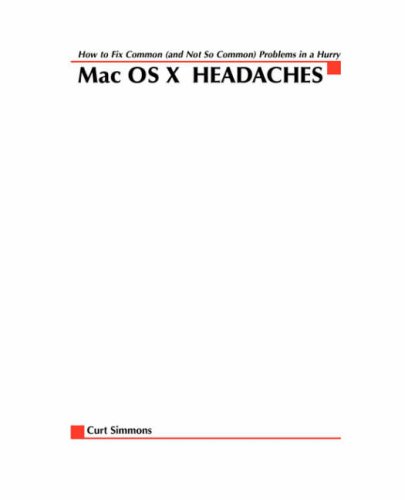
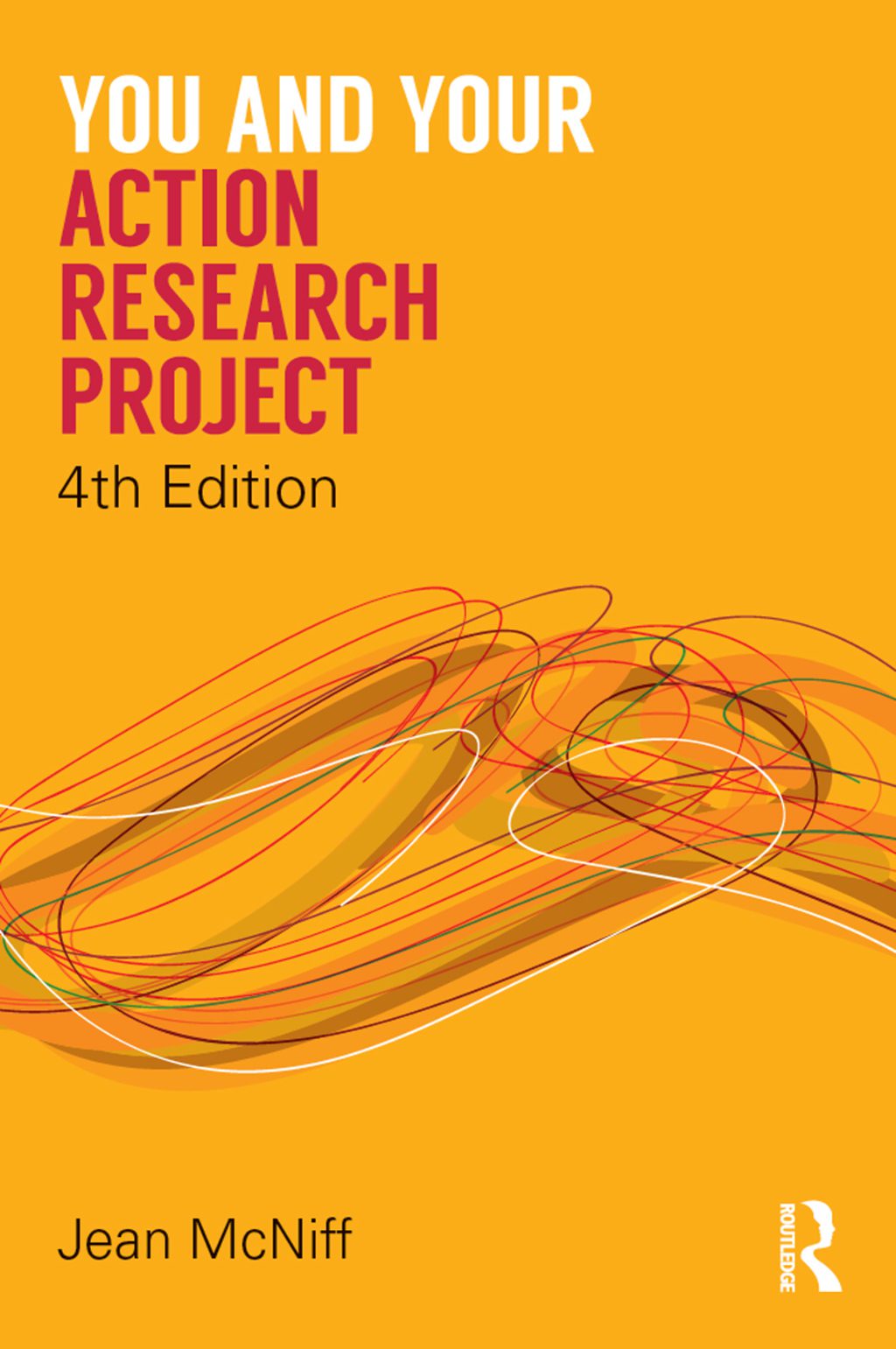

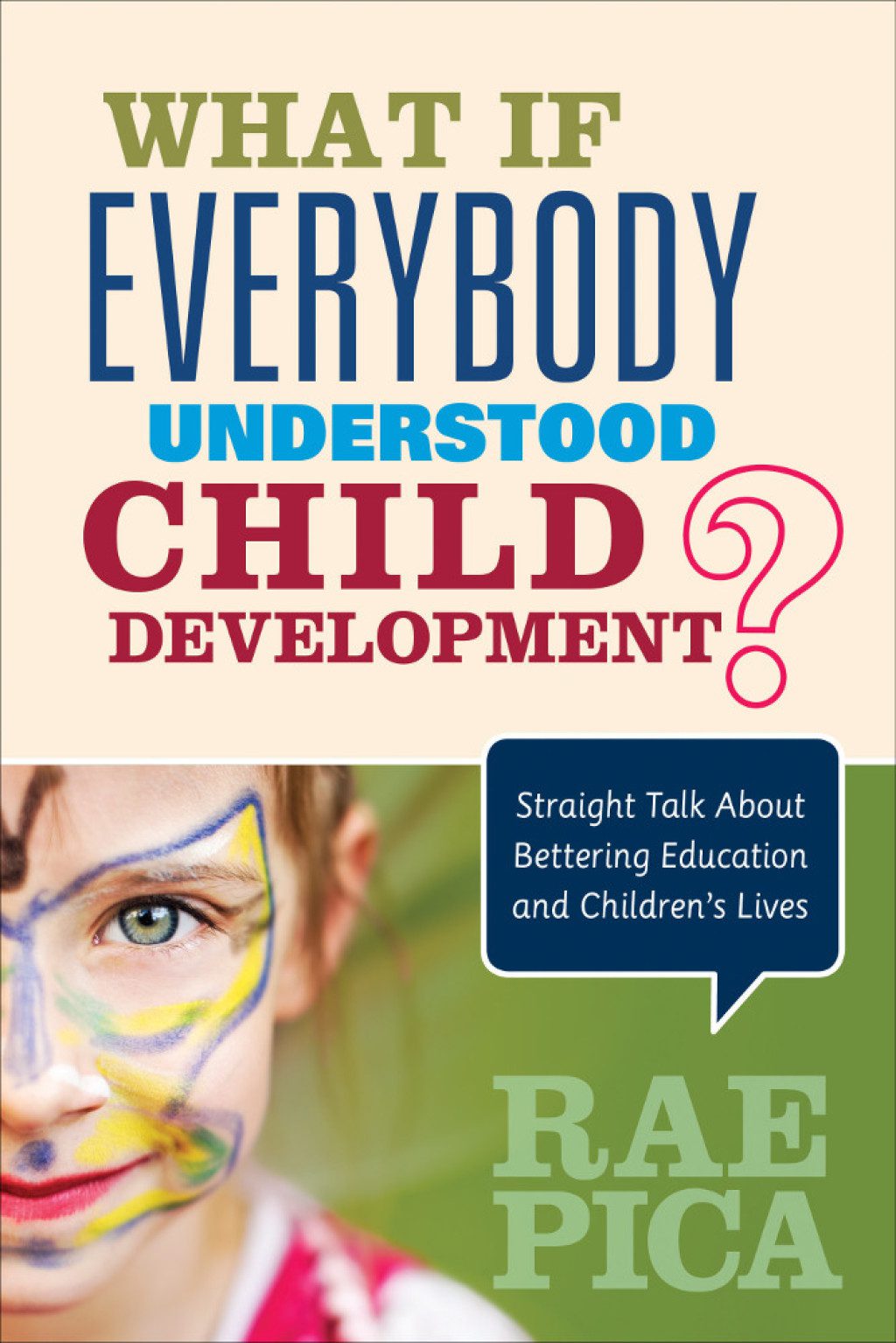
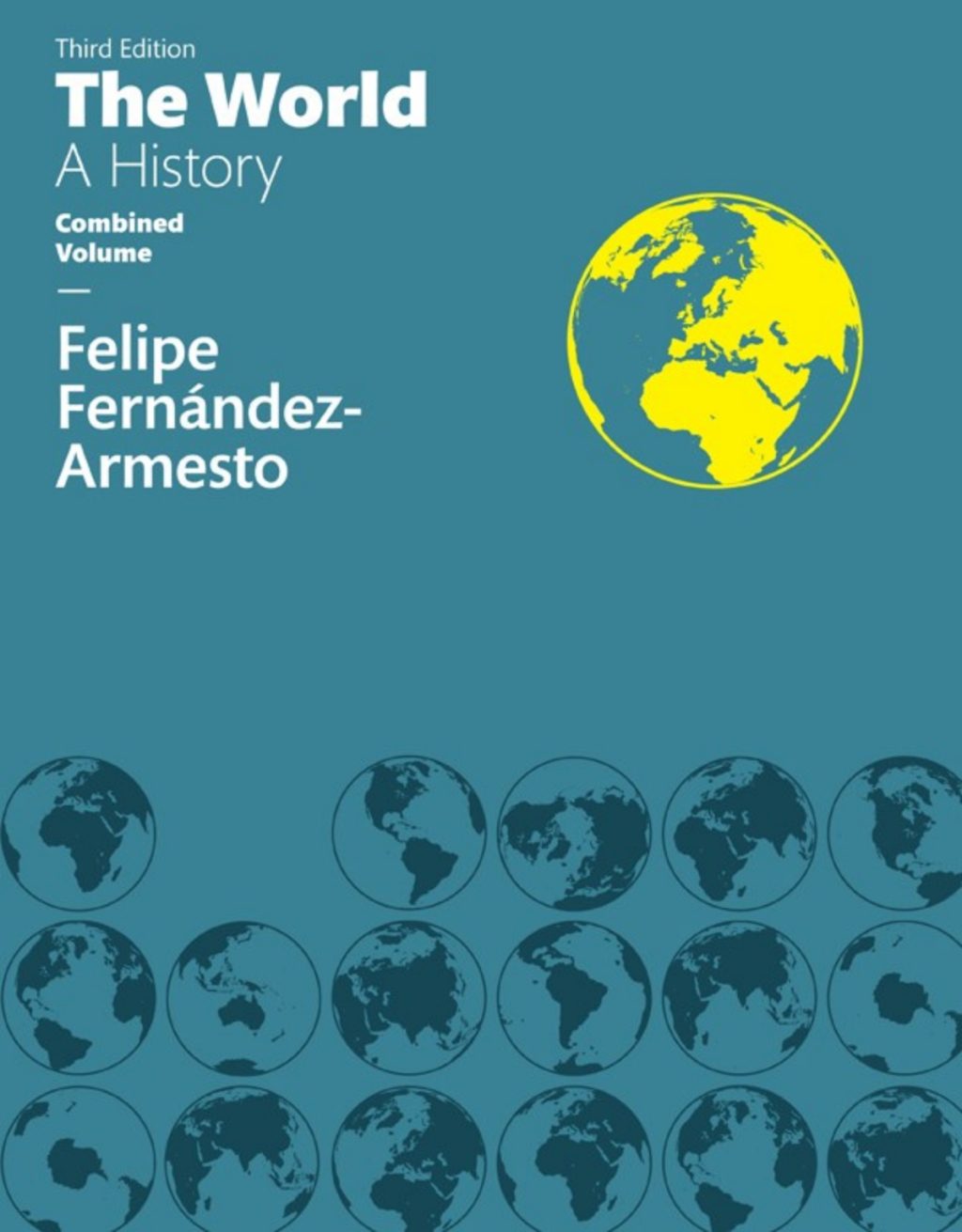
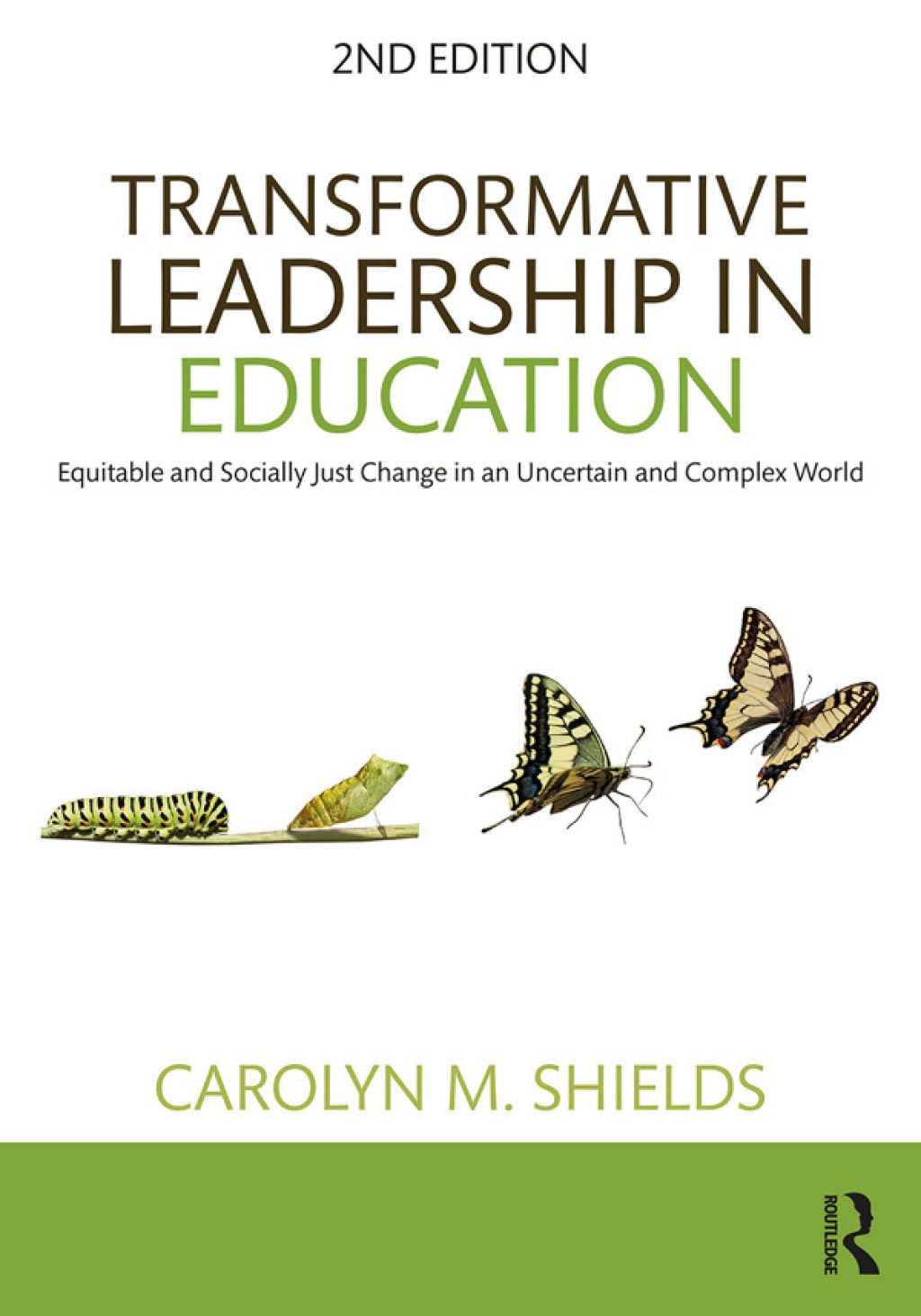

Reviews
There are no reviews yet.