Kathleen McGrath, Paul Stubbs9780321426710, 0321426711
Table of contents :
VSTO for mere mortals……Page 1
Contents……Page 10
Foreword……Page 22
Preface……Page 26
Introduction……Page 28
Acknowledgments……Page 34
About the Authors……Page 36
PART I: INTRODUCTION TO VSTO……Page 38
What Is VSTO?……Page 40
Why Use VSTO Instead of VBA?……Page 42
Features of VSTO……Page 44
Creating VSTO Solutions……Page 52
How VSTO Integrates with Visual Studio……Page 59
Summary……Page 62
Review Questions……Page 63
Introduction to the Visual Studio IDE……Page 64
Viewing IDE Windows……Page 72
Tools for Writing Code……Page 89
Building and Running Code……Page 98
Debugging Your Code……Page 100
Locating and Using Help……Page 119
Summary……Page 124
Review Questions……Page 125
What Is Managed Code?……Page 126
Introduction to Object-Oriented Programming……Page 128
Exploring the .NET Framework……Page 145
VSTO and Managed Code……Page 157
Summary……Page 163
Review Questions……Page 164
Moving to Visual Basic 2005……Page 166
New Features of Visual Basic 2005……Page 167
Language Differences of VBA and Visual Basic 2005……Page 177
UserForms Versus Windows Forms……Page 189
Review Questions……Page 207
PART II: WORD AND EXCEL……Page 208
What Is a Task Pane?……Page 210
Customizing the Document Actions Task Pane……Page 212
Managing the Actions Pane……Page 214
Designing Actions Pane Solutions……Page 217
Creating Context-Sensitive Solutions……Page 231
Summary……Page 241
Review Questions……Page 242
Programming in Word……Page 244
Word Host Items and Host Controls……Page 255
Data Binding to Host Controls on Documents……Page 270
Programming Against Events……Page 277
Special Enhancements to the Bookmark……Page 302
Making Word Documents Smart……Page 306
Summary……Page 307
Review Questions……Page 308
Programming in Excel……Page 310
Excel Host Items and Host Controls……Page 322
Data Binding to Host Controls on Worksheets……Page 345
Programming Against Events……Page 357
Making Excel Smarter……Page 385
Summary……Page 386
Review Questions……Page 387
About Controls……Page 388
Adding Controls to Toolbars and Menus……Page 389
Using Windows Forms Controls……Page 402
Adding Controls to a Windows Form……Page 415
Adding Controls to the Task Pane……Page 425
Adding Controls to Excel and Word Documents……Page 427
Summary……Page 452
Review Questions……Page 453
What Is a Smart Tag?……Page 454
Creating Word and Excel Smart Tags with VSTO……Page 459
Understanding Smart Tag Properties……Page 463
Taking Action on a Smart Tag……Page 465
Introduction to Regular Expressions……Page 473
Overriding Smart Tag Recognizers……Page 483
Review Questions……Page 492
PART III: OUTLOOK AND BEYOND……Page 494
Application-Level Customizations Using VSTO……Page 496
Outlook Object Model Overview……Page 512
Customizing Menus and Toolbars in Outlook……Page 519
Debugging Add-ins……Page 523
Security in Outlook Add-ins Created with VSTO……Page 529
Summary……Page 533
Review Questions……Page 534
VSTO Security Model……Page 536
Deploying Word and Excel Solutions……Page 542
Deploying Outlook Solutions……Page 565
Review Questions……Page 566
Migration Overview……Page 568
Migration Strategies……Page 569
Simple Migration of a Word VBA Project……Page 571
Advanced Migration of a Word VBA Project……Page 574
VBA and VSTO Interoperability……Page 584
Review Questions……Page 590
ServerDocument Overview……Page 592
Attaching and Detaching Document-Based Customizations……Page 593
Reading and Writing the Data Cache……Page 597
Clearing the Data Cache……Page 608
Review Questions……Page 609
Introduction to VSTO 2005 SE……Page 612
Creating Add-ins……Page 621
Customizing the Ribbon……Page 622
Creating Custom Task Panes……Page 659
Creating a Custom Form Region……Page 675
Review Questions……Page 687
Appendix A: Creating Code Snippets……Page 688
Importing the Code Snippet……Page 690
Inserting the Code Snippet……Page 691
Using the Code Snippets Manager……Page 692
Appendix B: Creating Inspector CommandBars……Page 694
A……Page 702
B……Page 703
C……Page 704
D……Page 706
E……Page 709
F……Page 710
H……Page 711
I……Page 712
M……Page 713
N……Page 715
O……Page 716
P……Page 717
R……Page 718
S……Page 719
T……Page 721
U……Page 722
V……Page 723
W……Page 725
Z……Page 726
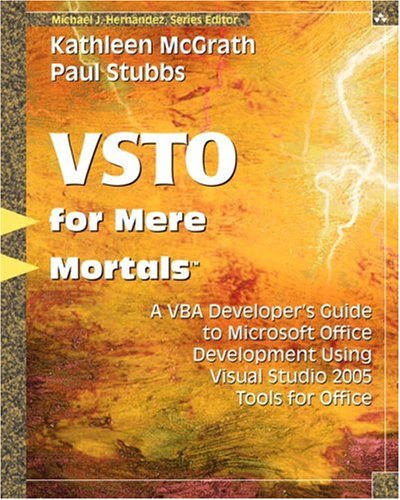
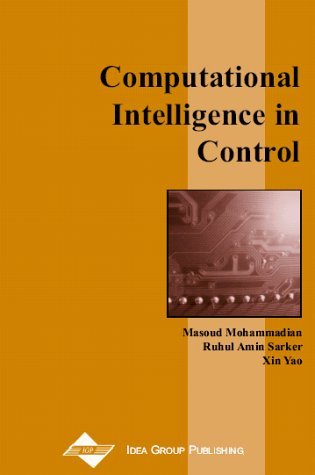

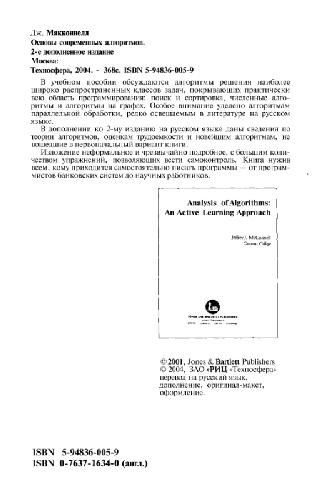
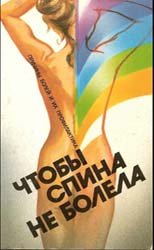
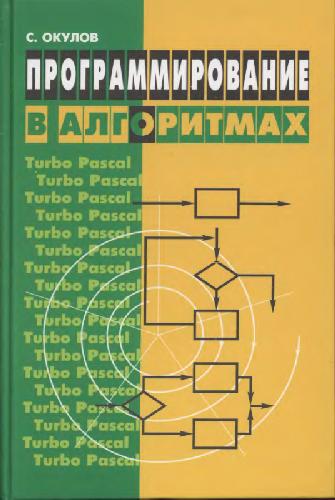

Reviews
There are no reviews yet.