Table of contents :
Contents……Page 3
List of Examples……Page 13
List of Figures……Page 14
List of Tables……Page 15
Send Us Your Comments……Page 17
Preface……Page 19
Organization……Page 20
Related Documentation……Page 22
Conventions……Page 24
Documentation Accessibility……Page 26
What’s New in Data Guard?……Page 29
Oracle9i Release 1 (9.0.1) New Features in Data Guard……Page 30
Oracle8i New Features in Data Guard……Page 40
Part I Concepts and Administration……Page 41
1 Oracle9i Data Guard Concepts……Page 43
1.1 Oracle9i Data Guard Overview……Page 44
1.2 Operational Requirements……Page 48
1.3 Oracle Data Guard Architecture……Page 49
1.4 Log Transport Services……Page 50
1.5 Log Apply Services……Page 51
1.7 Physical Standby Process Architecture……Page 52
1.8 Data Guard Environments……Page 54
1.8.1 Typical Two-Site Data Guard Environment……Page 55
1.8.3 Primary Database Protection Modes Overview……Page 56
1.8.5 Standby Database Data-Loss Failover……Page 57
1.8.6 Primary Database Protection Modes Description……Page 58
1.8.7 Data Divergence and Data Loss Summary……Page 59
1.9 Standby Database Operational Modes……Page 60
1.10 Database Roles……Page 61
1.11 Failover and Switchover……Page 62
1.11.1 Database Switchover……Page 64
1.11.2 Database Switchback……Page 65
1.12 Data Guard Interfaces……Page 66
1.13 Standby Database Creation……Page 67
2.1 Considerations for Creating the Standby Database Environment……Page 69
2.1.2 Typical Modes for a Standby Database in the Data Guard Environment……Page 70
2.1.3 Method of Archiving Redo Logs to the Standby Site……Page 71
2.1.4 Method of Applying Redo Logs on the Standby Site……Page 72
2.1.5 Location and Directory Structure of Primary and Standby Sites……Page 73
2.1.6 Advantages of Using Multiple Standby Databases……Page 76
2.2 Creating a Standby Database: Basic Tasks……Page 77
2.3 Creating the Standby Database Files……Page 79
2.3.2 Creating the Standby Datafiles……Page 80
2.3.3 Creating the Standby Control File……Page 81
2.3.4 Copying Files to the Standby Site……Page 83
2.4 Creating the Standby Initialization Parameter File……Page 84
3.1 Introduction to Log Transport Services……Page 85
3.1.2 Functional Overview……Page 86
3.2 Log Transport Services Capabilities……Page 87
3.2.2 Destination……Page 88
3.2.4 Reception……Page 89
3.3.1 Database Initialization Parameters……Page 90
3.3.2 SQL Interface……Page 96
3.4 Configuring Log Transport Services on the Primary Database……Page 98
3.4.1 Configuring Log Transport Services……Page 99
3.4.2 Setting Up the Log Transport Services Environment……Page 102
3.5 Configuring Log Transport Services on the Standby Database……Page 110
3.5.1 Configuring the Standby Initialization Parameter File……Page 111
3.5.3 Setting Up the Initialization Parameter File……Page 114
3.6 Log Transport Services Data Availability Modes……Page 116
3.6.1 Introduction to Database Synchronization Options……Page 117
3.6.2 Choosing the Appropriate Data Availability Mode……Page 118
3.6.3 Configuring Log Transport Services Data Availability Modes……Page 119
3.6.4 Comparing Network and Disk I/O Methods……Page 131
3.7 Network Tuning for Log Transport Services……Page 133
3.8 Log Transport Services Monitoring……Page 134
3.8.1 Gathering Redo Log Archival Information……Page 135
3.8.2 Setting Archive Tracing……Page 136
4.1 Introduction to Log Apply Services……Page 137
4.2 Process Architecture……Page 138
4.3 Managed Recovery Mode……Page 139
4.3.2 Initiating Log Apply Services……Page 140
4.4 Controlling Managed Recovery Mode……Page 141
4.4.1 CANCEL Control Option……Page 142
4.4.3 DISCONNECT Control Option……Page 143
4.4.5 FINISH Control Option……Page 144
4.4.7 NODELAY Control Option……Page 145
4.4.8 PARALLEL Control Option……Page 146
4.4.9 TIMEOUT Control Option……Page 147
4.5 Archive Gap Management……Page 148
4.6 Datafile Management……Page 150
4.6.2 Restrictions on ALTER DATABASE Operations……Page 152
4.7 Read-Only Mode……Page 153
4.7.1 Assessing Whether to Run in Read-Only Mode……Page 154
4.7.2 Placing the Database in Read-Only Mode……Page 155
4.8.2 Sorting While in Read-Only Mode……Page 156
4.8.3 Sorting Without Temporary Tablespaces……Page 157
4.9 Monitoring Log Apply Services……Page 158
4.9.2 Accessing the V$ARCHIVE_DEST_STATUS Fixed View……Page 159
4.9.4 Accessing the V$LOG_HISTORY Fixed View……Page 160
4.9.5 Setting Archive Tracing……Page 161
5.1 Database Roles……Page 165
5.2 Database Role Transitions……Page 166
5.2.3 Graceful Database Failover……Page 168
5.3 Switching Over Your Database……Page 169
5.3.2 Preparation for Successful Switchover……Page 171
5.3.3 Switching the Primary Database Role to Standby……Page 173
5.3.4 Switching the Standby Database Role to Primary……Page 175
5.3.6 Standby Databases Not Involved in Switchover……Page 178
5.3.8 Identifying Active SQL Sessions……Page 179
5.3.9 Validating the Switchover Transition……Page 181
5.4 Database Failover……Page 182
5.4.2 Primary Database Protection Modes Overview……Page 184
5.4.4 Standby Database Data-Loss Failover……Page 185
5.4.5 Planning for Database Failover……Page 186
5.4.6 Graceful Failover……Page 187
5.4.7 Forced Failover……Page 191
5.5 Role Transition Summary……Page 195
5.6 Backing Up the Primary Database Using the Standby Database……Page 196
5.7.1 Dynamic Performance Views (Fixed Views)……Page 197
5.7.2 Monitoring the Primary and Standby Databases……Page 199
5.7.3 Determining Which Logs Have Been Applied to the Standby Database……Page 202
5.7.4 Determining Which Logs Have Not Been Received by the Standby Site……Page 203
5.8.1 Adding or Dropping Tablespaces and Adding or Deleting Datafiles in the Primary Database……Page 204
5.8.3 Adding or Deleting Redo Logs on the Primary Database……Page 205
5.8.6 Taking Datafiles in the Standby Database Offline……Page 206
5.8.7 Detecting Unlogged or Unrecoverable Operations……Page 207
5.8.8 Refreshing the Standby Database Control File……Page 208
5.8.9 Clearing Online Redo Logs……Page 209
5.9 Standby Database with an Oracle Real Application Clusters Configuration……Page 210
5.9.1 Setting Up a Cross-Instance Archival Database Environment……Page 211
6 Data Guard Scenarios……Page 213
6.1.2 Step 2: Create the Standby Database…….Page 214
6.1.3 Step 3: Configure Oracle Net…….Page 216
6.1.4 Step 4: Configure the Primary Database Parameter File…….Page 218
6.1.5 Step 5: Configure the Standby Database Parameter File…….Page 220
6.1.7 Step 7: Place the Standby Database in Managed Recovery Mode…….Page 223
6.2.1 Step 1: Back Up the Primary Database Datafiles…….Page 224
6.2.2 Step 2: Create the Standby Database Control File…….Page 225
6.2.4 Step 4: Configure Oracle Net…….Page 226
6.2.6 Step 6: Configure the Standby Initialization Parameter File…….Page 228
6.2.8 Step 8: Start the Standby Database…….Page 230
6.3 Scenario 3: Accommodating Physical Changes in the Primary Database……Page 231
6.3.1 Adding a Datafile to the Primary Database……Page 232
6.3.2 Renaming a Datafile in the Primary Database……Page 235
6.3.4 Adding or Dropping Online Redo Logs……Page 237
6.3.6 Refreshing the Standby Database Control File……Page 238
6.4 Scenario 4: Recovering After the NOLOGGING Clause Is Specified……Page 240
6.5 Scenario 5: Deciding Which Standby Database to Fail Over to in a Multiple Standby Database C………Page 243
6.6 Scenario 6: Switching Over a Primary Database to a Standby Database……Page 248
6.6.3 Step 3: Shut Down and Start Up the Former Primary Instance Without Mounting the Database…….Page 249
6.6.8 Step 8: Put the Standby Database in Managed Recovery Mode…….Page 250
6.7.1 Local TNS Configuration……Page 251
6.7.3 Transparent Application Failover (TAF) Configuration……Page 252
6.7.4 Manual Network Configuration……Page 253
6.8 Scenario 8: Recovering After a Network Failure……Page 255
6.8.2 Step 2: Prevent the Primary Database from Stalling…….Page 256
6.9.1 Step 1: Create a Standby Database at the Original Primary Site…….Page 257
6.9.2 Step 2: Fail Over to the Standby Database at the Original Primary Site…….Page 259
6.10 Scenario 10: Standby Database with No Ongoing Recovery……Page 260
6.10.1 Managing a Standby Database with No Ongoing Recovery……Page 261
6.10.2 Activating a Standby Database with No Ongoing Recovery……Page 262
6.11.1 Creating a Standby Database with a Time Lag……Page 264
6.11.2 Managing a Standby Database with a Time Lag……Page 265
6.11.4 Bypassing the Time Lag and Activating the Standby Database……Page 267
6.12.1 Step 1: Back Up the Standby Database…….Page 268
6.12.2 Step 2: Restore the Backup at the Primary Site…….Page 271
Part II Reference……Page 275
7 Initialization Parameters……Page 277
8 LOG_ARCHIVE_DEST_n Parameters Attributes……Page 283
About LOG_ARCHIVE_DEST_n Parameters Attributes……Page 284
AFFIRM and NOAFFIRM……Page 285
ALTERNATE and NOALTERNATE……Page 287
ARCH and LGWR……Page 292
DELAY and NODELAY……Page 294
DEPENDENCY and NODEPENDENCY……Page 296
LOCATION and SERVICE……Page 299
MANDATORY and OPTIONAL……Page 301
MAX_FAILURE and NOMAX_FAILURE……Page 303
QUOTA_SIZE and NOQUOTA_SIZE……Page 305
QUOTA_USED and NOQUOTA_USED……Page 308
REGISTER and NOREGISTER……Page 310
REGISTER=location_format……Page 312
REOPEN and NOREOPEN……Page 313
SYNC and ASYNC……Page 315
Attribute Compatibility for Archive Destinations……Page 317
9 SQL Statements……Page 319
10 Fixed Views……Page 325
About Fixed Views……Page 326
V$ARCHIVE_DEST……Page 327
V$ARCHIVE_DEST_STATUS……Page 330
V$ARCHIVE_GAP……Page 332
V$ARCHIVED_LOG……Page 333
V$DATABASE……Page 335
V$DATAFILE……Page 337
V$LOG……Page 339
V$LOGFILE……Page 340
V$LOG_HISTORY……Page 341
V$MANAGED_STANDBY……Page 342
V$STANDBY_LOG……Page 345
Part III Appendixes and Glossary……Page 347
A.1.1 The Standby Archive Destination Is Not Defined Properly……Page 349
A.1.2 The Standby Site Does Not Receive Logs Archived by the Primary Database……Page 350
A.2.1 Prepare to Switchover Fails……Page 351
A.2.2 Startup of Second Database Fails……Page 352
A.2.3 Archived Redo Logs Are Not Applied to the Standby Database After Switchover……Page 353
B.1 Preparing a Standby Database for Manual Recovery: Basic Tasks……Page 355
B.2 Placing the Standby Database in Manual Recovery Mode……Page 356
B.2.1 Initiating Manual Recovery Mode……Page 357
B.3.1 What Causes Archive Gaps?……Page 359
B.3.3 Manually Transmitting the Logs in the Archive Gap to the Standby Site……Page 363
B.3.4 Manually Applying the Logs in the Archive Gap to the Standby Database……Page 365
B.4 Renaming Standby Files Manually……Page 367
C Log Writer Asynchronous Network I/O……Page 369
D Standby Database Real Application Cluster Support……Page 373
Glossary……Page 377
Index……Page 395
Oracle 9i. Data Guard Concepts and Administration
Free Download
Edition: release 9.0.1
Size: 3 MB (3549443 bytes)
Pages: 406/406
File format: pdf
Language: English
Publishing Year: 2001
Direct Download: Coming soon..
Download link:
Category: Computers , Organization and Data ProcessingSign in to view hidden content.
Be the first to review “Oracle 9i. Data Guard Concepts and Administration” Cancel reply
You must be logged in to post a review.
Related products
- Computers , Organization and Data Processing
Speech Coding Algorithms: Foundation and Evolution of Standardized Coders
Free Download - Computers , Organization and Data Processing
Scientific Visualization: The visual extraction of knowledge from data
Free Download - Computers , Organization and Data Processing
Advances in discrete tomography and its applications
Free Download - Computers , Organization and Data Processing
Artificial intelligence and soft computing: behavioral and cognitive modeling of the human brain
Free Download
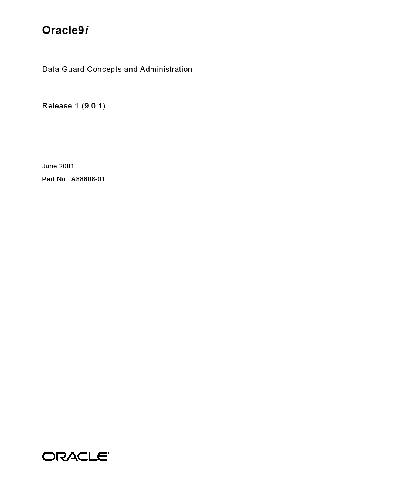
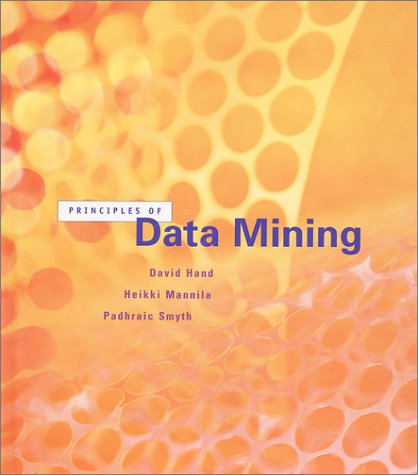
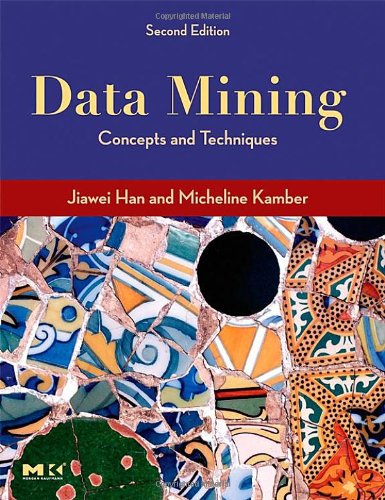
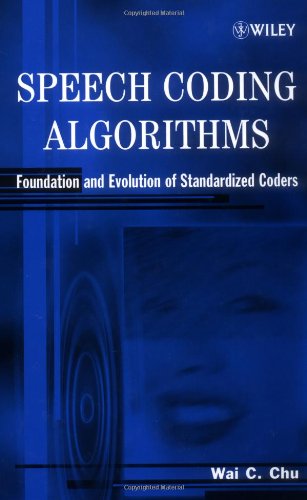
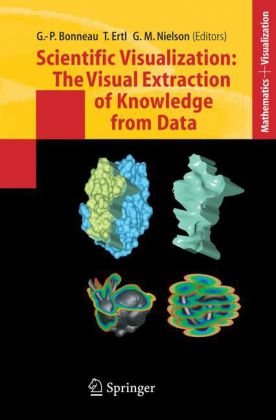

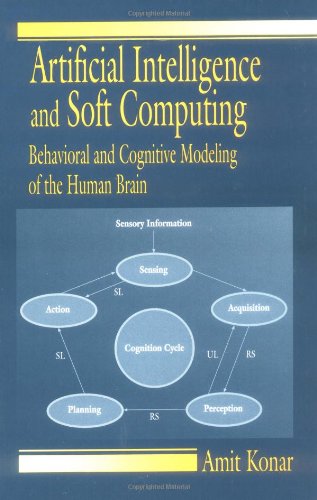
Reviews
There are no reviews yet.