Jose Antonio Hernandez9780071354134, 0071354131
Table of contents :
The SAP R/3 Handbook, Second Edition……Page 16
Table of Contents……Page 2
Preface……Page 17
SAP AG: The Company Behind R/3……Page 19
Profile and Evolution……Page 20
Strategy and Products……Page 21
R/3 Release 3.1……Page 23
R/3 Release 4.0……Page 24
SAP Transformation: From a Single-Product Company to a Global Business Solutions Company……Page 26
SAP Industry Solutions……Page 28
The Emergence of the New Dimension Products……Page 29
Solution Maps……Page 30
SAPnet-R/3 Front End (OSS)……Page 31
Partners……Page 33
SAP Services Overview……Page 34
Description of R/3……Page 35
Multitier Client/Server Solutions……Page 37
Open Technology……Page 38
User Interface……Page 39
ABAP Development Workbench……Page 40
Customizing Tools……Page 41
R/3 Business Engineer……Page 42
Financial Applications……Page 43
Human Resources Applications……Page 45
Logistics Applications……Page 46
Cross Application Modules……Page 49
R/3 Basis Software……Page 51
Transaction……Page 52
Logical Units of Work (LUWs)……Page 53
Clients……Page 54
Operating System Interface……Page 55
The Dispatcher Process……Page 56
Work Process Architecture……Page 57
Services: Work Processes Types……Page 59
Dialog Work Processes……Page 60
Background Work Processes……Page 61
Enqueue Work Process……Page 63
Update Work Process……Page 65
Message Server……Page 66
Gateway Server……Page 67
Database Interface……Page 68
SAP R/3 Communication Protocols and Interfaces……Page 70
Memory Management……Page 71
Building the Client/Server SAP R/3 System……Page 73
Overview……Page 75
Elements in a SAP R/3 Installation……Page 76
Installation Steps……Page 77
Step 1: Sizing the System……Page 78
Step 3: Checking Installation Requirements……Page 80
Step 4: Installing Hardware, Base Software, and Configuring the Network……Page 81
Step 5: R/3 Installation Notes……Page 82
Step 6: Adapting Systems to SAP Requirements……Page 83
Step 7: Designing the Layout of File Systems……Page 84
Step 8: Installing the R3SETUP Tool……Page 89
Step 9: Install Central Instance……Page 90
Step 10: Install Database Software……Page 91
Step 11: Build and Load the Database……Page 92
Installing a Presentation Server On a Windows PC……Page 93
Postinstallation Steps……Page 95
Performing a Full Backup……Page 96
Further Guidelines for Productive Environments……Page 97
Considerations for Oracle VLDBs (Very Large Databases)……Page 98
Centralized SAP Installations……Page 100
The SAP Client/Server Architecture: Advantages and Disadvantages……Page 102
SAP Servers……Page 103
Guidelines for Distributed Configurations with the R/3 System……Page 104
Directory Structure of R/3 Systems……Page 106
Kernel Directory: What Do These Programs Do?……Page 108
Profiles……Page 111
Profile Types……Page 112
Setting Up the Central System Log……Page 117
Buffer Synchronization in Distributed Configurations……Page 118
Central and Local Storage of Executable Files under UNIX……Page 119
Starting and Stopping SAP R/3……Page 120
Starting and Stopping R/3 Under Windows NT……Page 123
Logon Groups Configuration……Page 124
The SAPlogon Application……Page 126
The Network in Distributed SAP R/3 Environments……Page 130
Logging On and Off the System……Page 132
Passwords……Page 134
The User Interface: Main Elements of the R/3 Window……Page 136
The Standard Toolbar……Page 138
The Screen Layout Menu……Page 139
Shortcuts……Page 146
Working with R/3 User Sessions……Page 147
Moving Around the R/3 System……Page 148
Moving Around with Transaction Codes……Page 149
Working with Information……Page 150
Possible Entries for an Input Field……Page 151
Facilities for Entering the Same Data Repeatedly……Page 152
Input Field Default Values with User Parameters……Page 153
Getting Help in the R/3 System……Page 154
Working with Search Helps……Page 156
Using Search Helps with the Fast Method……Page 158
Working with Reports……Page 159
Executing Reports……Page 160
Working with Reports Variants……Page 161
Working with Background Jobs……Page 163
Scheduling Background Jobs……Page 164
The Print Screen……Page 166
Sending Short Messages……Page 168
EnjoySAP User Features……Page 169
Highlights……Page 171
Overview of the Complete Process of Transporting Objects from a Source System to a Target System……Page 172
SAP System Group……Page 174
Transport Routes……Page 175
Change Requests……Page 176
Development Teams……Page 177
Repairs and Original Objects……Page 178
System Types……Page 179
System Change Options……Page 180
Functions of the Systems……Page 181
System Types from the Perspective of the Workbench Organizer and Transport System……Page 182
Managing Development Classes……Page 184
Configuration of the Transport System……Page 185
Step 1. Initializing the Change and Transport Organizer……Page 186
Step 3. Configuring the Transport Management System (TMS)……Page 187
Configuring Systems and Domains……Page 188
Configuring Transport Routes……Page 191
Distributing and Verifying TMS Configuration……Page 192
Working with the Workbench Organizer……Page 193
Creating Change Requests……Page 194
Releasing Tasks and Requests……Page 195
Transport Rules……Page 196
Checking Transport Results……Page 198
Workbench Organizer Tools……Page 200
The Transport Organizer……Page 201
Performing Transports with the TMS……Page 202
Using tp, the Transport Control Program……Page 204
Setting Up the tp Program……Page 205
Overview of Options for the tp Program……Page 209
Working with Imports Using tp……Page 210
Managing Special Transports……Page 212
Overview of the R3trans Program……Page 213
Introduction to the Development Environment of the SAP R/3 System……Page 215
Overview of the ABAP Workbench Tools……Page 216
Basic Concepts of the Development Environment……Page 217
Starting the ABAP Workbench……Page 218
Working with the Repository Browser……Page 220
Selecting Single Objects……Page 221
Navigation Options……Page 222
The Repository Information System……Page 223
Performing Searches……Page 224
The Application Hierarchy……Page 225
Introduction to the ABAP Editor……Page 226
Getting Started with the ABAP Editor……Page 227
Specifying Program Attributes……Page 228
The ABAP Source Code Editor……Page 229
Saving Program Code……Page 232
Checking Program Source Code……Page 233
Editing Help Facilities……Page 234
Special Navigation Tools……Page 235
Introduction to the Screen Painter……Page 236
Starting the Screen Painter……Page 237
Using the Screen Painter……Page 238
Generating a Screen……Page 244
Main Menu Painter Objects……Page 245
Starting the Menu Painter……Page 246
Using the Menu Painter……Page 247
Introduction to Area Menus……Page 250
Function Builder Structure……Page 251
Working with the Function Builder……Page 252
Checking and Activating……Page 256
Testing and Performance……Page 257
Creating a SQL Trace……Page 258
Analyzing a SQL Trace……Page 259
Creating a Performance Data File (Runtime Analysis)……Page 261
Analyzing a Performance Data File……Page 262
Overview of the Workbench Debugging Tools……Page 263
Elements of the ABAP Debugger……Page 264
Breakpoints……Page 265
Navigating Through Program Code……Page 266
Displaying and Modifying Field Values……Page 267
Displaying and Managing Internal Tables……Page 268
Introduction to the ABAP Programming Language Features……Page 269
Definition of Data Dictionary……Page 271
The ABAP Dictionary in the R/3 Systems……Page 272
The Relational Data Model……Page 273
Concepts of the Relational Data Model……Page 274
Relationship Types……Page 275
Dependency Factors and Foreign Keys……Page 276
Starting the ABAP Dictionary……Page 277
Data Dictionary Objects……Page 278
Pooled Tables, Table Pools, Cluster Tables, and Table Clusters……Page 280
Working with Tables……Page 282
Defining Fields……Page 284
Keys and Primary Keys……Page 285
Technical Settings……Page 286
Indexes……Page 287
Append Structures……Page 288
Creating an Append Structure……Page 289
Substructures……Page 290
Data Elements……Page 291
Working with Domains……Page 293
Base Tables in Aggregate Objects……Page 295
Working with Views……Page 296
Case Study: Creating a Matchcode……Page 298
Working with Lock Objects……Page 305
Working with the Database Utility……Page 308
Processing Types……Page 309
Database Utility Functions with Matchcodes……Page 310
Activation in the Dictionary……Page 311
Adjusting Database Structures……Page 312
How to Adjust a Table……Page 313
Version Management in the ABAP Dictionary……Page 316
The Versions Catalog……Page 317
Creating a Search Help……Page 319
Search Help Structure……Page 320
Example: the USTU Collective Search Help……Page 321
Overview of User Administration……Page 324
Creating Users……Page 325
User Master Records Fields……Page 328
Available Defaults and Options for User Master Records……Page 329
Modifying User Master Records……Page 331
Users Information System……Page 332
Password Restrictions and Requirements……Page 333
Restricting Password Strings……Page 334
User SAP*……Page 335
The Authorization System in SAP R/3……Page 336
Authorization Profiles……Page 337
Authorizations……Page 338
Authorization Fields……Page 339
Activity Groups……Page 340
The Activation Concept in Profiles and Authorizations……Page 341
Case Study: From the Authorization Fields to the Profiles, a Practical Example……Page 342
Working with the Profile Generator……Page 346
How the Profile Generator Works……Page 347
Configuring the Profile Generator……Page 348
Basic Concepts for Working with Activity Groups……Page 349
Creating Activity Groups……Page 350
Predefined Profiles and Basis System Authorization Objects……Page 353
Using the System Trace for Tracing Authorizations……Page 354
Organizing the Maintenance of the Authorization System……Page 355
Using Authorization Checks with Table TSTC……Page 356
Using the ABAP AUTHORITY-CHECK……Page 357
Technical Details: User-and Authorization System-Related Tables……Page 359
Technical Details: System Profile Parameters for Managing Users and Authorizations……Page 360
Basic SAP R/3 System Administration……Page 362
Displaying and Monitoring the SAP Instances and Application Servers……Page 363
Monitoring the System Work Processes……Page 364
Monitoring and Managing User Sessions……Page 367
Posting System Messages……Page 368
Displaying and Managing Update Records……Page 369
Distribution of Update Work Processes……Page 370
Monitoring Update Records……Page 371
Available Update Functions……Page 372
Basic Troubleshooting with Updating……Page 374
Displaying and Managing Lock Entries……Page 376
Troubleshooting of Lock Entries……Page 377
Working with the Client Copy Options……Page 379
Creating a New Client……Page 380
Requirements for Creating Clients and for the Copy Process……Page 383
Copying a Client in the Same System……Page 384
Deleting Clients……Page 385
Transporting Clients Between Two SAP Systems……Page 386
Copying Tables Entries Between Two Different Systems……Page 388
The R/3 System Logs……Page 389
The System Log Selection Criteria Screen……Page 391
Displaying the Log Report……Page 392
System Log Environment Utilities……Page 393
Displaying ABAP Short Dumps……Page 394
Using the System Trace……Page 396
Using Developer Traces……Page 400
Introduction to Common R/3 and CCMS Concepts……Page 403
Administrator Duties with the CCMS……Page 404
Maintaining Profiles……Page 405
Profile Reference Server……Page 406
Profile Maintenance Options……Page 407
Example: Maintenance of an Instance Profile……Page 409
Working with Operation Modes……Page 412
Configuring Operation Modes……Page 413
Define/Configure CCMS Instances……Page 414
Assigning Operation Modes to Instances……Page 415
Restrictions on Work Process Distribution……Page 416
Configuring the Timetable for Operation Mode Switches……Page 417
Operation Mode Switching……Page 418
Technical Details: Operation Modes……Page 419
Overview of the CCMS Monitors……Page 420
The R/3 Control Panel……Page 421
The System Monitor……Page 422
Performance Monitors……Page 423
Workload Monitor……Page 425
Operating System Collector and Monitor……Page 428
Buffer Performance Monitors……Page 431
Color Coding in the Global Alert Monitor……Page 435
System Log Thresholds……Page 439
Chapter 12: Alert Monitors……Page 441
Overview……Page 442
Managing SAP System Alerts (3.x)……Page 446
4.0 Monitoring Architecture……Page 449
Monitoring Tree……Page 450
Monitors and Monitor Sets……Page 451
Navigating Across Monitors (Monitoring Tree)……Page 452
Customizing Alerts……Page 455
Customizing Tasks……Page 457
Tool Definition and Release……Page 458
Features with Later R/3 Releases……Page 460
Introduction to Background Processing……Page 461
Background Jobs……Page 462
Defining Background Jobs……Page 463
Job Definition Fields……Page 464
Job Steps……Page 466
Defining the Start Date and Time for the Job……Page 469
Defining a Repeat Interval Period……Page 473
Specifying the Spool List Recipient……Page 474
Basic Management Operations on Background Jobs……Page 475
The Job Status……Page 476
Deleting Jobs……Page 477
Authorizations for Background Jobs……Page 478
Using the Graphical Job Monitoring Tool……Page 479
Displaying the Job Log and Analyzing the Job Status……Page 480
The CCMS Job Analysis Tools……Page 481
Common Background Job Problems……Page 484
Elements of the Printing System: Concepts of the SAP Spool System Architecture……Page 486
The Spool Work Process……Page 488
Spool Servers, Hierarchies, and Load Balancing……Page 489
Defining Spool Server……Page 490
Managing Spool Requests……Page 491
Displaying and Modifying the Spool Request Attributes……Page 493
Connecting Printers to the Operating Systems Spool……Page 494
Defining R/3 Printer Devices……Page 495
Logical R/3 Output Devices and Device Pools……Page 499
Introduction to the SAP Access Methods……Page 501
Definition and Logical Components of Output Devices……Page 502
Defining New Device Types……Page 503
Managing Printer Character Sets……Page 505
Working with Print Controls……Page 507
Managing Page Formats……Page 510
Managing Formats……Page 511
Device Initialization……Page 512
Case Study: Defining a Printer and Creating a New Device Type for It……Page 513
Initializing the Device Format……Page 516
Front End Printing……Page 518
The SAPLPD Driver Program……Page 519
The Temporary Sequential (TemSe) Objects Database……Page 520
Troubleshooting Printing Problems……Page 521
Spool System Instance Profile Parameters……Page 522
Overview……Page 524
Introduction to the Oracle Database Architecture Under R/3 Systems……Page 525
Oracle Environment Variables……Page 526
Data Storage: Tablespaces and Data Files……Page 527
Archived Redo Log Files……Page 530
The Alert File……Page 531
Oracle Memory Areas……Page 532
Introduction to Oracle Background Processes……Page 533
Startup and Shutdown of the Oracle Database……Page 534
Introduction to Cost-Based Optimizer……Page 535
SAP R/3 Database Administrator Common Tasks……Page 536
Internal Database Users and Passwords……Page 537
Command Mode sapdba……Page 538
Configuring sapdba: The Initialization Profile init.dba……Page 540
Using the sapdba Expert Mode……Page 541
Starting and Shutting Down the Database from sapdba……Page 543
Setting and Switching the Archive Log Mode……Page 545
Tablespace Administration with sapdba……Page 546
Checking the Free Space and Fragmentation of Tablespaces……Page 547
Extending Tablespace Storage Space……Page 549
Creating New Tablespaces……Page 552
Introduction to Database Reorganizations Using sapdba……Page 553
When Is a Reorganization Needed?……Page 554
Analyzing Whether a Reorganization Is Needed……Page 555
Reorganization Types……Page 557
Storage Parameters……Page 559
Avoiding Reorganizations: Changing Storage Parameters……Page 560
Considerations Before Performing Reorganizations……Page 561
Speeding Up Reorganizations……Page 562
Running Reorganizations……Page 565
Performing Reorganizations Using the sapdba Reorganization Menu……Page 566
Restarting a Reorganization……Page 575
Exporting and Importing Database Objects……Page 577
Case Study: Guidelines for an Export/Import Procedure of a Customer Database……Page 579
Backing Up the Database……Page 582
The brbackup Menu Options……Page 584
Archiving Backup Strategies and Requirements……Page 588
The brarchive Menu Options……Page 589
Consistent Online Backup……Page 592
Standby Database Backup Scenario……Page 593
Introduction to Database Restore and Recovery Concepts and Procedures……Page 594
Recovery Concepts……Page 595
Requirements for Database Recovery with sapdba Utilities……Page 596
Partial Restore and Complete Recovery……Page 597
Restoring and Recovering the Database: Further Options……Page 600
Restoring Individual Files……Page 603
Introduction to Recovery Functions Using SVRMGRL……Page 605
What Does Implementing R/3 Mean?……Page 606
Technical Implementation with ASAP……Page 608
Getting Ready for Implementing and Supporting R/3: An Approach to Roles……Page 609
Introduction to R/3 Technical Implementation……Page 613
Introduction to a SAP R/3 Procedures Guide……Page 621
The Administration and Operation Manual……Page 623
Systems Management……Page 625
Skills Sets for Systems Managers……Page 626
Operation Checklist……Page 628
Organizing the Workbench Organizer and Managing Transport Requests……Page 630
An Approach to Backup Strategies in SAP Installations……Page 632
Operating System Backup Utilities……Page 634
The Triple-mirror Approach……Page 635
An Introduction to High Availability and Cluster Systems……Page 636
Performance and Tuning Basics……Page 637
Workload Analysis……Page 638
Introduction to Helpdesk……Page 639
Supporting SAP: Troubleshooting……Page 641
A Basic Technical Troubleshooting Handbook……Page 642
SAP Operation and Maintenance Basic Laws……Page 644
Remote Connections to SAP Support Servers……Page 646
Guidelines for Establishing a Remote Connection to SAP Service Network……Page 647
Configuring the Network Connection……Page 648
SAProuter……Page 650
Setting Up SAProuter……Page 651
Remote Connection Security Issues……Page 656
Highlights……Page 658
The Sessions Overview: Selecting Sessions……Page 660
Processing Batch Input Sessions……Page 661
Results of Sessions Processing……Page 664
Analyzing Batch Input Sessions……Page 665
Displaying Session Logs……Page 666
Locking and Unlocking Sessions……Page 667
Batch Input Session Management Tasks……Page 668
Common Batch Input Errors……Page 669
Chapter 3: Installation Concepts and Guidelines……Page 670
Chapter 5: Using SAP R/3……Page 671
Chapter 7: Introduction to the ABAP Workbench……Page 672
Chapter 8: ABAP Data Dictionary……Page 673
Chapter 10: General Administration Utilities……Page 674
Chapter 12: Alert Monitors……Page 675
Chapter 14: The SAP Printing System……Page 676
Chapter 15: SAP Administration for Oracle Databases……Page 677
Appendix B: Managing Batch Input Sessions……Page 678
Chapter 15: SAP Administration for Oracle Databases……Page 679
Appendix B: Managing Batch Input Sessions……Page 680
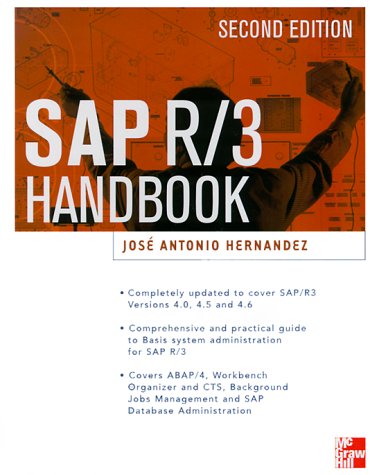
Reviews
There are no reviews yet.