Gottfried B. S.0-07-138924-5, 0-07-135671-1
Table of contents :
Cover……Page 1
Preface……Page 4
Contents……Page 6
1. 3 OBJECT- RELATED CONCEPTS……Page 11
1. 4 THE VISUAL BASIC PROGRAM DEVELOPMENT PROCESS……Page 12
1. 7 VISUAL BASIC PROGRAM COMPONENTS……Page 13
1. 8 THE VISUAL BASIC ENVIRONMENT……Page 14
1. 11 RUNNING A VISUAL BASIC PROJECT……Page 18
1. 13 A SAMPLE VISUAL BASIC PROJECT……Page 19
1.19 Modify the project given in Example 1.1 so that it calculates both the area and the circumference of a……Page 27
2. 1 NUMERIC CONSTANTS……Page 28
2. 3 VARIABLES……Page 29
2. 4 DATA TYPES AND DATA DECLARATIONS……Page 30
2. 5 OPERATORS AND EXPRESSIONS……Page 32
2. 7 INSERTING PARENTHESES……Page 34
2. 8 SPECIAL RULES CONCERNING ARITHMETIC EXPRESSIONS……Page 35
2. 10 ASSIGNING VALUES TO VARIABLES……Page 36
2. 11 DISPLAYING OUTPUT THE Print STATEMENT……Page 38
2. 12 LIBRARY FUNCTIONS……Page 39
2.13 PROGRAM COMMENTS……Page 41
3. 1 RELATIONAL OPERATORS AND LOGICAL EXPRESSIONS……Page 48
3. 2 LOGICAL OPERATORS……Page 49
3. 3 BRANCHING WITH THE If- Then BLOCK……Page 51
3. 4 BRANCHING WITH If – Then – Else BLOCKS……Page 52
3. 5 SELECTION: Select Case……Page 54
3.6 LOOPING WITH For- Next……Page 57
3.7 LOOPING WITH Do- Loop……Page 59
3.8 LOOPING WITH While- Wend……Page 61
3.9 THE Stop STATEMENT……Page 62
4. 1 VISUAL BASIC CONTROL TOOLS……Page 68
4. 4 NAMING FORMS AND CONTROLS……Page 71
4. 5 ASSIGNING PROPERTY VALUES TO FORMS AND CONTROLS……Page 72
4. 6 EXECUTING COMMANDS ( EVENT PROCEDURES AND COMMAND BUTTONS)……Page 73
4. 7 DISPLAYING OUTPUT DATA ( LABELS AND TEXT BOXES)……Page 74
4. 8 ENTERING INPUT DATA ( TEXT BOXES)……Page 78
4. 9 SELECTING MULTIPLE FEATURES ( CHECK BOXES)……Page 84
4. 10 SELECTING EXCLUSIVE ALTERNATIVES ( OPTION BUTTONS AND FRAMES)……Page 87
4. 11 SELECTING FROM A LIST ( LIST BOXES AND COMBO BOXES)……Page 95
4. 12 ASSIGNING PROPERTIES COLLECTIVELY ( THE WW With W ith ith ith BLOCK)……Page 100
4. 13 GENERATING ERROR MESSAGES ( THE MsgBox MsgBox MsgBox MsgBox FUNCTION)……Page 102
4. 14 CREATING TIMED EVENTS ( THE TIMER CONTROL)……Page 106
4. 15 SCROLL BARS……Page 108
5.1 BUILDING DROP- DOWN MENUS……Page 119
5. 2 ACCESSING A MENU FROM THE KEYBOARD……Page 122
5. 3 MENU ENHANCEMENTS……Page 126
5.4 SUBMENUS……Page 129
5.5 POP- UP MENUS……Page 131
5. 6 DIALOG BOXES……Page 135
5. 7 MORE ABOUT THE MsgBox FUNCTION……Page 143
5.8 THE InputBox FUNCTION……Page 144
6. 1 SYNTACTIC ERRORS……Page 153
6. 2 LOGICAL ERRORS……Page 154
6. 3 SETTING BREAKPOINTS……Page 155
6. 4 DEFINING WATCH VALUES……Page 156
6.5 STEPPING THROUGH A PROGRAM……Page 160
6. 7 ERROR HANDLERS……Page 165
6. 8 GENERATING A STAND- ALONE EXECUTABLE PROGRAM……Page 171
7. 2 SUB PROCEDURES ( SUBROUTINES)……Page 178
7. 3 EVENT PROCEDURES……Page 185
7. 4 FUNCTION PROCEDURES……Page 187
7.5 SCOPE……Page 194
7. 6 OPTIONAL ARGUMENTS……Page 205
8. 1 ARRAY CHARACTERISTICS……Page 214
8. 2 ARRAY DECLARATIONS……Page 215
8. 3 PROCESSING ARRAY ELEMENTS ( SUBSCRIPTED VARIABLES)……Page 217
8. 4 PASSING ARRAYS TO PROCEDURES……Page 221
8. 5 DYNAMIC ARRAYS……Page 231
8. 6 ARRAY- RELATED FUNCTIONS……Page 235
8. 7 CONTROL ARRAYS……Page 236
8.8 LOOPING WITH……Page 246
9. 2 ACCESSING AND SAVING A FILE IN VISUAL BASIC: THE COMMON DIALOG CONTROL……Page 257
9. 3 PROCESSING A DATA FILE……Page 261
9. 4 SEQUENTIAL DATA FILES ( TEXT FILES)……Page 262
9. 5 RANDOM ACCESS ( DIRECT) DATA FILES……Page 284
9. 6 BINARY FILES……Page 300
The ASCII Character Set……Page 310
Incompatibilities with Visual Basic. NET……Page 311
Answers to Selected Problems……Page 313
Index……Page 329
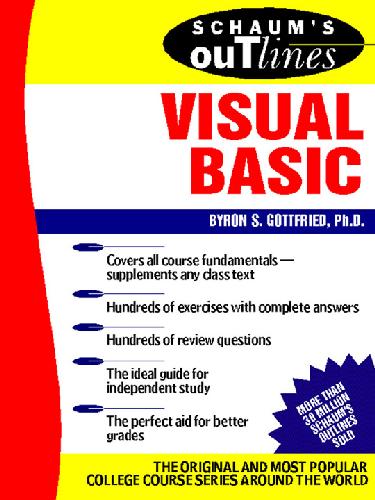
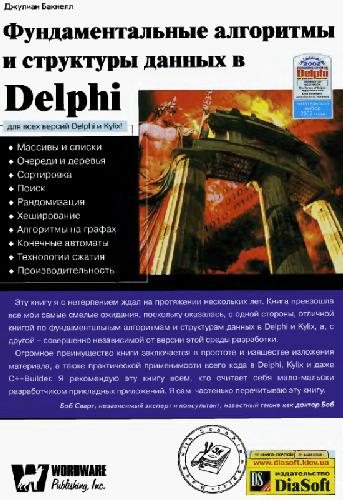
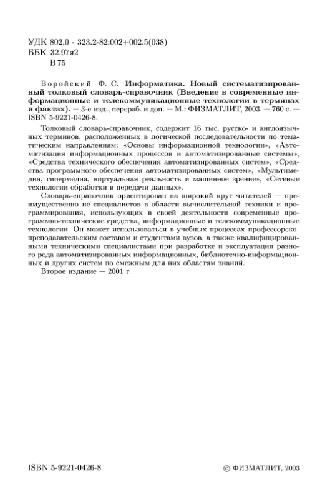
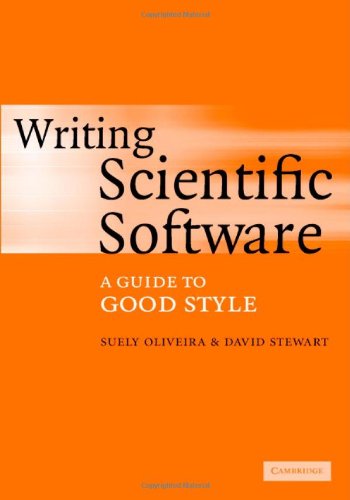
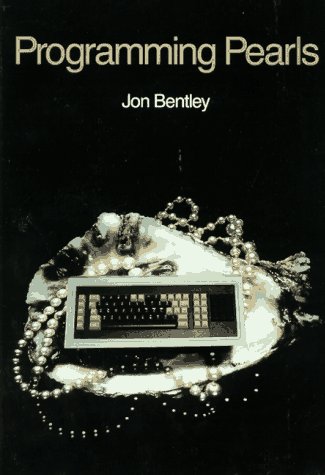
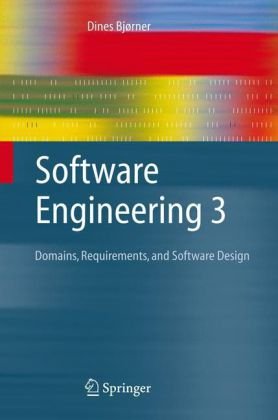

Reviews
There are no reviews yet.