Ben Long9780596803636, 059680363X
Take creative control and go beyond automatic settings Learn the basic rules of composition Capture decisive moments, including fast-moving objects Discover ways to use a flash indoors and outdoors Learn about different lenses, and the best time to use them Understand the options for shooting RAW, and whether it’s right for you Use the Digital Rebel’s ability to shoot high definition video
Table of contents :
Acknowledgments……Page 15
Preface……Page 16
Shooting snapshots using auto modes……Page 19
Resetting the Camera’s Defaults……Page 21
Snapshot Shooting in Full Auto Mode……Page 22
Autofocus, or “How to Press the Shutter Button”……Page 23
Take the Shot……Page 25
The Viewfinder Status Display……Page 26
The LCD Status Display……Page 27
Viewing Your Images……Page 29
Using Scene Modes……Page 30
Watch That Headroom: Fill the Frame……Page 34
Don’t Be Afraid to Get in Close……Page 35
Remember That Your Knees Can Bend……Page 36
Watch the Background……Page 37
Watch Out for Backlighting……Page 38
Understand Flash Range……Page 39
Cover Your Shot, or “One Shot Is Rarely Enough”……Page 40
learning to hold and control your camera……Page 41
What Is an SLR Anyway?……Page 42
Cleaning and Maintenance……Page 44
The T1i Battery……Page 45
The Media Card……Page 47
Camera Top……Page 48
Camera Front……Page 49
Camera Sides……Page 50
Camera Back……Page 51
The Rebel T1i Menu System……Page 52
The Grip……Page 55
Feet, Elbows, and Neck……Page 56
The Lens……Page 58
Understanding Focal Length……Page 59
Lens Controls……Page 61
Lens Care……Page 62
Sensor Cleaning……Page 63
Work with Fixed Focal Length……Page 65
Reviewing and analyzing images on your rebel T1i……Page 67
Image Review……Page 68
Image Playback……Page 69
Navigating Images with the Main Dial……Page 70
Playback Zoom……Page 71
Viewing Image Thumbnails……Page 73
Viewing Image Info……Page 75
Image Rotation……Page 77
Manual Image Rotation……Page 78
Slideshows in the Field……Page 79
Deleting an Image During Image Playback……Page 81
Deleting All of the Images on the Card……Page 82
Protecting Images……Page 83
Copying Images to your computer……Page 85
One Big Card? Or Lots of Small Ones?……Page 86
Card Management……Page 87
Transferring from Your Camera……Page 88
Installing the Canon Software……Page 89
Transferring Images to a Windows Computer……Page 90
Using Adobe Photoshop……Page 93
Configuring Your Mac for Image Transfer……Page 94
Transferring Images Using Canon ImageBrowser……Page 96
Using the Camera to Select Images for Transfer……Page 98
After You’ve Transferred Your Images……Page 100
The fundamental theory of exposure……Page 103
The Rebel T1i Sensor……Page 104
Over- and Underexposure……Page 106
Exposure Mechanisms……Page 107
Shutter Speed……Page 108
Aperture……Page 110
How Shutter Speed Choice Affects Your Image……Page 113
How Aperture Choice Affects Your Image……Page 115
Reciprocity……Page 117
Fractional Stops……Page 119
Thinking Again About Full Auto Mode……Page 121
Summing Up……Page 122
Taking control and understanding more about exposure……Page 123
Switching to Program Mode……Page 124
Understanding Focus Points……Page 125
AI Servo……Page 129
AI Focus……Page 130
What to Do When Autofocus Doesn’t……Page 131
Getting Creative with Program Shift……Page 134
Handheld Shooting and Shutter Speed……Page 136
Image Stabilization……Page 137
Changing the ISO……Page 139
Setting ISO……Page 140
A Real-World ISO Change……Page 141
White Balance……Page 142
Custom White Balance……Page 145
White Balance Shift……Page 148
White Balance Bracketing……Page 149
Drive Mode and the Self-Timer……Page 150
Using the Self-Timer……Page 153
Choosing an Image Size and Format……Page 155
Summing Up Program Mode……Page 158
Creative Auto Mode……Page 159
learning more about the T1i light meter and exposure controls……Page 161
Metering Modes……Page 162
Exposure Lock……Page 166
What Your Light Meter Actually Meters……Page 167
Exposing So That Black Looks Black……Page 168
Using Exposure Compensation to Over- or Underexpose……Page 169
Controlling Color Tone with Exposure Compensation……Page 172
Using the Histogram……Page 173
Recognizing Over- and Underexposure in the Histogram……Page 175
Recognizing Contrast in the Histogram……Page 176
The Three-Channel Histogram……Page 178
Aperture Priority……Page 179
Shutter Priority……Page 181
Exposure Bracketing……Page 184
Auto Bracketing……Page 185
Peripheral Illumination Correction……Page 187
Scene Modes Revisited……Page 191
Selecting a Picture Style……Page 193
Adjusting Predefined Picture Styles……Page 195
Creating a Better Exposure with Fill Flash……Page 197
A Word About Dynamic Range……Page 198
Which Mode Should You Choose?……Page 199
exploring the art of photography……Page 201
Learning to See Again……Page 202
Seeing Exercises……Page 204
How to Make a Photo……Page 207
Recognizing a Potential Photo……Page 208
Working Your Subject……Page 210
Choosing a Camera Position and Focal Length……Page 212
Composing Your Shot……Page 215
Art and Craft……Page 225
Practice……Page 226
Using special features for shooting in specific conditions……Page 227
Using Live View……Page 228
Activating Live View……Page 229
Focusing in Live View……Page 230
Other Live View Options……Page 234
Shooting Panoramas……Page 235
Choosing a Focal Length for Panoramas……Page 236
Panoramic Exposure……Page 237
Shooting Panoramic Frames……Page 240
Stitching a Panorama……Page 241
Low-Light Shooting……Page 242
Shooting in Low Light at High ISO……Page 243
Shooting Techniques for Low-Light Situations……Page 245
Shooting Sports or Stage Performances……Page 248
Shooting Video……Page 249
Video Shooting Tips……Page 251
Exposure Control for Video……Page 252
Movie Playback……Page 253
Using a flash and other tools for better control of the lighting in your scene……Page 255
Controlling Existing Light……Page 256
Flash Exposure……Page 259
Red-Eye Reduction……Page 262
Using an External Flash……Page 264
Bouncing a Flash……Page 265
Using raw format to gain more control and better image quality……Page 267
What Is Raw?……Page 268
Highlight Recovery……Page 269
More Editing Latitude……Page 270
A True Digital Negative……Page 272
Raw Hassles (the Disadvantages)……Page 273
Picture Styles, White Balance, and Raw……Page 275
Processing Your Raw Files……Page 276
Configuring custom settings and adding lenses and accessories……Page 277
Building My Menu……Page 278
Make My Menu the Default……Page 280
Beep and Power-Off……Page 281
Adding Copyright Information……Page 282
Custom Functions……Page 283
Choosing a Lens……Page 287
Some Lens Suggestions……Page 289
Evaluating a Lens……Page 291
Index……Page 293
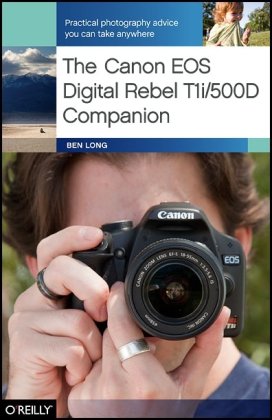
Reviews
There are no reviews yet.