Richard Petersen, Ibrahim Haddad9780072229745, 0-07-222974-8
Table of contents :
Team DDU……Page 1
CONTENTS……Page 6
Introduction……Page 12
Superuser Control: the root user……Page 14
Root User Password……Page 15
Root User Access: su……Page 16
Using the redhat-config-date Utility……Page 18
Using the date Command……Page 19
The crond Service……Page 20
crontab Entries……Page 21
cron.d Directory……Page 22
cron Editing……Page 23
Organizing Scheduled Tasks……Page 24
Running cron Directory Scripts……Page 25
runlevels……Page 26
initab runlevels……Page 27
runlevel Command……Page 29
shutdown……Page 30
redhat-config-services……Page 32
Red Hat Administration Tools……Page 33
System Directories……Page 34
Configuration Files: /etc……Page 35
/etc/sysconfig……Page 37
redhat-logviewer……Page 39
syslogd and syslog.conf……Page 40
Priorities……Page 41
actions and users……Page 43
Performance Analysis Tools and Processes……Page 44
vmstat, free, top, iostat, Xload, and sar……Page 45
Gnome System Manager (GTop)……Page 47
KDE Task Manager and Performance Monitor (KSysguard)……Page 48
User Configuration Files……Page 50
The Password Files……Page 51
/etc/passwd……Page 52
Password Tools……Page 53
Profile Scripts……Page 54
/etc/skel……Page 55
/etc/login.access……Page 56
Controlling User Passwords……Page 57
Red Hat User Manager……Page 58
useradd……Page 60
userdel……Page 62
/etc/group and /etc/gshadow……Page 63
group directories……Page 64
Managing Groups with the Red Hat User Manager……Page 65
Controlling Access to Directories and Files: chmod……Page 66
Permissions……Page 67
chmod……Page 69
Ownership……Page 70
Changing a File’s Owner or Group: chown and chgrp……Page 71
Absolute Permissions: Binary Masks……Page 72
Setting Permissions: Permission Symbols……Page 74
Directory Permissions……Page 75
Ownership Permissions……Page 77
Sticky Bit Permissions……Page 78
Permission Defaults: umask……Page 79
Quota Tools……Page 80
edquota……Page 81
repquota and quota……Page 83
LDAP Clients and Servers……Page 84
LDAP Tools……Page 85
LDAP and PAM……Page 86
Pluggable Authentication Modules……Page 87
PAM Modules……Page 88
3 Software Management……Page 90
Software Repositories……Page 91
Software Package Types……Page 92
Red Hat Package Manager (RPM)……Page 93
RPM Packages……Page 94
Installing from the Desktop: redhat-config-packages……Page 95
Command-Line Installation: rpm……Page 97
Installing Software from RPM Source Code Files: SRPMs……Page 105
Building the Source Code……Page 106
Decompressing Software……Page 107
Selecting an Install Directory……Page 108
Extracting Software……Page 109
Compiling Software……Page 110
Command and Program Directories: PATH……Page 114
The Concurrent Versions System: CVS……Page 116
Checking in and Checking out……Page 117
Logging Messages……Page 118
Updating, Adding, and Removing CVS Files……Page 119
Internet CVS Repositories……Page 120
Packaging Your Software with RPM……Page 121
The Build Components……Page 122
Build Tree Directories……Page 123
RPM Spec File……Page 124
RPM Build Operation……Page 127
4 Filesystem Hierarchy Standard……Page 130
Root Directory: /……Page 131
System Directories……Page 132
Program Directories……Page 133
/usr Directory……Page 134
/var Directory……Page 135
/proc File System……Page 137
Device Files: /dev……Page 138
CD-ROM Devices……Page 140
5 File System Administration……Page 142
File Systems……Page 143
Mounting File Systems……Page 144
File System Information……Page 145
Journaling……Page 147
ReiserFS……Page 148
Mounting File Systems Automatically: /etc/fstab……Page 149
mount Options……Page 150
Boot and Disk Check……Page 153
Partition Labels: e2label……Page 154
Linux Kernel Interfaces……Page 155
noauto……Page 156
Mounting File Systems Directly: mount and umount……Page 157
mount Command……Page 158
unmount Command……Page 159
Mounting Floppy Disks……Page 160
Mounting CD-ROMs……Page 161
Mounting Hard Drive Partitions: Linux and Windows……Page 163
SCSI Emulation……Page 164
Grub and CD Writers……Page 165
scanbus……Page 166
fdisk……Page 167
parted……Page 169
mkfs……Page 170
mkswap……Page 172
mkisofs……Page 173
Backups……Page 176
Amanda……Page 177
Enabling RAID and LVM in the Kernel……Page 178
Configuring RAID Devices……Page 179
Linux Software RAID Levels……Page 180
Corresponding Hard Disk Partitions……Page 182
Booting from a RAID Device……Page 184
RAID Tools……Page 185
Creating and Installing RAID Devices……Page 186
RAID Example……Page 192
Logical Volume Manager……Page 193
LVM Structure……Page 194
Creating LVMs with Disk Druid……Page 195
LVM Tools……Page 196
LVM Example……Page 198
Device Files……Page 200
Device Symbolic Links……Page 201
Hardware Device Installation: Kudzu……Page 202
Creating Device Files Manually……Page 203
Device Information: /proc and /etc/sysconfig/hwconf……Page 205
Installing and Managing Terminals and Modems……Page 206
mingetty, mgetty, and agetty……Page 207
tset……Page 208
Installing Sound, Network, and Other Cards……Page 209
Sound Devices……Page 210
Video, TV, and DVD Devices……Page 211
Kernel Module Tools……Page 212
Module Files and Directories……Page 213
Managing Modules with /etc/modules.conf……Page 214
Installing New Modules for the Kernel……Page 218
CUPS and LPRng……Page 220
Printer Devices and Configuration……Page 221
Printer Configuration with redhat-config-printer……Page 222
Configuring a New Printer……Page 223
Configuring Network Printers……Page 224
Managing Printers with CUPS……Page 225
CUPS Configuration Tool……Page 226
Configuring Remote Printers on CUPS……Page 227
CUPS Printer Classes……Page 228
CUPS Configuration……Page 229
CUPS Command-line Print Clients……Page 230
CUPS Administrative Tools……Page 233
The Line Printer Server: LPRng……Page 235
printcap File……Page 236
Configuring lpd……Page 238
LPRng Print Clients……Page 240
Kernel Versions……Page 242
Kernel Tuning: Kernel Runtime Parameters……Page 244
Installing a New Kernel Version……Page 246
CPU Kernel Packages……Page 247
Installing Kernel Packages: /boot……Page 248
Precautionary Steps for Modifying a Kernel of the Same Version……Page 251
Boot Loader……Page 252
Compiling the Kernel from Source Code……Page 253
Installing Kernel Sources: Kernel Archives and Patches……Page 254
Configuring the Kernel……Page 255
Important Kernel Configuration Features……Page 257
Compiling and Installing the Kernel……Page 260
Installing the Kernel Image Manually……Page 262
Kernel Boot Disks……Page 263
Boot Loader Configurations……Page 264
LILO Configurations……Page 265
Module RAM Disks……Page 266
A Service Management Tools: chkconfig and redhat-config-services……Page 268
chkconfig……Page 269
Listing Services with chkconfig……Page 270
Starting and Stopping Services with chkconfig……Page 271
Adding and Removing Services with chkconfig……Page 272
Index……Page 274
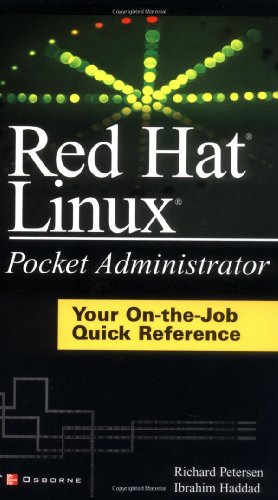
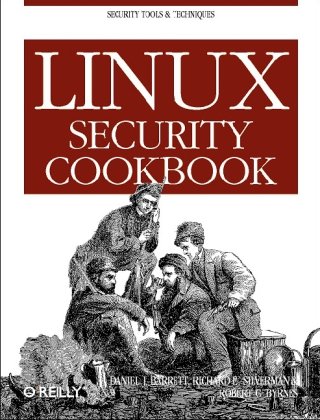
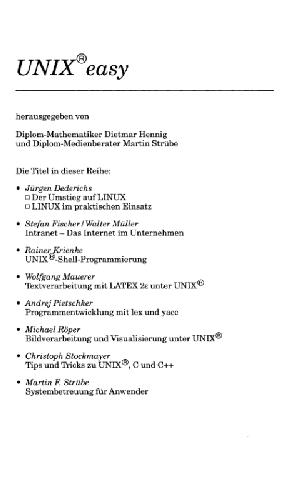


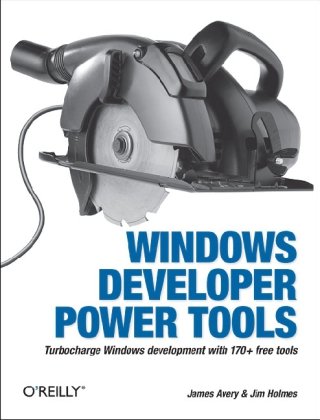
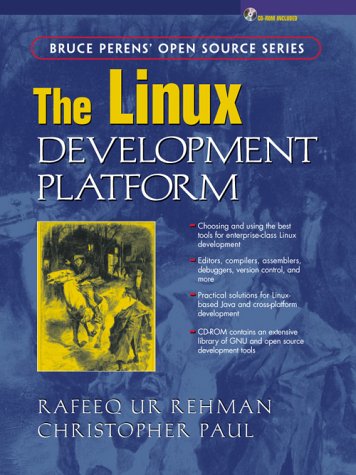
Reviews
There are no reviews yet.