Alaric Cole0596517327, 978-0-596-51732-8
Table of contents :
Learning Flex 3……Page 1
CONTENTS……Page 8
PREFACE……Page 14
How This Book Is Organized……Page 15
Companion Website……Page 16
Using the Code Examples……Page 17
Acknowledgments……Page 18
Flex Is a Modern, Hybrid Language……Page 20
Flex Is Flash……Page 21
Flex Is the Flex SDK……Page 22
What about AIR?……Page 23
Where Flex Fits……Page 24
For Development Speed……Page 25
Because It’s Open……Page 26
How Flex Compares to Other Technologies……Page 27
C Languages……Page 28
Silverlight/XAML……Page 29
When Not to Use Flex……Page 30
Summary……Page 31
Using Alternatives to Flex Builder……Page 32
Introducing Flex Builder and Eclipse……Page 33
Flex Builder Installation……Page 34
Importing a Project Archive……Page 35
Opening a Sample Application……Page 36
Everything Is a Project……Page 37
Importing an Existing Project……Page 38
Cooking from Scratch: Creating a New Flex Project……Page 39
Summary……Page 40
A Blank Slate: Your Canvas……Page 42
Moving Components Around……Page 43
Controls……Page 44
Layout Containers……Page 45
Navigators……Page 46
Standard View……Page 47
Common Properties……Page 48
Building a User Interface……Page 54
Summary……Page 55
What Design Mode Does……Page 56
Anatomy of a Flex Application……Page 57
Components Added in Source Mode……Page 58
The XML in MXML……Page 59
A few ground rules……Page 60
The Anatomy of a Tag……Page 61
The MX in MXML: Namespaces Explained……Page 62
I Do Declare……Page 64
Summary……Page 65
Getting Ready……Page 66
Dot Notation……Page 67
Assignment……Page 68
How to Create a Function……Page 69
Function Parameters……Page 70
Methods……Page 71
Data Types……Page 72
Objects……Page 74
Classes……Page 75
MXML and ActionScript Work Together……Page 76
Attributes Are Properties……Page 77
Attributes Are Styles……Page 78
Attributes Are Event Listeners, Too……Page 79
Summary……Page 80
Understanding Events……Page 82
Handling Events Inline……Page 83
Making Things Happen……Page 86
Using Pop-up Alerts to Display Information……Page 87
Using Change Events……Page 89
Outputting Information to the Console……Page 90
Using Event Parameters in Debugging……Page 91
Using Breakpoints……Page 92
Seeing a New Perspective……Page 93
Summary……Page 95
What Is Data Binding?……Page 96
Basic Usage……Page 97
Multiple Destinations……Page 98
Concatenation……Page 99
Multiple sources……Page 100
Binding Tags vs. Curly Brace Syntax……Page 101
Basic Usage……Page 102
Multilevel Bindings……Page 103
Creating Bindable Variables in ActionScript……Page 104
Determining When Data Binding Isn’t Appropriate……Page 105
Putting Data Binding to Work for You……Page 106
Summary……Page 110
Absolute Positioning……Page 112
Relative Positioning……Page 113
How It Works……Page 114
Adding and Removing Children……Page 115
Rearranging Children……Page 117
Explicit Sizing……Page 118
Minimum and Maximum Sizes……Page 119
Gaps……Page 120
Tiles……Page 122
Form……Page 123
Spacer……Page 125
HRule and VRule……Page 126
Alignment……Page 127
Typical Usage……Page 128
Constraint Rows and Columns……Page 132
Summary……Page 134
Preparing the Application……Page 136
StringValidator……Page 139
EmailValidator……Page 141
PhoneNumberValidator……Page 142
ZipCodeValidator……Page 143
Other available validators……Page 144
Custom Validation Techniques……Page 146
Restricting Input……Page 150
Formatting Data for Display……Page 151
Summary……Page 155
Using List Controls……Page 156
Lists of Simple Data……Page 157
Lists of Complex Data……Page 158
Advanced lists……Page 159
Using XML Data……Page 161
Loading External Data at Compile Time……Page 164
Loading External Data at Runtime……Page 165
Implementing List Selection……Page 168
Connecting to Search Results……Page 169
Dragging and Dropping in Lists……Page 172
Using Inline Item Renderers……Page 173
Exploring Other Types of Service Components……Page 175
RemoteObject……Page 176
Summary……Page 177
Controlling Visibility……Page 178
Navigation Components……Page 179
Adding Multiple Views……Page 183
Populating the Gallery via XML……Page 184
Displaying External Images……Page 185
Monitoring Loading Progress of Images……Page 186
Customizing the TileList……Page 188
Syncing Two Lists……Page 189
Summary……Page 193
Scenarios for States……Page 194
Creating New States……Page 195
Modifying State Properties, Styles, and Events……Page 196
Adding Components……Page 198
Removing components……Page 202
Setting the initial state……Page 203
Making the application modular……Page 205
Cutting and pasting code……Page 207
Organizing custom components with packages……Page 208
Using custom component properties……Page 212
Summary……Page 215
Using Common Effects……Page 216
Applying Effects to Navigator Containers……Page 219
Exploring More Effects……Page 220
Customizing Effects……Page 221
Sequence……Page 222
Dissolve……Page 223
Glow……Page 224
Move……Page 225
Resize……Page 226
Zoom……Page 227
Sound Effects……Page 228
States Made More Interesting……Page 230
Using Action Effects……Page 231
Filtering Effect Targets……Page 233
Filters……Page 234
Applying Filters……Page 235
Summary……Page 237
Using Inline Styles……Page 238
Class selector styles……Page 242
Type selector styles……Page 243
External Style Sheets……Page 244
Embedding Icons……Page 249
Embedding Sounds……Page 250
Embedding Fonts……Page 251
Skinning……Page 252
Using Themes……Page 254
Summary……Page 257
Deploying to the Web……Page 258
Modifying Build Settings……Page 259
Accessibility……Page 260
HTML wrapper……Page 261
Flash Player version……Page 262
Exporting a Release Build……Page 263
Sharing Source Code……Page 264
Setting Where to Export Files……Page 265
Decreasing Download Time……Page 266
Hosting Your Application……Page 268
Creating an Adobe AIR Project……Page 270
Customizing the Application……Page 274
Exporting an Installer……Page 275
Creating a Seamless Install……Page 279
Summary……Page 283
INDEX……Page 284

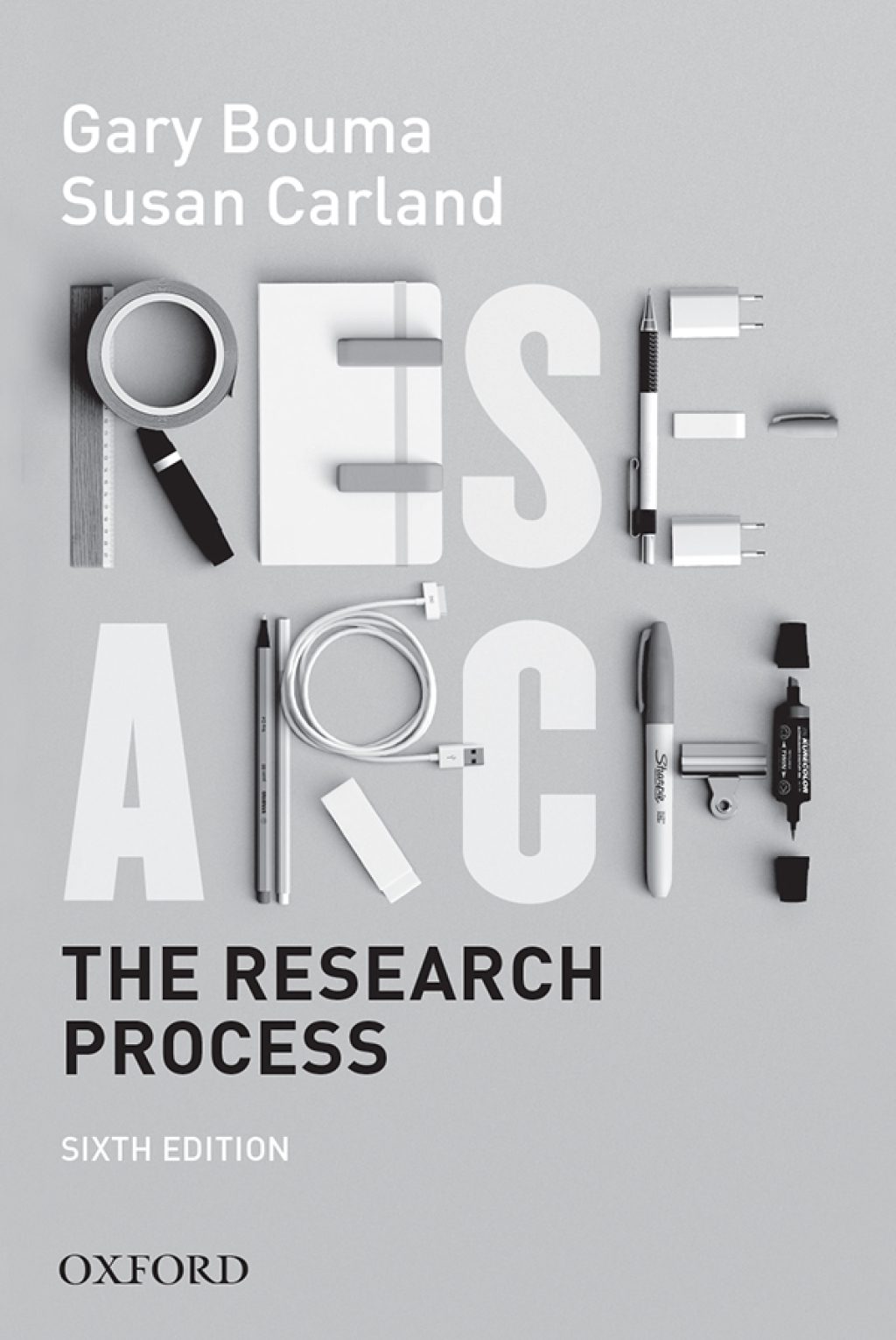
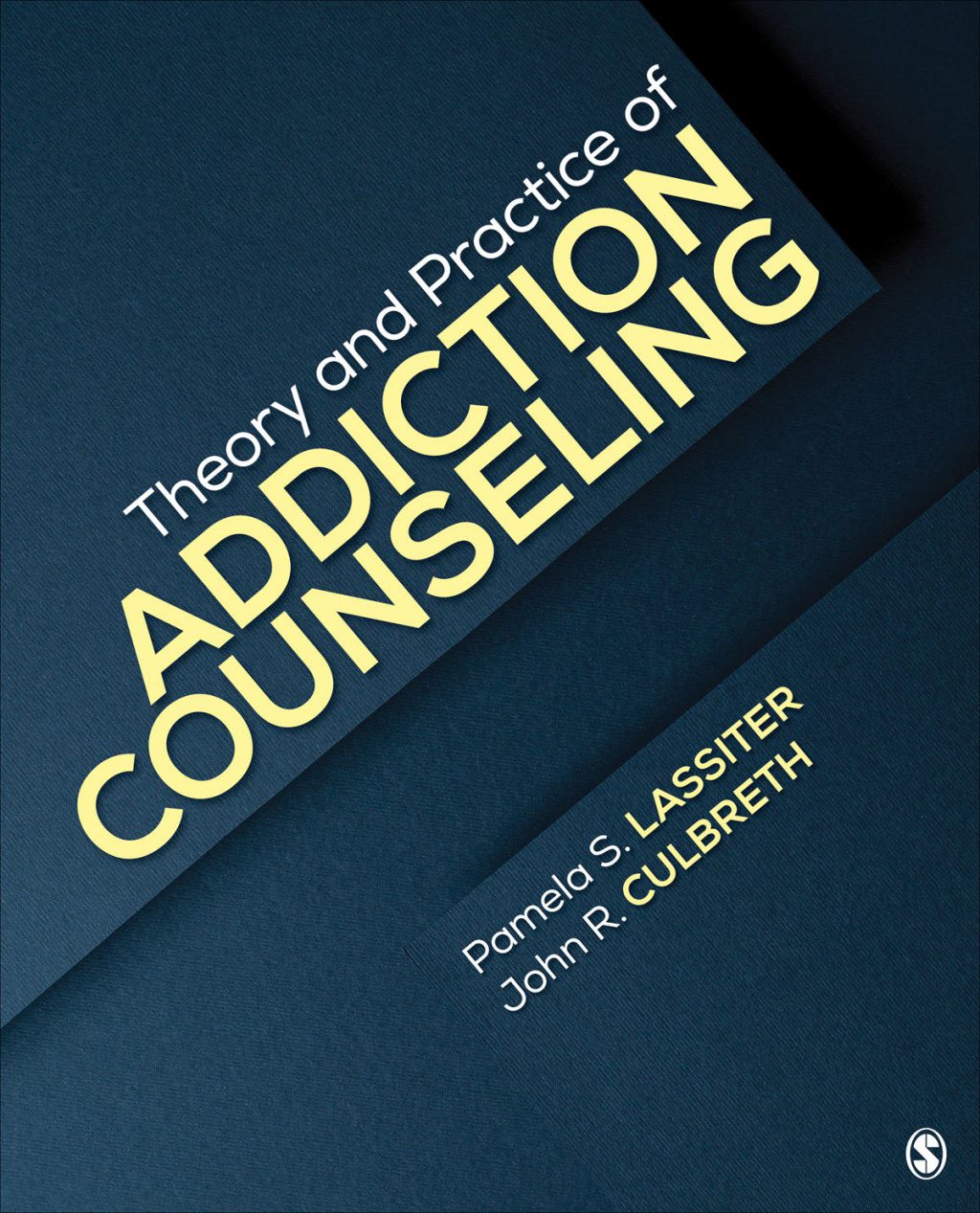
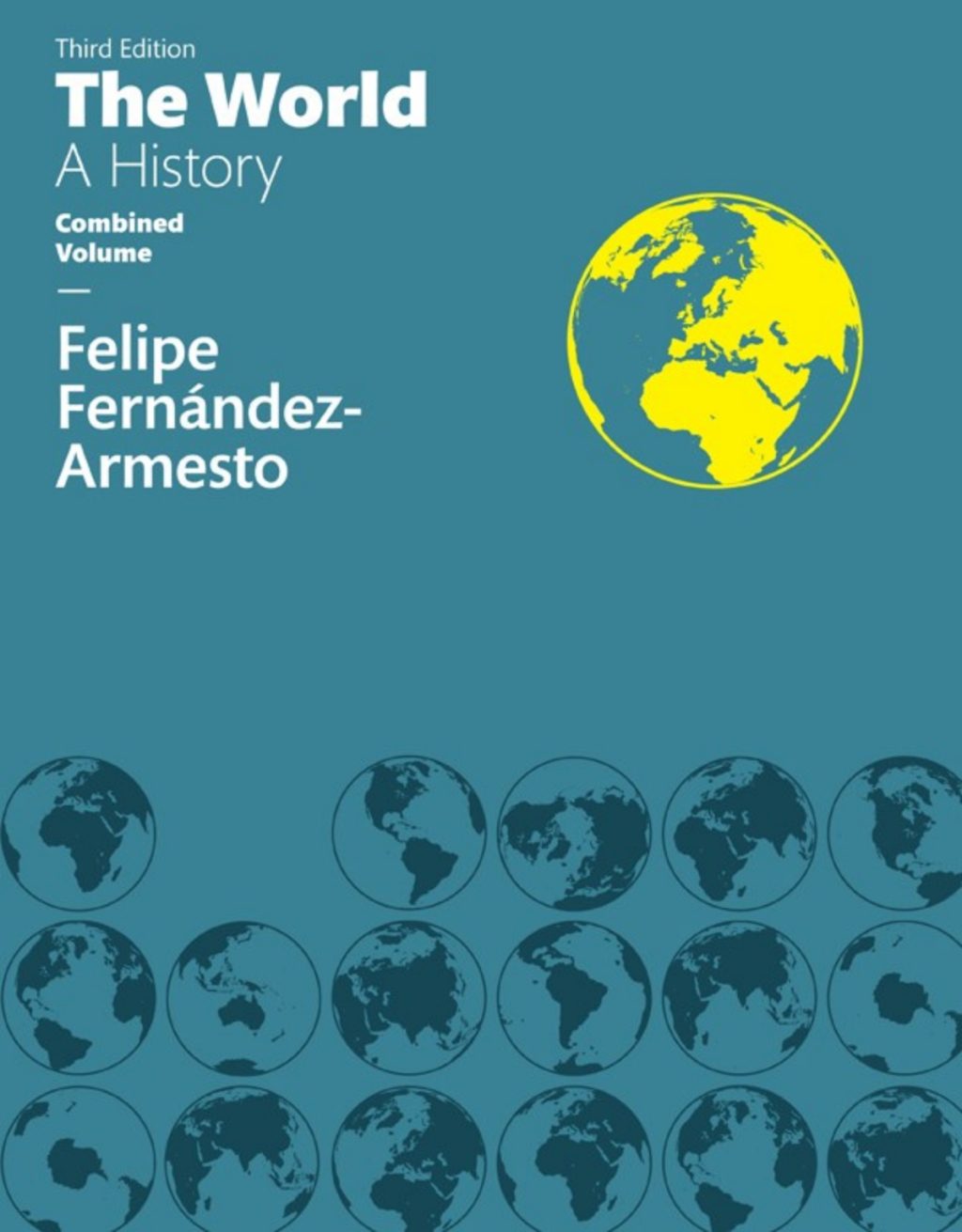
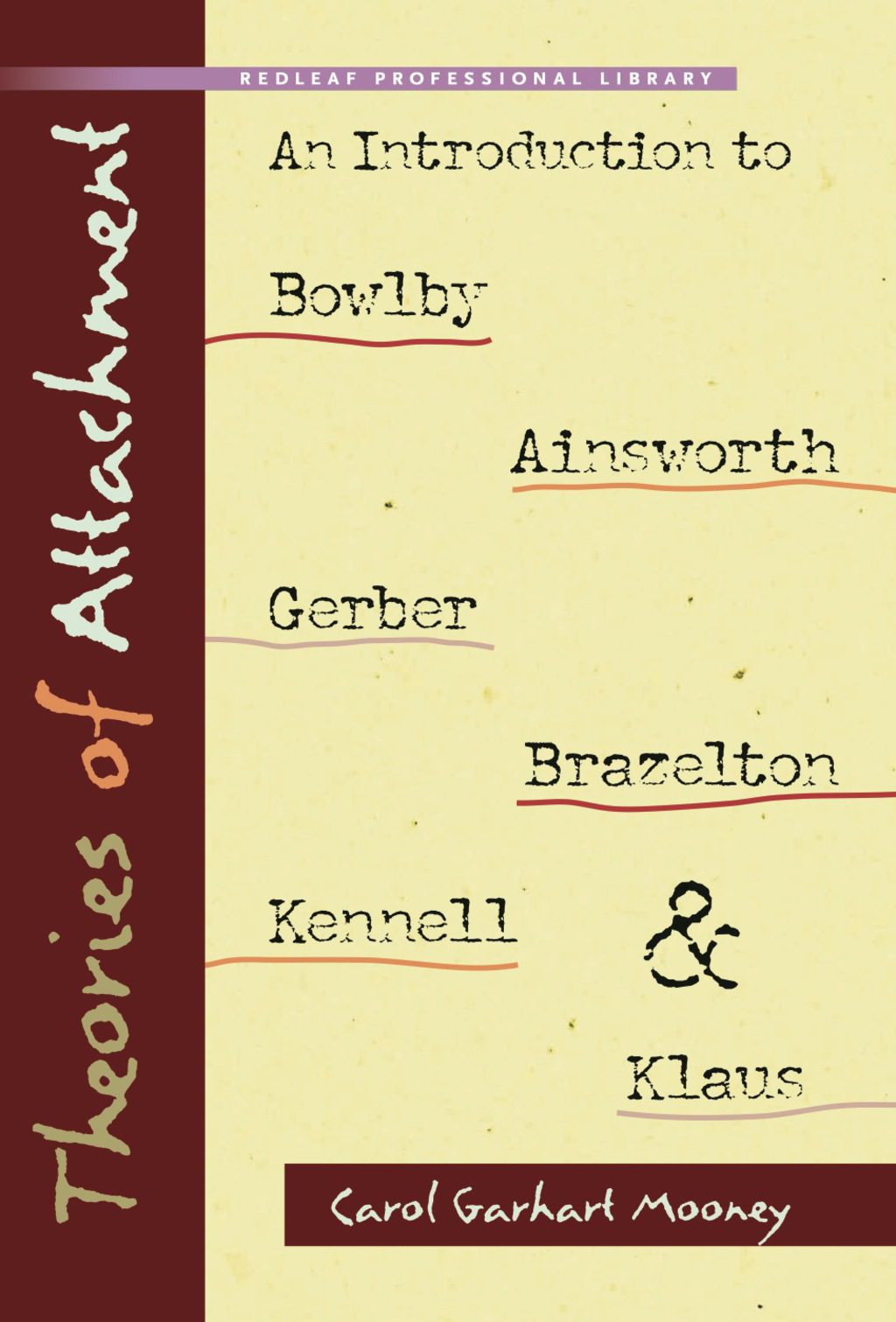
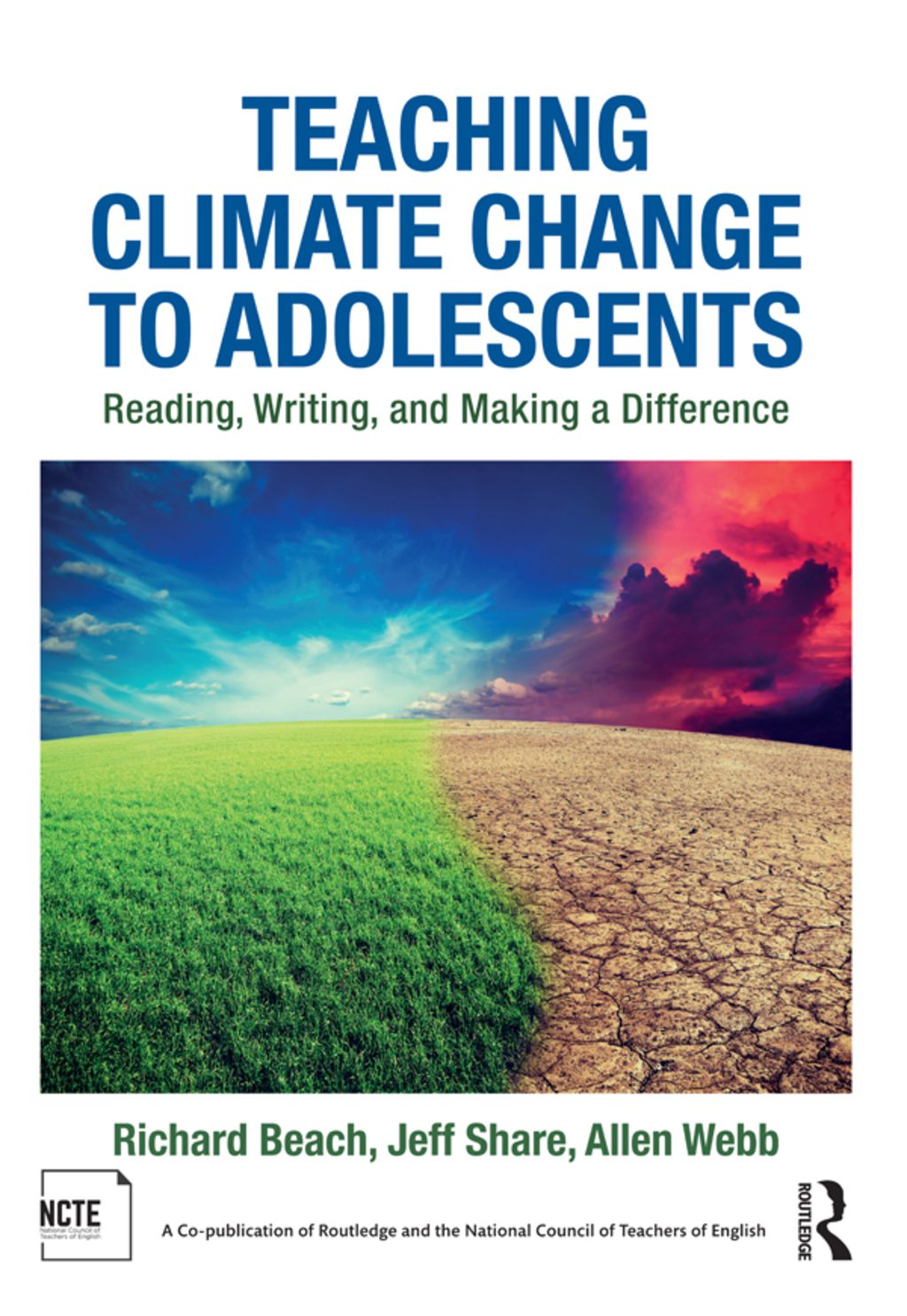
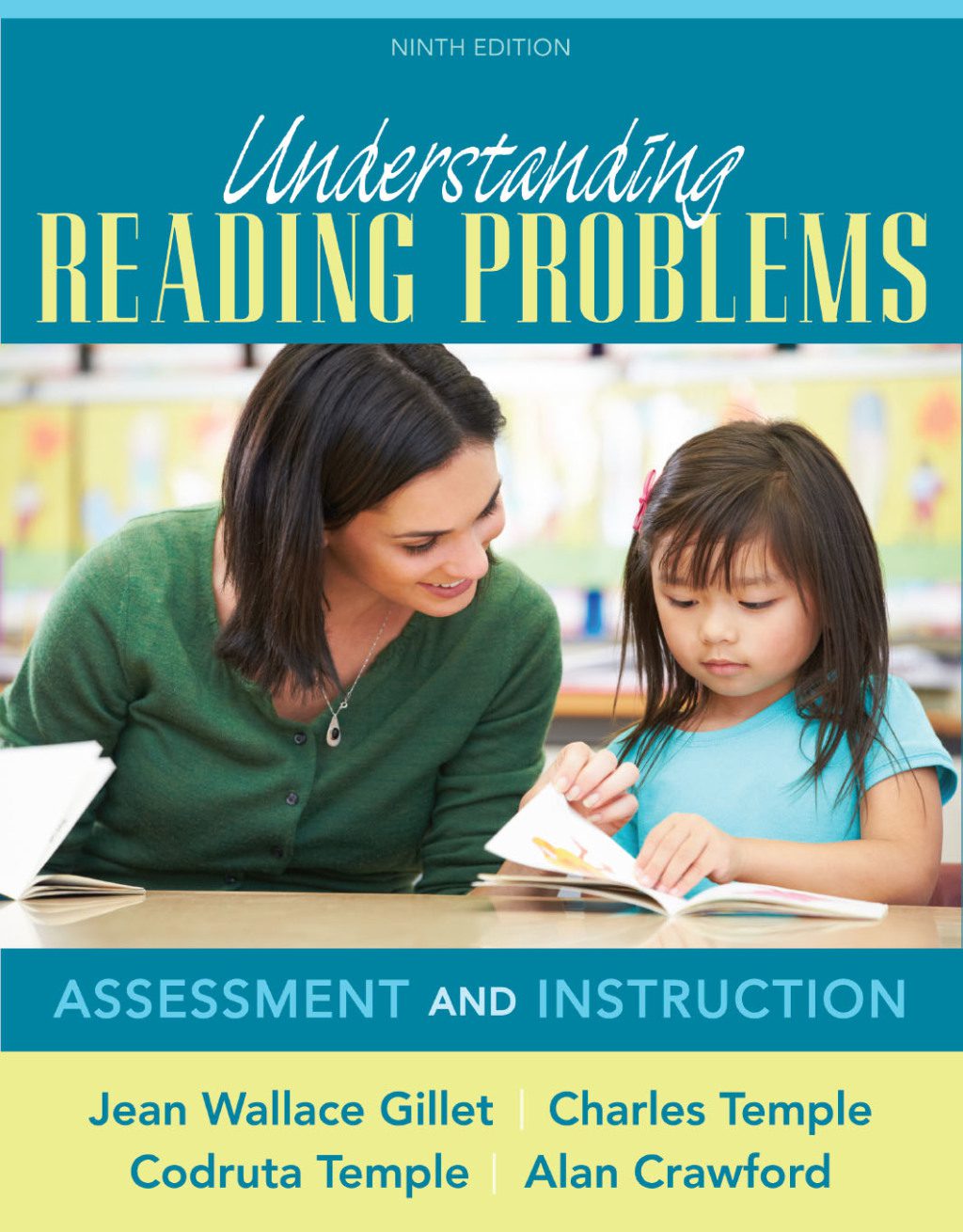
Reviews
There are no reviews yet.