Lambert P.
Table of contents :
Table of Contents……Page 2
Audience……Page 5
Web resources……Page 6
What this chapter covers……Page 8
Tip 1: Which distribution is good for you……Page 9
Tip 2: How to find a Linux CD-ROM at low cost……Page 10
Tip 3: Multiple operating systems……Page 11
Tip 4: Installing with no CD-ROM drive or modem……Page 12
Tip 5: Swap and memory……Page 13
Tip 6: More swap with a swap file……Page 14
Tip 7: Kernel size and modules……Page 15
Tip 8: The boot prompt……Page 16
Tip 9: Wrong memory size found……Page 17
Tip 10: Master boot record and LILO……Page 18
Tip 11: LILO can’t find a kernel on a big drive……Page 19
Tip 12: X Window configuration options……Page 20
Tip 13: Allowing users to mount drives……Page 21
Tip 14: Allowing users to run root programs……Page 22
Tip 15: Linux and NT booting……Page 23
Tip 16: Annoying boot messages……Page 24
Tip 17: Programs on CD-ROM……Page 25
Tip 18: International console……Page 26
Tip 19: Multiple kernels choices……Page 27
Tip 20: Default file permissions……Page 28
Tip 21: Default boot mode……Page 29
Tip 22: More information from usenet……Page 30
Tip 23: Bytes per inodes……Page 31
Tip 24: LILO and boot problems……Page 32
Tip 25: Making CD-ROM images……Page 33
Tip 26: FTP access restrictions……Page 34
What this chapter covers……Page 36
Tip 1: Detecting 2 ethernet cards……Page 37
Tip 2: Everything on sound cards……Page 38
Tip 3: Non-PostScript printers……Page 39
Tip 4: Use Windows special keys in Linux……Page 40
Tip 5: Added processors……Page 41
Tip 6: Detecting an ISA device……Page 42
Tip 7: Find hardware information……Page 43
Tip 8: Blinking leds on the keyboard……Page 44
Tip 9: Reading a foreign file system……Page 45
Tip 10: Can’t mount root fs……Page 46
Tip 11: Linux on a 286?……Page 47
Tip 12: Linux without a hard drive……Page 48
Tip 13: Shutdown and power off……Page 49
Tip 14: LPD started but no device found……Page 50
Tip 15: Read files from FAT32 drives……Page 51
Tip 16: TV on Linux……Page 52
Tip 17: Device drivers……Page 53
Tip 18: Mouse problems……Page 54
Tip 19: International keyboards……Page 55
What this chapter covers……Page 57
Tip 1: Background image in X Window……Page 58
Tip 2: Customize Netscape Communicator……Page 59
Tip 3: POP3 in Pine……Page 60
Tip 4: Multiple accounts in Pine……Page 61
Tip 5: Running Java programs……Page 62
Tip 6: Virtual hosts in Apache……Page 63
Tip 7: Libc versus Glibc……Page 64
Tip 8: Aliases with Qmail……Page 65
Tip 9: Samba with Windows 98 or NT 4……Page 66
Tip 10: KDE drag and drop icons……Page 67
Tip 11: Find files……Page 68
Tip 12: asm or linux include files not found……Page 69
Tip 13: ICQ on Linux……Page 70
Tip 14: Reading foreign documents……Page 71
Tip 15: Scanning with Linux……Page 72
Tip 16: Real audio and video……Page 73
Tip 17: Emulation……Page 74
Tip 18: Shared library not found……Page 75
Tip 19: Hard to erase files……Page 76
Tip 20: Files permissions……Page 77
Tip 21: Changing file permissions……Page 78
Tip 22: An international background……Page 79
Tip 23: Powerful file transfer system……Page 80
Tip 24: Editing in text editors……Page 81
Tip 25: Documentation and manual……Page 82
What this chapter covers……Page 84
Tip 1: Easy PPP dialup……Page 85
Tip 2: Internet for your LAN……Page 86
Tip 3: Domains to search in……Page 87
Tip 4: Display IP rather than hostname……Page 88
Tip 5: Is my modem a winmodem?……Page 89
Tip 6: Sharing files from a Windows system……Page 90
Tip 7: Sorry but this host is not in my list……Page 91
Tip 8: Access to various networks……Page 92
Tip 9: Accessing remote file systems……Page 93
Tip 10: Secure Web server……Page 94
Tip 11: Secure alternative to telnet……Page 95
Tip 12: Speed problems on a PPP connection……Page 96
Tip 13: Names and name servers……Page 97
Tip 14: Who owns this port……Page 98
Tip 15: Network printers……Page 99
What this chapter covers……Page 101
Tip 1: Graphical messages to the world……Page 102
Tip 2: Code reuse……Page 103
Tip 3: Makefile don’t equal C……Page 104
Tip 4: Parsing the command line in BASH……Page 105
Tip 5: Don’t grep grep……Page 106
Tip 6: Move a text into upper case letters……Page 107
Tip 7: Using PASCAL on Linux……Page 108
Tip 8: Segmentation fault……Page 109
Tip 9: Who is online?……Page 110
Tip 10: Graphical toolkits……Page 111
Tip 11: IDE and visual interfaces……Page 112
Tip 12: Free software and copyleft……Page 113
Tip 13: Talking to the terminal……Page 114
Tip 14: Internet technologies……Page 115
Tip 15: Library types……Page 116
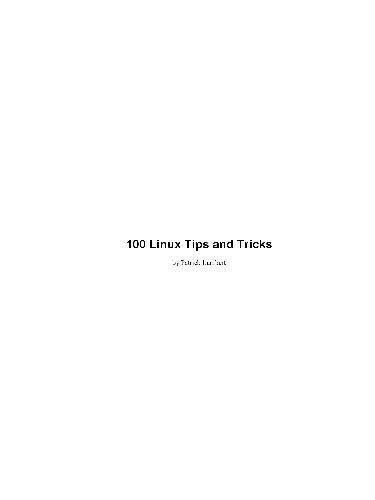
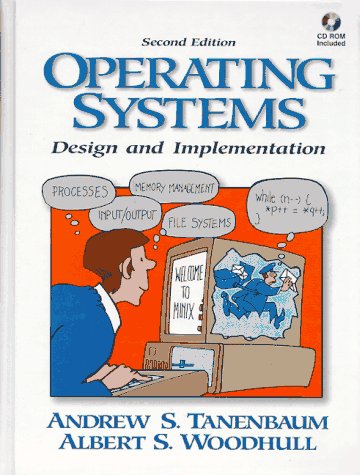
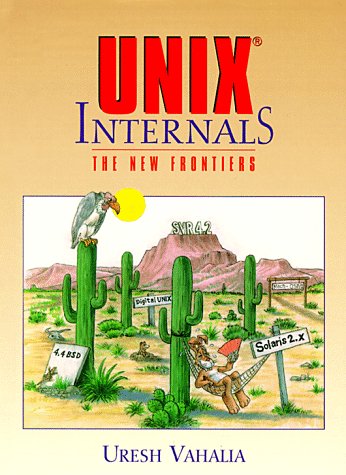
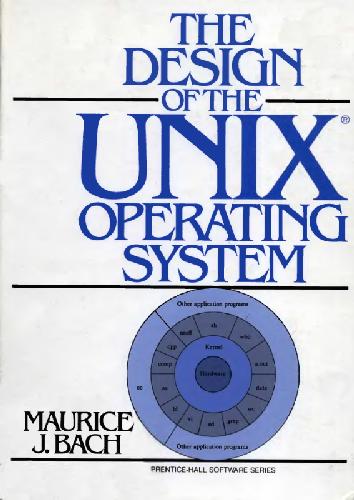
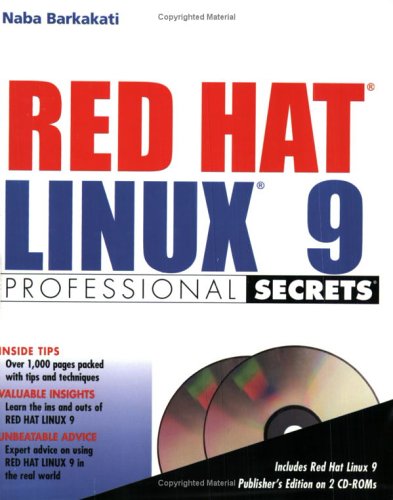
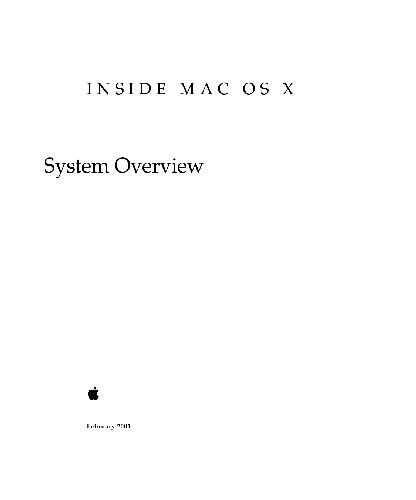
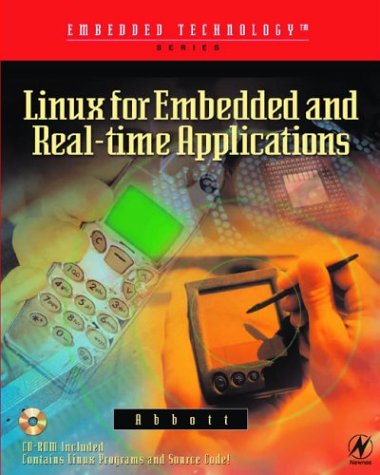
Reviews
There are no reviews yet.