Paul Hudson, Andrew Hudson9780672329296, 0-672-32929-8
Table of contents :
Red Hat Fedora Core 6 Unleashed……Page 1
Table of Contents……Page 7
Introduction……Page 38
Part I: Installation and Configuration……Page 48
1 Introducing Fedora……Page 50
What Is Fedora?……Page 52
Fedora for Business……Page 57
Fedora in Your Home……Page 58
Fedora on the PPC Platform……Page 59
Getting the Most from Fedora and Linux Documentation……Page 60
Fedora Developers and Documentation……Page 62
Reference……Page 63
2 Preparing to Install Fedora……Page 64
Planning Your Fedora Deployment……Page 65
Hardware Requirements……Page 70
Preparing for the Install Process……Page 80
Partitioning Before and During Installation……Page 82
Using Fedora’s kickstart Installation Method……Page 85
Reference……Page 88
Before You Begin the Installation……Page 90
Choosing How to Install Fedora……Page 94
Step-by-Step Installation……Page 96
Logging In and Shutting Down……Page 118
Reference……Page 119
Troubleshooting Post-Installation Configuration Problems……Page 120
Your Hardware and Kudzu……Page 121
Pointer and Keyboard Configuration……Page 123
Configuring Display Graphics……Page 131
Configuring Sound Devices……Page 133
Detecting and Configuring a Modem……Page 134
Configuring Power Management in Fedora……Page 139
Resetting the Date and Time……Page 142
Managing PCMCIA……Page 144
Configuring and Using CD, DVD, and CD-RW Drives……Page 146
Configuring Wireless Networks……Page 151
Reference……Page 154
5 First Steps with Fedora……Page 156
Working with the Linux File System……Page 157
Logging In to and Working with Linux……Page 168
Changing Your User Information……Page 174
Reading Documentation……Page 175
Using the Shell……Page 177
Using the Text Editors……Page 184
Working with Permissions……Page 188
Working As Root……Page 193
Reference……Page 197
Part II: Desktop Fedora……Page 200
6 The X Window System……Page 202
Basic X Concepts……Page 203
Using X……Page 204
Starting X……Page 214
Selecting and Using Window Managers……Page 218
AIGLX—Eye Candy for the Masses……Page 222
The GNOME and KDE Desktop Environments……Page 223
Reference……Page 226
Using RPM for Software Management……Page 228
Alternatives for Software Management……Page 237
Compiling Software from Source……Page 240
Reference……Page 245
Choosing a Web Browser……Page 246
Choosing an Email Client……Page 250
An Overview of Network News……Page 261
Selecting a Newsreader……Page 263
RSS Readers……Page 268
Collaborating with TWiki……Page 269
Internet Relay Chat……Page 271
Videoconferencing with Ekiga……Page 273
Reference……Page 275
9 Productivity Applications……Page 276
Office Suites for Fedora……Page 277
Productivity Applications Written for Microsoft Windows……Page 296
Reference……Page 297
10 Multimedia Applications……Page 298
Burning CDs and DVDs in Fedora Core Linux……Page 299
Sound and Music……Page 307
Viewing TV and Video……Page 312
Reference……Page 320
Graphics Manipulation……Page 322
Using Digital Cameras with Fedora……Page 324
Using Scanners in Fedora……Page 329
Reference……Page 334
Overview of Fedora Printing……Page 336
Configuring and Managing Print Services……Page 338
Creating and Configuring Local Printers……Page 342
Reference……Page 348
Linux Gaming……Page 350
Reference……Page 359
Part III: System Administration……Page 360
User Accounts……Page 362
Managing Groups……Page 365
Managing Users……Page 369
Managing Passwords……Page 373
Granting System Administrator Privileges to Regular Users……Page 378
The User Login Process……Page 383
Disk Quotas……Page 385
Reference……Page 387
15 Automating Tasks……Page 388
Running Services at Bootup……Page 389
Troubleshooting Runlevel Problems……Page 402
Starting and Stopping Services Manually……Page 403
Scheduling Tasks……Page 404
Basic Shell Control……Page 409
Writing and Executing a Shell Script……Page 414
Reference……Page 447
System-Monitoring Tools……Page 450
Reference……Page 459
Choosing a Backup Strategy……Page 460
Choosing Backup Hardware and Media……Page 467
Using Backup Software……Page 469
Copying Files……Page 476
Undeleting Files……Page 483
System Rescue……Page 484
Reference……Page 490
Laying the Foundation: The localhost Interface……Page 492
Networking with TCP/IP……Page 494
Network Organization……Page 499
Hardware Devices for Networking……Page 500
Using Network Configuration Tools……Page 508
Dynamic Host Configuration Protocol……Page 518
Wireless Networking……Page 524
Beyond the Network and onto the Internet……Page 527
Common Configuration Information……Page 528
Configuring Digital Subscriber Line Access……Page 529
Configuring Dial-Up Internet Access……Page 532
Troubleshooting Connection Problems……Page 538
Configuring a Dial-In PPP Server……Page 539
Reference……Page 542
Setting Up a Telnet Server……Page 544
Setting Up an SSH Server……Page 545
The SSH Tools……Page 546
Remote X……Page 549
Reference……Page 551
Why Virtualization Is a Smart Idea……Page 552
Virtualization Versus Paravirtualization……Page 553
Installing Xen……Page 554
Setting Up Guest Operating Systems……Page 555
Runtime Configuration……Page 556
Reference……Page 557
Part IV: Fedora As a Server……Page 558
About the Apache Web Server……Page 560
Installing the Apache Server……Page 562
Starting and Stopping Apache……Page 567
Runtime Server Configuration Settings……Page 572
File System Authentication and Access Control……Page 578
Apache Modules……Page 582
Virtual Hosting……Page 588
Logging……Page 590
Dynamic Content……Page 592
Graphic Interface Configuration of Apache……Page 598
Other Web Servers for Use with Fedora……Page 601
Reference……Page 603
22 Administering Database Services……Page 604
A Brief Review of Database Basics……Page 605
Choosing a Database: MySQL Versus PostgreSQL……Page 612
Configuring MySQL……Page 615
Configuring PostgreSQL……Page 618
Database Clients……Page 623
Reference……Page 629
Using the Network File System……Page 630
Putting Samba to Work……Page 634
Creating Network Printers……Page 645
Console Print Control……Page 650
Using the Common UNIX Printing System GUI……Page 653
Avoiding Printer Support Problems……Page 658
Reference……Page 660
Using FTP Clients……Page 662
FTP Servers……Page 673
Installing FTP Software……Page 675
The FTP User……Page 676
xinetd Configuration for wu-ftpd……Page 678
Configuring the Very Secure FTP Server……Page 680
Configuring the wu-ftpd Server……Page 683
Using Commands in the ftpaccess File to Configure wu-ftpd……Page 684
Configure FTP Server File-Conversion Actions……Page 695
Using Commands in the ftphosts File to Allow or Deny FTP Server Connection……Page 698
Server Administration……Page 699
Reference……Page 704
How Email Is Sent and Received……Page 706
Basic Sendmail Configuration and Operation……Page 711
Introducing Postfix……Page 716
Using Fetchmail to Retrieve Mail……Page 717
Choosing a Mail Delivery Agent……Page 721
Mail Daemons……Page 723
Alternatives to Microsoft Exchange Server……Page 724
Reference……Page 726
What Is a Proxy Server?……Page 728
Configuring Clients……Page 729
Access Control Lists……Page 730
Specifying Client IP Addresses……Page 735
Sample Configurations……Page 736
Reference……Page 737
27 Managing DNS……Page 738
Configuring DNS for Clients……Page 739
Essential DNS Concepts……Page 743
Using DNS Tools……Page 745
Configuring a Local Caching Nameserver……Page 750
Your Own Domain Name and Third-Party DNS……Page 751
Providing DNS for a Real Domain with BIND……Page 752
Providing DNS for a Real Domain……Page 762
Troubleshooting DNS……Page 765
Managing DNS Security……Page 770
Reference……Page 776
28 LDAP……Page 778
Configuring the Server……Page 779
Configuring Clients……Page 784
Administration……Page 785
Reference……Page 786
Types of News Servers……Page 788
The INN Package and Configuration Files……Page 790
Configuring innd……Page 792
Reference……Page 800
Part V: Programming Linux……Page 802
Using Perl with Linux……Page 804
Perl Variables and Data Structures……Page 807
Operators……Page 809
Conditional Statements: if/else and unless……Page 811
Looping……Page 813
Regular Expressions……Page 815
Access to the Shell……Page 816
Modules and CPAN……Page 817
Code Examples……Page 818
Reference……Page 823
Python on Linux……Page 826
The Basics of Python……Page 828
Functions……Page 837
Object Orientation……Page 838
The Standard Library and the Vaults of Parnassus……Page 843
Reference……Page 844
32 Writing PHP Scripts……Page 846
Introduction to PHP……Page 847
Basic Functions……Page 863
Handling HTML Forms……Page 874
Databases……Page 875
Reference……Page 877
Programming in C with Linux……Page 880
Elements of the C/C++ Language……Page 882
Using the C Programming Project Management Tools Provided with Fedora Core Linux……Page 883
A Simple C Program……Page 889
Graphical Development Tools……Page 890
Additional Resources……Page 894
Reference……Page 895
Why Use Mono?……Page 896
Mono on the Command Line……Page 897
Building on Mono’s Libraries……Page 902
Reference……Page 906
Part VI: Fedora Housekeeping……Page 908
Understanding Computer Attacks……Page 910
Assessing Your Vulnerability……Page 912
Protecting Your Machine……Page 913
Viruses……Page 917
Configuring Your Firewall……Page 918
Forming a Disaster Recovery Plan……Page 919
Reference……Page 921
Hard Disk……Page 922
Kernel……Page 927
Apache……Page 928
MySQL……Page 930
Reference……Page 934
37 Command Line Masterclass……Page 936
Why Use the Shell?……Page 937
Basic Commands……Page 938
Combining Commands……Page 957
Multiple Terminals……Page 959
Reference……Page 961
38 Advanced yum……Page 962
Getting Started……Page 963
Running yum Noninteractively……Page 964
Maintaining yum……Page 965
Using yum to Manage Package Inventory……Page 966
Configuring yum……Page 968
Creating a Local yum Repository……Page 969
Reference……Page 971
The Fedora File System Basics……Page 972
Working with the ext3 File System……Page 977
Other File Systems Available to Fedora……Page 981
Creating a File System……Page 982
Mounting File Systems……Page 990
Relocating a File System……Page 996
Logical Volume Management……Page 998
File System Manipulation……Page 999
Managing Files for Character Devices, Block Devices, and Special Devices……Page 1004
Reference……Page 1007
40 Kernel and Module Management……Page 1010
The Linux Kernel……Page 1011
Managing Modules……Page 1015
When to Recompile……Page 1017
Kernel Versions……Page 1018
Obtaining the Kernel Sources……Page 1019
Patching the Kernel……Page 1020
Compiling the Kernel……Page 1021
When Something Goes Wrong……Page 1029
Reference……Page 1032
Part VII: Appendix……Page 1034
A: Fedora and Linux Internet Resources……Page 1036
Websites and Search Engines……Page 1037
Usenet Newsgroups……Page 1043
Mailing Lists……Page 1045
Internet Relay Chat……Page 1046
SYMBOLS……Page 1048
NUMBERS……Page 1050
A……Page 1051
B……Page 1055
C……Page 1057
D……Page 1064
E……Page 1070
F……Page 1072
G……Page 1076
H……Page 1079
I……Page 1080
K……Page 1084
L……Page 1086
M……Page 1089
N……Page 1095
O……Page 1097
P……Page 1099
Q……Page 1104
R……Page 1105
S……Page 1108
T……Page 1118
U……Page 1121
V……Page 1123
W……Page 1124
X……Page 1126
Z……Page 1128
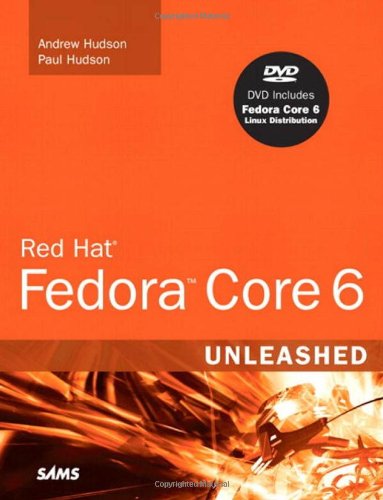
Reviews
There are no reviews yet.