John Kauffman1-861002-7-26
Table of contents :
1 – Introduction……Page 4
ASP and ADO Examples……Page 17
Why Use ASP and ADO to Put Your……Page 9
What is OLE-DB?……Page 14
2 – Setting Up ASP and ADO……Page 26
3 – Simple Recordsets – Reading Data……Page 56
4.1 – Introduction to SQL……Page 78
4.3 – SQL Syntax……Page 79
4.4 – Using SQL Statements to Open Recordsets……Page 80
4.5 – Solving the Elephantine SQL Statement Problem……Page 82
4.6 – SELECT Statements……Page 83
5 – More Uses for Simple Recordsets……Page 119
5.1 – Filling a List Box……Page 120
5.2 – Fields Collection……Page 124
5.3 – Making a Table Procedure……Page 126
5.4 – Writing Tables With the GetString Method……Page 130
6 – Connections……Page 141
6.2 – Implicit and Explicit Connections……Page 142
6.3 – Making Connections……Page 143
6.4.1 – DSN-less……Page 148
6.5 – Native OLEDB Providers……Page 152
6.6 – Connection Pooling……Page 156
6.7 – Elucidating Schema……Page 157
7.1 – The Components……Page 167
7.2 – The Process……Page 172
7.3 – Debugging Techniques……Page 174
8.1 – Parameter Overview……Page 189
8.3 – Source Parameter……Page 190
8.3.1 – Error Handling……Page 199
8.5 – adOpenDynamic Cursor……Page 202
8.6 – adOpenStatic Cursor……Page 203
8.7 – The LockType Parameter……Page 204
8.8 – Options Parameter……Page 211
9 – RecordSet Methods and Properties……Page 218
9.1 – Supported Methods……Page 219
9.2 – Find……Page 223
9.3 – Filter Property……Page 227
9.4 – AddNew……Page 228
9.5 – Update and Batch Update……Page 236
9.6 – UpdateBatch……Page 241
9.7 – Delete……Page 244
9.8 – Editing Data in Records……Page 251
9.9 – Navigation Through Records……Page 252
10 – SQL Statements To Modify Data……Page 263
10.3 – Inserting A Record……Page 264
10.4 – Updating A Record……Page 277
10.5 – Deleting A Record……Page 293
11.1 – Review of Cookies……Page 321
11.2 – Syntax to Work with Cookies in Simple ASP (no ADO)……Page 325
11.4 – Reading Cookies for Use in Database Look-Up……Page 331
11.5 – Resetting a Cookie……Page 336
12 – The Errors Collection……Page 350
12.1 – Why Using Error Handling Is Important……Page 351
12.3 – Development Errors vs Production Errors……Page 352
12.4 – True Errors vs Data Validation Errors……Page 358
12.5.2 – Error Syntax……Page 364
12.6 – Using Error Information in Development……Page 365
12.7 – Using Error Information in Production……Page 375
12.8 – Common Errors……Page 380
12.9 – ASP Help……Page 386
13.1 – Command Object Overview……Page 393
13.2 – Command Object Structure……Page 394
13.3 – When You Must Use a Command Object……Page 396
13.4 – When it is Useful to Use a Command Object……Page 404
13.5 – Parameters……Page 408
14.1 – Benefits……Page 443
14.2 – Application……Page 444
14.3 – Traps……Page 445
14.4 – Action Stored Procedures……Page 462
14.5 – Retrieving Values From a Stored Procedure……Page 477
15 – Irregular Data……Page 498
15.2 – Working With Binary Data……Page 499
15.3 – Uploading BLOB Data……Page 511
15.4 – Working With Access Memo and SQL Server Text Fields……Page 516
16.1.1 – Null Values in Recordsets……Page 520
16.1.2 – Cleaning SQL Statements……Page 522
16.1.3 – Validating Dates – The IsDate Function……Page 526
16.2 – Retrieving the Number of Records……Page 527
16.3 – Empty HTML Table Cells……Page 528
16.4 – Multiple Recordsets……Page 530
16.5 – Refreshing Command Objects……Page 536
16.6 – Additional Books……Page 539
17 – Performance Testing and……Page 540
17.1 – Server Issues……Page 541
17.2 – Database Issues……Page 544
17.3 – Coding Issues……Page 545
17.6 – Optimizing Queries……Page 548
17.7 – Testing ADO Performance With ASP – PerfTest……Page 549
17.8 – How the Tests are Run……Page 554
17.9 – Displaying the Results……Page 558
18 – The Sailors Case Study……Page 564
18.1 – The Sailors Web Site……Page 565
18.2 – The Include Files……Page 566
18.3 – Logging On and Registration……Page 571
18.4 – Web Site User Options……Page 595
18.5 – The Display Boats Page……Page 597
18.6 – The Boat Registration Page……Page 602
18.7 – The Display Ranking Page……Page 614
18.9 – Some Things To Try……Page 621
19.2 – Where to Download……Page 622
19.4 – Overview of Queries……Page 623
19.5 – Structure of Queries……Page 624
20 – Structure of Clothier.mdb……Page 625
20.4 – Table Data……Page 626
21 – Structure of Profile.mdb……Page 627
22 – Creating a Sailors Database in SQL……Page 629
23.1 – Objects……Page 634
23.3 – Connection Object……Page 635
23.4 – Error Object……Page 636
23.7 – Fields Collection……Page 637
23.10 – Properties……Page 638
23.12 – Recordset Object……Page 639
23.13 – Method Calls Quick Reference……Page 641
23.14 – Constants……Page 643
23.15 – Control Flow……Page 645
23.16 – Functions……Page 647
23.18 – Error Handling……Page 650
23.19 – Input/Output……Page 651
23.22 – Visual Basic Run-time Error Codes……Page 653
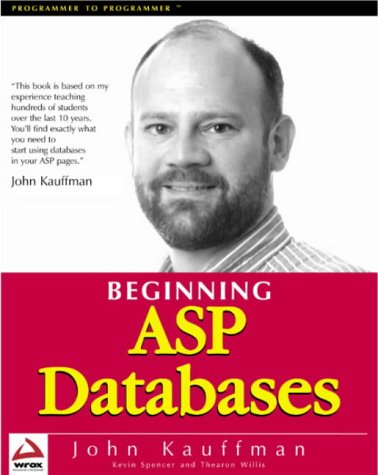


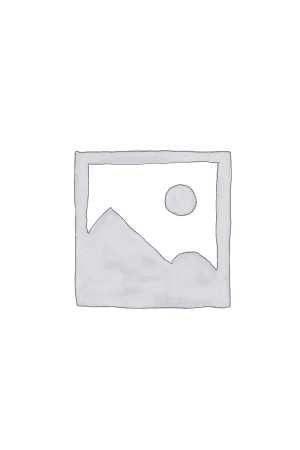
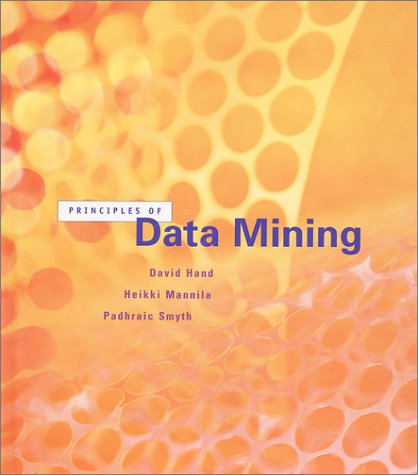
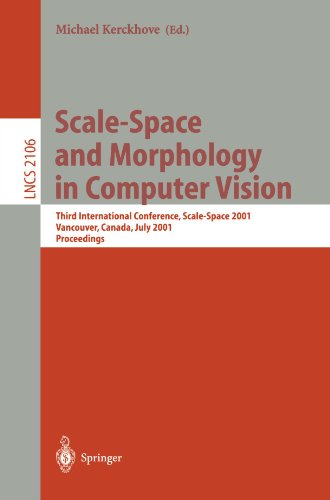
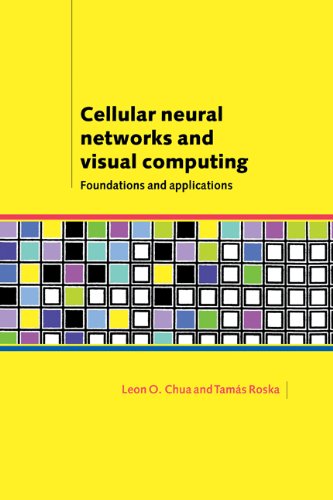
Reviews
There are no reviews yet.