Scott Onstott9780782143867, 0782143865
Table of contents :
Team DDU……Page 2
Cover……Page 1
Contents……Page 10
Introduction……Page 14
Color vs Number……Page 18
Anti-aliasing and Resolution……Page 24
Understanding Modes, Bits, and Channels……Page 25
Bitmaps and Grayscale Images……Page 26
Color Images……Page 30
Additive versus Subtractive Color……Page 32
Saving and Loading Selections with Channels……Page 33
Organizing Layers……Page 34
Layer Attributes……Page 38
Layer and Vector Masks……Page 39
Clipping Groups and Knockouts……Page 43
Layer Styles……Page 45
Using Brushes……Page 48
Making Adjustments……Page 51
Using Adjustment and Fill Layers……Page 52
Applying Filters……Page 53
Reversing Changes: Undo, Fade, and History……Page 55
Creating and Editing Text……Page 57
Creating and Editing Shapes and Paths……Page 59
Setting Image Size, Resolution, and Document Size……Page 62
Straightening Images……Page 63
Correcting for Two-Point Perspective……Page 66
Summary……Page 69
Modes and Gamuts……Page 70
Color Spaces……Page 73
Profiling Your Monitor……Page 76
Disabling a Printer抯 Color Correction……Page 79
Consistent Color Printing……Page 81
Studio Environment……Page 84
RGB Printers……Page 85
Inks……Page 86
Summary……Page 87
Working with Digital Film……Page 88
Adjusting Tonal Range……Page 95
Balancing Color……Page 99
Replacing the Sky……Page 104
Sharpening and Removing Color Noise……Page 108
Alternative Edge Enhancements……Page 111
Simulating Camera Effects……Page 113
Summary……Page 115
Extracting People from Photos……Page 116
Extracting Objects from Photos……Page 128
Enhancing Entourage……Page 140
Adding People to an Elevation……Page 141
Adding Trees to an Elevation……Page 143
Building an Entourage Library……Page 147
Creating Entourage Geometry……Page 148
Designing an Entourage Material……Page 152
Summary……Page 155
Preparing Plans in AutoCAD……Page 156
Cleaning Drawings……Page 157
Setting Up an Image Printer Driver in AutoCAD……Page 159
Creating a Plot Style Table for Images……Page 161
Scale and Resolution……Page 163
Transferring Multilayer Drawings to Photoshop……Page 169
Creating and Applying a Basic Pattern……Page 175
Generating Tilable Patterns……Page 176
Creating a Custom Pattern Library……Page 178
Applying Patterns……Page 180
The Kitchen Project……Page 182
The Hollyhock Project……Page 195
Laying Out Plans on a Sheet……Page 202
Summary……Page 208
Converting AutoCAD Drawings……Page 209
Simulating Texture……Page 213
Casting Shadows……Page 220
Faking Reflection and Refraction……Page 227
Adding Entourage……Page 233
Summary……Page 236
Rendering in Autodesk VIZ……Page 237
Exploring the 3D Model……Page 238
Composing the Scene……Page 241
Rendering Matted Objects with Alpha Channels……Page 245
Automating Output with MAXScript……Page 249
Rendering the Shadow Element……Page 252
Converting Alpha Channels to Layer Masks……Page 254
Creating an Action to Automate Conversion……Page 256
Transferring Masked Layers to a Project……Page 257
Organizing Layers……Page 259
Applying Effects to Masked Layers……Page 261
Working with the Environment……Page 265
Making Adjustments with Clipping Groups……Page 269
Adding to the Composite……Page 270
Summary……Page 272
Illustrating a 3D Model……Page 273
Rendering in VIZ……Page 274
Rendering Special Image Channels with MAXScripts……Page 280
Integrating the Renderings……Page 284
Masking and Painting Surfaces……Page 291
Working in Black and White……Page 302
Reproducing Grayscale Images with Colored Inks……Page 305
Summary……Page 306
Producing Prints……Page 307
E-Mailing Images……Page 315
Generating Web Photo Galleries……Page 319
Creating and Optimizing Slices……Page 322
Creating Rollovers……Page 325
Viewing the Optimized Web Page……Page 328
Presenting Slide Shows……Page 329
An In-Photoshop Demonstration……Page 330
Acrobat PDF Presentation……Page 331
Adding Metadata……Page 333
Adding Watermarks……Page 336
Securing Your Data……Page 340
Summary……Page 342
Index……Page 343


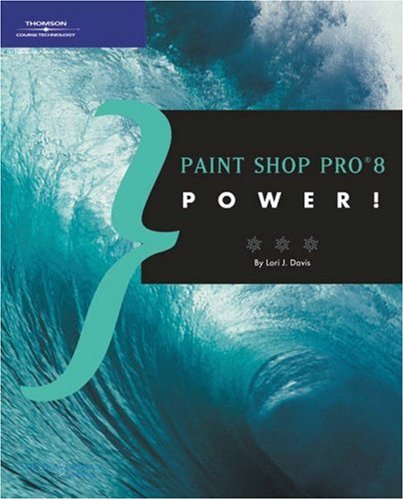
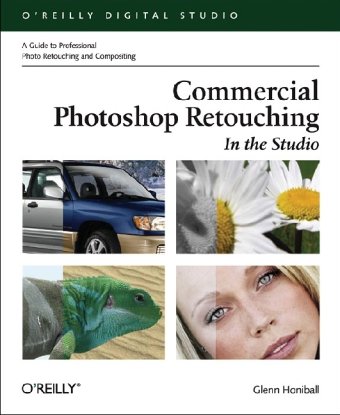
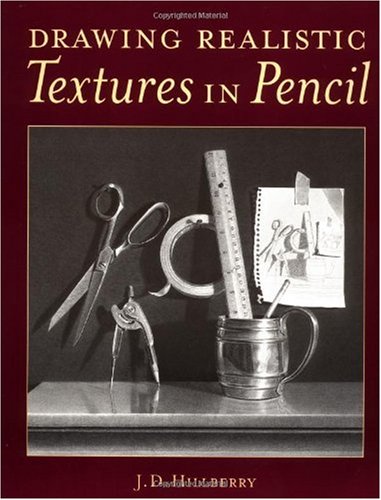
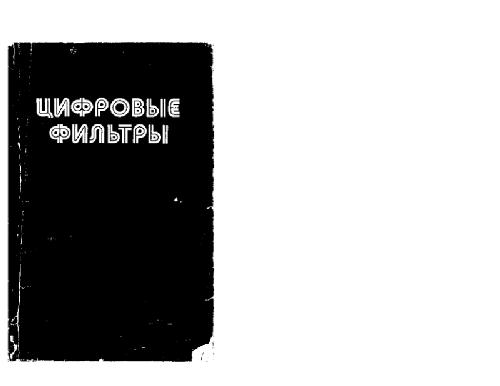
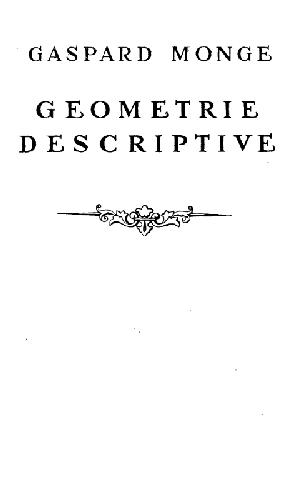
Reviews
There are no reviews yet.