Will W. Stott, James W. Newkirk0321418506, 9780321418500
Table of contents :
Visual studio team system : better software development for agile teams……Page 1
Contents……Page 10
Preface……Page 28
Acknowledgments……Page 36
About the Authors……Page 38
Team Background……Page 40
Current Organizational Structure and Personas……Page 41
The Team’s Road Map for Fixing Its Process……Page 45
Section 1: Apply Sharp Tools and Values……Page 48
Story from the Trenches……Page 49
The Purpose and Structure of VSTS……Page 52
Client Parts of VSTS……Page 56
Server Parts of VSTS……Page 66
Extending VSTS……Page 69
Tools and Values……Page 72
The Agile Alliance……Page 75
Extreme Programming (XP)……Page 76
The Team’s Impressions……Page 84
Agile Values……Page 85
Section 2: Introduce Agile Development……Page 88
Story from the Trenches……Page 89
What Is Different about an Agile Project?……Page 92
Introduction to Extreme Programming……Page 96
Isn’t XP Just Hacking?……Page 101
The Nature of Agile Teams……Page 104
Agile Team Structure……Page 109
Reorganizing the OSPACS Team……Page 115
Team Projects and Process Frameworks……Page 120
Microsoft Solutions Framework (MSF) 4.0……Page 134
Frameworks for Specific Processes……Page 139
Providing a New Metric for an Existing Process Framework……Page 146
Improving Your Process……Page 149
Review of Section 2: Introduce Agile Development……Page 158
The Team’s Impressions……Page 159
Agile Values……Page 160
Section 3: Use Version Control……Page 162
Story from the Trenches……Page 163
Sharing Information among Your Team……Page 166
Using a Version Control System……Page 172
VSTS Support for Version Control Tools……Page 183
Structuring Your Team Project……Page 188
Establishing the Initial Baseline for Your Project……Page 199
Other Set-Up Tasks……Page 205
Using TFVC When Coding……Page 212
Common Version Control Tasks……Page 216
Protecting Your Source Code……Page 230
Establishing Policies for Source Code……Page 234
Review of Section 3: Use Version Control……Page 244
The Team’s Impressions……Page 245
Agile Values……Page 246
Section 4: Build and Integrate Often……Page 248
Story from the Trenches……Page 249
Software Construction……Page 252
Automated Software Testing……Page 256
Build and Test Cycles……Page 261
Welcome to Team Foundation Build……Page 268
Build Management……Page 284
Scaling Up Team Integration Builds……Page 288
Review of Section 4: Build and Integrate Often……Page 294
The Team’s Impressions……Page 295
Agile Values……Page 297
Section 5: Practice Test-Driven Development……Page 300
Story from the Trenches……Page 301
The Nature of Test-Driven Development……Page 304
Simple Test-First Programming Exercises……Page 308
Getting Started with Test-First Programming……Page 316
Creating Visual Studio Projects for TFP……Page 322
The Story behind the Tests……Page 326
Create a Test List……Page 328
Implementing the Tests……Page 333
Doing Small Refactorings……Page 342
Refactor As You Go……Page 352
Doing a Big Refactoring……Page 357
Code Coverage……Page 364
Performance Analysis……Page 370
Implementing the User Interface……Page 378
Simple Design……Page 385
Review of Section 5: Practice Test-Driven Development……Page 390
The Team’s Impressions……Page 391
Agile Values……Page 393
Reinforcement of Agile Practices……Page 394
Section 6: Explore by Modeling……Page 396
Story from the Trenches……Page 397
Introduction to Modeling……Page 400
Values, Principles, and Practices of Agile Modeling……Page 402
Agile Modeling in Use……Page 405
Free-form Diagrams……Page 414
UML Diagrams……Page 416
Using Modeling Tools……Page 424
Requirement Models……Page 434
Architectural Models……Page 444
Implementation Models……Page 450
What Is a Pattern?……Page 454
Using Patterns in an Agile Project……Page 460
Implementation of Patterns and Models……Page 463
Emergence of Domain-Specific Languages……Page 465
Review of Section 6: Explore by Modeling……Page 472
The Team’s Impressions……Page 473
Agile Values……Page 475
Section 7: Implement Customer Testing……Page 478
Story from the Trenches……Page 479
Agile Customer Testing……Page 482
FIT: Framework for Integrated Test……Page 484
Storytest-Driven Development……Page 493
Standard FIT Fixtures……Page 498
Custom FIT Fixtures……Page 515
24 Running FIT with Team Foundation Build……Page 520
Performing Customer Tests in Your Build Lab……Page 521
Automated Customer Testing……Page 526
Introducing Your Team to Customer Testing……Page 530
Review of Section 7: Implement Customer Testing……Page 540
The Team’s Impressions……Page 541
Agile Values……Page 543
Section 8: Estimate, Prioritize, and Plan……Page 546
Story from the Trenches……Page 547
Working with Customer Stories……Page 550
Estimating……Page 555
Prioritizing……Page 560
The Nature of Plans……Page 566
Planning at Every Time Scale……Page 569
Controlling Plans……Page 577
Using Visual Studio Team System for Project Management……Page 584
Example Agile Planning Life Cycle……Page 595
Top Ten Tips for Managing Agile Projects……Page 606
Review of Section 8: Estimate, Prioritize, and Plan……Page 610
The Team’s Impressions……Page 611
Agile Values……Page 613
Section 9: Practice for Deployment……Page 616
Story from the Trenches……Page 617
Managing Deployment……Page 620
Preparing for Deployment……Page 626
Monitoring the Production Environment……Page 631
Introduction to Windows Installer……Page 636
Creating an Installation Project with InstallShield……Page 643
Developing Installation Programs on an Agile Team……Page 652
ClickOnce Technology……Page 659
Distributed System Architecture……Page 664
Logical Datacenter Designer……Page 668
Application Designer……Page 677
System Designer……Page 688
Deployment Designer……Page 692
Review of Section 9: Practice for Deployment……Page 700
The Team’s Impressions……Page 701
Agile Values……Page 703
Section 10: Provide and Reveal Value……Page 704
Story from the Trenches……Page 705
Revealing Valuable Information……Page 708
Extracting Data from Team Foundation Server……Page 713
Lean Thinking……Page 722
Changing the Economics of Software Development……Page 727
Linking Agile to Other Process Improvement Initiatives……Page 729
The Team’s Impressions……Page 732
Agile Values……Page 734
About Retrospectives……Page 736
Preparation……Page 737
Creating a Plan……Page 738
Developing a Timeline……Page 739
Other Exercises……Page 743
Structure of the Project……Page 744
Things They Discovered……Page 745
Has the OSPACS Team Fixed Its Process?……Page 747
Is the OSPACS Team Extreme?……Page 748
Personal Agility……Page 749
Appendixes……Page 752
A: Setting Up VSTS for the Exercises……Page 754
Set Up a Single Evaluation Server……Page 756
Set Up TFS and Team Suite on a Network……Page 759
Actions for All Set-Up Options……Page 760
Identification of Machines and Users Named in the Exercises……Page 765
Hardware Requirements……Page 768
Software Requirements……Page 772
Licensing Issues for a Five-Person Team……Page 778
Increasing Your Team beyond Five People……Page 788
Basic Office Layout……Page 792
Supplies and Equipment……Page 798
Imposing the Team’s Individuality……Page 799
List of Exercises……Page 802
List of Extreme Programming Practices……Page 810
Glossary……Page 812
C……Page 813
D……Page 815
G……Page 816
I……Page 817
M……Page 818
P……Page 819
R……Page 821
S……Page 822
T……Page 823
W……Page 825
Bibliography……Page 828
Resources……Page 836
A……Page 844
C……Page 845
D……Page 847
F……Page 848
I……Page 849
M……Page 850
P……Page 851
R……Page 852
S……Page 853
T……Page 855
V……Page 857
X–Z……Page 858
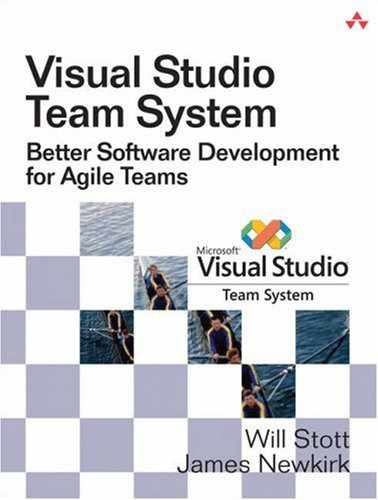
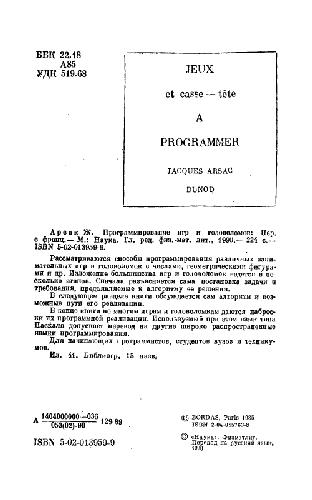
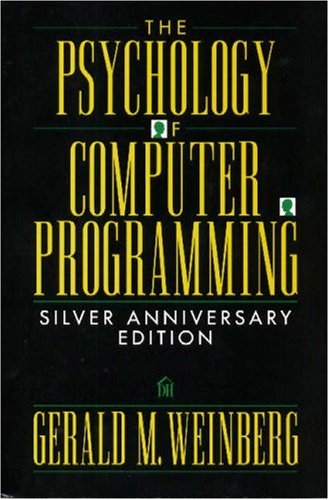
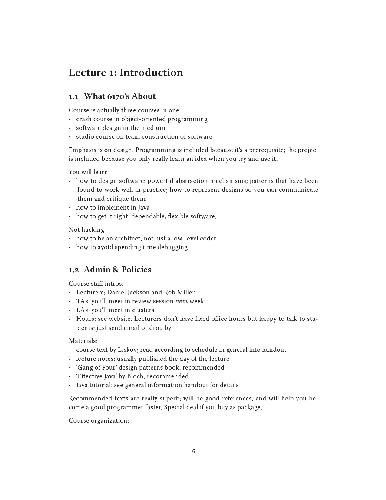

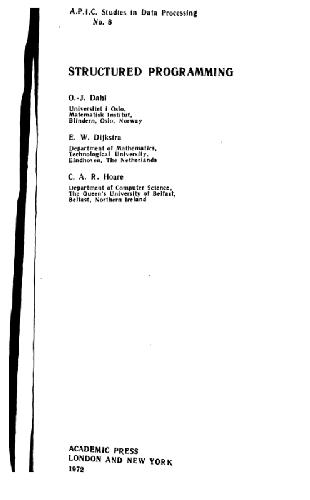

Reviews
There are no reviews yet.