John Skidgel9781578202355, 1-57820-235-3
Table of contents :
Table of Contents……Page 1
BackCover……Page 2
Designing Menus with Encore DVD……Page 3
Introduction……Page 5
Note Glossary……Page 7
How to Use the Book and DVD……Page 8
Before You Begin……Page 9
Required Software……Page 10
Suggested Software……Page 11
Required Hardware……Page 12
Suggested Hardware……Page 14
The DVD Menu……Page 15
Menu Structure……Page 16
Digital Video and DVD Design……Page 22
DVD Links and User Operations……Page 26
Timelines and Playlists……Page 29
The Difference between Still and Motion Menus……Page 30
Types of Menus……Page 32
Research, Interaction Design, and Usability……Page 35
Process……Page 36
User Research……Page 38
Design Navigation and Interaction……Page 44
Interaction Design Deliverables……Page 45
Tools of the Trade……Page 46
Helpful Questions……Page 51
Prototyping……Page 53
Usability Testing……Page 55
Design……Page 60
Graphic Design Principles……Page 61
Typography……Page 62
Typeface Technology and Formats……Page 79
Specifying Body and Display Faces……Page 81
The Purpose of Grids……Page 84
Using Color……Page 87
Imagery……Page 91
Animation……Page 92
The Animation Process……Page 93
Animation Principles and Menu Design……Page 95
Animation Properties……Page 100
The Encore DVD User Interface……Page 104
The Menu Editor……Page 119
Menu Color Set Dialog……Page 122
Tool Palette……Page 125
Properties Palette……Page 127
User Operations……Page 134
Character Palette……Page 135
Library Palette……Page 136
Styles Palette……Page 138
Layers Palette……Page 139
Timeline and Monitor Windows……Page 141
Workspaces……Page 145
Project Preview Window……Page 146
Preparing Still Menus……Page 148
The Workflow……Page 149
Working in Photoshop……Page 150
An Overview of the Tutorials in this Chapter……Page 154
Working in Photoshop……Page 155
Working in Encore DVD……Page 159
Setting Button Properties and Links……Page 163
Photoshop Tips for Customizing Templates……Page 169
Working with Adobe Illustrator Files……Page 173
Techniques for Automating Production……Page 175
Timelines and Motion Menus……Page 178
Subtitles……Page 185
Transcode Settings……Page 190
Motion Menus……Page 193
Building Projects……Page 197
Additional Techniques……Page 199
Creating Slideshows……Page 203
Advanced Motion Menu Techniques……Page 208
Bibliography……Page 216
Graphic Design……Page 217
Animation and Filmmaking……Page 218
DVD Authoring and Digital Video……Page 219
Index……Page 220
Index_A……Page 221
Index_B……Page 224
Index_C……Page 225
Index_D……Page 227
Index_E……Page 229
Index_F……Page 230
Index_G……Page 231
Index_H……Page 232
Index_I……Page 233
Index_J……Page 234
Index_K……Page 235
Index_L……Page 236
Index_M……Page 237
Index_N……Page 239
Index_o……Page 240
Index_P……Page 241
Index_Q……Page 243
Index_R……Page 244
Index_S……Page 245
Index_T……Page 247
Index_U……Page 249
Index_V……Page 250
Index_W……Page 251
Index_X……Page 252
Index_Y……Page 253
Index_Z……Page 254
What’s on the DVD……Page 255
List of Figures……Page 256
List of Tables……Page 262
List of Sidebars……Page 263
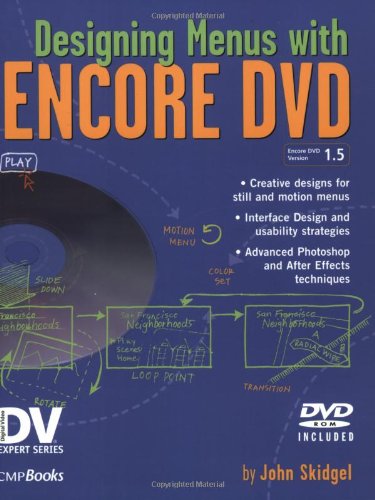
Reviews
There are no reviews yet.