David R. Miller, Michael Gregg0470102586, 9780470102589, 9780470145821
Table of contents :
Security Administrator Street Smarts: A Real World Guide to CompTIA Security+ Skills……Page 1
Acknowledgments……Page 8
About the Authors……Page 10
Contents at a Glance……Page 12
Contents……Page 14
What Is Security+ Certification?……Page 22
How This Book Is Organized……Page 23
The Security+ Exam Objectives……Page 25
Phase 1: The Grunt Work of Security……Page 36
Task 1.1: Performing an Initial Risk Assessment……Page 37
Task 1.2: Determining Which Security Policy Is Most Important……Page 43
Task 1.3: Establishing a User Awareness Program……Page 48
Task 1.4: Reviewing a Physical Security Checklist……Page 51
Task 1.5: Understanding the Value of Documents……Page 54
Phase 2: Hardening Systems……Page 58
Task 2.1: Managing Services……Page 59
Task 2.2: Managing Ports……Page 74
Task 2.3: Patching the Operating System……Page 86
Task 2.4: Security Templates……Page 102
Task 2.5: Securing Autoruns……Page 112
Phase 3: Protecting Against Malware……Page 124
Task 3.1: Installing, Updating, and Running Antivirus Software……Page 125
Task 3.2: Using a Rootkit Checker……Page 131
Task 3.3: Using Adware Checker……Page 137
Task 3.4: Using Spyware Checker……Page 141
Phase 4: Secure Storage……Page 146
Task 4.1: The Encrypting File System……Page 147
Task 4.2: EFS Data Recovery……Page 162
Task 4.3: Implementing Syskey……Page 166
Task 4.4: Converting FAT to NTFS……Page 169
Task 4.5: Implementing Disk Fault Tolerance with RAID……Page 180
Task 4.6: Backing Up Data……Page 186
Task 4.7: Restoring Data from a Backup……Page 196
Task 4.8: Securing Shares……Page 202
Phase 5: Managing User Accounts……Page 214
Task 5.1: Creating User Accounts……Page 215
Task 5.2: Implementing the Password Policy……Page 222
Task 5.3: Auditing Logons……Page 227
Task 5.4: Securing the Default User Accounts……Page 235
Task 5.5: Implementing a Deny Group……Page 243
Phase 6: Network Security……Page 250
Task 6.1: Deploying IPSec……Page 252
Task 6.2: Configuring the VPN Server……Page 256
Task 6.3: Configuring the VPN Client……Page 263
Task 6.4: Implementing Secure Remote Administration……Page 268
Task 6.5: Secure Administration Using Run As……Page 276
Task 6.6: Configuring a Packet Filter……Page 282
Task 6.7: Implementing 802.11 Wireless Security……Page 287
Phase 7: Securing Internet Activity……Page 300
Task 7.1: Configuring Internet Access……Page 301
Task 7.2: Using Internet Explorer Security Zones……Page 305
Task 7.3: Configuring IE for Secure Use of Cookies……Page 309
Task 7.4: Using Internet Connection Sharing……Page 311
Task 7.5: Securing E-mail……Page 316
Task 7.6: Spam Management……Page 321
Task 7.7: Installing and Using a Digital Certificate……Page 325
Task 7.8: Certificate Backup and Management……Page 329
Task 7.9: Performing Secure File Exchange……Page 333
Task 7.10: Validating Downloads and Checking the Hash……Page 338
Phase 8: Security Testing……Page 342
Task 8.1: Penetration Testing with Nessus……Page 343
Task 8.2: Penetration Testing with Retina……Page 349
Task 8.3: Performing Assessments with Microsoft Baseline Security Analyzer……Page 355
Task 8.4: Performing Security Assessments with HFNetChk……Page 358
Task 8.5: Performing Internet Vulnerability Profiling……Page 361
Phase 9: Investigating Incidents……Page 368
Task 9.1: Configuring an Audit Policy for Object Access……Page 370
Task 9.2: Reviewing the Audit Logs……Page 380
Task 9.3: Forcing a Memory Dump……Page 389
Task 9.4: Capturing Packets with the Packet Analyzer: Ethereal……Page 397
Task 9.5: Recovering Previous Versions of Files……Page 407
Phase 10: Security Troubleshooting……Page 424
Task 10.1: Booting into Safe Mode……Page 426
Task 10.2: Implementing Last Known Good Configuration……Page 430
Task 10.3: Using System Restore……Page 433
Task 10.4: Sanitizing Media……Page 441
Index……Page 446
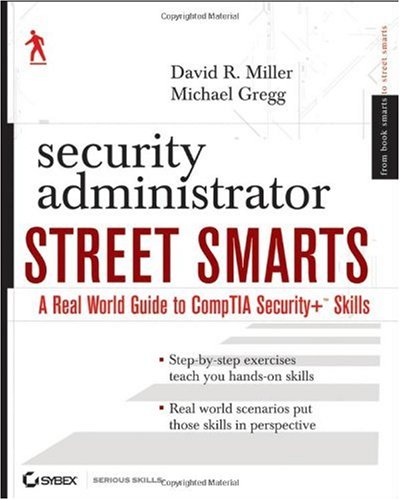
Reviews
There are no reviews yet.