Ashdown L.
Table of contents :
Send Us Your Comments……Page 19
Preface……Page 21
What’s New in Recovery Manager?……Page 29
Part I Getting Started with Recovery Manager……Page 43
1 Introduction to Recovery Manager……Page 45
Why Use RMAN?……Page 46
Overview of the RMAN Environment……Page 49
About the RMAN Repository……Page 50
About the RMAN Media Management Interface……Page 53
2 Connecting to Databases with RMAN……Page 55
Authentication for Database Connections……Page 56
Command-Line Options When Starting RMAN……Page 57
Connecting to the Target Database Without a Catalog from the Command Line……Page 58
Connecting to the Target Database and Recovery Catalog……Page 59
Connecting to a Target Database in an Oracle Real Application Cluster……Page 60
Connecting to an Auxiliary Database……Page 61
Hiding Passwords When Connecting to Databases……Page 62
Executing RMAN Commands Through a Pipe……Page 63
Exiting RMAN……Page 65
3 Quick Start to Recovery Manager……Page 67
Using Basic RMAN Commands……Page 68
Connecting to the Target Database……Page 69
Reporting the Current Schema of the Target Database……Page 70
Backing Up the Database……Page 71
Backing Up a Tablespace……Page 72
Copying a Datafile……Page 73
Listing Backups and Copies……Page 74
Validating a Backup……Page 75
Restoring and Recovering the Database……Page 76
Restoring and Recovering a Tablespace……Page 77
Using Sample Scripts and Scenarios……Page 78
Benefits of Using the Recovery Catalog as the RMAN Repository……Page 79
Costs of Using the Recovery Catalog as the RMAN Repository……Page 80
Part II Recovery Manager Architecture and Concepts……Page 81
4 Recovery Manager Architecture……Page 83
About the RMAN Environment……Page 84
RMAN Session Architecture……Page 86
RMAN PL/SQL Packages……Page 87
How RMAN Compiles and Executes Commands……Page 88
Types of RMAN Commands……Page 89
User Execution of RMAN Commands……Page 90
RMAN Pipe Interface……Page 92
Storage of the RMAN Repository in the Recovery Catalog……Page 93
Storage of the RMAN Repository Exclusively in the Control File……Page 96
Backup and Restore Operations with a Media Manager……Page 98
Backup Solutions Program……Page 99
5 RMAN Concepts I: Channels, Backups, and Copies……Page 101
About RMAN Channels……Page 102
Automatic and Manual Channel Allocation……Page 104
Automatic Channel Device Configuration……Page 105
Automatic Channel Default Device Types……Page 106
Automatic Channel Naming Conventions……Page 107
Automatic Channel Specific Configurations……Page 108
Clearing Automatic Channel Settings……Page 109
Parallelization for Manually Allocated Channels……Page 110
Channel Control Options for Manual and Automatic Channels……Page 111
Hardware Multiplexing by the Media Manager……Page 112
About Backup Sets……Page 113
About Proxy Copies……Page 114
Backup Set Compression……Page 115
Backups of Archived Logs……Page 116
Multiplexed Backup Sets……Page 118
Duplexed Backup Sets……Page 121
Parallelization of Backups……Page 122
Backups of Backup Sets……Page 124
Size of Backup Pieces……Page 127
Number and Size of Backup Sets……Page 128
I/O Read Rate of Backups……Page 134
About Backup Types……Page 135
Full Backups……Page 136
Incremental Backups……Page 137
Types of Files That RMAN Can Back Up……Page 144
Backup Errors……Page 145
Control File Autobackups……Page 146
About Backup Retention Policies……Page 147
Recovery Window……Page 148
Backup Redundancy……Page 151
Batch Deletes of Obsolete Backups and Copies……Page 152
Backups Exempt from the Retention Policy……Page 153
Backup Optimization Algorithm……Page 154
Requirements for Enabling and Disabling Backup Optimization……Page 156
Effect of Retention Policies on Backup Optimization……Page 157
Restartable Backups……Page 159
RMAN Image Copies……Page 160
User-Managed Image Copies……Page 161
Tags for Backups and Image Copies……Page 162
About Tests and Integrity Checks……Page 163
Detection of Logical Block Corruption……Page 164
Test Backups Using RMAN……Page 165
6 RMAN Concepts II: Restore, Recovery, and Duplication……Page 167
Mechanics of Restore Operations……Page 168
File Selection in Restore Operations……Page 169
Datafile Media Recovery with RMAN……Page 170
RMAN Media Recovery: Basic Steps……Page 171
Mechanics of Recovery: Incremental Backups and Redo Logs……Page 172
Tablespace Point-in-Time Recovery……Page 174
About Block Media Recovery……Page 175
When Block Media Recovery Should Be Used……Page 176
Block Media Recovery When Redo Is Missing……Page 177
Database Duplication with RMAN……Page 178
Standby Database Creation with RMAN……Page 180
7 RMAN Concepts III: Maintenance……Page 183
LIST Command Output……Page 184
REPORT Command Output……Page 185
PRINT SCRIPT Command Output……Page 189
Crosschecks of RMAN Backups and Copies……Page 190
About RMAN Deletion……Page 192
Removal of Backups and Copies with the DELETE Command……Page 194
Removal of Backups and Copies with the BACKUP … DELETE INPUT Command……Page 195
Allocation of Multiple Channels for RMAN Maintenance Commands……Page 196
Changes to Availability of RMAN Backups and Copies……Page 197
Changes to Retention Status of RMAN Backups and Copies……Page 198
Part III Performing Backup and Recovery with Recovery Manager……Page 199
8 Configuring the Recovery Manager Environment……Page 201
Prerequisites for Using a Media Manager with RMAN……Page 202
Integrating RMAN with the Media Manager: Basic Steps……Page 203
Testing Whether the Media Manager Library Is Integrated Correctly……Page 205
Configuring Automatic Channels for Use with a Media Manager……Page 209
Configuring Automatic Channels……Page 210
Configuring Parallelism for Automatic Channels……Page 211
Configuring a Generic Automatic Channel for a Device Type……Page 212
Configuring a Specific Channel for a Device Type……Page 214
Clearing Channel and Device Settings……Page 216
Configuring the Control File Autobackup……Page 217
Configuring the Control File Autobackup Format……Page 218
Configuring the Retention Policy for a Recovery Window……Page 219
Configuring the Retention Policy for Redundancy……Page 220
Configuring the Maximum Size of Backup Sets……Page 221
Configuring Backup Optimization……Page 222
Configuring the Number of Backup Copies……Page 223
Configuring Tablespaces for Exclusion from Whole Database Backups……Page 224
Setting Globalization Support Environment Variables for RMAN……Page 225
Configuring the Snapshot Control File Location……Page 226
Setting the Location of the Snapshot Control File to the Default Value……Page 227
Setting Up RMAN for Use with a Shared Server……Page 228
Setting Up a Recovery Catalog……Page 230
9 Making Backups and Copies with Recovery Manager……Page 233
Configuring and Allocating Channels for Use in Backup and Copy Jobs……Page 234
About RMAN Backups……Page 235
Making Consistent and Inconsistent Backups with RMAN……Page 236
Backing Up Tablespaces with RMAN……Page 237
Backing Up Datafiles and Datafile Copies with RMAN……Page 238
Backing Up Control Files with RMAN……Page 239
Backing Up Archived Redo Logs with RMAN……Page 241
Duplexing Backups……Page 245
Duplexing Backups Using SET BACKUP COPIES……Page 246
Duplexing Backups with CONFIGURE BACKUP COPIES……Page 247
Making Split Mirror Backups with RMAN……Page 248
About RMAN Backups of Standby Database Datafiles and Archived Logs……Page 250
Restrictions and Usage Notes When Making RMAN Standby Database Backups……Page 251
Interpreting the RC_ARCHIVED_LOG View……Page 252
Determining When to Back Up Standby Database Archived Redo Logs……Page 253
Backing Up a Standby Database with RMAN……Page 255
Backing Up Backup Sets with RMAN……Page 256
Backing Up Files Using Backup Optimization……Page 257
Performing a Backup Validation with RMAN……Page 258
Copying Files with RMAN……Page 259
Copying Selected Datafile Copies and Archived Redo Logs……Page 260
Overriding the Control File Autobackup Format……Page 261
RMAN Backup and Copy Examples……Page 262
Skipping Tablespaces when Backing Up a Database: Example……Page 263
Restarting a Backup: Example……Page 264
Spreading a Backup Across Multiple Disk Drives: Example……Page 265
Specifying the Size of Backup Sets: Example……Page 266
Limiting the Size of Backup Pieces: Example……Page 268
Multiplexing Datafiles in a Backup: Example……Page 269
Backing Up Archived Logs Needed to Recover an Online Backup: Example……Page 270
Backing Up and Deleting Multiple Copies of an Archived Redo Log: Example……Page 271
Performing Cumulative Incremental Backups: Example……Page 272
Determining How Channels Distribute a Backup Workload: Example……Page 273
Backing Up in an Oracle Real Application Clusters Environment: Example……Page 274
Cataloging Operating System Copies: Example……Page 275
Optimizing Backups: Examples……Page 276
Handling Errors During Backups and Copies: Example……Page 278
10 Restoring and Recovering with Recovery Manager……Page 281
Differences Among Restore and Recovery Scenarios……Page 282
About Basic Media Recovery……Page 284
Preparing for Media Recovery……Page 285
Performing Complete Restore and Recovery……Page 287
Performing Incomplete Restore and Recovery……Page 289
Performing Recovery with a Backup Control File……Page 291
Performing Recovery with a Backup Control File and a Recovery Catalog……Page 293
Performing Recovery with a Backup Control File and No Recovery Catalog……Page 294
Restoring Files to a New Location……Page 296
Restoring Datafiles to a New Location……Page 297
Restoring Control Files to a New Location……Page 298
Restoring Archived Redo Logs to a New Location……Page 299
About Restoring a Database to a New Host……Page 300
Specifying Filenames When Restoring to a New Host……Page 301
Recovering an Oracle Real Application Clusters Database……Page 303
About Recovering Through a RESETLOGS Operation with RMAN……Page 304
Recovering Through a RESETLOGS: Basic Steps……Page 305
Recovering Through a RESETLOGS: Scenario……Page 307
Performing Disaster Recovery……Page 313
Recovering Datablocks with RMAN……Page 315
Recovering Datablocks Using Selected Backups……Page 316
Recovering Blocks Listed in V$ Views……Page 317
Validating the Restore of Backups and Copies……Page 318
Restoring Datafile Copies to a New Host: Example……Page 320
Restoring When Multiple Databases Share the Same Name: Example……Page 321
Recovering a Backup Made Before a RESETLOGS: Example……Page 322
Recovering a Database in NOARCHIVELOG Mode: Example……Page 324
Recovering a Lost Datafile Without a Backup: Example……Page 325
11 Performing RMAN Tablespace Point-in-Time Recovery……Page 327
Introduction to RMAN TSPITR……Page 328
Glossary of TSPITR Terminology……Page 329
Planning for RMAN TSPITR……Page 330
Understanding General Restrictions……Page 331
Researching and Resolving Inconsistencies……Page 332
Managing Data Relationships……Page 333
Preparing the Auxiliary Instance for RMAN TSPITR……Page 334
Performing RMAN TSPITR……Page 336
Preparing the Target Database for Use After RMAN TSPITR……Page 338
Responding to Unsuccessful RMAN TSPITR……Page 339
Specify a New Name for Datafiles in Auxiliary Set Tablespaces……Page 340
Set the Auxiliary Name and Use a Datafile Copy for Recovery Manager TSPITR……Page 341
Summary: Datafile Naming Methods……Page 342
12 Duplicating a Database with Recovery Manager……Page 343
How Recovery Manager Duplicates a Database……Page 344
Database Duplication Options……Page 345
Generating Files for the Duplicate Database……Page 346
Creating the Duplicate Online Redo Logs……Page 347
Naming the Duplicate Datafiles……Page 348
Task 3: Create an Initialization Parameter File for the Auxiliary Instance……Page 351
Task 6: Make Sure You Have the Necessary Backups and Archived Redo Logs……Page 353
Task 7: Allocate Auxiliary Channels if Automatic Channels Are Not Configured……Page 354
Duplicating a Database on a Remote Host with the Same Directory Structure……Page 355
Duplicating a Database on a Remote Host with a Different Directory Structure……Page 356
Setting New Filenames Manually: Example……Page 360
Creating a Non-Current Duplicate Database: Example……Page 362
Duplication with a Client-Side Parameter File: Example……Page 363
13 Creating a Standby Database with Recovery Manager……Page 365
About Standby Database Preparation Using RMAN……Page 366
Creating the Standby Control File with RMAN……Page 367
Naming the Standby Database Datafiles When Using RMAN……Page 370
Naming the Standby Database Online Redo Logs When Using RMAN……Page 372
RMAN Standby Creation Without Recovery……Page 373
RMAN Standby Creation with Recovery……Page 374
Starting RMAN and the Standby Instance……Page 375
Creating the Standby Database Without Performing Recovery……Page 377
Creating the Standby Database and Performing Recovery……Page 378
Naming Standby Database Files with DB_FILE_NAME_CONVERT……Page 379
Naming Standby Database Files with SET NEWNAME Commands……Page 380
Naming a Standby Database Files with CONFIGURE AUXNAME Commands……Page 382
Creating a Standby Database on the Local Host……Page 384
Creating a Standby Database with Image Copies: Overview……Page 385
Creating the Standby Database When Copies and Datafiles Do Not Share the Same Filenames……Page 388
Creating a Standby Database with Backups and Image Copies: Scenario……Page 391
14 Tuning Recovery Manager……Page 395
RMAN Tuning Concepts……Page 396
Disk Buffer Allocation……Page 397
Tape Buffer Allocation……Page 399
Synchronous and Asynchronous I/O……Page 400
Factors Affecting Backup Speed to Tape……Page 402
Channel Tuning Options……Page 403
Backup Tuning Options……Page 404
Step 1: Adjust the RATE Parameter……Page 405
Step 4: If You Fail to Allocate Shared Memory, Set LARGE_POOL_SIZE……Page 406
Step 5: Adjust the Level of Multiplexing……Page 408
Step 6: Troubleshoot Tape Drives That Are Not Streaming……Page 409
Step 7: Attempt to Identify Bottlenecks by Querying V$ Views……Page 411
15 Recovery Manager Troubleshooting……Page 415
Identifying Types of Message Output……Page 416
Recognizing RMAN Error Message Stacks……Page 417
Identifying Error Codes……Page 418
Interpreting RMAN Error Stacks……Page 421
Obtaining the sbttest Utility……Page 423
Using the sbttest Utility……Page 424
Terminating the Session with ALTER SYSTEM……Page 426
Terminating an RMAN Session That Is Hung in the Media Manager……Page 427
After Installation of Media Manager, RMAN Channel Allocation Fails: Scenario……Page 429
Backup Job Is Hanging: Scenario……Page 431
RMAN Fails to Start RPC Call: Scenario……Page 432
Backup Fails with Invalid RECID Error: Scenario……Page 433
Backup Fails Because of Control File Enqueue: Scenario……Page 436
Backup Fails Because RMAN Cannot Locate an Archived Log: Scenario……Page 438
RMAN Cannot Set Target Database Character Set: Scenario……Page 439
RMAN Does Not Recognize Character Set Name: Scenario……Page 440
Database Duplication Fails with RMAN-20240: Scenario……Page 441
UNKNOWN Database Name Appears in Recovery Catalog: Scenario……Page 443
Part IV Maintaining the Recovery Manager Repository……Page 445
16 Managing the Recovery Manager Repository……Page 447
Configuring the Recovery Catalog Database……Page 448
Creating the Recovery Catalog Owner……Page 449
Creating the Recovery Catalog……Page 450
Registering a Database in the Recovery Catalog……Page 451
Unregistering a Target Database from the Recovery Catalog……Page 454
Resetting a Database Incarnation in the Recovery Catalog……Page 455
Removing Database Incarnation Records from the Recovery Catalog……Page 457
About Resynchronization……Page 458
Types of Records That Are Resynchronized……Page 459
When Should You Resynchronize?……Page 460
Managing RMAN Scripts Stored in the Recovery Catalog……Page 461
Storing Scripts in the Recovery Catalog……Page 462
Replacing Stored Scripts……Page 463
Managing the Control File When You Use a Recovery Catalog……Page 464
Backing Up the Recovery Catalog……Page 465
Re-Creating the Recovery Catalog……Page 468
Considerations When Moving Catalog Data……Page 469
Importing the Recovery Catalog……Page 470
Increasing Availability of the Recovery Catalog……Page 471
Checking the Current Recovery Catalog Version……Page 472
Upgrading the Recovery Catalog Schema……Page 473
Dropping the Recovery Catalog……Page 474
Understanding Catalog-Only Command Restrictions……Page 475
Monitoring the Overwriting of Control File Records……Page 476
Maintaining the Control File Repository……Page 477
Backing Up and Restoring the Control File……Page 478
17 Querying the RMAN Repository……Page 479
About Querying the RMAN Metadata……Page 480
About RMAN Lists……Page 481
Listing Backups by Backup……Page 482
Listing Backups by File……Page 484
Listing Copies……Page 485
Listing Backups and Copies with Restrictions……Page 486
Listing Database Incarnations……Page 487
About RMAN Reports……Page 488
Reporting on Objects Needing a Backup……Page 489
Reporting on Obsolete Backups and Copies……Page 490
Reporting on the Database Schema……Page 492
Showing All RMAN Configuration Settings……Page 493
Showing the RMAN Retention Policy Configuration Settings……Page 494
Showing the Automatic Channel Configuration Settings……Page 495
Showing the BACKUP Command Configuration Settings……Page 496
Showing the Default Filenames Configured for Auxiliary Channels……Page 498
Displaying the Text of Stored Scripts with PRINT SCRIPT……Page 499
Listing Stored Scripts by Querying RC_STORED_SCRIPT……Page 500
Monitoring RMAN Jobs……Page 501
Determining Which Datafiles Require RMAN Recovery……Page 505
About Queries to the Recovery Catalog Views……Page 507
Querying Catalog Views Using the Target DB_KEY or DBID Values……Page 508
Listing Objects with Restrictions: Example……Page 509
Listing Database Incarnations: Example……Page 510
18 Performing Maintenance with Recovery Manager……Page 513
About RMAN Crosschecks……Page 514
Crosschecking Backups and Copies of Database Files……Page 515
Deleting Backups and Copies……Page 516
Deleting Specified Backups and Copies……Page 517
Deleting Obsolete Backups and Copies……Page 518
About Allocating Multiple RMAN Channels for Maintenance Commands……Page 520
Crosschecking Disk and Tape Channels with One CROSSCHECK Command: Example……Page 521
Crosschecking on Multiple Oracle Real Application Cluster Nodes: Example……Page 522
Deleting on Disk and Tape Channels with One DELETE Command: Example……Page 523
Marking a Backup or Copy as Unavailable……Page 524
Making a Backup or Copy Exempt from the Retention Policy……Page 525
About Cataloging Archived Logs and User-Managed Copies……Page 526
When Should You Catalog a User-Managed Copy?……Page 527
About Uncataloging RMAN Records……Page 529
Removing Records for Backups and Copies Deleted Using Operating System Utilities……Page 530
Removing Catalog Records with Status DELETED……Page 531
Index……Page 533
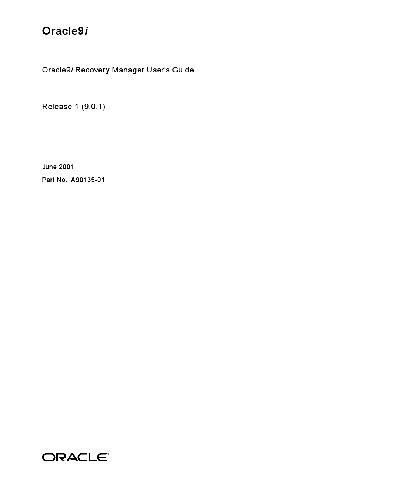
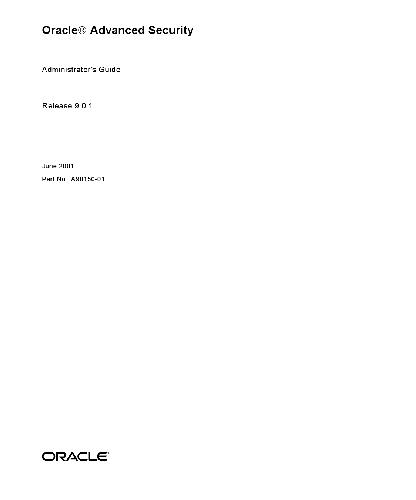
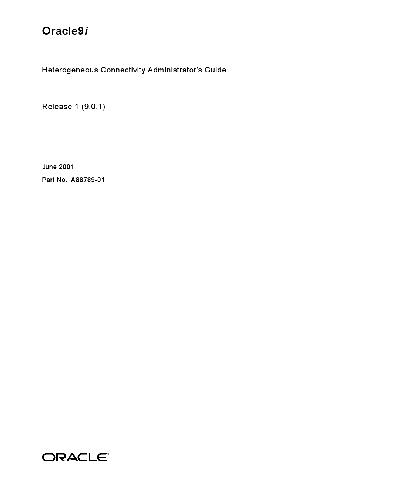
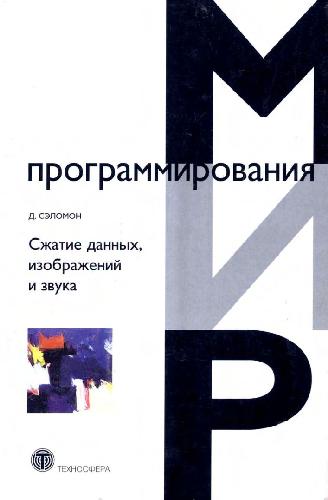
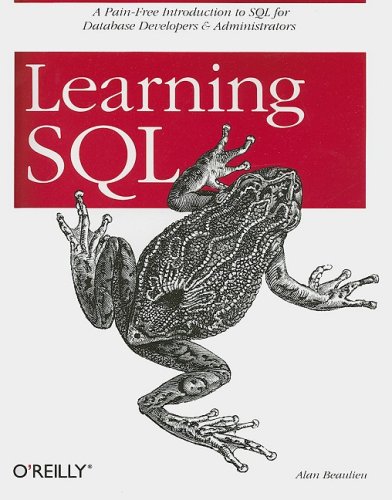

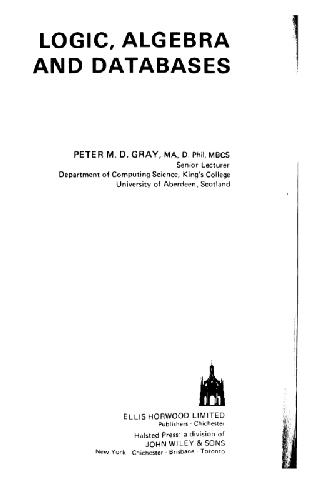
Reviews
There are no reviews yet.