Brad Miser0-7897-3653-5
THE ONLY MAC OS X LEOPARD BOOK YOU NEED
We crafted this book to grow with you, providing the reference material you need as you move toward software proficiency and use of more advanced features. If you buy only one book on Mac OS X Leopard, Special Edition Using Mac OS X Leopard is the only book you need.
• Explore the depths of Mac OS X’s core including the desktop, Finder, Finder windows, the Dock, user accounts, the Dashboard and widgets, Spaces, and much more.
• Master OS X by installing and using Mac OS X applications, customizing the system, making your Mac accessible to everyone, automating your Mac with the Automator, using Unix commands, and working with mobile Macs.
• Run Windows applications on your Mac for those rare occasions when a Mac application isn’t available.
• Exploit Mac OS X’s Internet tools to connect to the Net with or without wires, use email, surf the Web, and take advantage of the many features of .Mac.
• Explore some of the great applications included with Mac OS X, such as iTunes, QuickTime, DVD Player, iCal, Address Book, iChat, and on it goes.
• Expand your system with input devices (such as keyboards and trackballs), output devices (printers, displays, and such), hard drives, and hubs (Ethernet, USB, and FireWire).
• Connect to other computers and devices safely and easily using Mac OS X’s advanced networking tools. Learn to configure your own network including Macs and Windows computers and how to share an Internet connection among them.
• Use great Mac OS X tools and techniques to keep your system in top condition and to solve problems.
“Whether you are already familiar with OS X or are updating from an earlier Mac OS, you will find this volume useful. A clear, comprehensive, well-organized and, above all, usable reference.”
–Glenn Lisle, Managing Editor, MONITOR Magazine
“A must-read for anyone using Mac OS X for the first time–and for those upgrading to the latest version of the Mac operating system. Brad Miser covers all the important topics in an interesting, easy-to-understand manner that’s aided and abetted by well chosen graphics, useful tips and explanatory notes. Leopard’s a great OS–and Brad’s book is a great guide for it.
–Dennis Sellers, Publisher, Macsimum News
Brad Miser has written extensively about all things Macintosh. In addition to Special Edition Using Mac OS X Leopard, Brad has written many other books, including My iPhone; Sleeping with the Enemy: Running Windows on a Mac (digital Short Cut); Special Edition Using Mac OS X, v10.4 Tiger; Absolute Beginner’s Guide to iPod and iTunes; Absolute Beginner’s Guide to Homeschooling; Mac OS X and iLife: Using iTunes, iPhoto, iMovie, and iDVD; iDVD 3 Fast & Easy; Special Edition Using Mac OS X v10.2; and Using Mac OS 8.5. He has also been an author, development editor, or technical editor on more than 50 other titles. He has written numerous articles for MacAddict magazine and has been a featured speaker at Macworld Expo, user group meetings, and other venues. Brad holds a Bachelor of Science degree in mechanical engineering from California Polytechnic State University at San Luis Obispo and has received advanced education in maintainability engineering, business, and other topics.
Table of contents :
Special Edition Using Mac OS X Leopard……Page 1
Table of Contents……Page 5
Introduction……Page 30
Welcome to Mac OS X……Page 31
How This Book Is Organized……Page 32
Special Features……Page 33
Who Should Use This Book……Page 34
I: Exploring the Core……Page 36
1 Getting Started with Mac OS X……Page 38
Starting Up Mac OS X……Page 39
Shutting Down Your Mac……Page 43
2 Viewing and Navigating Mac OS X Finder Windows……Page 46
Working with Finder Windows……Page 47
Navigating Finder Windows……Page 60
Customizing Finder Windows……Page 68
Working with the Finder Window’s Action Pop-Up Menu……Page 79
Working with Labels……Page 80
Mac OS X to the Max: Finder Window Keyboard Shortcuts……Page 81
3 Working on the Mac OS X Desktop……Page 84
Working with Mac OS X Menus……Page 85
Working with the System Preferences Application……Page 96
Understanding Mac OS X Directories……Page 99
Working with Files and Folders……Page 103
Getting Information on Items……Page 108
Getting a Quick Look at Things……Page 113
Customizing the Mac OS X Desktop……Page 115
Mac OS X to the Max: Desktop Keyboard Shortcuts……Page 119
4 Finding Things on Your Mac……Page 122
Searching Your Mac with Spotlight……Page 123
Searching Your Mac with Smart Folders……Page 130
Mac OS X to the Max: Keeping Your Mac Organized……Page 134
5 Using and Customizing the Dock……Page 136
Understanding the Dock……Page 137
Using Items on the Dock……Page 138
Organizing the Dock……Page 145
Customizing the Appearance and Behavior of the Dock……Page 146
Mac OS X to the Max: Using Dock Keyboard Shortcuts……Page 150
6 Working with the Dashboard and Widgets……Page 152
Using the Dashboard and Widgets……Page 153
Configuring Widgets……Page 163
Configuring the Dashboard……Page 164
Mac OS X to the Max: Finding and Installing More Widgets……Page 165
7 Installing and Using Mac OS X Applications……Page 170
Understanding Applications You Can Run Under Mac OS X……Page 171
Installing Mac OS X Applications……Page 172
Launching Mac OS X Applications……Page 177
Understanding and Using Standard Mac OS X Application Menus……Page 179
Opening Documents in Mac OS X……Page 182
Saving Documents in Mac OS X……Page 190
Troubleshooting……Page 196
II: Mastering the System……Page 198
8 Running Windows and Windows Applications……Page 200
Choosing How to Run Windows on a Mac……Page 201
Using Boot Camp to Run Windows on a Mac……Page 202
Using Parallels Desktop for Mac to Run Windows Virtually on a Mac……Page 207
Mac OS X to the Max: Protecting Windows on a Mac from Attack……Page 214
9 Setting System Preferences……Page 218
Setting Your Preferences……Page 219
Setting Appearance Preferences……Page 222
Setting Desktop Pictures and Choosing a Screen Saver……Page 225
Setting International Preferences……Page 232
Setting Default Disc Behaviors……Page 235
Configuring Your Mac’s Date and Time……Page 236
Controlling System Startup……Page 238
10 Managing and Using Fonts……Page 242
Installing and Managing Mac OS X Fonts……Page 243
Using the Font Panel……Page 248
Working with the Character Palette……Page 255
Mac OS X to the Max: Setting Up Character Favorites……Page 257
11 Configuring and Working with User Accounts……Page 260
Using Mac OS X User Accounts……Page 261
Creating and Configuring User Accounts……Page 265
Logging In, Logging Out, and Configuring Login Options……Page 280
Testing and Changing User Accounts……Page 286
Enabling the Root User Account……Page 290
Troubleshooting……Page 292
12 Managing Your Desktop with Exposé, Spaces, and Other Tools……Page 294
Managing Open Windows with Exposé……Page 295
Creating, Using, and Managing Spaces……Page 298
Mac OS X to the Max: Controlling Running Applications……Page 302
13 Making Your Mac Accessible to Everyone……Page 306
Configuring and Using Seeing Assistance……Page 307
Configuring Keyboard Assistance……Page 317
Configuring and Using Mouse Assistance……Page 318
Mac OS X to the Max: Configuring and Using Speech Recognition……Page 319
14 Unix: Working with the Command Line……Page 326
A Command Line with the Mac OS?……Page 327
Learning Unix by Example……Page 331
Working with Basic Unix Applications……Page 340
Mac OS X to the Max: Unix Resources……Page 342
15 Computing on the Move with MacBook Pros and MacBooks……Page 346
Managing Your Mobile Mac’s Power……Page 347
Controlling Your Mobile Mac with Function Keys……Page 355
Using and Configuring the Trackpad……Page 356
Configuring and Using Locations……Page 357
Mac OS X to the Max: Keeping Your Files in Sync……Page 360
III: Living in a Connected World……Page 362
16 Connecting a Mac to the Internet……Page 364
Choosing Your Internet Connection Technology……Page 365
Picking the Technology……Page 370
Obtaining and Configuring an Account……Page 374
Configuring Your Mac for Internet Access……Page 376
Managing Multiple Internet Accounts……Page 383
Troubleshooting……Page 386
17 Building and Using a Wired Network……Page 388
Local Area Networking with Mac OS X……Page 389
Designing a Network……Page 392
Building a Wired Network……Page 393
Finding and Installing an Ethernet Hub……Page 394
Configuring the Services on a Network……Page 398
Using the Network Utility to Assess Your Network……Page 412
Understanding and Setting Permissions……Page 414
Troubleshooting……Page 417
Mac OS X to the Max: Networking Mac OS X with Windows Computers……Page 418
18 Creating and Managing AirPort Wireless Networks……Page 422
AirPort Wireless Networking……Page 423
Setting Up an AirPort Base Station……Page 426
Connecting to an AirPort Network with Mac OS X……Page 441
Troubleshooting……Page 444
Mac OS X to the Max: Making the Most of AirPort……Page 445
19 Sharing an Internet Connection……Page 450
Using AirPort to Share an Internet Account……Page 451
Using a Mac Running Mac OS X to Share an Internet Account……Page 452
Using Multiple IP Addresses to Share an Internet Account……Page 458
Using a Hardware DHCP Server to Share an Internet Account……Page 459
Troubleshooting……Page 460
Mac OS X to the Max: Troubleshooting a Network Connection……Page 461
20 Using .Mac to Integrate a Mac onto the Internet……Page 464
Understanding and Using .Mac……Page 465
Getting Started with .Mac……Page 466
Working with Your .Mac Email Account……Page 468
Using Your iDisk……Page 470
Using .Mac to Publish a Website……Page 477
Using .Mac to Synchronize Important Information on Multiple Macs……Page 483
Remotely Access Your Mac with Back to My Mac……Page 486
Mac OS X to the Max: Using Mac OS X to Serve Web Pages……Page 487
IV: Getting Things Done with Leopard’s Applications……Page 492
21 Managing Your Email with Mail……Page 494
Configuring Mail……Page 495
Sending, Receiving, and Replying to Email……Page 507
Customizing Your Email……Page 519
Sending and Receiving Files with Email……Page 528
Searching Email……Page 531
Working with RSS Feeds……Page 532
Working with Notes……Page 533
Working with To Do Items……Page 534
Troubleshooting……Page 535
Max OS X to the Max: Using Mail Keyboard Shortcuts……Page 537
22 Surfing the Web with Safari……Page 540
Browsing the Web with Safari……Page 541
Downloading and Preparing Files……Page 565
Working with Plug-Ins and Helper Applications……Page 569
The Basics of Web Security……Page 571
Mac OS X to the Max: Going Further on the Web……Page 572
23 Managing Audio with iTunes……Page 576
Listening to Audio CDs and Other Sources……Page 577
Customizing iTunes……Page 585
Adding Music from Audio CDs to Your iTunes Music Library……Page 588
Adding Music from Other Sources to Your iTunes Music Library……Page 593
Browsing and Searching Your Music Library……Page 594
Removing Tunes from the Music Library……Page 599
Understanding and Using Tags……Page 600
Configuring a Track’s Options……Page 606
Working with Lyrics……Page 608
Adding and Viewing Album Artwork……Page 610
Customizing the Content Pane……Page 614
Building and Listening to Standard Playlists……Page 615
Building and Using Smart Playlists……Page 620
Organizing Playlists……Page 624
Mac OS X to the Max: Using iTunes Sources……Page 626
24 Using Leopard’s Other Digital Media Applications……Page 630
Being Quick with QuickTime……Page 631
Watching DVD Movies with DVD Player……Page 644
Sitting on the Front Row……Page 660
Taking Photos in the Photo Booth……Page 662
Troubleshooting……Page 664
Mac OS X to the Max: Going Further with Digital Entertainment Tools……Page 665
25 Tracking Your Contacts with Address Book……Page 668
Using Address Book……Page 669
Configuring Your Address Book……Page 673
Sharing Your Address Book with .Mac Users……Page 677
Adding Addresses to Your Address Book……Page 678
Editing Addresses in Your Address Book……Page 684
Working with Address Groups……Page 685
Printing Your Address Book……Page 688
Mac OS X to the Max: Using Address Book Keyboard Shortcuts……Page 690
26 Creating and Using Calendars with iCal……Page 692
Configuring iCal……Page 693
Using iCal……Page 695
Creating, Configuring, and Working with Calendars……Page 697
Working with Events……Page 698
Working with Your To Do List……Page 702
Synchronizing Your Calendar in Multiple Locations……Page 704
Publishing Your iCal Calendar……Page 705
Mac OS X to the Max: Subscribing to Other Calendars……Page 707
27 Conferencing in Text, Audio, and Video with iChat……Page 710
Configuring a Mac for iChat……Page 711
Setting Up Chatting Buddies……Page 714
Chatting with Text……Page 716
Chatting with Sound……Page 718
Conferencing with Video and Sound……Page 719
Sharing Your Screen in a Chat……Page 720
Presenting in the iChat Theater……Page 721
Mac OS X to the Max: Chat Away……Page 722
28 Working with Leopard’s Text and Graphic Applications……Page 724
Working with TextEdit……Page 725
Working with Preview……Page 728
Working with Image Capture……Page 737
Sharing Imaging Devices on a Network or via the Web……Page 742
Capturing Screen Images……Page 746
Troubleshooting……Page 748
Mac OS X to the Max: Screen Captures with Snapz Pro X……Page 749
29 Making Your Mac Do the Work for You with the Automator……Page 750
Understanding the Automator……Page 751
Creating Your Own Workflows……Page 755
Learning How to Automate Your Mac by Example……Page 758
Mac OS X to the Max: Automator Alternatives……Page 767
V: Expanding the System……Page 770
30 Understanding Input and Output Technology……Page 772
Understanding Interface Technology……Page 773
Ethernet……Page 774
FireWire……Page 776
USB……Page 780
AirPort……Page 784
Bluetooth……Page 785
Audio Interfaces……Page 786
Video Interfaces……Page 787
PCI Express……Page 789
ATA……Page 790
31 Working with Mice, Keyboards, and Other Input Devices……Page 792
Finding, Installing, and Configuring a Keyboard……Page 793
Finding, Installing, and Configuring a Mouse……Page 799
Finding, Installing, and Using a Trackball……Page 803
Finding, Installing, and Using Bluetooth Devices……Page 804
Mac OS X to the Max: Inputting More Better and Faster……Page 808
32 Working with Your Mac’s Displays……Page 814
Configuring a Mac’s Display……Page 815
Setting Up and Using Multiple Displays……Page 818
Synchronizing Color Among Devices……Page 826
Troubleshooting……Page 828
33 Working with Your Mac’s Sound……Page 830
Understanding Audio Output Options……Page 831
Choosing Speakers……Page 832
Installing Speakers……Page 833
Understanding Audio Input Options……Page 834
Controlling a Mac’s Audio……Page 835
Mac OS X to the Max: Installing Additional Alert Sounds……Page 839
34 Installing, Configuring,and Using Printers……Page 842
Finding, Installing, and Using Printers……Page 843
Installing and Configuring Printers……Page 844
Managing Printers……Page 850
Working with Shared Printers……Page 851
Printing Under Mac OS X……Page 853
Sending Faxes with Mac OS X……Page 855
Working with PDFs……Page 857
35 Understanding and Using Data Storage Devices……Page 862
Using Disks and Discs……Page 863
Choosing, Installing, and Using a Hard Drive……Page 864
Working with Optical Discs……Page 873
Burning Discs from the Finder……Page 876
Burning CDs/DVDs with Disk Utility……Page 879
Burning Discs with Applications……Page 884
Troubleshooting……Page 885
36 Synchronizing Information on Macs and Other Devices……Page 888
Synchronizing Information Between Macs……Page 889
Synchronizing Information on Macs to Other Devices……Page 892
Mac OS X to the Max: Automatic File Syncing……Page 899
VI: Protecting, Maintaining, and Repairing Your Mac……Page 902
37 Maintaining a Mac……Page 904
Using Software Update to Maintain Your System Software……Page 905
Maintaining Your Disk Drives……Page 909
Maintaining Alternative Startup Volumes……Page 918
Maintaining Your Applications……Page 920
Building and Maintaining a Mac Toolkit……Page 921
Mac OS X to the Max: Going Further with Disk Utility……Page 922
38 Backing Up a Mac……Page 924
Backing Up Your System……Page 925
Defining a Backup Strategy……Page 926
Choosing Backup Hardware……Page 928
Choosing Backup Software……Page 934
Backing Up Your Mac with Time Machine……Page 936
Backing Up Your Mac with Apple’s Backup……Page 943
Mac OS X to the Max: Using a Backup System……Page 947
39 Securing a Mac……Page 950
Securing Your Mac with the Security Pane……Page 951
Securing Your Mac with Keychains……Page 957
Defending Your Mac from Virus Attacks……Page 966
Defending Your Mac Against Internet Hackers……Page 969
Using Parental Controls to Safeguard a Mac……Page 970
40 Solving Mac Problems……Page 978
Handling Mac Problems……Page 979
Understanding the Causes of Problems……Page 980
Preventing Problems……Page 982
Assessing Your Mac……Page 983
Solving Problems……Page 999
Mac OS X to the Max: Getting Help for Your Problem……Page 1007
A……Page 1010
B……Page 1013
C……Page 1014
D……Page 1018
E……Page 1020
F……Page 1021
I……Page 1024
K……Page 1028
L……Page 1029
M……Page 1030
N……Page 1032
O……Page 1033
P……Page 1034
R……Page 1036
S……Page 1037
T……Page 1042
U……Page 1043
V……Page 1044
W……Page 1045
X-Z……Page 1047
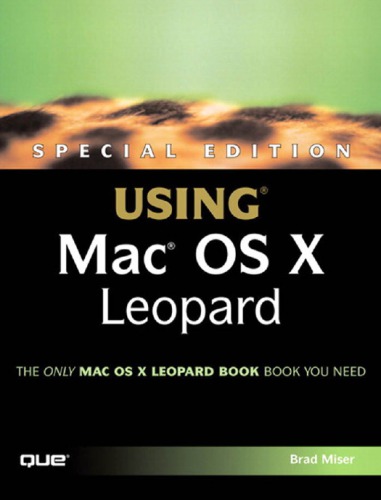
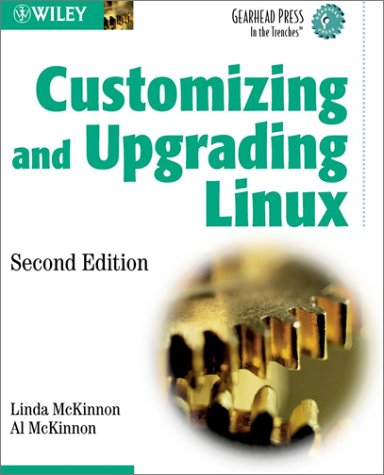
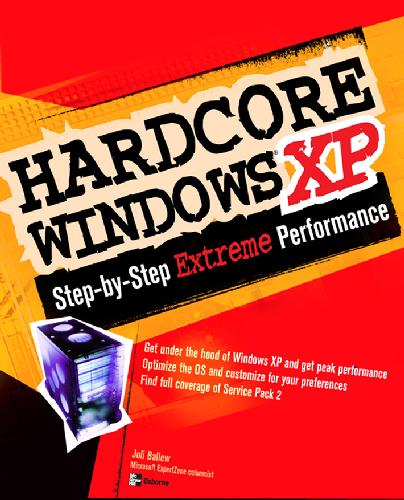
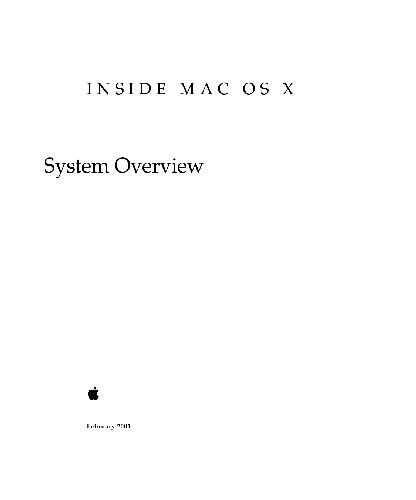
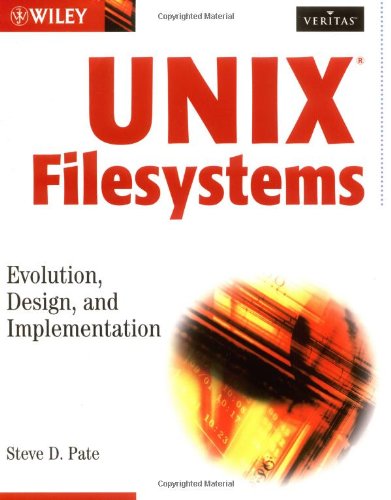
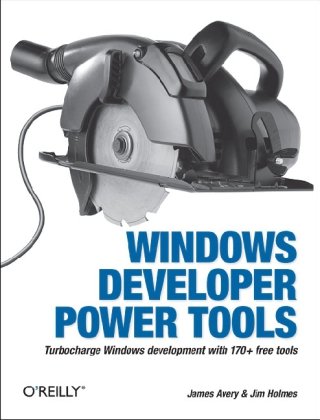
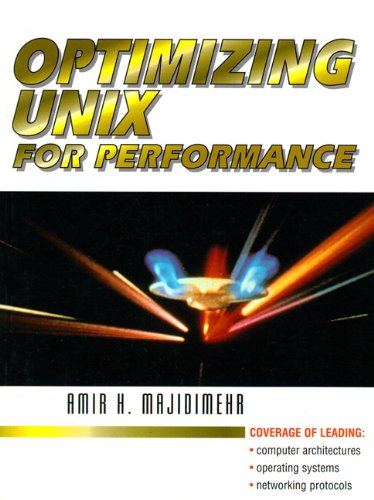
Reviews
There are no reviews yet.