Ryan C. Williams9780764575990, 0764575996
Now you can give new meaning to the description “High-performance computer!” And you can even choose the performers-Elvis or Elton, the Beatles or Beethoven, Eminem or Englebert, Pfish or Pavarotti. Your Windows XP is like a concert hall, and Windows XP Digital Music For Dummies is just the ticket to get you in and get you enjoying digital music. It will help you get in tune with the times with note-by-note information on: * Setting up your computer to handle music * Using Windows Media Player that’s part of the XP package * Making your computer the centerpiece of your music collection * Shopping for and downloading music from Napster, iTunes, Rhapsody, and more internet sites * Selecting the hardware, software, and audio tools you need Written by Ryan Williams, an accomplished musician with an MS in Music Technology who develops digital multimedia tools, this guide helps you explore: * Transferring your CDs or even vinyl records (if you have them, you know what they are) to the realm of your computer * Choosing and using portable audio players * Upgrading your PC and turning it into a jukebox with your all-time favorite hits * Organizing and burning your music to disc for use in other types of devices, like traditional CD or DVD players * Souping up your computer and making it a virtual studio * Laying down basic tracks and mixing them * Taking the finished product to disk, the Internet, and elsewhere Hear what you’ve been missing. With Windows XP Digital Music For Dummies, you and your Windows XP can make beautiful (or raucous, harmonious, hip-hop, rousing, jazzy, inspiring-whatever your taste) digital music together! |
Table of contents :
Windows XP Digital Music For Dummies……Page 1
Table of Contents……Page 12
Introduction……Page 22
Part I: Playing Music on Windows XP……Page 28
1: Are You XPerienced?……Page 30
2: Wiring Your Computer for Sound……Page 46
3: Basic Operations……Page 66
4: Windows XP Media Center Edition……Page 78
Part II: Making Windows XP Your Digital Jukebox……Page 86
5: Stalking the Wild Jukebox Software……Page 88
6: Ripping Music Files from CDs, DVDs, and More……Page 110
7: Buying Songs at the 99-Cent Store……Page 126
8: Radio Station WNXP……Page 148
Part III: Goin’ Mobile: Taking Your Songs on the Road……Page 160
9: Choosing an Okay Player……Page 162
10: Feed Me, Seymour! Transferring Songs to Your Portable Audio Player……Page 180
Part IV: Quiet in the Studio……Page 190
11: Building Your Studio……Page 192
12: Laying Down a Few Tracks……Page 210
13: Recording, Looping, and Editing……Page 226
14: Mixing the Music……Page 246
15: Finishing Up Your Song……Page 254
Part V: The Part of Tens……Page 258
16: Ten Valuable Ways to Tune-Up Your Digital Music……Page 260
17: Ten Legal Download Sites……Page 266
18: Ten Download-Friendly Artists……Page 270
19: Ten Songs You’ll Never Want to Download……Page 274
20: Ten Digital Music Toys for the Truly Geeky……Page 278
21: Ten non–Windows XP Sources for Digital Music……Page 282
22: Ten Other Ways You Can Use Windows XP for Music……Page 286
Appendix A: Glossary……Page 290
Appendix B: Cutting the Wires to Your Music……Page 296
Index……Page 300 |
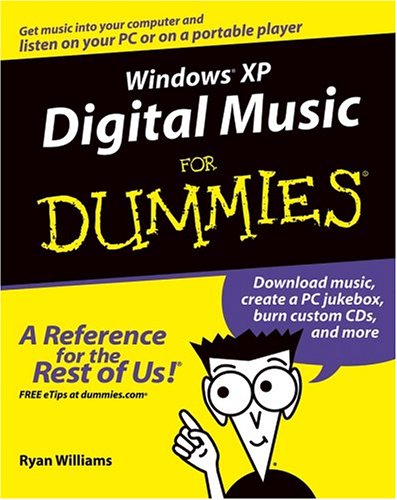
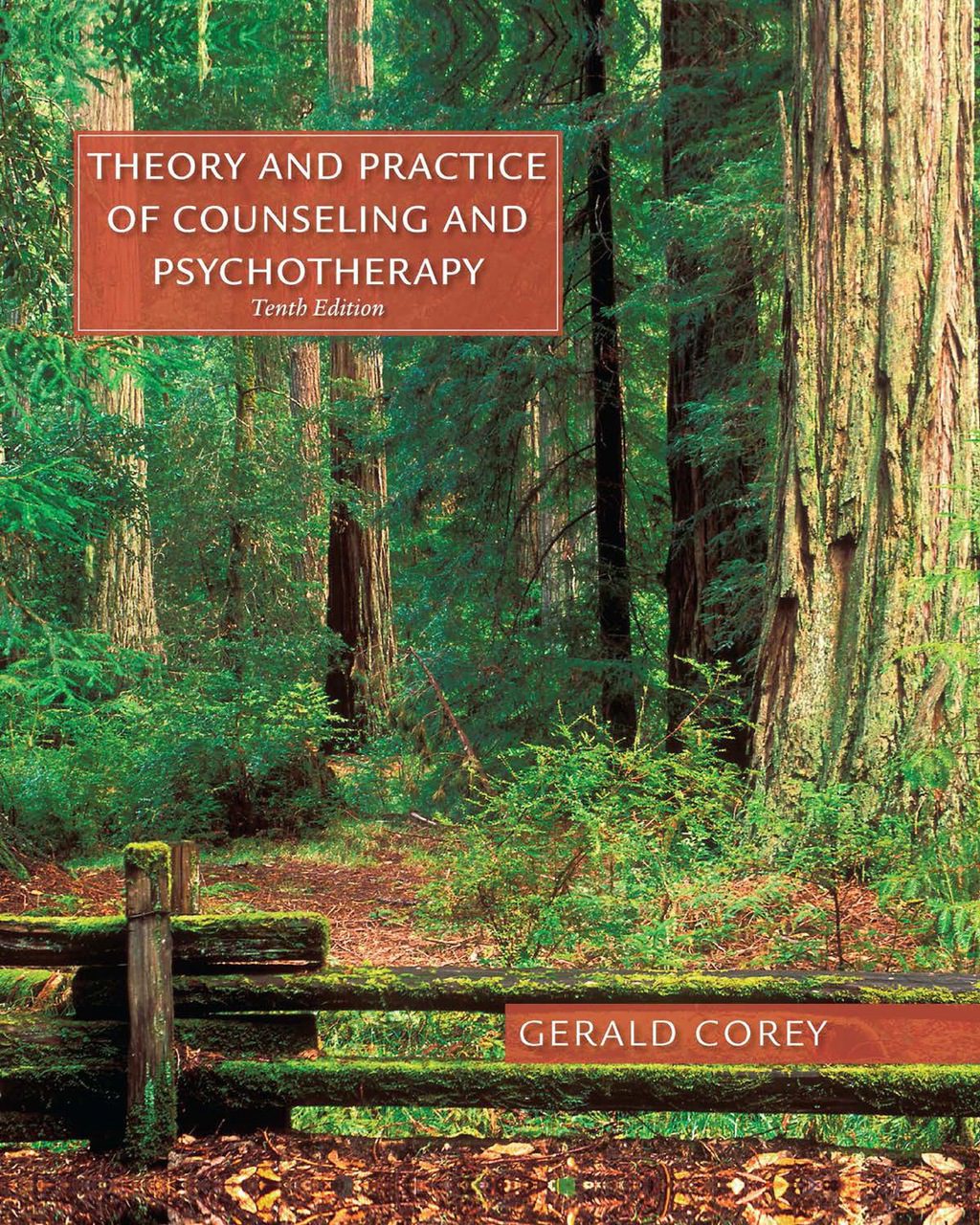
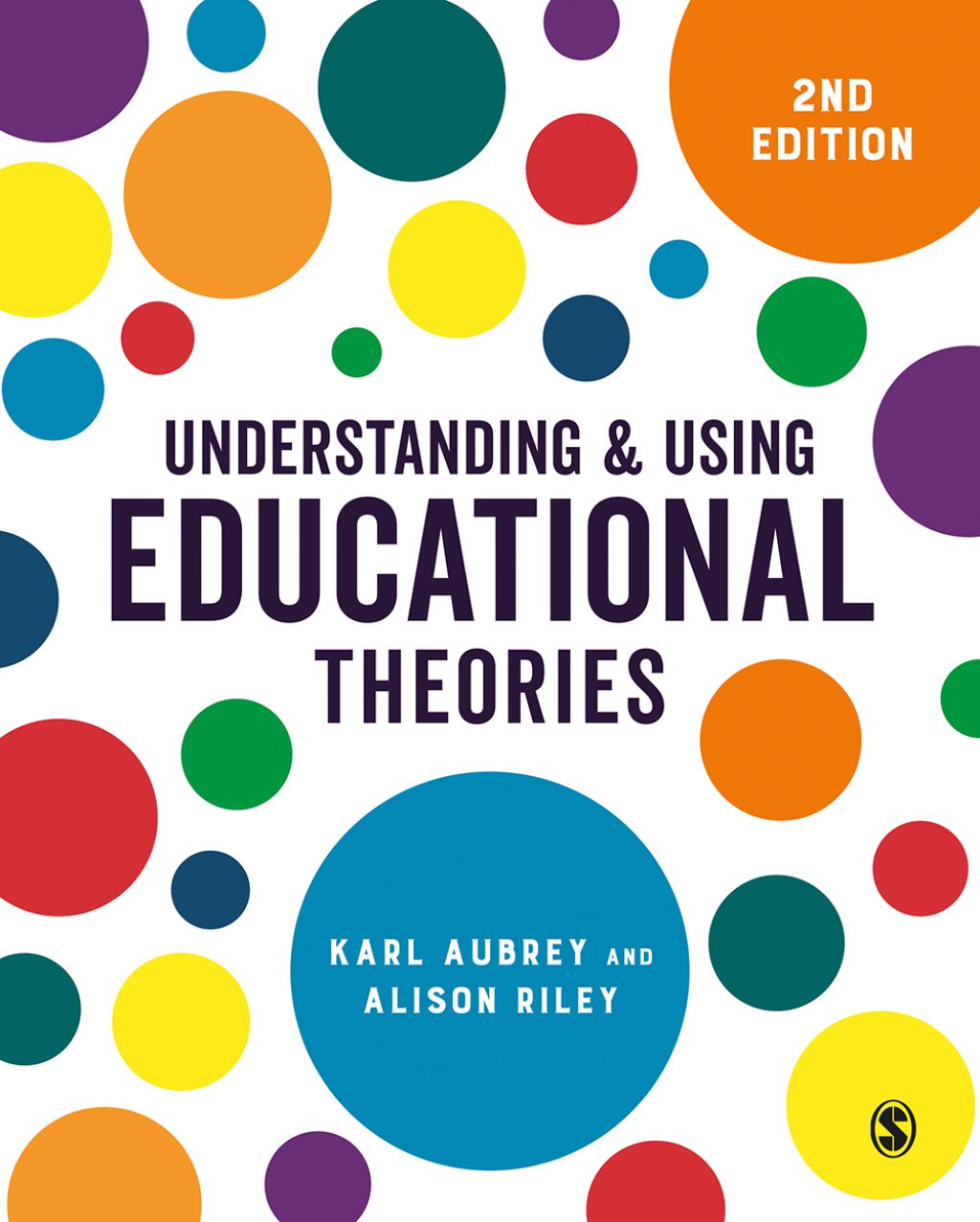
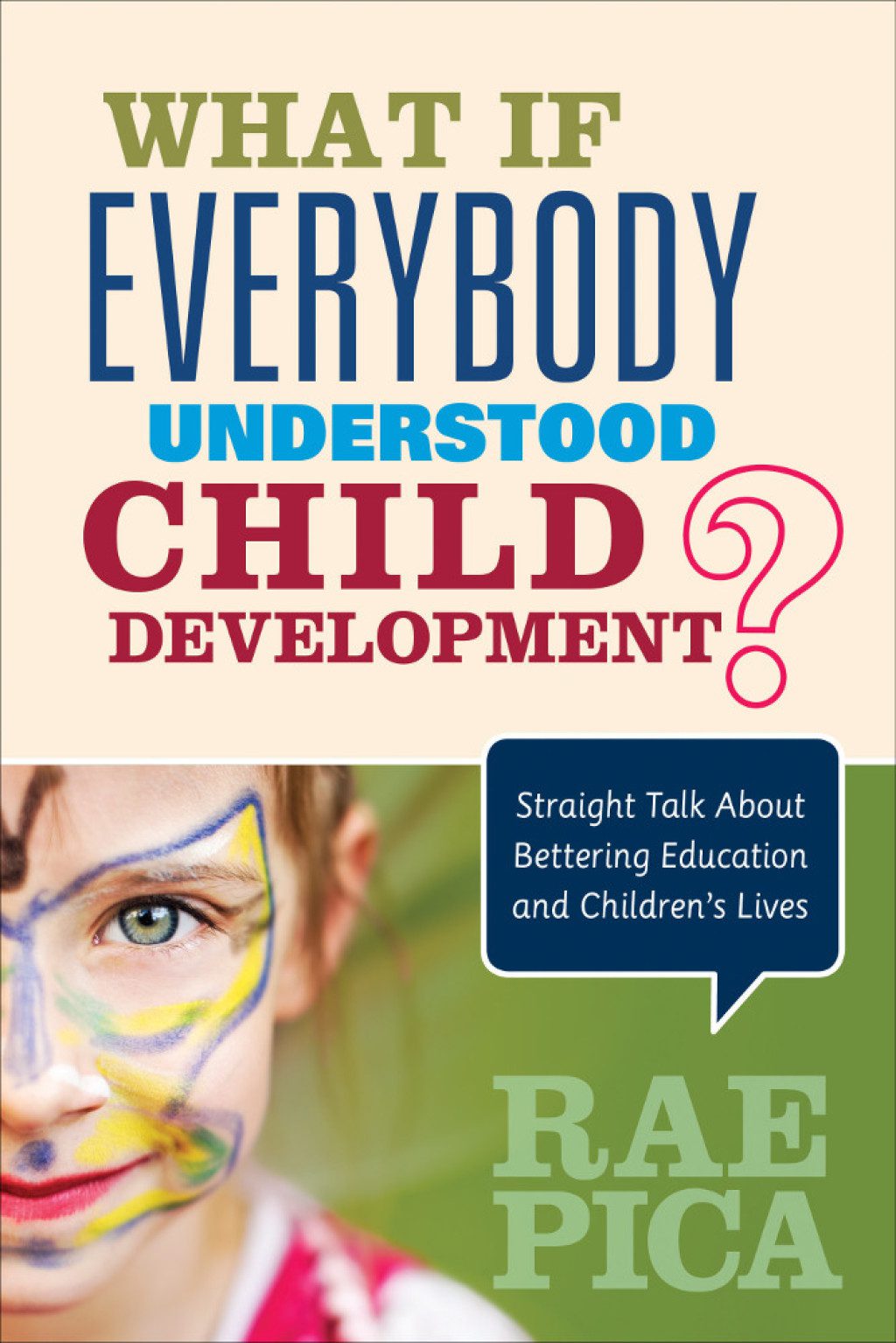
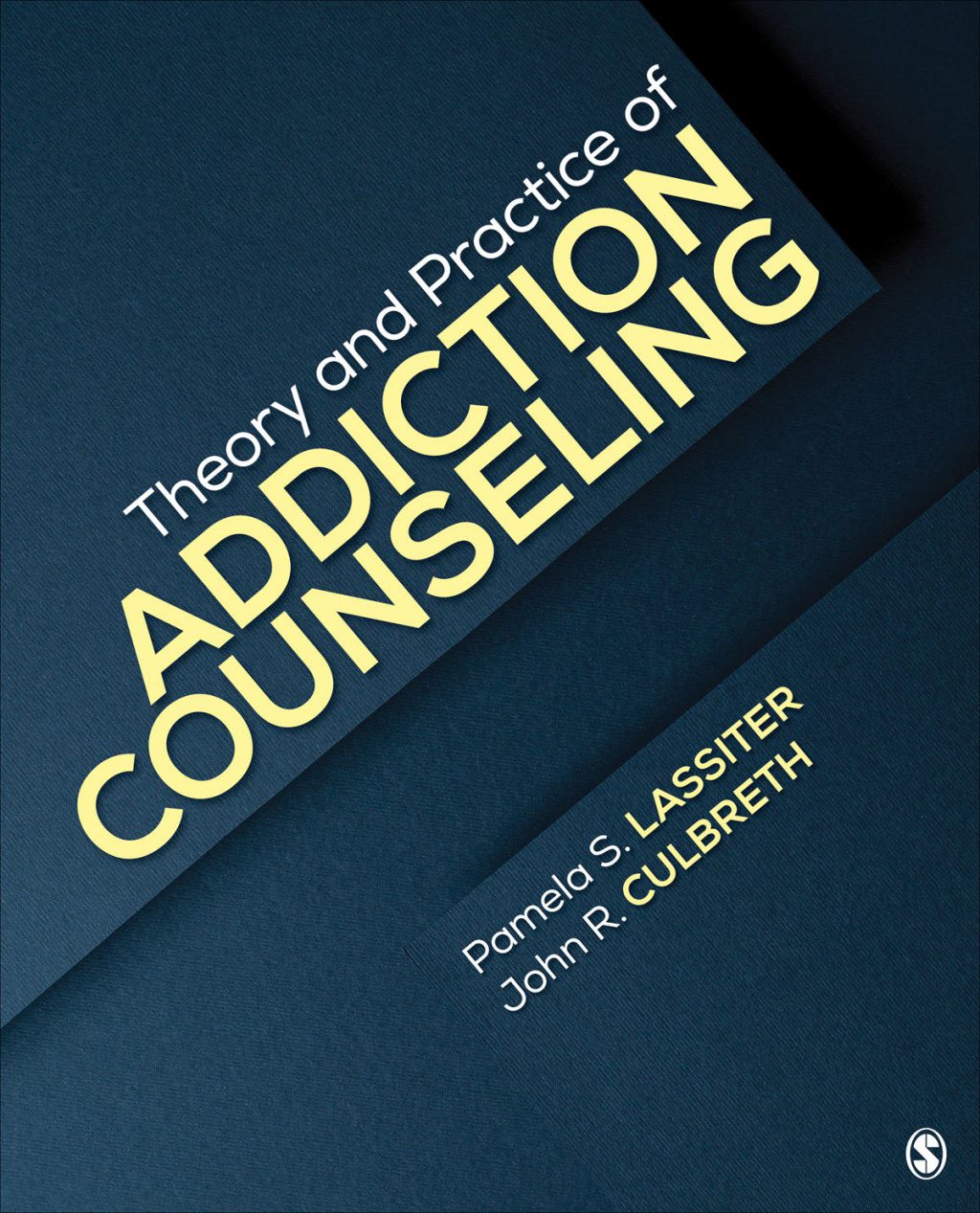
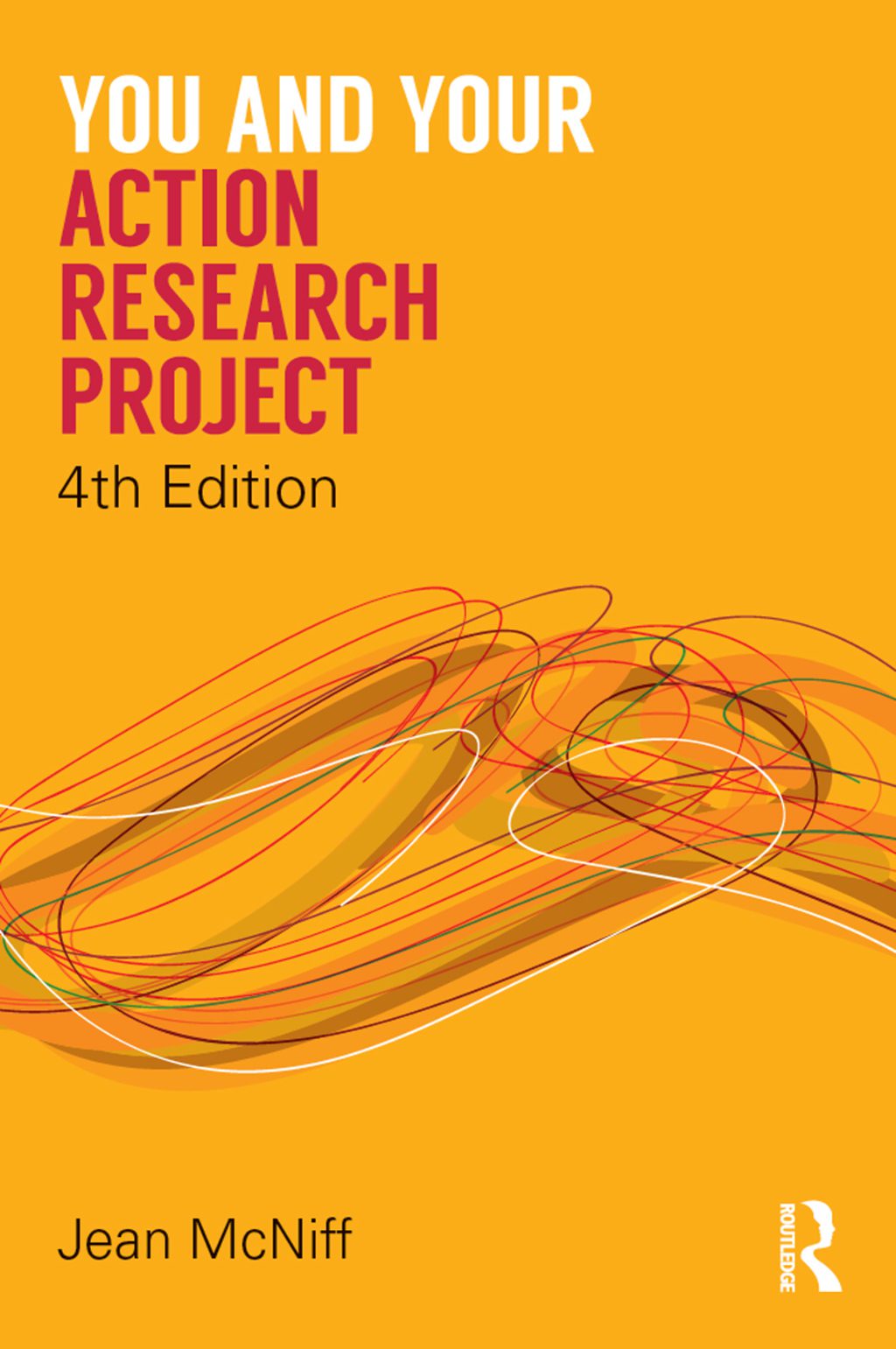
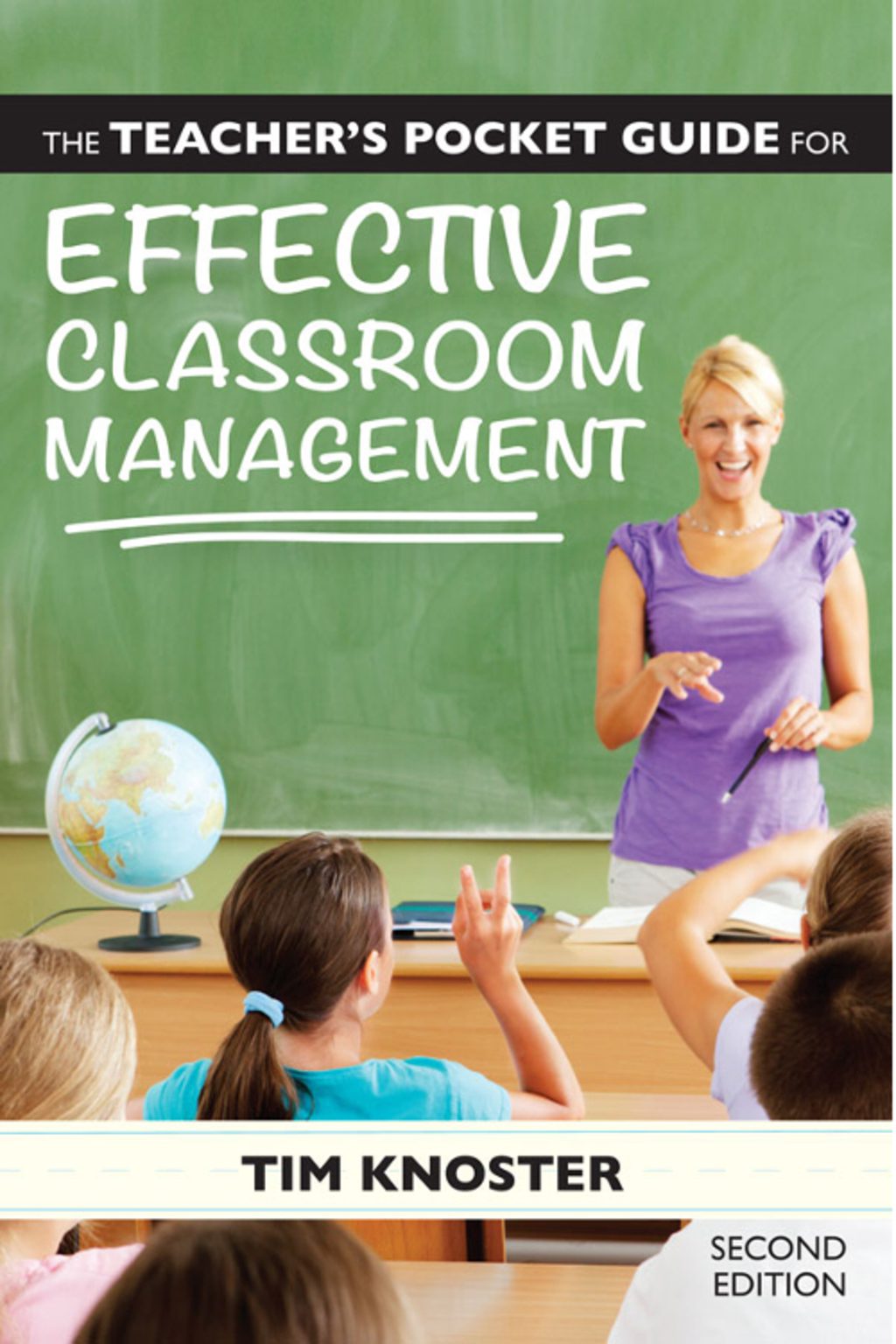
Reviews
There are no reviews yet.