Woody Leonhard9780764578830, 0764578839
Table of contents :
Team DDU……Page 1
Table of Contents……Page 12
Introduction……Page 20
Part I: No-Bull Installation and Setup……Page 26
Technique 1: Getting the Latest Version of Windows……Page 28
Technique 2: Running the Activation Gauntlet……Page 44
Technique 3: Retrieving Your Product Key……Page 50
Technique 4: Installing a Legal Copy of Windows XP over a Bootleg……Page 55
Part II: Making Windows Lean and Clean……Page 60
Technique 5: Making Windows Work Faster……Page 62
Technique 6: Shut Down, Restart, and Switch Users Quickly……Page 76
Technique 7: Saving Time (And Your Eyes) On-Screen……Page 80
Technique 8: Stopping a Thief with Your Welcome Screen……Page 91
Technique 9: Rapid Power Passwords……Page 99
Technique 10: Windows Power Management……Page 108
Technique 11: Keeping Programs from Starting Automatically……Page 113
Technique 12: Removing and Reinstalling Programs……Page 121
Part III: Convincing Windows to Work Your Way……Page 130
Technique 13: Streamlining the Start Menu……Page 132
Technique 14: Building a Power Desktop……Page 145
Technique 15: Tricking Out the Taskbar……Page 159
Technique 16: Launching Your Most-Used Programs Quickly……Page 166
Technique 17: Making Programs Run Your Way……Page 172
Technique 18: Using Built-In Keyboard Shortcuts……Page 177
Technique 19: Making Your Own Keyboard Shortcuts……Page 182
Technique 20: Exploring Effectively……Page 194
Technique 21: Finding the Files You Want Fast……Page 208
Technique 22: Listing Files Quickly……Page 218
Part IV: Making the Most of Internet and E-Mail……Page 228
Technique 23: Customizing Internet Explorer……Page 230
Technique 24: Saving Time with Google……Page 248
Technique 25: Locating and Sharing Files on the Internet……Page 258
Technique 26: Keeping Messenger in Line……Page 265
Technique 27: Polyglot IMing with Trillian……Page 273
Technique 28: Streamlining Outlook Express……Page 277
Technique 29: Zapping Junk Mail……Page 287
Technique 30: Protecting Your Kids……Page 296
Part V: Optimizing Your Musical Entertainment……Page 300
Technique 31: Using Windows Media Player……Page 302
Technique 32: No-Nonsense Music Gathering……Page 308
Technique 33: Buying Music on the Web……Page 315
Technique 34: Tuning In the Radio……Page 318
Technique 35: Creating Your Own Music CDs……Page 321
Technique 36: Transferring Music to MP3 Players……Page 325
Part VI: Having Fun and Saving Time with Visual Media……Page 328
Technique 37: Taking Snapshots with a Webcam……Page 330
Technique 38: Recording Video with a Webcam……Page 334
Technique 39: Editing Your Home Movies……Page 338
Technique 40: Managing Pictures from a Digital Camera……Page 345
Technique 41: Doing More with Your Pics……Page 352
Technique 42: Decreasing Picture Download Times……Page 360
Technique 43: Printing and Posting Pictures……Page 364
Technique 44: Using a Scanner Effectively……Page 369
Part VII: Ensuring Peak Network Performance……Page 374
Technique 45: Installing a Small Network……Page 376
Technique 46: Securing Your Wireless Network……Page 386
Technique 47: Adding and Configuring a New User……Page 390
Technique 48: Sharing Drives and Folders……Page 402
Part VIII: Fast Security Techniques……Page 410
Technique 49: Protecting Your PC from Viruses While You Sleep……Page 412
Technique 50: Plugging and Unplugging Windows Firewall……Page 420
Technique 51: Building a Better Firewall……Page 428
Technique 52: Zapping Scumware……Page 436
Technique 53: Canning Adware and Obnoxious Cookies……Page 439
Technique 54: Checking Your Security Perimeter……Page 447
Part IX: Keeping Your PC Alive……Page 452
Technique 55: Updating Windows on Your Own Terms……Page 454
Technique 56: Running Disk Chores While You Sleep……Page 461
Technique 57: Keeping Your Hard Drive in Shape……Page 470
Technique 58: Updating Drivers Safely……Page 477
Technique 59: Running Periodic Maintenance……Page 485
Technique 60: Making Backups – Fast……Page 492
Technique 61: Requesting Remote Assistance……Page 501
Technique 62: Getting Help Fast……Page 506
Part X: Fast (Nearly Painless) Disaster Recovery……Page 512
Technique 63: Getting Your PC to Boot When It Doesn’t Want To……Page 514
Technique 64: Restoring Your System after Calamitous Change……Page 524
Technique 65: Recovering a Lost Password……Page 529
Technique 66: Surviving the Blue Screen of Death……Page 535
Technique 67: Creating a Startup Disk……Page 540
Part XI: The Scary (Or Fun!) Stuff……Page 546
Technique 68: Changing the Registry without Getting Burned……Page 548
Technique 69: Updating Windows’ Registered Owner……Page 555
Technique 70: Speeding Up Scanning for Squishable Files……Page 558
Technique 71: Using Program Compatibility Modes……Page 561
Technique 72: Fast, Easy, and Safe Online Shopping……Page 566
Index……Page 574
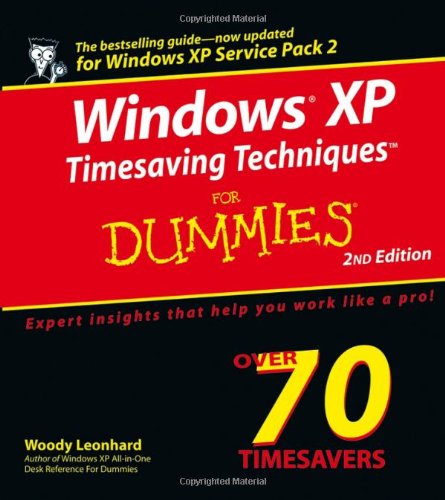


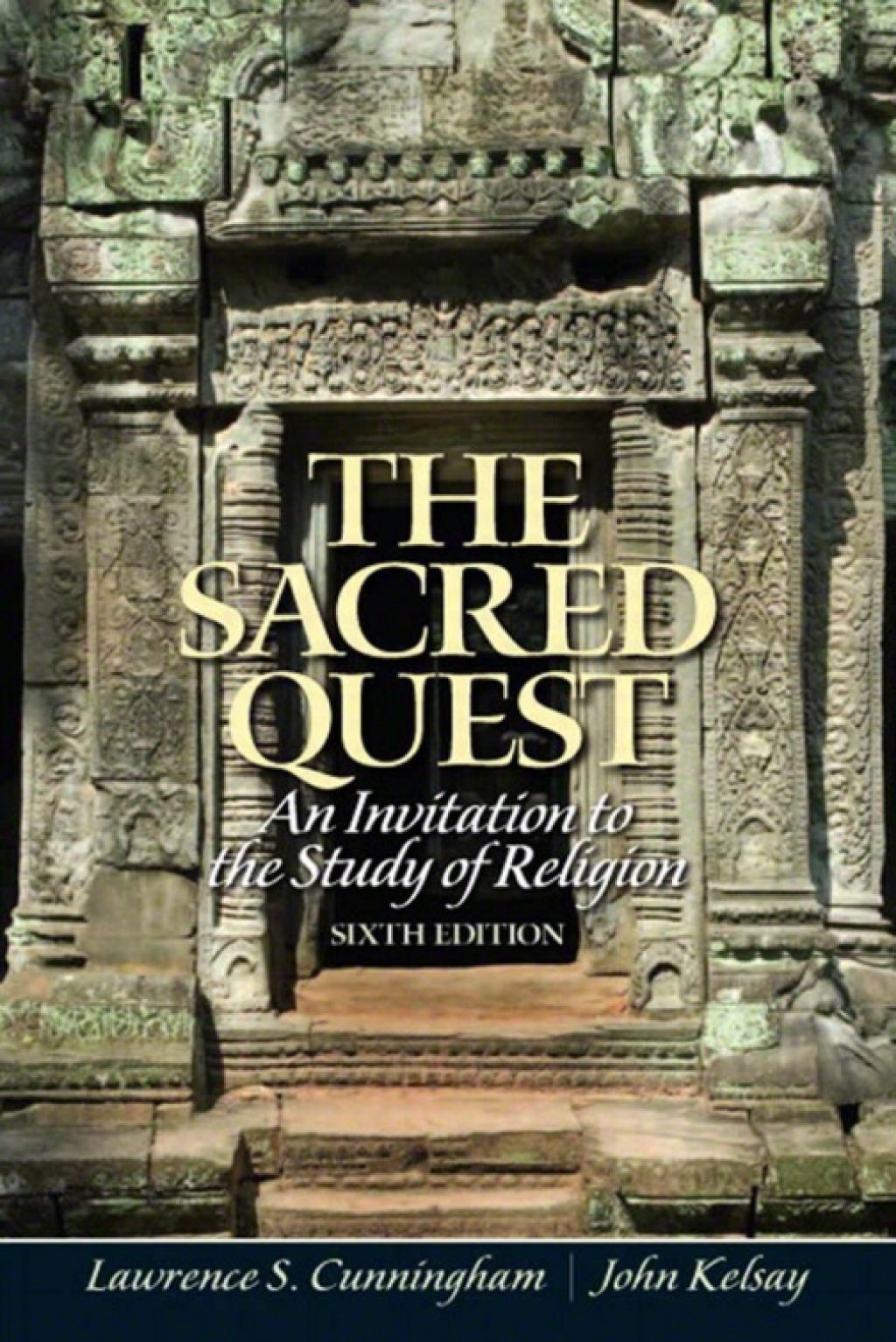
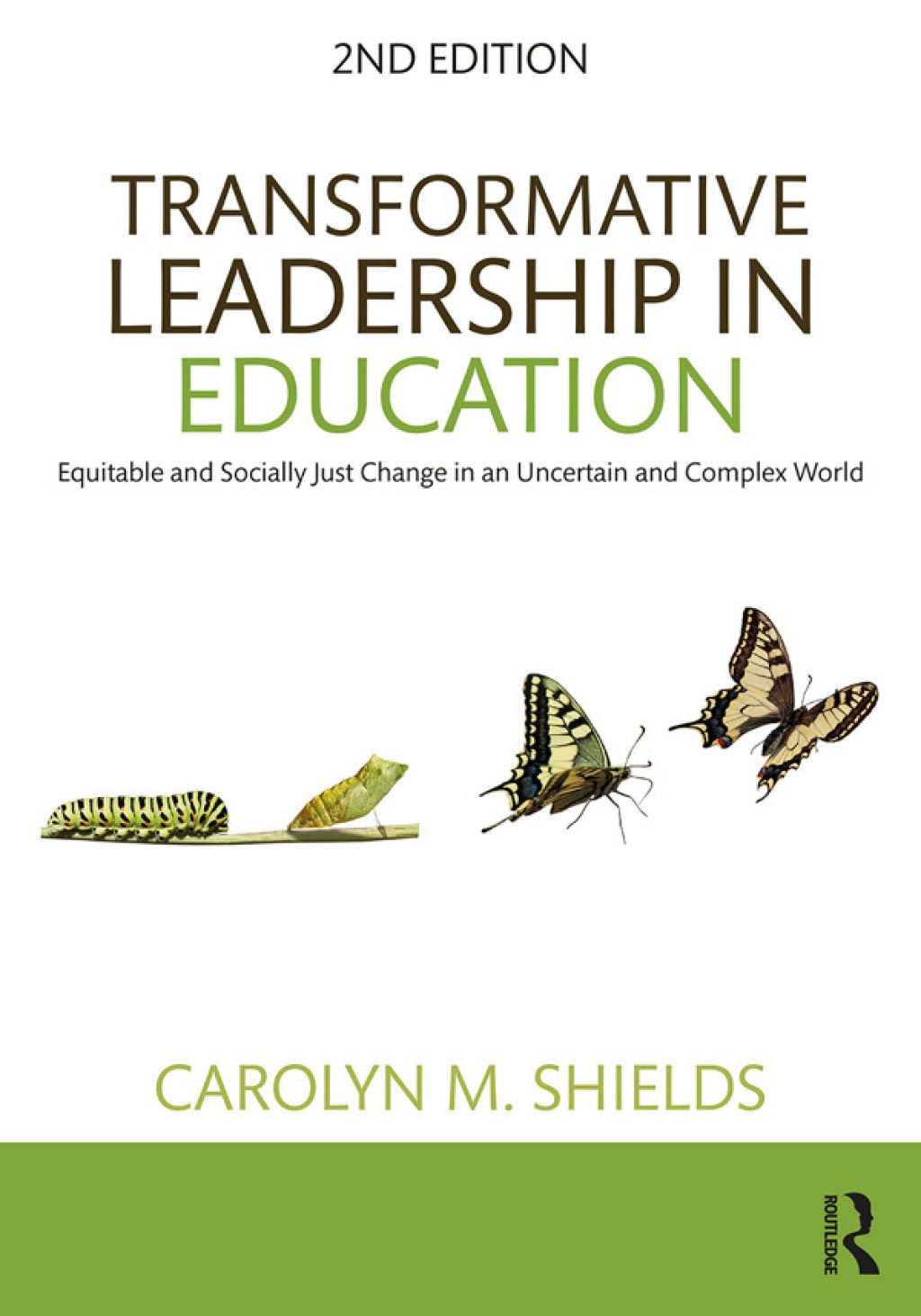
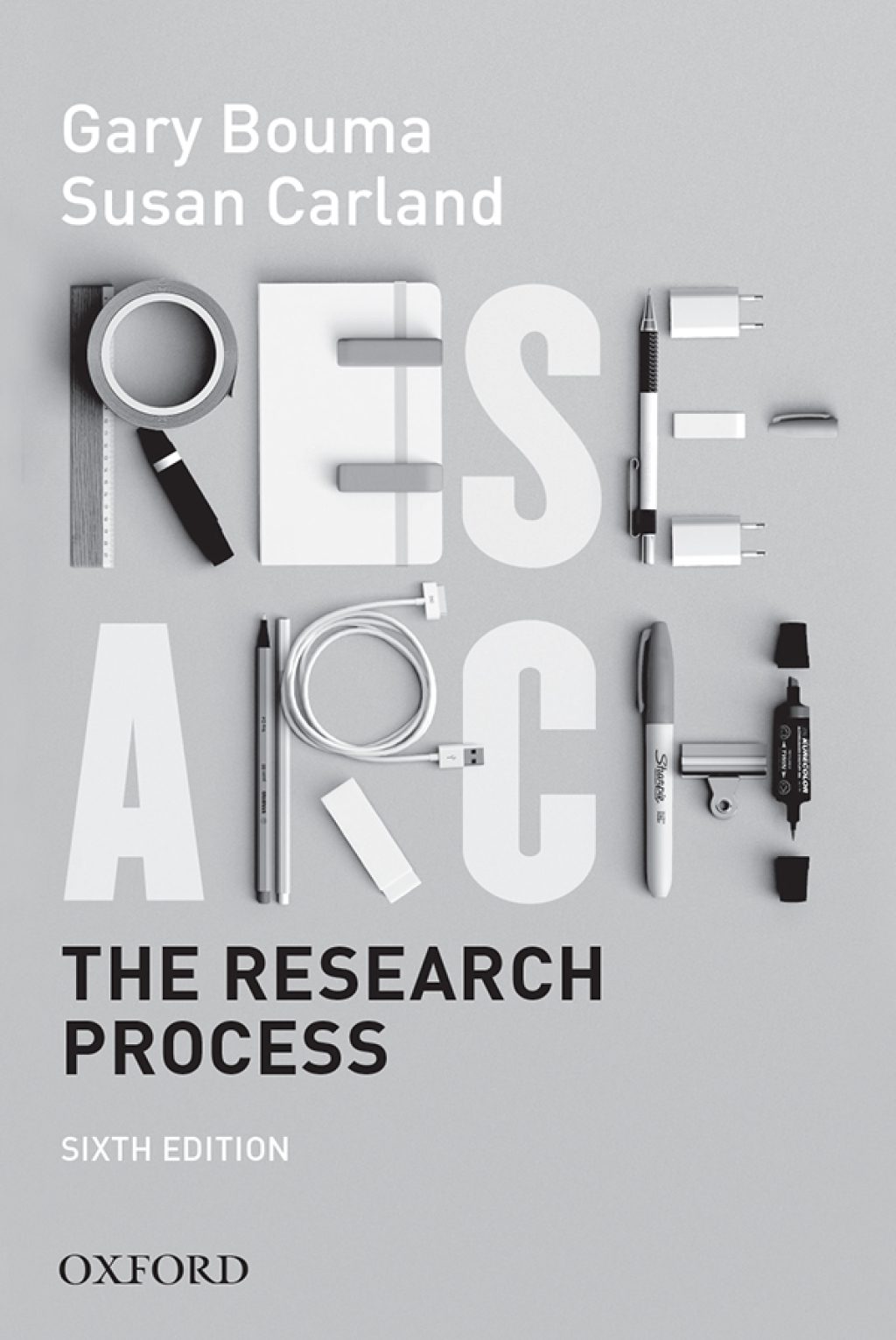
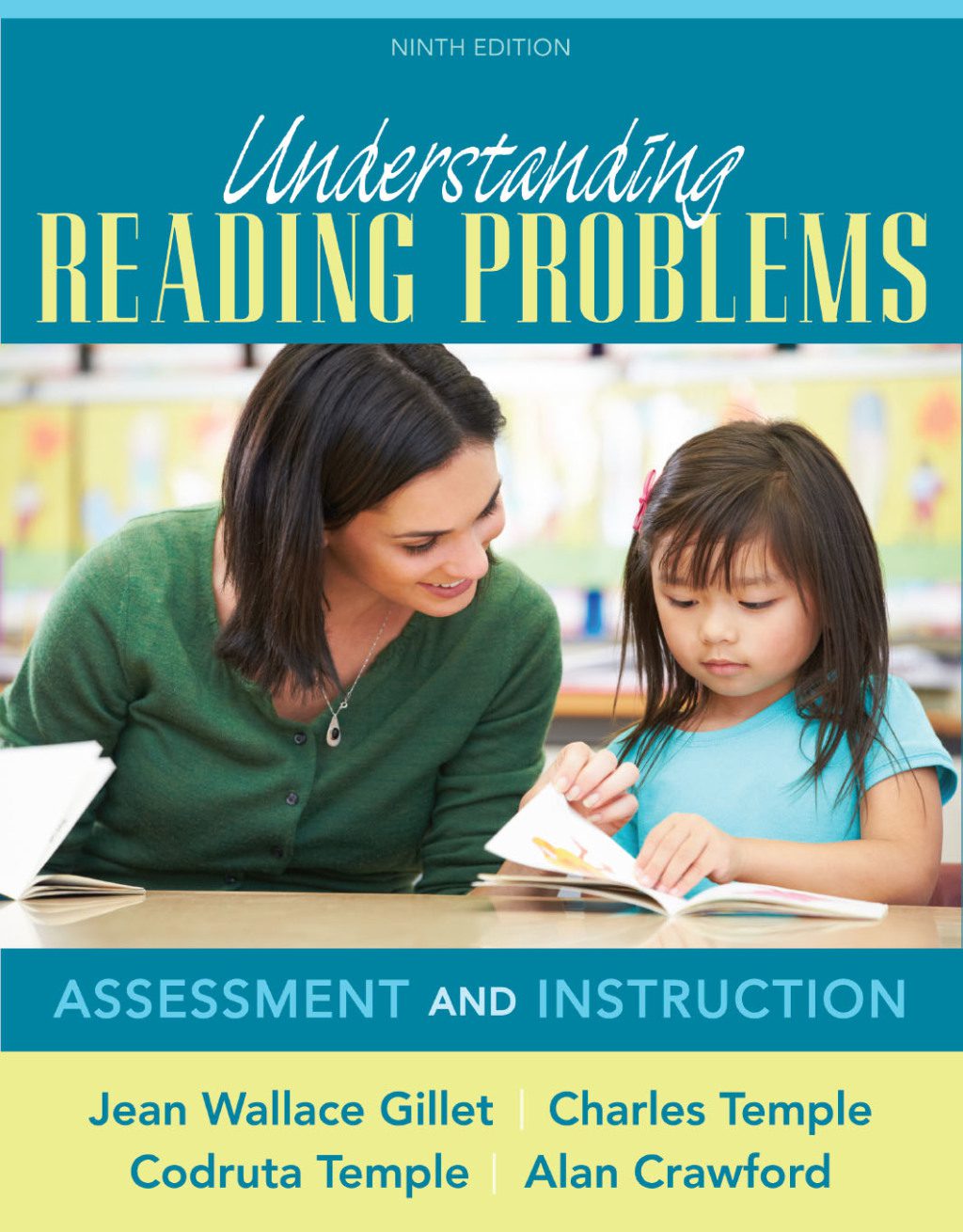
Reviews
There are no reviews yet.