Various
Table of contents :
Introduction……Page 7
What Is MATLAB?……Page 8
The MATLAB System……Page 9
MATLAB Online Help……Page 10
Development Environment……Page 13
Introduction……Page 14
Quitting MATLAB……Page 15
MATLAB Desktop……Page 16
Command Window……Page 18
Help Browser……Page 20
Current Directory Browser……Page 23
Workspace Browser……Page 24
Editor/Debugger……Page 26
Other Development Environment Features……Page 27
Manipulating Matrices……Page 29
Matrices and Magic Squares……Page 30
Entering Matrices……Page 31
sum, transpose, and diag……Page 32
Subscripts……Page 34
The Colon Operator……Page 35
The magic Function……Page 36
Numbers……Page 38
Functions……Page 39
Examples of Expressions……Page 41
Generating Matrices……Page 42
M-Files……Page 43
Concatenation……Page 44
Deleting Rows and Columns……Page 45
Linear Algebra……Page 46
Arrays……Page 49
Multivariate Data……Page 52
Scalar Expansion……Page 53
Logical Subscripting……Page 54
The find Function……Page 55
The format Command……Page 56
Command Line Editing……Page 58
Graphics……Page 61
Creating a Plot……Page 62
Multiple Data Sets in One Graph……Page 63
Specifying Line Styles and Colors……Page 64
Plotting Lines and Markers……Page 65
Imaginary and Complex Data……Page 66
Adding Plots to an Existing Graph……Page 67
Figure Windows……Page 68
Multiple Plots in One Figure……Page 69
Controlling the Axes……Page 70
Axis Labels and Titles……Page 72
Saving a Figure……Page 73
Using Functions to Edit Graphs……Page 74
Using Plot Editing Mode……Page 75
Using the Property Editor……Page 76
Visualizing Functions of Two Variables……Page 78
Images……Page 82
Printing Graphics……Page 84
Graphics Objects……Page 86
Setting Object Properties……Page 88
Finding the Handles of Existing Objects……Page 91
Graphical User Interface Design Tools……Page 93
Erase Mode Method……Page 94
Creating Movies……Page 95
Programming with MATLAB……Page 97
if……Page 98
switch and case……Page 99
for……Page 100
continue……Page 101
break……Page 102
Multidimensional Arrays……Page 103
Cell Arrays……Page 105
Characters and Text……Page 107
Structures……Page 110
Scripts……Page 113
Functions……Page 114
Passing String Arguments to Functions……Page 116
Vectorization……Page 118
Function Handles……Page 119
Function Functions……Page 120
Demonstration Programs Included with MATLAB……Page 123
Index……Page 131

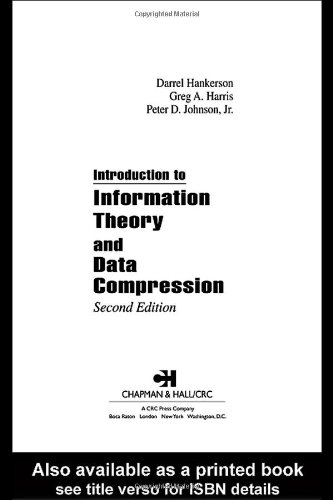
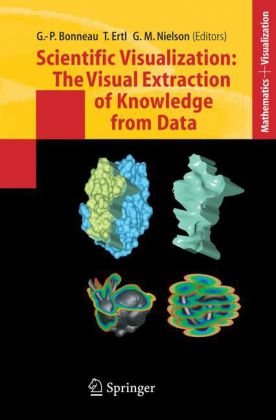

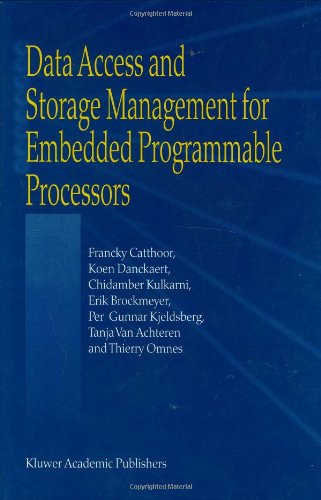

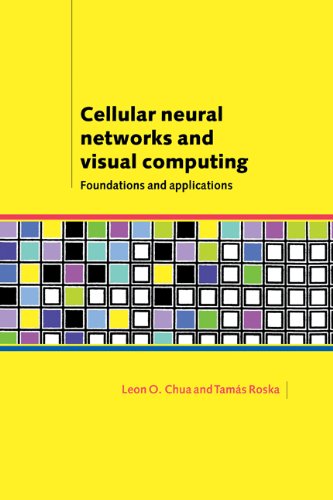
Reviews
There are no reviews yet.