Paul McFedries9780789736697, 0-7897-3669-1
Table of contents :
Microsoft® Office Access 2007 Forms, Reports, and Queries……Page 1
Contents……Page 4
Introduction……Page 18
This Book’s Special Features……Page 19
The Examples Used in the Book……Page 20
I: CREATING FORMS……Page 22
1 Creating and Using a Form……Page 24
Building a Basic Form……Page 26
Creating Simple Forms with the Form Wizard……Page 29
Navigating a Form……Page 31
Creating a Form in Design View……Page 32
Creating a Form Interactively in Layout View……Page 42
From Here……Page 44
Manipulating Form Controls……Page 46
Adding Labels to the Form……Page 58
Adding Text Boxes to the Form……Page 60
From Here……Page 65
3 Designing Forms for Efficient and Accurate Data Entry……Page 66
Preventing Errors by Validating Data……Page 67
Using Controls to Limit Data Entry Choices……Page 72
Entering Data with ActiveX Controls……Page 84
Collecting Form Data via Email……Page 89
From Here……Page 92
Using Forms in a Business Context……Page 94
Ten Design Guidelines for Business Forms……Page 96
Organizing Controls on the Form……Page 98
Enhancing Form Text……Page 103
Applying Fancier Form Formatting……Page 105
From Here……Page 110
Creating a Multiple-Table Form……Page 112
Working with Form Command Buttons……Page 116
Creating a Form Pop-Up Box or Dialog Box……Page 120
Using a Custom Form with a Parameter Query……Page 122
Creating a Startup Form……Page 124
Creating a PivotChart Form……Page 125
From Here……Page 127
II: DESIGNING AND CUSTOMIZING REPORTS……Page 128
Creating a Basic Report……Page 130
Creating Simple Reports with the Report Wizard……Page 131
Creating a Report in Design View……Page 133
Creating a Report Interactively in Layout View……Page 153
Publishing a Report……Page 154
From Here……Page 157
Using Reports in Business……Page 158
Ten Design Guidelines for Business Reports……Page 162
Organizing Controls on the Report……Page 164
Enhancing Report Text……Page 167
Applying Fancier Report Formatting……Page 169
From Here……Page 172
Sorting and Grouping a Report……Page 174
Adding Calculations to a Report……Page 178
Using Advanced Methods to Launching a Report……Page 184
Controlling Report Output……Page 191
From Here……Page 192
Creating a Multiple-Column Report……Page 194
Creating Mailing Labels……Page 201
Creating a Mail Merge Report……Page 204
Creating a Multiple-Table Report……Page 206
Creating a PivotChart Report……Page 211
From Here……Page 212
III: CREATING POWERFUL QUERIES……Page 214
Sorting Records……Page 216
Filtering Table Data……Page 218
Creating a Query……Page 227
Querying Notes for Business Users……Page 233
Creating Queries with the Query Wizards……Page 237
Working with a Query Dynaset……Page 240
Working with Query Properties……Page 245
From Here……Page 246
11 Building Criteria Expressions……Page 248
Using Operands in Criteria Expressions……Page 249
Using Operators in Criteria Expressions……Page 250
Setting Up a Calculated Column……Page 256
Using the Built-In Functions……Page 258
Working with the Expression Builder……Page 273
From Here……Page 274
Relational Database Fundamentals……Page 276
Types of Relational Models……Page 281
Enforcing Referential Integrity……Page 283
Establishing Table Relationships……Page 284
Working with Multiple Tables in a Query……Page 288
Creating Other Types of Joins……Page 292
Creating a Unique Values Query……Page 297
From Here……Page 303
Creating a Totals Query……Page 304
Creating Queries That Make Decisions……Page 313
Running Parameter Queries……Page 319
Running Action Queries……Page 321
From Here……Page 326
What Is a PivotTable?……Page 328
Creating a One-Dimensional PivotTable……Page 331
Creating a Two-Dimensional PivotTable……Page 340
Filtering a PivotTable……Page 349
Pivoting a PivotTable……Page 353
From Here……Page 356
Viewing the SQL Statement……Page 358
Using SQL to Perform a Select Query……Page 359
Using SQL to Perform Action Queries……Page 368
Using SQL to Create Subqueries……Page 371
Using SQL to Create Union Queries……Page 376
From Here……Page 377
A……Page 378
C……Page 379
D……Page 382
E……Page 385
F……Page 386
I……Page 389
L……Page 390
M……Page 391
N……Page 392
O……Page 393
P……Page 394
Q……Page 395
R……Page 397
S……Page 399
T……Page 401
V……Page 403
X-Y-Z……Page 404
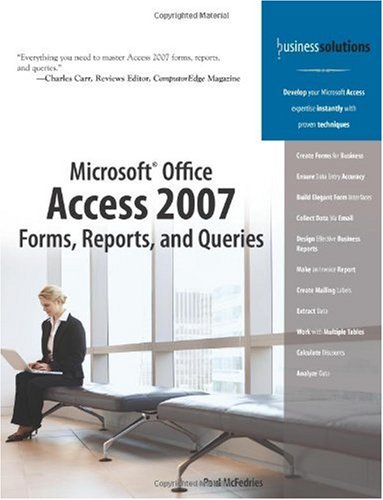
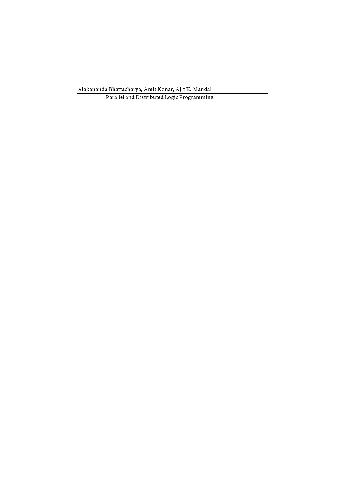
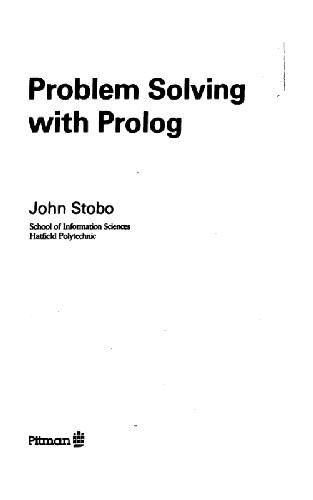
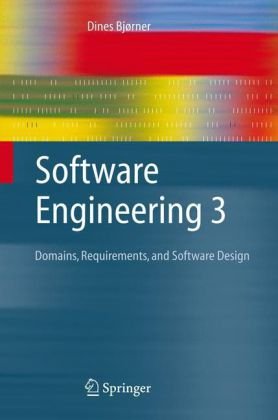

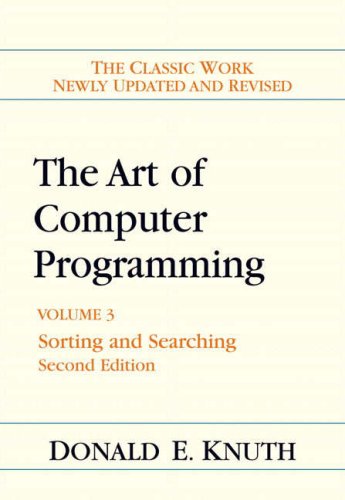
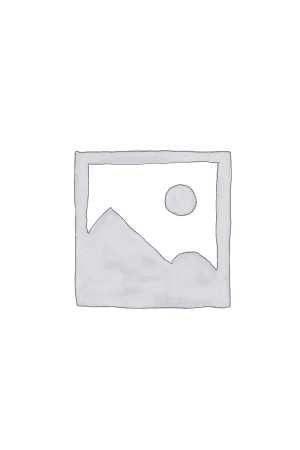
Reviews
There are no reviews yet.