Ned Gulley
Table of contents :
Forward……Page 3
Before You Begin……Page 9
What Is the Fuzzy Logic Toolbox?……Page 10
Installation……Page 11
Typographical Conventions……Page 12
Introduction……Page 15
What Is Fuzzy Logic?……Page 16
Why Use Fuzzy Logic?……Page 19
What Can the Fuzzy Logic Toolbox Do?……Page 20
The Basic Tipping Problem……Page 22
The Non-Fuzzy Approach……Page 23
The Extended Tipping Problem……Page 24
The Fuzzy Approach……Page 27
Some Observations……Page 28
Tutorial……Page 31
The Big Picture……Page 32
Fuzzy Sets……Page 34
Membership Functions……Page 38
Membership Functions in the Fuzzy Logic Toolbox……Page 39
Logical Operations……Page 42
Additional Fuzzy Operators……Page 44
If-Then Rules……Page 46
Summary of If-Then Rules……Page 48
Fuzzy Inference Systems……Page 50
Dinner for Two, Reprise……Page 51
Step 2. Apply Fuzzy Operator……Page 52
Step 3. Apply Implication Method……Page 53
Step 4. Aggregate All Outputs……Page 54
Step 5. Defuzzify……Page 55
The Fuzzy Inference Diagram……Page 56
Customization……Page 57
Dinner for Two, from the Top……Page 59
The Basic Tipping Problem……Page 62
The FIS Editor……Page 63
The Membership Function Editor……Page 66
The Rule Editor……Page 70
The Rule Viewer……Page 73
The Surface Viewer……Page 75
Importing and Exporting from the GUI Tools……Page 76
Custom Membership Functions……Page 77
Working from the Command Line……Page 79
System Display Functions……Page 81
Building a System from Scratch……Page 84
The FIS Structure……Page 87
Saving FIS Files on Disk……Page 90
An Example: Water Level Control……Page 92
Building Your Own Fuzzy Simulink Models……Page 97
Sugeno-Type Fuzzy Inference……Page 100
An Example: Two Lines……Page 103
Conclusion……Page 104
Advantages of the Mamdani method……Page 105
A Modeling Scenario……Page 106
FIS Structure and Parameter Adjustment……Page 107
Model Validation Using Checking and Testing Data S………Page 108
The ANFIS Editor GUI……Page 109
Data Formalities and the ANFIS Editor GUI: Checkin………Page 111
Loading Data……Page 112
Automatic FIS Structure Generation with ANFIS……Page 114
Specifying Your Own Membership Functions for ANFIS………Page 115
Viewing Your FIS Structure……Page 117
ANFIS Training……Page 118
Testing Your Data Against the Trained FIS……Page 119
ANFIS Editor GUI Example 2: Checking Data Doesn’t ………Page 120
anfis from the Command Line……Page 123
Using anfis for Chaotic Time Series Prediction……Page 124
More on anfis and the ANFIS Editor GUI……Page 128
Input FIS Structure……Page 129
Display Options……Page 130
Step-size……Page 131
Checking Data……Page 132
Checking Error……Page 133
Fuzzy C-Means Clustering……Page 134
An Example: 2-D Clusters……Page 135
An Example: Suburban Commuting……Page 137
Overfitting……Page 140
A Clustering GUI Tool……Page 142
Stand-Alone C-Code Fuzzy Inference Engine……Page 144
Glossary……Page 146
References……Page 148
Reference……Page 151
Membership Functions……Page 152
FIS Data Structure Management……Page 153
Simulink Blocks……Page 154
Demos……Page 155
addmf……Page 156
addrule……Page 158
addvar……Page 159
anfis……Page 160
anfisedit……Page 164
convertfis……Page 166
defuzz……Page 167
dsigmf……Page 168
evalfis……Page 169
evalmf……Page 171
fcm……Page 172
findcluster……Page 174
fuzarith……Page 176
fuzblock……Page 177
fuzdemos……Page 178
fuzzy……Page 179
gauss2mf……Page 182
gaussmf……Page 184
gbellmf……Page 185
genfis1……Page 186
genfis2……Page 188
gensurf……Page 190
getfis……Page 192
mam2sug……Page 195
mf2mf……Page 196
mfedit……Page 197
newfis……Page 199
parsrule……Page 200
pimf……Page 201
plotfis……Page 202
plotmf……Page 203
psigmf……Page 204
readfis……Page 205
rmmf……Page 206
rmvar……Page 207
ruleedit……Page 209
ruleview……Page 211
setfis……Page 213
sffis……Page 215
showfis……Page 216
showrule……Page 218
sigmf……Page 220
smf……Page 221
subclust……Page 222
surfview……Page 225
trapmf……Page 227
trimf……Page 229
writefis……Page 231
zmf……Page 232
Index……Page 233

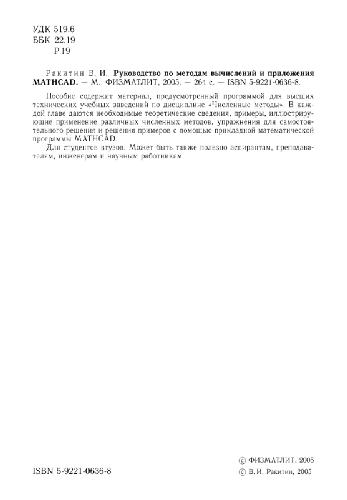

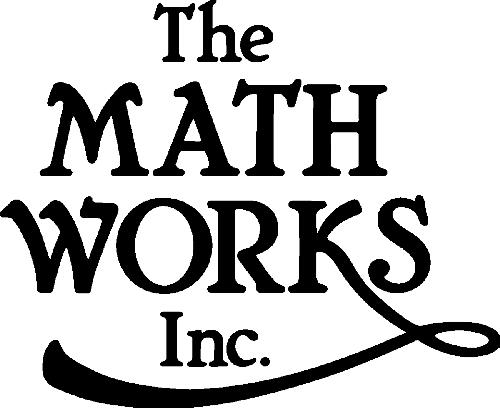
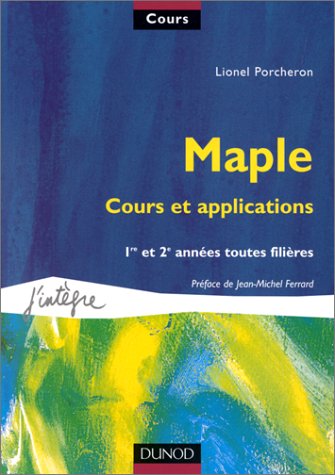
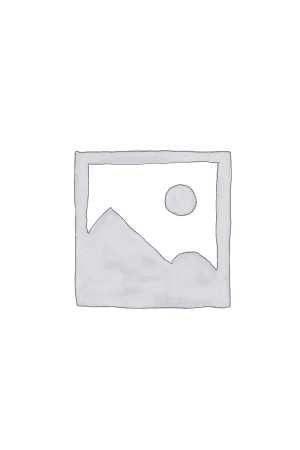

Reviews
There are no reviews yet.