Table of contents :
Title Page……Page 1
Contents……Page 3
Introduction……Page 11
Audience……Page 12
Certification and Prerequisites……Page 13
SUSE Linux Enterprise Server 10 Support and Maintenance……Page 15
Novell Customer Center……Page 16
SUSE Linux Enterprise Server 10 Online Resources……Page 17
Exercise Conventions……Page 18
Objective……Page 19
Objective 1 Understand the Novell Customer Center Configuration and Online Update……Page 20
Summary……Page 23
Objectives……Page 25
Objective 1 Log In……Page 26
Objective 2 Log Out and Shut Down……Page 28
Objective 3 Identify GNOME Desktop Components……Page 30
Desktop……Page 34
Panel……Page 37
Main Menu……Page 38
Objective 5 Use the GNOME File Manager (Nautilus)……Page 39
Objective 6 Search for Files……Page 41
Objective 7 Access the Command Line Interface From the Desktop……Page 43
Summary……Page 44
Objectives……Page 47
Objective 1 Describe the Differences between Devices and Interfaces……Page 48
Objective 2 Describe how Device Drivers Work……Page 49
Objective 3 Describe how Device Drivers Are Loaded……Page 52
Kernel Module Basics……Page 53
Manage Modules from the Command Line……Page 54
modprobe Configuration File (/etc/modprobe.conf)……Page 57
Exercise 3-1 Manage the Linux Kernel Modules……Page 58
Objective 5 Describe the sysfs File System……Page 60
Understand the Purpose of udev……Page 63
Understand how udev Works……Page 64
Understand Persistent Interface Names……Page 65
Exercise 3-2 Add a device symlink with udev……Page 68
Objective 7 Use the hwup Command……Page 69
From Configuration Files……Page 70
From sysfs……Page 73
Exercise 3-3 Explore Hardware Initialization……Page 74
Summary……Page 76
Objectives……Page 79
Objective 1 Finalize Partitioning……Page 80
Tools to Administer Physical Volumes……Page 81
Tools to Administer Volume Groups……Page 82
Tools to Administer Logical Volumes……Page 83
Summary……Page 84
Objective……Page 87
Objective 1 Use the NetworkManager to Configure the Network……Page 88
Summary……Page 91
Objectives……Page 93
Objective 1 Configure User Authentication with PAM……Page 94
Location and Purpose of PAM Configuration Files……Page 96
PAM Configuration……Page 97
PAM Configuration File Examples……Page 100
Secure Password Guidlines……Page 103
PAM Documentation Resources……Page 104
Exercise 6-1 Configure PAM Authentication……Page 105
Objective 2 Configure Security Settings……Page 108
Exercise 6-2 Configure the Password Security Settings……Page 119
Summary……Page 121
Objectives……Page 123
Objective 1 Use Syslog Daemon syslog-ng……Page 124
/etc/sysconfig/syslog……Page 125
/etc/syslog-ng/syslog-ng.conf……Page 126
Summary……Page 133
Objectives……Page 135
Objective 1 Understand the Concept of Virtualization……Page 136
Objective 2 Understand How Xen Works……Page 137
Understand Virtualization Methods……Page 138
Understand the Xen Architecture……Page 140
Objective 3 Install Xen……Page 142
Exercise 8-1 Install Xen……Page 145
Objective 4 Manage Xen Domains with YaST……Page 147
Exercise 8-2 Install a Guest Domain……Page 154
Understand a Domain Configuration File……Page 156
Use the xm Tool……Page 158
Exercise 8-3 Change Memory Allocation of a Guest Domain……Page 162
Automate Domain Startup and Shutdown……Page 164
Exercise 8-4 Automate Domain Startup……Page 165
Understand the Basic Networking Concept……Page 166
Understand Bridging……Page 167
Understand the Network Interfaces in domain0……Page 168
Exercise 8-5 Check the Network Configuration……Page 172
Use Domain Save and Restore……Page 173
Use Migration and Live Migration……Page 174
Summary……Page 175
Objectives……Page 179
Objective 1 Create a Key for Zone Transfer……Page 180
Objective 2 Configure Dynamic DNS……Page 182
Summary……Page 186
Objectives……Page 187
Objective 1 Configure DHCP Pools……Page 188
Basics of DHCP Failover……Page 190
Configure Failover……Page 191
Summary……Page 205
Objectives……Page 207
Install the Required Software and Start the Server……Page 208
Configure OpenLDAP with YaST……Page 212
Exercise 11-1 Set Up OpenLDAP with YaST……Page 227
Edit the OpenLDAP Configuration Files……Page 230
Change the User Password……Page 240
Activate pam_ldap……Page 243
Exercise 11-2 Set up an LDAP User Database……Page 245
Add the Replicaton DN to the LDAP Directory……Page 249
Configure slapd for Replication……Page 250
The Command-Line Options of slurpd……Page 252
Transfer the LDAP Database……Page 253
Exercise 11-3 Replicate OpenLDAP Servers……Page 254
Summary……Page 258
Objectives……Page 261
The SMTP Commands……Page 262
Command Syntax……Page 265
SMTP Reply Codes……Page 266
Minimal SMTP Command Implementation……Page 268
An Example for Sending Mail with Telnet……Page 269
Use SpamAssassin……Page 270
Test SpamAssassin……Page 271
AVMailGate……Page 272
Exercise 12-1 Use AVMailGate as a Virus Scanner for Email……Page 284
AMaViSd-new……Page 287
Exercise 12-2 Use AMaViSd as Virus Scanner for Email……Page 300
Summary……Page 304
Objectives……Page 307
Objective 1 Apply Security Updates……Page 308
Configure the Novell Customer Center……Page 309
Use the YaST Online Update……Page 310
Objective 2 Understand Recent Match of iptables……Page 313
Client Side Configuration of Syslog-ng……Page 314
Server Side Configuration of Syslog-ng……Page 315
Exercise 13-1 Log to a Remote Host……Page 316
Summary……Page 319
Objectives……Page 321
Objective 1 Improve Application Security with AppArmor……Page 322
Objective 2 Create and Manage AppArmor Profiles……Page 324
Understand Profiles and Rules……Page 325
Administer AppArmor Profiles with YaST……Page 328
Administer AppArmor Profiles with Command Line Tools……Page 337
Exercise 14-1 AppArmor……Page 342
Start and Stop AppArmor……Page 347
View AppArmor’s Status……Page 348
Reload Profiles……Page 351
Security Event Report……Page 352
Security Event Notification……Page 355
Summary……Page 357
Upgrading to Certified Linux. Engineer 10
Free Download
Edition: version 1
Size: 4 MB (4397616 bytes)
Pages: 362/362
File format: pdf
Language: English
Publishing Year: 2006
Direct Download: Coming soon..
Download link:
Category: Computers , Operating SystemsSign in to view hidden content.
Be the first to review “Upgrading to Certified Linux. Engineer 10” Cancel reply
You must be logged in to post a review.
Related products
- Computers , Operating Systems
Unix for Mac: your visual blueprint for maximizing the foundation of Mac OS X
Free Download
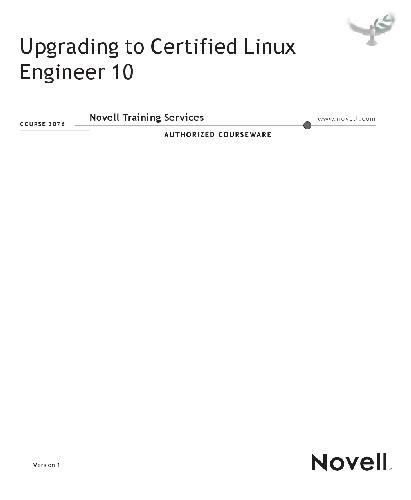
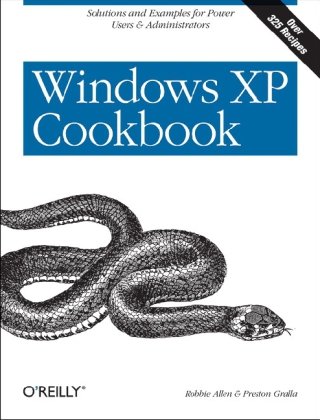
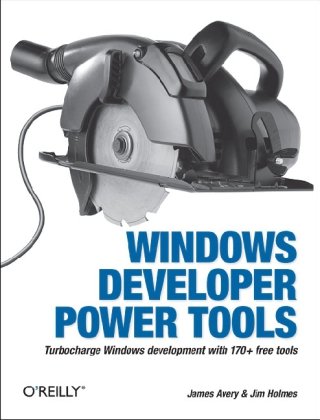

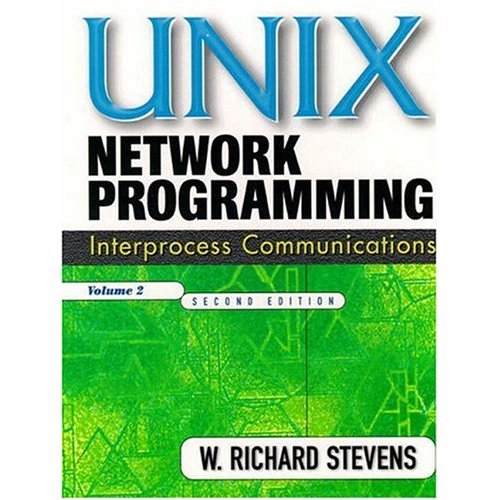

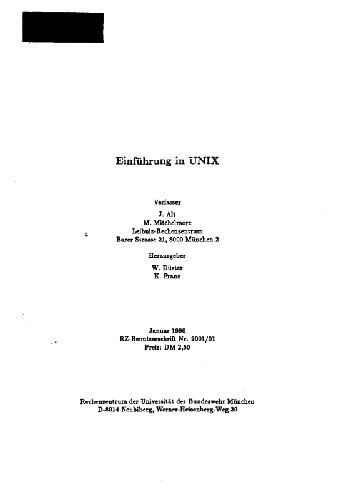
Reviews
There are no reviews yet.