Novell Training Services
Table of contents :
Title Page……Page 1
Contents……Page 3
Introduction……Page 13
Audience……Page 14
Certification and Prerequisites……Page 15
SUSE Linux Enterprise Server 10 Support and Maintenance……Page 17
Novell Customer Center……Page 18
SUSE Linux Enterprise Server 10 Online Resources……Page 19
Agenda……Page 20
Exercises……Page 21
Exercise Conventions……Page 22
Objectives……Page 23
Boot From the Installation Media……Page 24
Select the System Language……Page 27
Select the Installation Mode……Page 28
Set the Clock and Time Zone……Page 30
Understand and Change the Installation Settings……Page 31
Verify Partitioning……Page 32
Select Software……Page 47
Start the Installation Process……Page 50
Set the root Password……Page 51
Configure the Network……Page 53
Test the Internet Connection……Page 60
Novell Customer Center Configuration and Online Update……Page 61
Configure Network Services……Page 64
Manage Users……Page 65
Configure Hardware……Page 69
Finalize the Installation Process……Page 71
Objective 3 Troubleshoot the Installation Process……Page 72
Exercise 1-1 Install SUSE Linux Enterprise Server 10……Page 75
Summary……Page 76
Objectives……Page 79
Objective 1 Select a Linux File System……Page 80
Linux File Systems……Page 81
Virtual Filesystem Switch……Page 83
Linux File System Internals……Page 84
File System Journaling……Page 91
Additional File System Documentation……Page 92
Linux Device and Partition Names……Page 94
Design Guidelines for Implementing Partitions……Page 96
Manage Partitions with YaST……Page 99
Manage Partitions with fdisk……Page 101
Create a File System Using YaST……Page 108
Create a File System Using Command Line Tools……Page 110
Mount File Systems……Page 114
Exercise 2-1 Configure Partitions on Your Hard Drive……Page 121
Monitor and Check a File System……Page 122
Exercise 2-2 Manage File Systems from the Command Line……Page 128
How to Use VM Components……Page 129
How to Use VM Features……Page 131
How to Configure Logical Volumes With YaST……Page 132
How to Configure LVM with Command Line Tools……Page 138
Manage Software RAID……Page 141
Exercise 2-3 Create Logical Volumes……Page 144
Objective 5 Set Up and Configure Disk Quotas……Page 145
Prepare the File System……Page 146
Start and Activate the Quota Service……Page 147
Configure and Manage User and Group Quotas……Page 148
Exercise 2-4 Set Up and Configure Disk Quotas……Page 152
Summary……Page 153
Objectives……Page 157
Objective 1 Configure User Authentication with PAM……Page 158
Location and Purpose of PAM Configuration Files……Page 160
PAM Configuration……Page 161
PAM Configuration File Examples……Page 164
Secure Password Guidlines……Page 167
PAM Documentation Resources……Page 168
Exercise 3-1 Configure PAM Authentication……Page 169
Perform Administrative Tasks as root……Page 170
Delegate Administrative Tasks With sudo……Page 172
Set Defaults for New User Accounts……Page 175
Configure Security Settings……Page 178
Exercise 3-2 Configure the Password Security Settings……Page 189
The Basics of ACLs……Page 190
Basic ACL commands……Page 191
Important ACL Terms……Page 192
ACL Types……Page 193
How ACLs and Permission Bits Map to Each Other……Page 195
How to Use the ACL Command Line Tools……Page 197
How to Configure a Directory with an Access ACL……Page 198
How to Configure a Directory with a Default ACL……Page 203
The ACL Check Algorithm……Page 207
How Applications Handle ACLs……Page 208
Exercise 3-3 Use ACLs……Page 209
Summary……Page 210
Objectives……Page 213
Objective 1 Understand Linux Network Terms……Page 214
Display the Current Network Configuration……Page 215
Change the Current Network Configuration……Page 220
Save Device Settings to a Configuration File……Page 222
View the Routing Table……Page 227
Add Routes to the Routing Table……Page 228
Save Routing Settings to a Configuration File……Page 230
Test Network Connections with ping……Page 232
Trace Network Packets with traceroute……Page 234
Exercise 4-1 Configure the Network Connection Manually……Page 236
Configure Name Resolution……Page 237
Objective 6 Use the NetworkManager to Configure the Network……Page 239
Summary……Page 242
Objectives……Page 245
Understand Process Definitions……Page 246
Manage Foreground and Background Processes……Page 249
View and Prioritize Processes……Page 252
End a Process……Page 260
Understand Services (Daemons)……Page 264
Manage a Daemon Process……Page 265
Exercise 5-1 Manage Linux Processes……Page 268
Schedule a Job (cron)……Page 269
Run a Job One Time Only (at)……Page 274
Exercise 5-2 Schedule Jobs with cron and at……Page 276
Summary……Page 277
Objectives……Page 279
Boot Log Information……Page 280
Hardware Information (Command Line Utilities)……Page 283
System and Process Information (Command Line Utilities)……Page 285
Monitor Hard Drive Space……Page 288
Exercise 6-1 Gather Information About Your SUSE Linux Enterprise Server 10 Server……Page 289
The Syslog Daemon syslog-ng……Page 290
Important Log Files……Page 299
Archive Log Files (logrotate)……Page 301
Exercise 6-2 Manage System Logging……Page 305
Objective 3 Monitor Login Activity……Page 306
Summary……Page 311
Objectives……Page 313
Objective 1 Describe the Linux Load Procedure……Page 314
What a Boot Manager Is……Page 319
Boot Managers in SUSE Linux……Page 320
Start the GRUB Shell……Page 322
Modify the GRUB Configuration File……Page 323
Configure GRUB with YaST……Page 325
Boot a System Directly into a Shell……Page 330
Exercise 7-1 Manage the Boot Loader……Page 333
The init Program and Linux Runlevels……Page 334
init Scripts and Runlevel Directories……Page 339
Change the Runlevel……Page 351
Exercise 7-2 Manage Runlevels……Page 354
Summary……Page 355
Objectives……Page 357
RPM Components and Features……Page 358
RPM Basics……Page 360
Manage Software Packages with rpm……Page 362
Exercise 8-1 Manage Software with RPM……Page 373
Software Library Basics……Page 374
View Shared Library Dependencies (ldd)……Page 376
Modify the Software Library Configuration File (/etc/ld.so.conf)……Page 378
Update the Library Cache (/etc/ld.so.cache)……Page 379
Exercise 8-2 Manage Shared Libraries……Page 380
Summary……Page 381
Objectives……Page 383
Introduction……Page 384
Choose a Backup Method……Page 385
Choose the Right Backup Media……Page 388
Back Up System Data with YaST……Page 389
Restore System Data with YaST……Page 395
Exercise 9-1 Backup Files with YaST……Page 400
Create tar Archives……Page 401
Unpack tar Archives……Page 402
Perform Incremental and Differential Backups……Page 403
Use tar Command Line Options……Page 406
Exercise 9-2 Create Backup Files with tar……Page 407
Objective 4 Work with Magnetic Tapes……Page 408
Objective 5 Copy Data with dd……Page 411
Exercise 9-3 Create Drive Images with dd……Page 413
Perform Local Copying with rsync……Page 414
Perform Remote Copying with rsync……Page 416
Exercise 9-4 Create a Backup of a Home Directory with rsync……Page 418
Objective 7 Automate Data Backups with cron……Page 419
Exercise 9-5 Configure a cron Job for Data Backups……Page 420
Summary……Page 421
Objectives……Page 427
When to Configure a Printer……Page 428
Required Printing Software……Page 429
Add a Printer……Page 430
Exercise 10-1 Change Your Printer Configuration……Page 446
Objective 2 Manage Print Jobs and Queues……Page 447
Generate a Print Job……Page 448
Display Information on Print Jobs……Page 449
Cancel Print Jobs……Page 450
Manage Queues……Page 451
Configure Queues……Page 452
Start and Stop CUPS……Page 456
Exercise 10-2 Manage Printers from the Command Line…….Page 457
Steps of the Printing Process……Page 458
Print Queues……Page 460
Log Files……Page 463
Configuration File……Page 467
Objective 4 Configure and Manage a Print Server……Page 468
Broadcast Information about Printers to other Computers……Page 469
Access Restrictions……Page 473
Restrict Access to Printers for Users and Groups……Page 476
Restrict Access to the Web Interface……Page 478
Exercise 10-3 Restrict Access……Page 480
Objective 5 Use the Web Interface to Manage a CUPS Server……Page 481
Do Administration Tasks……Page 482
Manage Printer Classes……Page 483
Manage Jobs……Page 484
Manage Printers……Page 485
Exercise 10-4 Use the Web Interface to Manage a CUPS Server……Page 487
Summary……Page 488
Objectives……Page 493
Objective 1 Provide Secure Remote Access with OpenSSH……Page 494
Cryptography Basics……Page 495
SSH Features and Architecture……Page 498
Configure the SSH Server……Page 506
Configure the SSH Client……Page 507
SSH-related Commands……Page 508
Exercise 11-1 Practice Using OpenSSH……Page 513
Public Key Authentication Management……Page 514
Exercise 11-2 Perform Public Key Authentication……Page 519
VNC and YaST Remote Administration……Page 520
Configure Your Server for Remote Administration……Page 521
Access Your Server for Remote Administration……Page 523
Exercise 11-3 Use Remote Administration……Page 525
Summary……Page 526
Index……Page 527
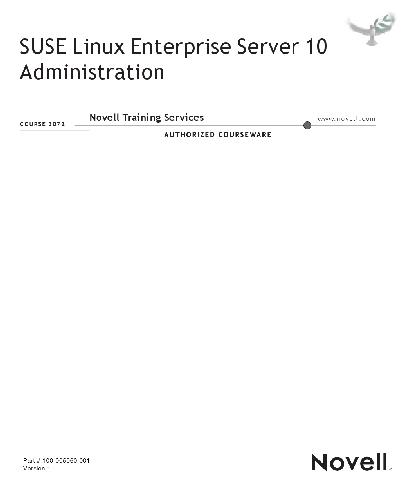
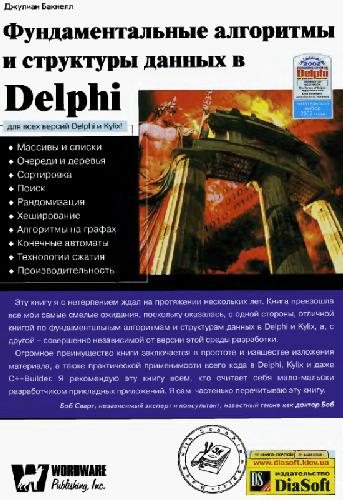
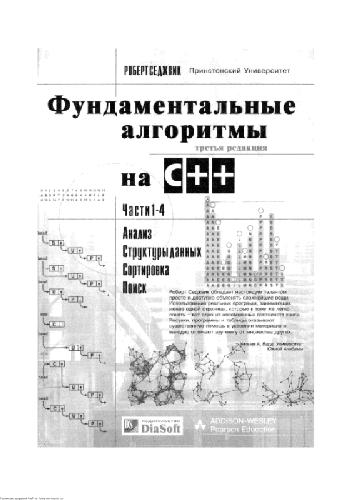
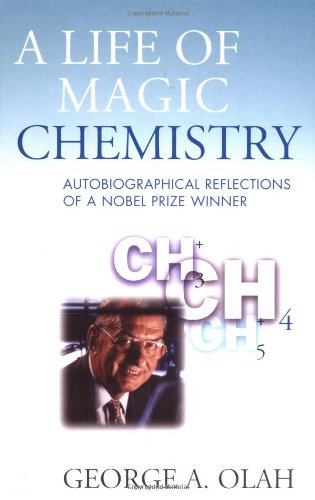
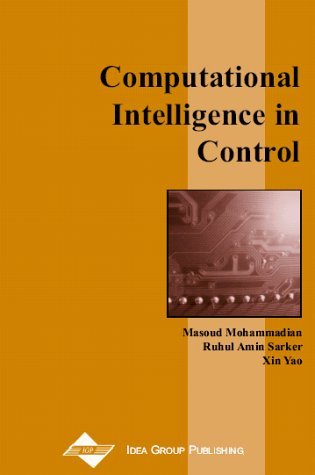

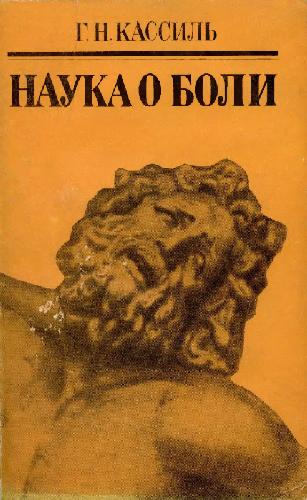
Reviews
There are no reviews yet.