Table of contents :
Send Us Your Comments……Page 15
Preface……Page 17
Purpose of this Guide……Page 18
How this Guide Is Organized……Page 19
How to Use This Guide……Page 20
Conventions Used in This Guide……Page 21
Documentation Set……Page 23
Documentation Accessibility……Page 24
Part I Oracle Enterprise Manager Console……Page 27
1 Console……Page 29
Enterprise Manager Framework……Page 30
Database Management……Page 32
Detail Pane……Page 36
Console Menus……Page 37
Object Menu……Page 38
Configuration Menu……Page 39
Tools Menu……Page 40
Toolbars/Tool Drawers……Page 41
Types of Enterprise Manager Administrators……Page 42
Managing Administrator Accounts……Page 43
Creating or Editing an Administrator Account……Page 44
Granting Access to Targets……Page 45
General……Page 47
Notification……Page 48
Filters……Page 49
Email……Page 50
Paging……Page 52
Email/Paging Message Body Definition……Page 54
Schedule……Page 56
Access……Page 57
Preferred Credentials……Page 59
Setting Administrator Credentials……Page 61
Saving the Contents of a List……Page 62
Configuring and Starting the Paging Service……Page 63
Setting Up Paging……Page 64
Adding a Paging Server……Page 65
Adding a Paging Carrier……Page 66
Specifying Paging Notification Preferences……Page 68
Viewing Information on a Paging Server……Page 69
Stopping the Paging Service……Page 70
Editing/Viewing Paging Carrier Configuration Settings……Page 71
Management Regions……Page 72
Defining a New Management Region……Page 73
Adding Discovered Nodes to a Management Region……Page 74
Managing HTTP Servers……Page 75
Determining the Status of HTTP Servers……Page 76
Specifying Total Paging/Email Blackout……Page 77
Defining a Paging/Email Blackout……Page 78
Turning Blackout Schedules On and Off……Page 79
Target-level Blackouts……Page 80
2 Navigator……Page 81
Expanding Objects in the Navigator……Page 82
Navigator Menu……Page 84
Discovering Targets……Page 86
Pinging the Intelligent Agent……Page 88
Copying Navigator Objects……Page 89
Removing a Node from the Navigator……Page 90
Node Removal Failure……Page 91
3 Working with Groups……Page 93
Group View Pane……Page 94
Creating a Group……Page 95
Group General Page……Page 97
Group Access Page……Page 98
Monitoring Status……Page 99
Expanding Objects……Page 100
Deleting Objects from the Group……Page 101
Removing Groups……Page 102
Viewing Reports for Targets within a Group……Page 103
4 Jobs……Page 105
Job Tasks……Page 106
Writing SQL*Plus Scripts……Page 107
Job Credentials……Page 108
Submitting Jobs……Page 109
Job Detail View……Page 110
Active Job Page……Page 111
Context-sensitive Menu options……Page 112
Displaying Job Output……Page 113
Job Menu……Page 114
Job Library……Page 115
Creating a New Job……Page 116
General Page……Page 117
Job Task Page……Page 118
Job Parameters Page……Page 120
Job Schedule Page……Page 121
Job Access Page……Page 124
Job Progress Page……Page 125
Modifying Active Jobs……Page 127
Alternative Method of Modifying an Active Job……Page 128
Example: Creating a Job……Page 129
Required Administrator Permissions……Page 131
Enterprise Manager Wizard Database Tasks……Page 132
Operating System or Node Tasks……Page 136
Tcl Script Examples……Page 137
Listener Tasks……Page 138
Job Tasks Run through Wizards……Page 139
5 Events……Page 141
What’s New in Events……Page 142
Event System Overview……Page 143
Creating Events……Page 144
Event Notifications……Page 146
Interpreting Events……Page 147
Event Categories and Types……Page 149
Space Management Event Tests……Page 150
Unsolicited Event Tests……Page 151
Registering Interest in an Unsolicited Event……Page 152
Setting the Parameters Property Sheet for Unsolicited Events……Page 153
Raising Unsolicited Events through the Enterprise Manager Job System……Page 154
Unsolicited Event Caveats……Page 160
Creating Your Monitoring Script……Page 161
Register the user-defined event in the Console……Page 163
User-defined Event Parameters……Page 164
Bundled User-defined Event Sample……Page 167
Creating, Modifying, and Registering an Event……Page 169
Event Detail View……Page 171
Alerts Page……Page 172
Registered Page……Page 173
Event Menu……Page 174
Editing an Event in the Event Library……Page 176
Event Viewer……Page 177
Event Viewer: Log Page……Page 178
Event Viewer: Notification Details Page……Page 179
Event General Page……Page 180
Event Tests Page……Page 182
Parameters……Page 183
Event Schedule Page……Page 184
Event Access Page……Page 185
Event Fixit Jobs Page……Page 188
Dynamic Modification of Registered Events……Page 189
General Behavior……Page 192
Event Progress Page……Page 193
Oracle Event Tests……Page 194
Event System Features and Requirements……Page 195
6 Enterprise Manager Event Handler……Page 199
Event Handler Overview……Page 200
How the Event Handler Works……Page 201
Quickstart Method (Default)……Page 202
Customizing the Event Handler Setup……Page 203
Event Handler Configuration Parameters……Page 204
Filters……Page 205
Templates……Page 208
Command to Execute……Page 212
Optional: length of execution time……Page 213
Summary of Event Handler Configuration Commands……Page 214
Importing a Configuration File……Page 215
Troubleshooting Tips……Page 216
Filters:……Page 217
Templates……Page 218
Running the Event Handler in a multi-Management Server Environment……Page 220
Migrating from Prior Releases……Page 221
7 Enterprise Manager Reporting……Page 225
What is a Report Definition?……Page 226
Ways to Select Targets for Report Generation……Page 229
The Enterprise Manager Reporting Website……Page 230
Creating a Report from an Existing Report Definition……Page 234
Generating a Report from Enterprise Manager Applications……Page 235
Creating a User-defined Report Definition……Page 236
Report General Page……Page 237
Report Elements Page……Page 240
Report Parameters Page……Page 249
Report Publish Page……Page 250
Navigating the Enterprise Manager Reporting Website……Page 252
8 Enterprise Security Management……Page 257
Overview of Enterprise Security Manager……Page 258
Introduction to Directory Servers……Page 259
Task2: Install Oracle Enterprise manager……Page 261
Task3: Start Oracle Enterprise Security Manager……Page 262
Task4: Log On To the Directory……Page 263
Administering Users……Page 264
Specifying a new User Name……Page 265
Specifying a Directory Base……Page 266
Specifying a new User Password……Page 267
Specifying an Initial Enterprise Role Assignment……Page 268
Specifying an Oracle Wallet……Page 270
Browsing Users in the Directory……Page 271
Specifying Properties of an Oracle Context……Page 276
Specifying User Search Bases……Page 278
Specifying Oracle Context Administrators……Page 279
Accessible Domains……Page 283
Managing Database Security……Page 284
Managing Database Schema Mappings……Page 286
Administering Enterprise Domains……Page 289
Specifying Database Membership of an Enterprise Domain……Page 291
Managing Enterprise Domain Administrators……Page 294
Managing Enterprise Domain Database Schema Mappings……Page 295
Administering Enterprise Roles……Page 296
Creating a new Enterprise Role:……Page 297
Specifying Database Global Role Membership of an Enterprise Role……Page 299
Removing a Database Global Role from an Enterprise Role:……Page 300
Adding a Global Role to an Enterprise Role:……Page 301
Removing a User from the List of Enterprise Role Grantees:……Page 303
Adding a New User to the list of Enterprise Role Grantees:……Page 304
Part II Database Administration Tools……Page 307
9 Database Administration……Page 309
Database Version Awareness……Page 311
Right-Mouse Commands……Page 312
DB Search Capabilities……Page 313
DBA Management Functionality and Wizards……Page 314
Instance Management……Page 315
Configuration Operations……Page 316
Stored Configurations……Page 318
Resource Consumer Groups……Page 319
Resource Plan Schedule……Page 320
Schema Management……Page 321
Tree List by Schema……Page 322
Creating Objects……Page 323
Security Management……Page 324
Profile Operations……Page 326
Storage Management……Page 327
Controlfile Operations……Page 329
Replication Management……Page 330
OLAP Services……Page 331
SQL*Plus Worksheet……Page 332
Wizards……Page 333
10 Managing Backup and Recovery……Page 335
Oracle9i Backup and Recovery Documentation Roadmap……Page 336
Accessing the Backup Management Wizards and Property Sheets……Page 337
Backup Wizard……Page 338
Predefined Backup Strategy……Page 340
Customize Backup Strategy……Page 343
Recovery Wizard……Page 352
Backup Set……Page 357
Image Copy……Page 359
Catalog Maintenance Wizard……Page 363
Backup Configuration Library……Page 368
Server Side (Windows NT)……Page 369
Server Side (UNIX)……Page 370
9i Procedure……Page 372
Create a Tablespace……Page 373
Create a User……Page 374
Create the Recovery Catalog (for 8i) on the Target Machine……Page 375
Registering the Recovery Catalog……Page 376
Dropping the Recovery Catalog……Page 377
Upgrading the Recovery Catalog……Page 378
11 The Standalone Console……Page 379
Starting the Standalone Console……Page 380
Adding Databases to the Tree in the Standalone Console……Page 382
Connecting to a Database in the Standalone Console……Page 384
Viewing If You Are Connected As SYSDBA……Page 385
Changing from Using the Console to the Standalone Console……Page 386
Editing Local Preferred Credentials in the Standalone Console……Page 387
Changing from Using the Standalone Console to the Console……Page 389
A Keyboard Shortcuts……Page 391
B Keyboard Navigation……Page 395
C Repository Views……Page 397
Administrator Views……Page 398
Service Views……Page 399
Group Views……Page 404
Operational System Metrics……Page 406
Job Definition Views……Page 410
Event Definition Views……Page 421
Capacity Planner and Data Gatherer Collections……Page 429
C……Page 431
D……Page 432
G……Page 433
M……Page 434
R……Page 435
S……Page 436
W……Page 437
Oracle Enterprise Manager. Administrator’s Guide
Free Download
Edition: release 9.0.1
Size: 3 MB (3510423 bytes)
Pages: 438/438
File format: pdf
Language: English
Publishing Year: 2001
Direct Download: Coming soon..
Download link:
Category: Computers , Information Systems: EC businessesSign in to view hidden content.
Be the first to review “Oracle Enterprise Manager. Administrator’s Guide” Cancel reply
You must be logged in to post a review.
Related products
- Computers , Information Systems: EC businesses
Oracle Enterprise Manager. Database Tuning with the Oracle Tuning Pack
Free Download - Computers , Information Systems: EC businesses
Outsourcing for Radical Change: A Bold Approach to Enterprise Transformation
Free Download - Computers , Information Systems: EC businesses
Oracle9i Enterprise JavaBeans Developer’s Guide and Reference
Free Download - Computers , Information Systems: EC businesses
Implementing Enterprise Portfolio Management with Microsoft Project Server 2002
Free Download - Computers , Information Systems: EC businesses
The enterprise of knowledge: an essay on knowledge, credal probability, and chance
Free Download
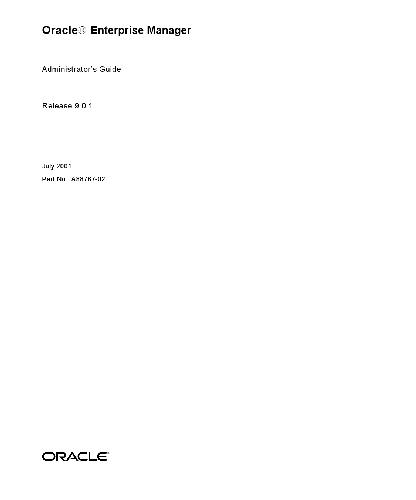


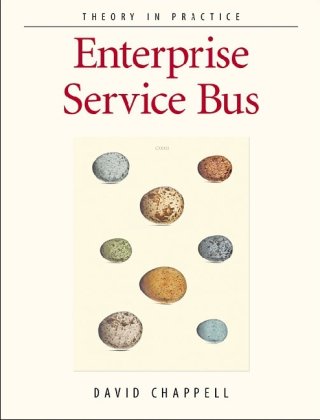
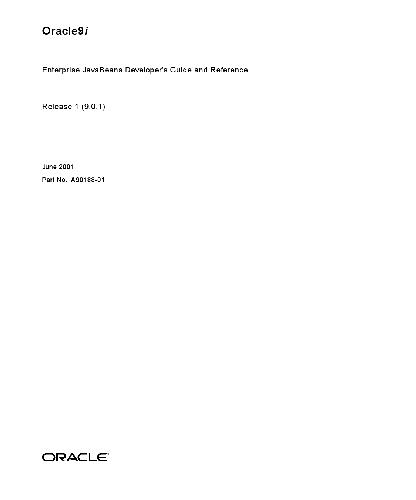

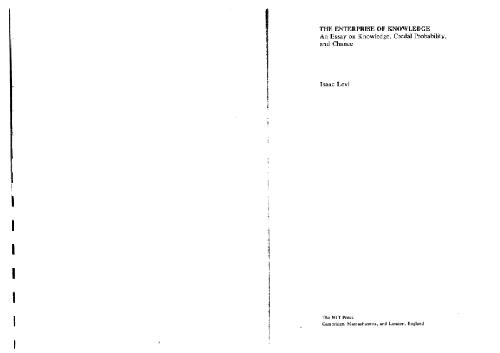
Reviews
There are no reviews yet.