Table of contents :
Table of Contents……Page 6
registration 1……Page 14
support 2……Page 15
customer feedback 3……Page 16
uninstalling 4……Page 17
application from Mac OS 6……Page 19
on Mac OS 7……Page 20
training 8……Page 21
SECTION 1: CorelDRAW……Page 24
workspace 13……Page 26
application window 14……Page 27
tools 16……Page 29
templates 27……Page 40
browsing 29 – 30……Page 42
searching 30……Page 43
using 31……Page 44
undoing, actions 33……Page 46
zooming 35……Page 48
defaults 37……Page 50
backing up and recovering 39……Page 52
advanced 40……Page 53
quitting 42……Page 55
straight lines 43, 46……Page 56
drawing 50……Page 63
joining subpaths in groups 53……Page 66
applying 54……Page 67
spraylists 55……Page 68
adding to an object spraylist 58……Page 71
squares 63……Page 76
drawing 65 – 66……Page 78
drawing 67, 71……Page 80
spirals 69……Page 82
grids 70……Page 83
Drawing predefined shapes 71……Page 84
selecting 73……Page 86
pasting 76……Page 89
positioning 77……Page 90
snapping 79, 200 – 201……Page 92
settings 82……Page 95
objects 83……Page 96
rotating 85……Page 98
ungrouping 87……Page 100
objects 89……Page 102
joining 93……Page 106
stretching 98……Page 111
smudging 101……Page 114
roughening 103……Page 116
applying distortion effects to 105……Page 118
resetting 109……Page 122
objects 111……Page 124
objects 114 – 115……Page 127
welding 116……Page 129
blending 118……Page 131
nested objects 124……Page 137
editing 127 – 128……Page 140
using in drawings 129……Page 142
sharing between drawings 131……Page 144
uniform fills 135……Page 148
gradient fills 136, 323……Page 149
tiling 138……Page 151
transforming with object 140……Page 153
shaping 142……Page 155
copying fills to 144……Page 157
color 147 – 149……Page 160
creating color palettes 152 – 153……Page 165
saving custom color palettes 153……Page 166
RGB 154, 251……Page 167
color management settings 157……Page 170
correcting between devices 159, 165……Page 172
color management settings 162, 164……Page 175
correcting colors for display 165……Page 178
contouring 167……Page 180
perspective 170……Page 183
vector extrusions 172……Page 185
drop shadows 178……Page 191
types of 181……Page 194
resolution of 184……Page 197
applying lenses 189……Page 202
viewpoints 192……Page 205
page layout 193……Page 206
removing background 195……Page 208
deleting 196 – 197……Page 209
rulers 198 – 199……Page 211
calibrating to real-world distance 199 – 200……Page 212
to grid 200 – 201……Page 213
to guidelines 201, 203……Page 214
drawing scale 204……Page 217
master page 207……Page 220
layers 210……Page 223
layers 212, 279……Page 225
fixed-size 215……Page 228
underlining 218……Page 231
spacing 221 – 222……Page 234
straightening characters 223 – 224……Page 236
finding and replacing 224 – 225……Page 237
straightening 226, 228……Page 239
formatting 228……Page 241
linking 231……Page 244
styles 233……Page 246
embedding graphics 234 – 235……Page 247
preferences 237……Page 250
embedding 239……Page 252
using Font Reserve to manage 240……Page 253
bitmaps 241……Page 254
to bitmaps 242……Page 255
changing in bitmaps 243 – 244……Page 256
special effects 245……Page 258
tone, effects in bitmaps 248……Page 261
Lab color mode 251……Page 264
changing 252, 257……Page 265
colors 254……Page 267
adjusting 257……Page 270
using 261……Page 274
saving 263……Page 276
creating 264 – 265……Page 277
text 266 – 267……Page 279
assigning bookmarks and hyperlinks 267……Page 280
previewing 271, 274……Page 284
Publishing to HTML 274……Page 287
setting printer properties 277……Page 290
tiling print job 279……Page 292
previewing 280……Page 293
PPD files 282……Page 295
preparing print jobs 285 – 286……Page 298
job information 287……Page 300
printer™s marks 290 – 291……Page 303
positioning printer™s marks 293……Page 306
In-RIP 295……Page 308
to film 298 – 299……Page 311
PDF files 301 – 302……Page 314
reducing, PDF file size 303……Page 316
preparing for service bureau 305……Page 318
preparing PDF for 307……Page 320
checking while importing 309……Page 322
files 313……Page 326
creating and applying 317 – 318……Page 330
parent colors 319……Page 332
Unite 323……Page 336
Wrinkle tool 324……Page 337
SECTION 2: Corel R.A.V.E…….Page 340
workspace 329……Page 342
application window 330……Page 343
tools 332……Page 345
adding 343……Page 356
Corel R.A.V.E. 344……Page 357
stage size 345……Page 358
removing backgrounds 347……Page 360
inserting 348, 350……Page 361
undoing commands 350……Page 363
advanced options 351……Page 364
to different formats 352……Page 365
from backups 354……Page 367
moving 357……Page 370
snapping objects to 358 – 359……Page 371
objects to the grid 359……Page 372
options 361……Page 374
animating 365……Page 378
increasing life span of 366 – 367……Page 379
objects 367, 371……Page 380
groups of objects 376 – 377……Page 389
repeating animation 377 – 378……Page 390
repeating animation 378……Page 391
creating from a blend 380……Page 393
creating from a group 381……Page 394
text properties 385 – 386……Page 398
creating 387, 389……Page 400
modifying 391, 393……Page 404
reversing 393, 395……Page 406
importing 395……Page 408
onion skinning 396 – 397……Page 409
Flash preview in browser 397 – 398……Page 410
editing 399 – 400……Page 412
using in movies 401……Page 414
deleting instances 403……Page 416
using in movies 405……Page 418
sharing between movies 407……Page 420
copying and pasting 408……Page 421
states 413, 416……Page 426
previewing 416……Page 429
looping 417 – 418……Page 430
URL 419……Page 432
Wait for load behavior 421……Page 434
Toggle high quality behavior 423……Page 436
Unload movie behavior 424……Page 437
URL behavior 425……Page 438
adding behaviors to 426, 429……Page 439
viewing and editing 431……Page 444
exporting 433 – 434……Page 446
publishing movies to 435……Page 448
B……Page 450
specifying levels 34……Page 47
objects 80 – 81, 200……Page 93
wedges 66……Page 79
adding 216……Page 229
deselecting 95……Page 108
removing 176……Page 189
compressing in PDF files 304……Page 317
effects in bitmaps 250……Page 263
while importing bitmaps 312……Page 325
resizing, bitmaps 244……Page 257
while importing bitmaps 310……Page 323
black-and-white color mode 253……Page 266
registration marks 292……Page 305
using color harmonies 151……Page 164
detaching from blends 123……Page 136
blends 121……Page 134
mapping in blends 122……Page 135
assigning to external Web sites 268……Page 281
C……Page 451
flow 59……Page 72
setting contour colors 169 – 170……Page 182
copying and cloning 179……Page 192
rounding corners 175……Page 188
creating from lines 46, 53……Page 59
using color palettes 149……Page 162
choosing 160……Page 173
downloading 161……Page 174
Preflight settings 281……Page 294
creating and deleting 320……Page 333
choosing colors 150……Page 163
copying color 51……Page 64
color 143……Page 156
displaying 269……Page 282
creating 90……Page 103
extracting from combined objects 91……Page 104
line settings 168……Page 181
rectangle 64……Page 77
closing 96……Page 109
types 97……Page 110
previewing 48……Page 61
D……Page 453
changing color 219……Page 232
dimension 60……Page 73
removing 108……Page 121
palettes 24……Page 37
Preserving document settings in PDFs 306……Page 319
drawings 28……Page 41
selected objects 38……Page 51
status bar 25……Page 38
adjusting in drop shadows 180……Page 193
displaying all on grid 258……Page 271
E……Page 454
replacing, text 225……Page 238
lenses 191……Page 204
editing envelopes 110……Page 123
extracting from objects 113……Page 126
F……Page 455
to different formats 315……Page 328
H……Page 456
embedding profiles 163……Page 176
restoring 318……Page 331
creating 88……Page 101
hiding and displaying 202……Page 215
guidelines 203……Page 216
verifying links 270……Page 283
L……Page 457
setting Web options 272……Page 285
views……Page 2
application from Windows 5……Page 18
portrait page orientation 194……Page 207
creating 208……Page 221
hiding and displaying 209……Page 222
of positioning layers 211……Page 224
vanishing points 177……Page 190
adding to line ends 52……Page 65
curve 49……Page 62
PowerClip objects 126……Page 139
M……Page 458
applying merge modes to 187……Page 200
O……Page 459
moving 78……Page 91
objects 81……Page 94
selected objects 41……Page 54
selecting, objects 74……Page 87
uniform 182……Page 195
P……Page 460
order 197……Page 210
changing 256……Page 269
color types 255……Page 268
substitute fonts 238……Page 251
placing inside objects 217……Page 230
options 104……Page 117
mixing colors 139……Page 152
PDF 302……Page 315
two-point 171……Page 184
reshaping 68……Page 81
nesting 125……Page 138
gutters 289……Page 302
binding 288……Page 301
vectors 278……Page 291
process colors 294……Page 307
testing complex graphics 283……Page 296
to file 286……Page 299
property bars 23……Page 36
S……Page 463
into two subpaths 112……Page 125
editing 265……Page 278
rotating lines 57……Page 70
using ruler coordinates 86……Page 99
objects 84……Page 97
adding to predefined shapes 72……Page 85
spray order 56……Page 69
options 102……Page 115
objects 100……Page 113
reverting instances to objects 130……Page 143
renaming 128……Page 141
T……Page 466
saving 32……Page 45
adjusting position on a path 227……Page 240
breaking apart 232……Page 245
resizing 220……Page 233
fixed-sized 229……Page 242
tile origin 141……Page 154
toolbox 19……Page 32
textured 183……Page 196
U……Page 467
W……Page 468
objects 117……Page 130
toolbars 18……Page 31
Z……Page 469
drawings 36……Page 49
B……Page 470
animating 415……Page 428
limitations 382……Page 395
QuickTime 434……Page 447
automatic backups 353……Page 366
F……Page 471
searching 349 – 350……Page 362
tweening 371……Page 384
property bar 339……Page 352
tweening rotation of 375……Page 388
stopping movies 398……Page 411
setting 346……Page 359
removing from an object 430……Page 443
L……Page 472
guidelines 360……Page 373
Hand tool 362……Page 375
P……Page 473
movie playback controls 342……Page 355
Timeline palette 340……Page 353
position 372……Page 385
S……Page 474
linking rollovers to 420……Page 433
skew 374……Page 387
size 373……Page 386
renaming 404……Page 417
modifying instances 406, 409……Page 419
unsupported object types 411……Page 424
renaming 400……Page 413
reverting instances to objects 402……Page 415
W……Page 476
toolbars 333……Page 346
toolbox 334……Page 347
modifying acceleration in 394……Page 407
adding to an object 429……Page 442
Z……Page 477
CorelDRAW 11 and Corel R.A.V.E. 2 User Guide
Free Download
Be the first to review “CorelDRAW 11 and Corel R.A.V.E. 2 User Guide” Cancel reply
You must be logged in to post a review.
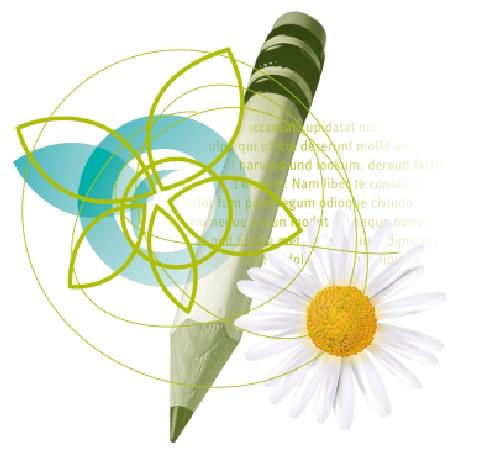
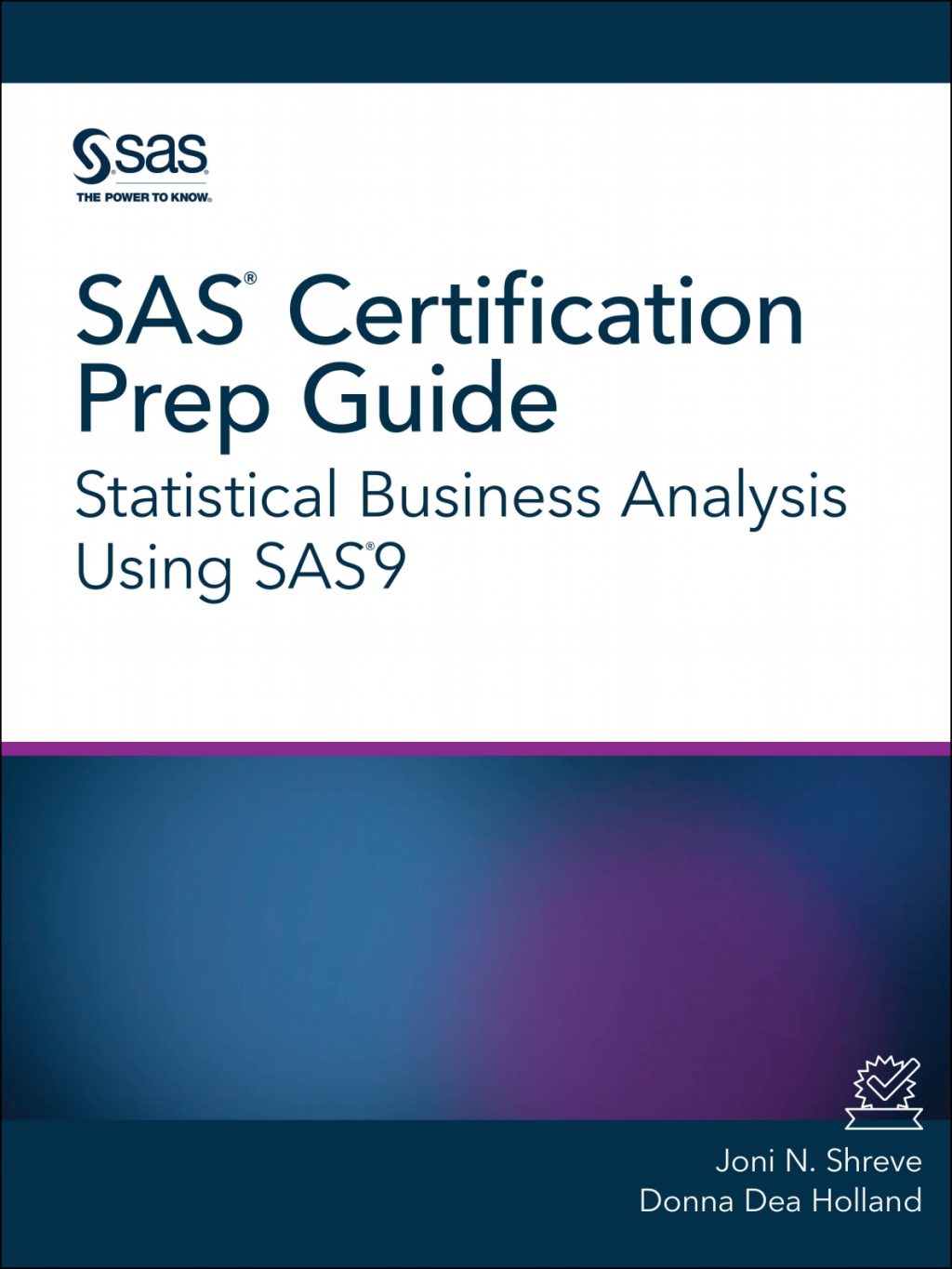
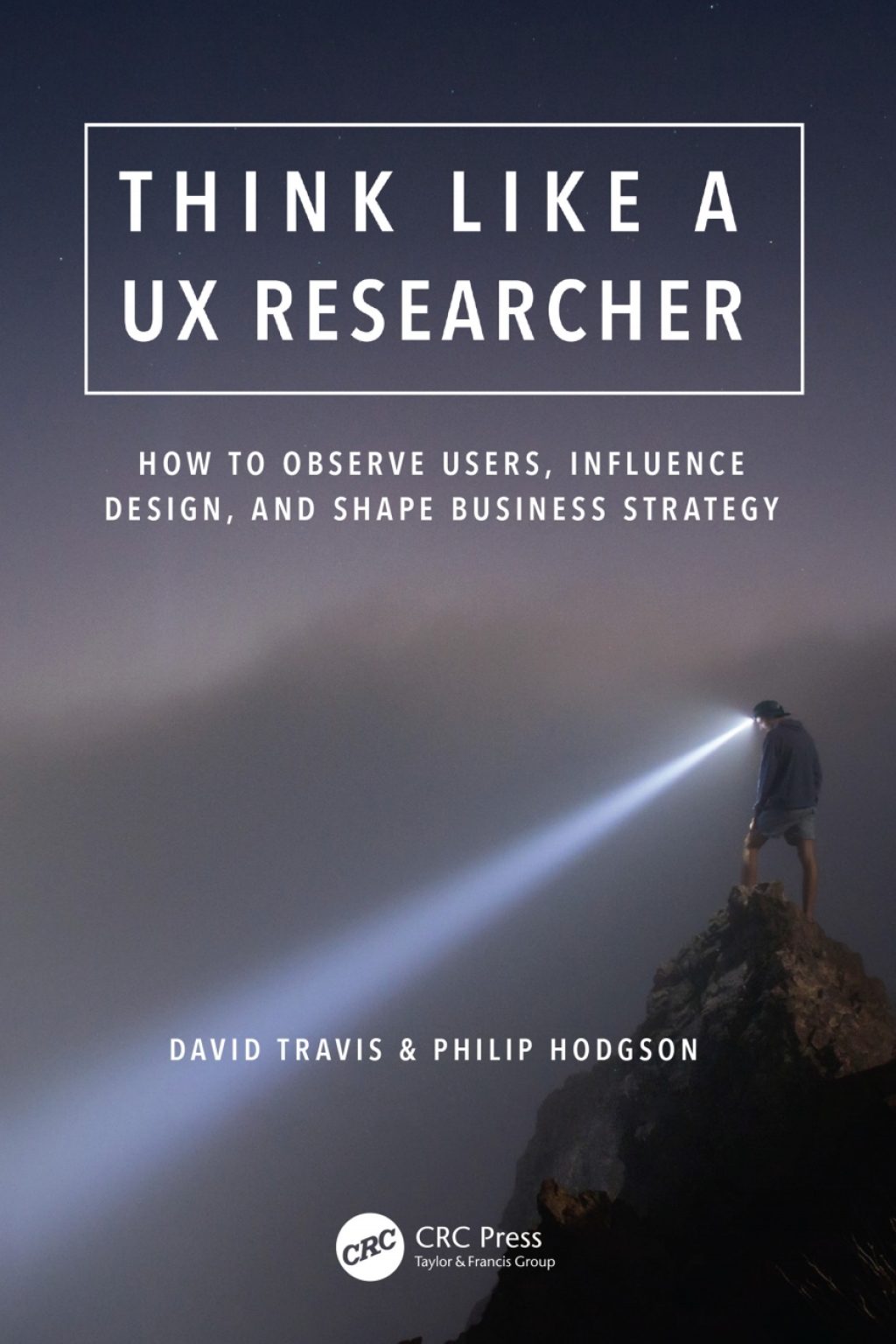
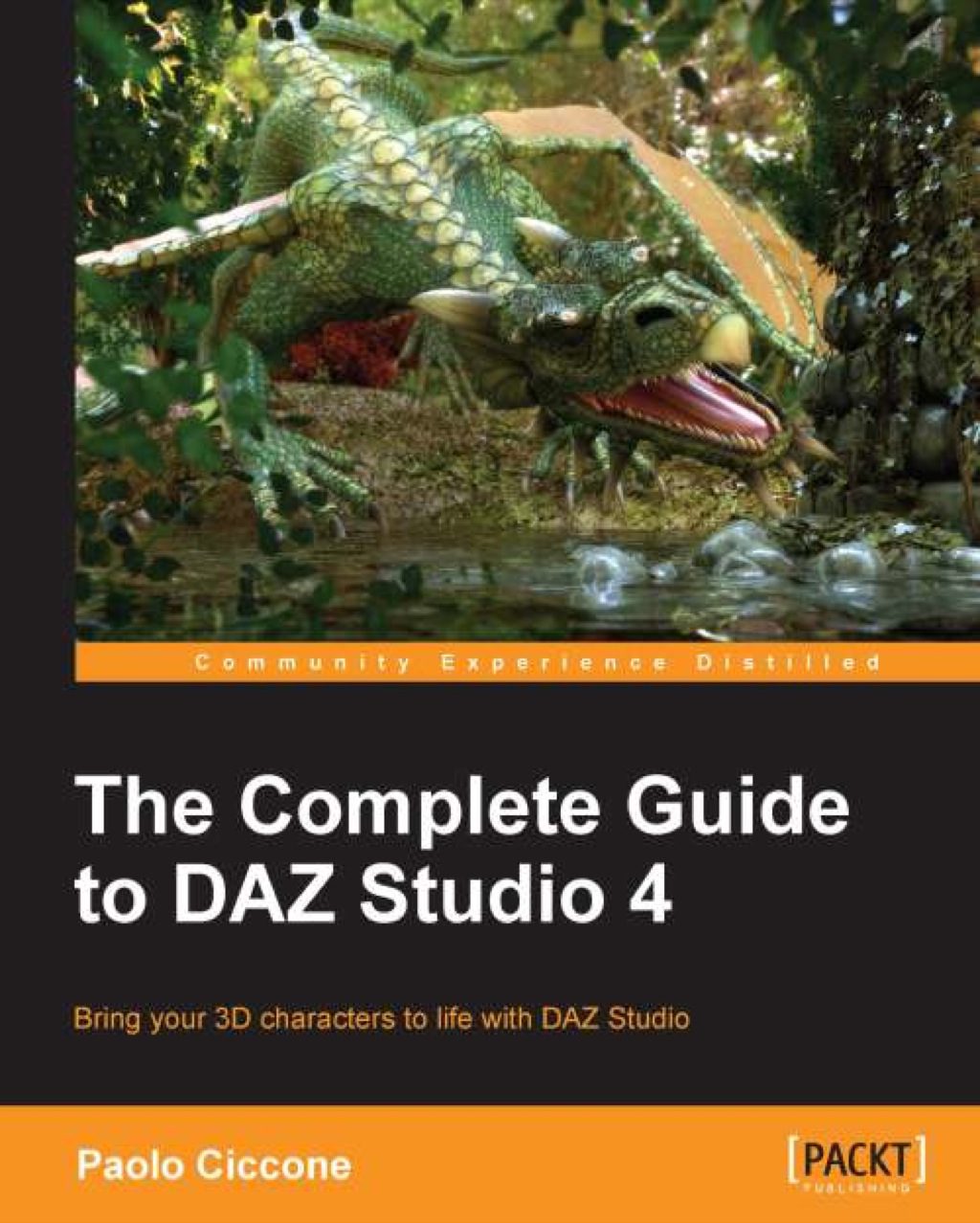
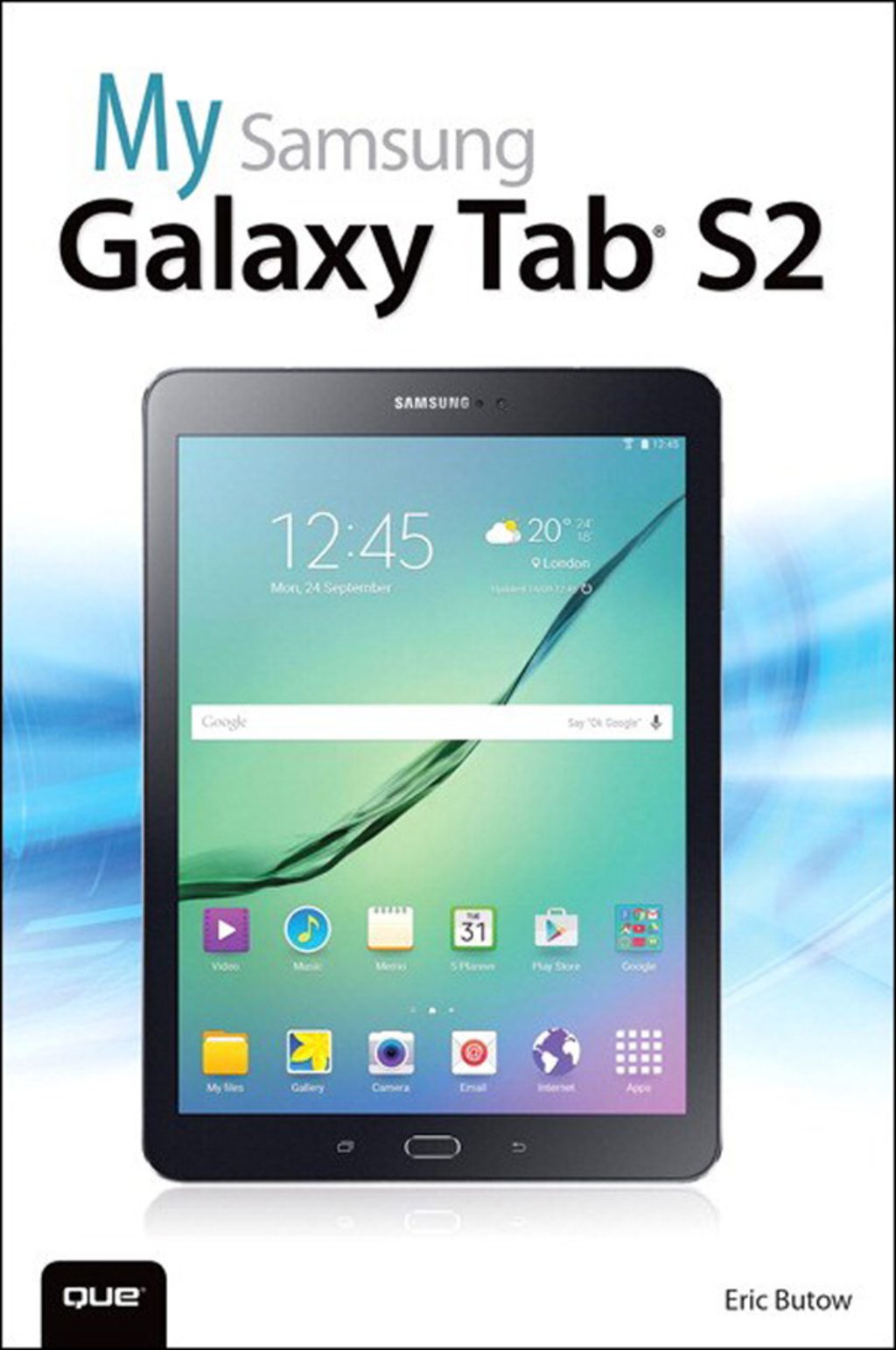

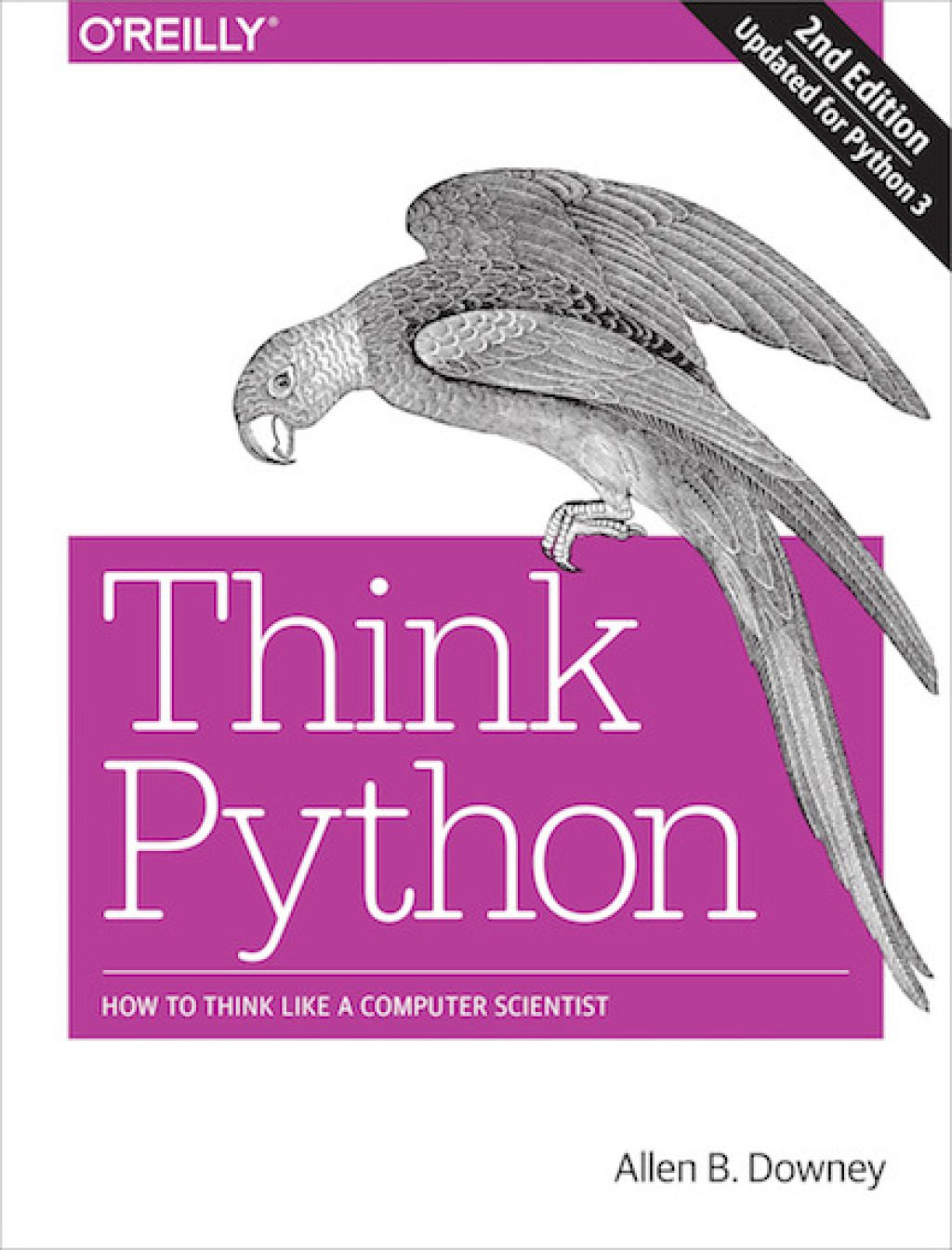
Reviews
There are no reviews yet.