Peter Weverka9780764588754, 0764588753
Table of contents :
Cover……Page 1
Contents at a Glance……Page 12
Table of Contents……Page 14
Introduction……Page 28
Getting Started……Page 36
What Is the Internet?……Page 38
12……Page 39
13……Page 40
14 How the Internet Works……Page 41
15……Page 42
16……Page 43
17……Page 44
18……Page 45
19……Page 46
20……Page 47
How Web Pages Work……Page 48
22……Page 49
23……Page 50
24……Page 51
The Equipment and Software You Need……Page 52
Broadband versus Dialup Connections……Page 53
Types of Connections……Page 54
28 Choosing an Internet Service Provider……Page 55
29……Page 56
30……Page 57
Connecting with a Dialup Modem……Page 58
32……Page 59
33……Page 60
Connecting with a DSL or Cable Modem……Page 61
35……Page 62
Setting Up an E-Mail Account……Page 63
37……Page 64
38……Page 65
Preventing a Virus Attack……Page 66
40……Page 67
41……Page 68
42……Page 69
43……Page 70
44……Page 71
45……Page 72
46 Making Sure Your Copy of Windows Is Up to Date……Page 73
47……Page 74
48……Page 75
Protecting Your Computer with a Firewall……Page 76
50……Page 77
What to Do about Spyware and Adware……Page 78
52……Page 79
Preventing Identification Theft……Page 80
54……Page 81
55……Page 82
56……Page 83
Installing AOL……Page 84
58 Signing on to AOL……Page 85
59 A Short Geography Lesson……Page 86
Handling Incoming E-Mail……Page 87
61……Page 88
62……Page 89
63 Composing and Sending E-Mail……Page 90
Maintaining an Address Book……Page 91
65……Page 92
Exploring the Internet in AOL……Page 93
Introducing Plug-Ins……Page 94
A Roster of Plug-In Programs……Page 95
69……Page 96
70……Page 97
71……Page 98
72……Page 99
73……Page 100
74……Page 101
Supervising Kids on the Internet……Page 102
Talking to Children about the Internet……Page 103
77……Page 104
78……Page 105
Finding Parenting Help on the Internet……Page 106
80……Page 107
Kids’ Health……Page 108
Getting Help with Your Homework……Page 109
Finding Colleges and College Scholarships……Page 110
84……Page 111
Exploring the Internet……Page 112
Navigation Basics……Page 114
88……Page 115
89……Page 116
90……Page 117
Choosing Your Home Page……Page 118
92……Page 119
93 Bookmarking Your Favorite Web Pages……Page 120
94……Page 121
95……Page 122
96……Page 123
97……Page 124
Social Bookmarking, or Sharing Bookmarks with Others……Page 125
99……Page 126
100 Downloading and Copying Files from the Internet……Page 127
101……Page 128
102……Page 129
Comparing the Different Browsers……Page 130
104……Page 131
105……Page 132
106 Customizing Your Browser……Page 133
107……Page 134
108……Page 135
109……Page 136
110……Page 137
111……Page 138
112……Page 139
Finding Out about Search Engines……Page 140
114……Page 141
115……Page 142
116……Page 143
117……Page 144
118……Page 145
119……Page 146
120……Page 147
Which Search Engine Should I Use?……Page 148
122……Page 149
123 Crafting a Thorough but Precise Internet Search……Page 150
124……Page 151
125……Page 152
126……Page 153
127……Page 154
128……Page 155
129……Page 156
130……Page 157
131……Page 158
Evaluating Whether Information at a Web Site Is Valid……Page 159
133……Page 160
134……Page 161
Discovering Specialty Search Engines……Page 162
136……Page 163
137……Page 164
Finding Out about the Google Toolbar……Page 165
139……Page 166
140……Page 167
141……Page 168
142 Searching for Images, Audio, and Video……Page 169
143……Page 170
Asking a Google Expert……Page 171
145……Page 172
Online Translation Services……Page 173
147……Page 174
148……Page 175
Finding General-Purpose Information……Page 176
Taking Advantage of Online Reference Books……Page 177
151……Page 178
152……Page 179
153……Page 180
Looking Up Phone Numbers and Addresses……Page 181
155……Page 182
156……Page 183
Gathering the News with an Aggregator……Page 184
158……Page 185
159……Page 186
160……Page 187
161……Page 188
162……Page 189
163……Page 190
Getting News Alerts from Google by E-Mail……Page 191
165……Page 192
166 News Search Engines……Page 193
Starting from a News Portal……Page 194
Reading Online Newspapers……Page 195
Getting the News from Abroad……Page 196
170……Page 197
E-Mailing……Page 198
Web-Based E-Mail and E-Mail Programs……Page 200
174……Page 201
Looking at E-Mail Addresses……Page 202
Discovering How E-Mail Is Sent and Delivered……Page 203
Compressing Files to Make Sending Them Easier……Page 204
178……Page 205
179……Page 206
180……Page 207
Finding Your Way around Outlook……Page 208
182……Page 209
Addressing and Sending E-Mail Messages……Page 210
184……Page 211
185……Page 212
186……Page 213
187……Page 214
188……Page 215
189……Page 216
190……Page 217
Comparing the Message Formats……Page 218
192……Page 219
193 Receiving E-Mail Messages……Page 220
194……Page 221
195……Page 222
Handling Files That Were Sent to You……Page 223
Maintaining a Happy and Healthy Contacts Folder……Page 224
198……Page 225
199……Page 226
Techniques for Organizing E-Mail Messages……Page 227
201……Page 228
202……Page 229
203……Page 230
204……Page 231
Looking into the Different E-Mail Folders……Page 232
Deleting E-Mail Messages (and Contacts, Tasks, and Other Items)……Page 233
Finding and Backing Up Your Outlook File……Page 234
208……Page 235
A Short Geography Lesson……Page 236
210……Page 237
Writing and Sending E-Mail Messages……Page 238
212……Page 239
213……Page 240
A Word about Mail-Sending Formats……Page 241
215 Receiving and Reading Your E-Mail……Page 242
Deleting Messages……Page 243
Organizing Your E-Mail Messages……Page 244
218……Page 245
219……Page 246
Keeping the Addresses of Friends, Family, and Clients……Page 247
221……Page 248
222……Page 249
Why Have a Free Web-Based E-Mail Account?……Page 250
Looking at Some Web-Based E-Mail Services……Page 251
225……Page 252
226 Handling Your E-Mail with Yahoo! Mail……Page 253
227……Page 254
228……Page 255
229……Page 256
230……Page 257
231……Page 258
232……Page 259
233……Page 260
234……Page 261
235……Page 262
236……Page 263
5: Only You Can Prevent Spam……Page 264
238 Looking at It from the Spammer’s Point of View……Page 265
How Spammers Obtain E-Mail Addresses……Page 266
Preventative Medicine for Spam……Page 267
241……Page 268
242……Page 269
243……Page 270
244……Page 271
Looking at Spam-Filtering Software……Page 272
246……Page 273
247……Page 274
248……Page 275
Quick Communicating……Page 276
Introducing Instant Messaging……Page 278
252……Page 279
Using AOL Instant Messenger……Page 280
254……Page 281
Using MSN Messenger……Page 282
256……Page 283
257 Using Yahoo! Messenger……Page 284
Using ICQ……Page 285
259……Page 286
260……Page 287
What Are Blogs and Online Journals?……Page 288
262……Page 289
263……Page 290
What Makes for a Good Blog or Online Journal?……Page 291
Free Web Sites for Creating Blogs and Online Journals……Page 292
Running a Blog or Online Journal at Mótime……Page 293
267……Page 294
268……Page 295
269……Page 296
270……Page 297
271……Page 298
272……Page 299
Trading Ideas on a Mailing List……Page 300
274……Page 301
275……Page 302
276……Page 303
277……Page 304
278 Subscribing to a Mailing List……Page 305
279……Page 306
Spouting Your Opinion on a Message Board……Page 307
281……Page 308
282……Page 309
4: Newsgroups and the Usenet……Page 310
284 Introducing Newsgroups……Page 311
Figuring Out Newsgroup Names……Page 312
Google versus the Newsreaders……Page 313
Exploring Newsgroups with Google……Page 314
288……Page 315
Exploring Newsgroups with Outlook Express……Page 316
290……Page 317
291……Page 318
292……Page 319
293……Page 320
294……Page 321
295……Page 322
Downloading Multimedia Files with a Binary Newsreader……Page 323
297……Page 324
298……Page 325
299……Page 326
300……Page 327
301……Page 328
302……Page 329
303……Page 330
304……Page 331
Introducing Yahoo! Groups……Page 332
306……Page 333
307 Finding and Joining a Yahoo! Group……Page 334
308……Page 335
309……Page 336
310……Page 337
311……Page 338
Posting a Message to a Group……Page 339
Sending Files and Photos to a Group……Page 340
314……Page 341
Starting and Managing a Yahoo! Group……Page 342
316……Page 343
317……Page 344
318……Page 345
319……Page 346
320……Page 347
321……Page 348
322……Page 349
323……Page 350
324……Page 351
Introducing Online Chats……Page 352
326……Page 353
Chatting on IRC……Page 354
328……Page 355
329……Page 356
330……Page 357
7: Free Web Sites at Yahoo! GeoCities……Page 358
Deciding on a Free Web-Hosting Service……Page 359
333……Page 360
334……Page 361
A Few Design Considerations……Page 362
336……Page 363
Creating the Web Site……Page 364
338……Page 365
Building Your Site from the Web Site Accounts Window……Page 366
340……Page 367
341……Page 368
Constructing a Web Page with PageBuilder……Page 369
343……Page 370
344……Page 371
345……Page 372
Managing the Files……Page 373
Submitting Your Web Site to Search Engines……Page 374
348……Page 375
Social Networking……Page 376
350……Page 377
351……Page 378
352……Page 379
353……Page 380
Finding New Friends in Your Town or City……Page 381
355……Page 382
356……Page 383
Looking for Love in the Yahoo! Personals……Page 384
358……Page 385
Reuniting with Old Friends……Page 386
360……Page 387
Calling with a VoIP Service……Page 388
362……Page 389
Free Telephone Calling with Skype……Page 390
364……Page 391
365……Page 392
366……Page 393
Your Personal Finances……Page 394
Getting Lessons in How to Invest……Page 396
Devising an Investment Strategy……Page 397
Discovering Basic Researching Techniques……Page 398
372……Page 399
373……Page 400
Getting the Latest Financial News……Page 401
375……Page 402
Researching Mutual Funds, Stocks, and Bonds on the Internet……Page 403
377……Page 404
378……Page 405
379……Page 406
380……Page 407
Finding a Broker……Page 408
382……Page 409
Introducing Investment Portfolios……Page 410
Comparing the Online Portfolio Web Sites……Page 411
Tracking Your Investments in a Yahoo! Portfolio……Page 412
386……Page 413
387……Page 414
388……Page 415
389……Page 416
390 Financial Software Management Programs……Page 417
391……Page 418
392……Page 419
Banking Online……Page 420
394……Page 421
395……Page 422
396……Page 423
397 Paying Your Bills Online……Page 424
398……Page 425
Online Banking and Bill Paying with Microsoft Money and Quicken……Page 426
400 Searching for a Credit Card Online……Page 427
Bargain Shopping……Page 428
Some Rules for Buying Items Online……Page 430
404……Page 431
Shopping Search Engines……Page 432
406……Page 433
Looking at Some Price-Comparison Web Sites……Page 434
Reading Online Catalogs……Page 435
409 Hunting for Bargains at Online Stores……Page 436
Product Reviews and Consumer Reports……Page 437
411……Page 438
412……Page 439
2: Buying at an Online Auction……Page 440
Looking at the Online Auction Houses……Page 441
Registering with eBay……Page 442
416 Signing in to Your My eBay Page……Page 443
Searching for Items of Interest……Page 444
418……Page 445
419……Page 446
420……Page 447
421……Page 448
Keeping a Watching List……Page 449
423 Knowing the Rules of the Road……Page 450
424 Bidding on Items……Page 451
425……Page 452
426……Page 453
427 Making the Purchase……Page 454
428……Page 455
Discovering PayPal……Page 456
430……Page 457
Logging in to the PayPal Window……Page 458
Sending a Payment through PayPal……Page 459
Receiving a Payment……Page 460
434……Page 461
4: Taking a Stroll through the Cyberbazaar……Page 462
436……Page 463
437……Page 464
438……Page 465
439……Page 466
440……Page 467
441……Page 468
442……Page 469
443……Page 470
444……Page 471
Selling on the Internet……Page 472
Figuring the Costs of Selling on eBay……Page 474
Signing Up to Sell on eBay……Page 475
449……Page 476
Doing the Background Work……Page 477
Putting Up an Item for Bidding……Page 478
452……Page 479
453……Page 480
454……Page 481
Closing the Sale……Page 482
456……Page 483
Choosing the Right Market……Page 484
Setting Up Your Web Site……Page 485
459……Page 486
E-Commerce Software……Page 487
461……Page 488
462……Page 489
Determining the Shipping Costs……Page 490
464……Page 491
Packing It……Page 492
466 Buying Postage Stamps Online……Page 493
467 Tracking It……Page 494
468……Page 495
Hobbies and Pastimes……Page 496
All-Purpose Game Sites……Page 498
472……Page 499
473……Page 500
Some Slightly Off-the-Wall Games……Page 501
475……Page 502
476……Page 503
477 Playing Fantasy Sports Online……Page 504
Web Sites for Gamers……Page 505
Figuring Out Where to Begin……Page 506
480……Page 507
Finding a Travel Bargain……Page 508
Flying There……Page 509
Finding a Hotel or Motel Room……Page 510
Exchanging Your Home with Another Family’s……Page 511
Driving There……Page 512
Advanced Mapping……Page 513
How’s the Weather?……Page 514
Deciding What to Do When You Get There……Page 515
Armchair Traveling……Page 516
Outdoor Adventuring……Page 517
Resources for Traveling Abroad……Page 518
492……Page 519
Eccentric Sites for Eccentric Travelers……Page 520
494……Page 521
495……Page 522
496……Page 523
Playing Internet Shorts Online……Page 524
Going to the Movies……Page 525
499……Page 526
500……Page 527
501 Renting DVDs over the Internet……Page 528
Getting Your Local TV Listings……Page 529
Listening to Internet Radio……Page 530
504……Page 531
505……Page 532
506……Page 533
Finding Books Online……Page 534
508……Page 535
Web Sites for Music Lovers……Page 536
510……Page 537
Buying Music Online……Page 538
Trading Free Music Files on the Internet……Page 539
513……Page 540
514……Page 541
515……Page 542
516……Page 543
Introducing iTunes……Page 544
518……Page 545
Buying Songs from the Apple Music Store……Page 546
520……Page 547
521……Page 548
Playing Songs……Page 549
523……Page 550
Organizing Your Songs with Playlists and the Library……Page 551
Adding Your Own Songs to Your iTunes Collection……Page 552
526……Page 553
Burning a CD……Page 554
528……Page 555
529……Page 556
530……Page 557
6: Genealogy Online……Page 558
532 Doing the Detective Work……Page 559
All-Purpose Searching Sites……Page 560
534 Obtaining Vital Information from the Social Security Death Index……Page 561
535 Searching the Census and Other Vital Records……Page 562
Searching for Information about a Surname……Page 563
537……Page 564
Obtaining Data from Localities……Page 565
539……Page 566
Writing to Obtain Vital Records……Page 567
Appendixes……Page 568
What You Get with a Yahoo! Account……Page 570
Getting a Yahoo! Account……Page 571
545……Page 572
Signing In and Signing Out……Page 573
All about Yahoo! Profiles……Page 574
548……Page 575
Closing a Yahoo! Account……Page 576
550……Page 577
What Is a .NET Passport?……Page 578
Obtaining a .NET Passport……Page 579
Signing In and Signing Out……Page 580
Managing Your .NET Passport Account……Page 581
Obtaining a Google Account……Page 582
556……Page 583
Glossary of Internet Terms……Page 584
558……Page 585
559……Page 586
560……Page 587
561……Page 588
562……Page 589
563……Page 590
564……Page 591
565……Page 592
566……Page 593
567……Page 594
568……Page 595
569……Page 596
570……Page 597
Index……Page 598
B……Page 599
573……Page 600
C……Page 601
575……Page 602
D……Page 603
E……Page 604
F……Page 605
G……Page 606
H……Page 607
I……Page 608
J……Page 609
M……Page 610
584……Page 611
N……Page 612
O……Page 613
587……Page 614
P……Page 615
R……Page 616
S……Page 617
591……Page 618
592……Page 619
593……Page 620
T……Page 621
U……Page 622
W……Page 623
597……Page 624
Y……Page 625
Z……Page 626
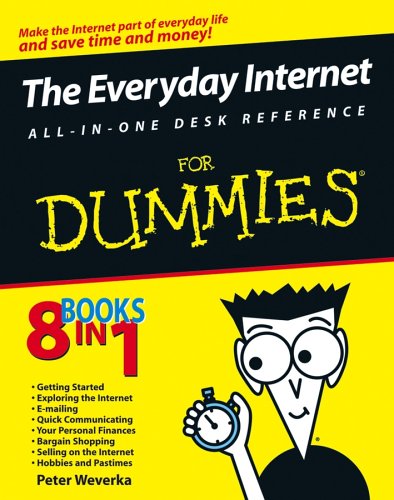
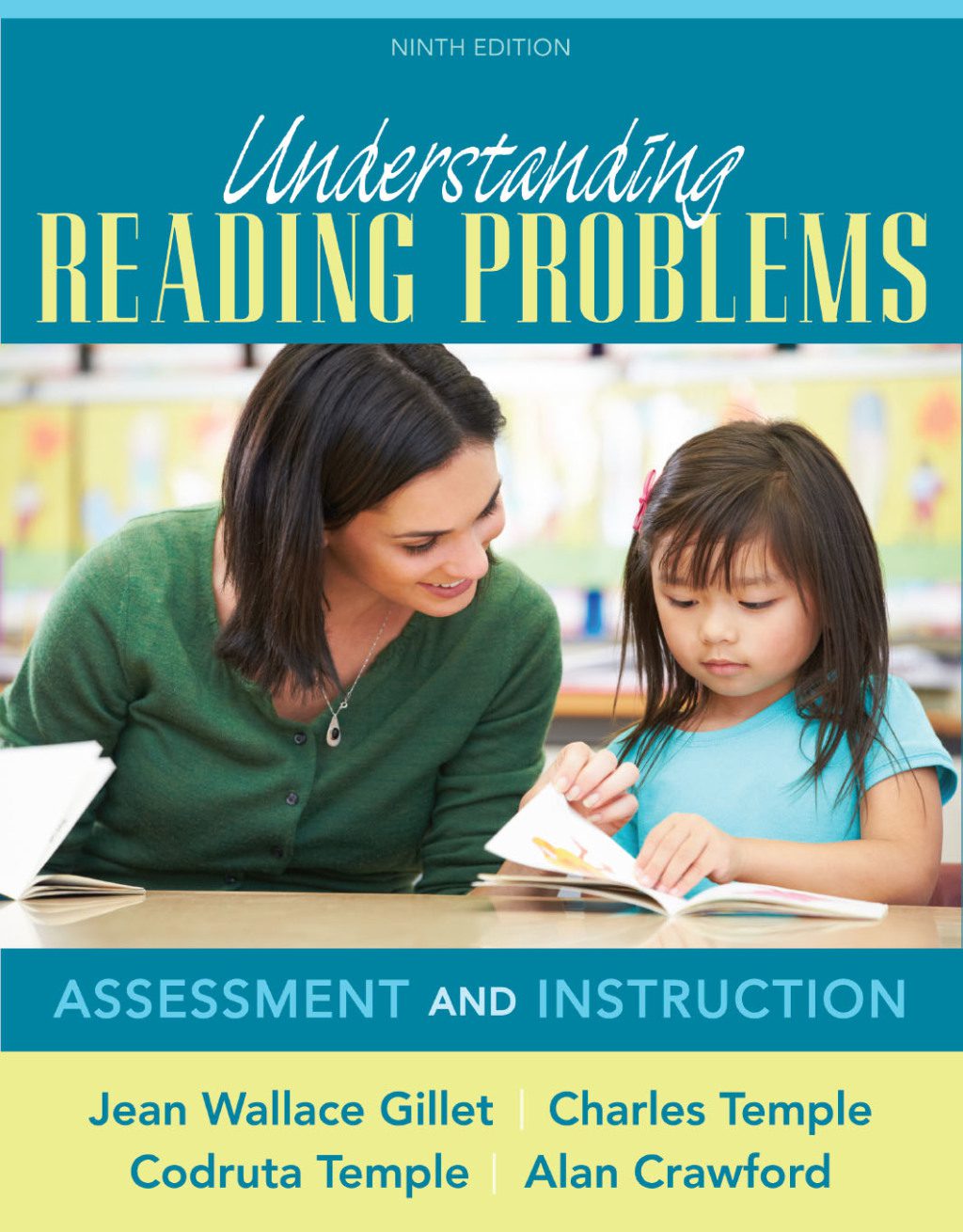

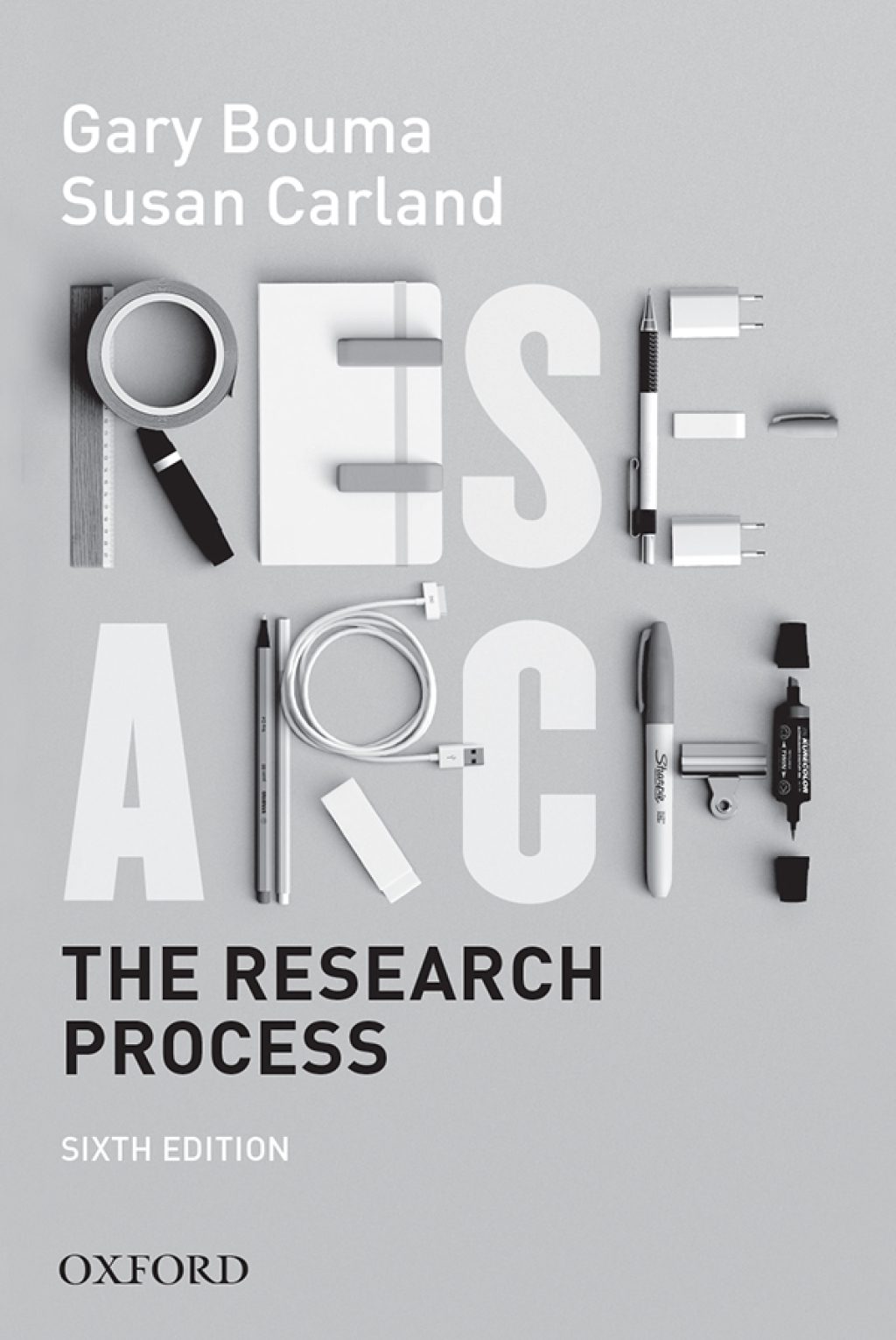

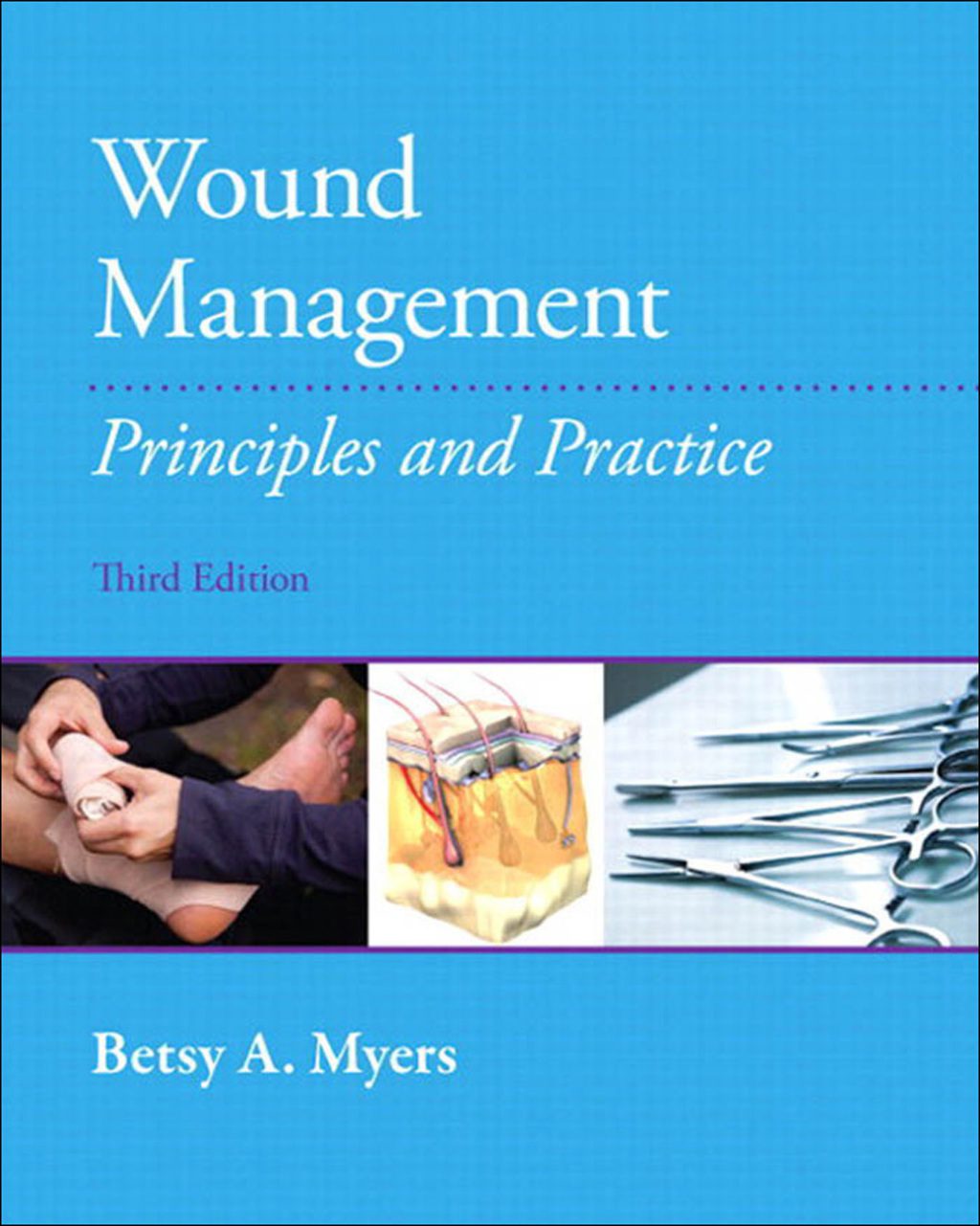
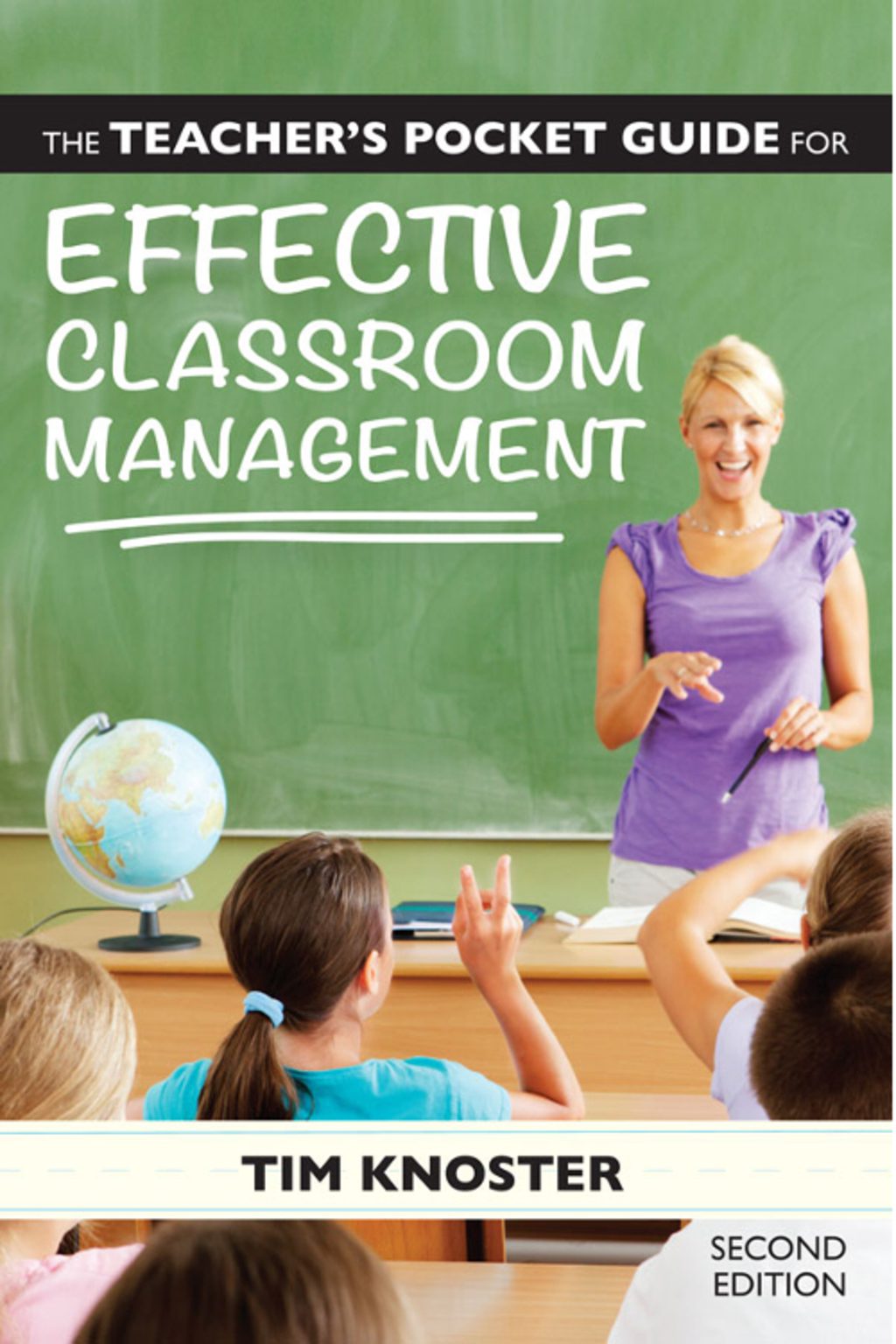
Reviews
There are no reviews yet.