Juergen Gulbins, Uwe Steinmueller9781593270674, 1593270674
Table of contents :
Preface……Page 9
1.1 Introduction to RAW files or digital negatives……Page 11
1.2 How to use this book, how this book is organized……Page 12
1.4 Computer configuration……Page 13
1.5 What are RAW files?……Page 14
What are the RAW file advantages?……Page 15
Color aliasing / moirés……Page 21
1.6 The digital negative/slide……Page 22
1.7 Some strategic reasoning……Page 23
Which RAW converter to use……Page 24
2 Basic Color Management……Page 27
2.1 Understanding the different color modes……Page 28
LAB color model……Page 29
CMYK color model……Page 30
Color spaces……Page 31
Why you need to understand color management……Page 32
ICC-profiles……Page 33
What is a color management system?……Page 34
Color working spaces……Page 36
Visualization of color spaces……Page 37
Color space mapping……Page 40
Creating device profiles……Page 41
Camera profiles……Page 42
2.3 Profiling your monitor……Page 43
Calibration settings……Page 44
Calibrating and profiling using Eye-One Display 2……Page 45
2.4 Photoshop color and monitor profile settings……Page 49
3 Basic RAW workflow……Page 51
Exposure, Exposure, Exposure……Page 52
Optimize exposure using your camera’s histogram……Page 53
“Expose to the right” rule……Page 54
Color channel clipping……Page 55
Correct white balance (WB) for optimal color quality……Page 57
Adjust your camera’s sensitivity: selecting the right ISO……Page 58
Computer transfer and organizing your photos……Page 59
Renaming……Page 61
3.3 Setting up your digital darkroom……Page 62
3.4 Browse and evaluate your RAW files……Page 63
White balance (WB)……Page 64
Tonality……Page 67
Exposure, Contrast & Brightness……Page 68
Adaptive tonality controls……Page 69
3.6 Advanced image corrections……Page 74
3.7 Extra workflow support……Page 75
Adobe Camera Raw……Page 77
4.1 Quick ACR real life workflow……Page 79
4.2 Browse and evaluate your RAW images with “Bridge”……Page 91
4.3 Adobe Camera Raw 3.x user interface overview……Page 94
Workflow options……Page 97
Camera Raw’s main image correction controls……Page 98
How to process the images finally……Page 110
Saving and reusing settings……Page 112
Batch conversion……Page 113
Advanced image corrections……Page 114
4.4 Extra workflow support……Page 115
Creating a Smart Object layer that contains a RAW file……Page 118
Exporting RAW files from a Smart Object……Page 122
5 Pixmantec RawShooter (RS)……Page 123
Browse your RAW files using the RS RAW file browser……Page 124
Tune tonality……Page 129
5.2 Getting started (setup RawShooter)……Page 136
5.3 Inspect and browse your files with RawShooter……Page 137
Deletion workflow……Page 141
5.4 Image corrections……Page 142
Setting white balance (WB)……Page 143
Exposure and tonality……Page 144
Sharpness and Detail……Page 149
Noise reduction……Page 151
Slide show……Page 152
5.6 Extra workflow support……Page 154
6 More RAW Converters……Page 157
6.1 Phase One’s Capture One DSLR (Capture One)……Page 158
Capture One Setup……Page 159
Capture One RAW file browser……Page 161
Image Processing……Page 162
Gray/White Balance (WB)……Page 163
Exposure……Page 164
Develop tab……Page 165
What’s More?……Page 166
6.2 Bibble version 4 (B4)……Page 167
Bibble Setup……Page 168
Main features of Bibble 4.x……Page 169
Picture Options……Page 171
Workflow with Bibble 4……Page 173
Setup……Page 175
DPP – main features……Page 177
Saving converted files……Page 182
6.4 Nikon Capture……Page 184
Setup……Page 185
Advanced RAW……Page 186
White Balance (WB)……Page 188
Save and load settings……Page 189
7.1 Do you really need to bother with this?……Page 191
7.2 The art of sharpening……Page 193
How Photoshop “Unsharp Mask” works……Page 194
Photoshop CS2: Smarter Sharpen……Page 198
7.3 Noise reduction……Page 199
Other Useful noise removal filters……Page 202
Heal chromatic aberration (CA)……Page 203
Heal purple fringing……Page 205
Profile based corrections……Page 209
Photoshop CS2: Lens Correction……Page 212
7.6 Vignetting……Page 213
Perspective corrections……Page 214
7.8 Removing dust spots……Page 216
Patch tool……Page 218
Using Selection with the Healing Brush……Page 219
8 Batch Processing techniques for RAW files……Page 221
8.1 Basic batch processing pattern……Page 222
8.2 Batch Processing with Adobe Camera Raw……Page 225
8.4 Batch Processing with Capture One Pro……Page 233
8.4 Batch Processing with RawShooter……Page 236
9.1 DNG – its potentials……Page 237
9.2 Usage of the Adobe DNG Converter……Page 241
9.3 Advantages and disadvantages of converting to DNG……Page 244
10.1 Metadata for Photographs……Page 245
10.2 Metadata usage in Adobe Camera Raw and Bridge……Page 249
10.3 Retrieving files by searching for metadata……Page 253
11.1 The problem with camera profiles……Page 255
11.2 Camera profiling using Eye-One Photo and ProfileMaker……Page 257
11.3 Camera profiling using InCamera…….Page 262
11.4 Shooting for a neutral gray……Page 264
11.5 Calibrating Adobe Camera Raw……Page 265
12.1 Turn color images into Black & White……Page 269
Color conversion techniques……Page 271
B & W with ACR……Page 272
B & W with Capture One DSLR……Page 275
Working in color and Black&White……Page 278
B & W with Raw Shooter……Page 280
Glossary/Abbreviations……Page 281
B.1 Recommended Books……Page 289
[1]……Page 290
C Index……Page 293
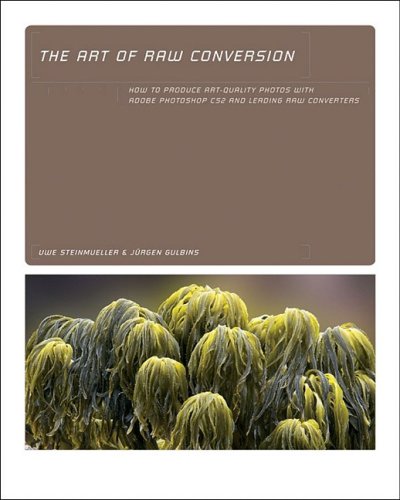
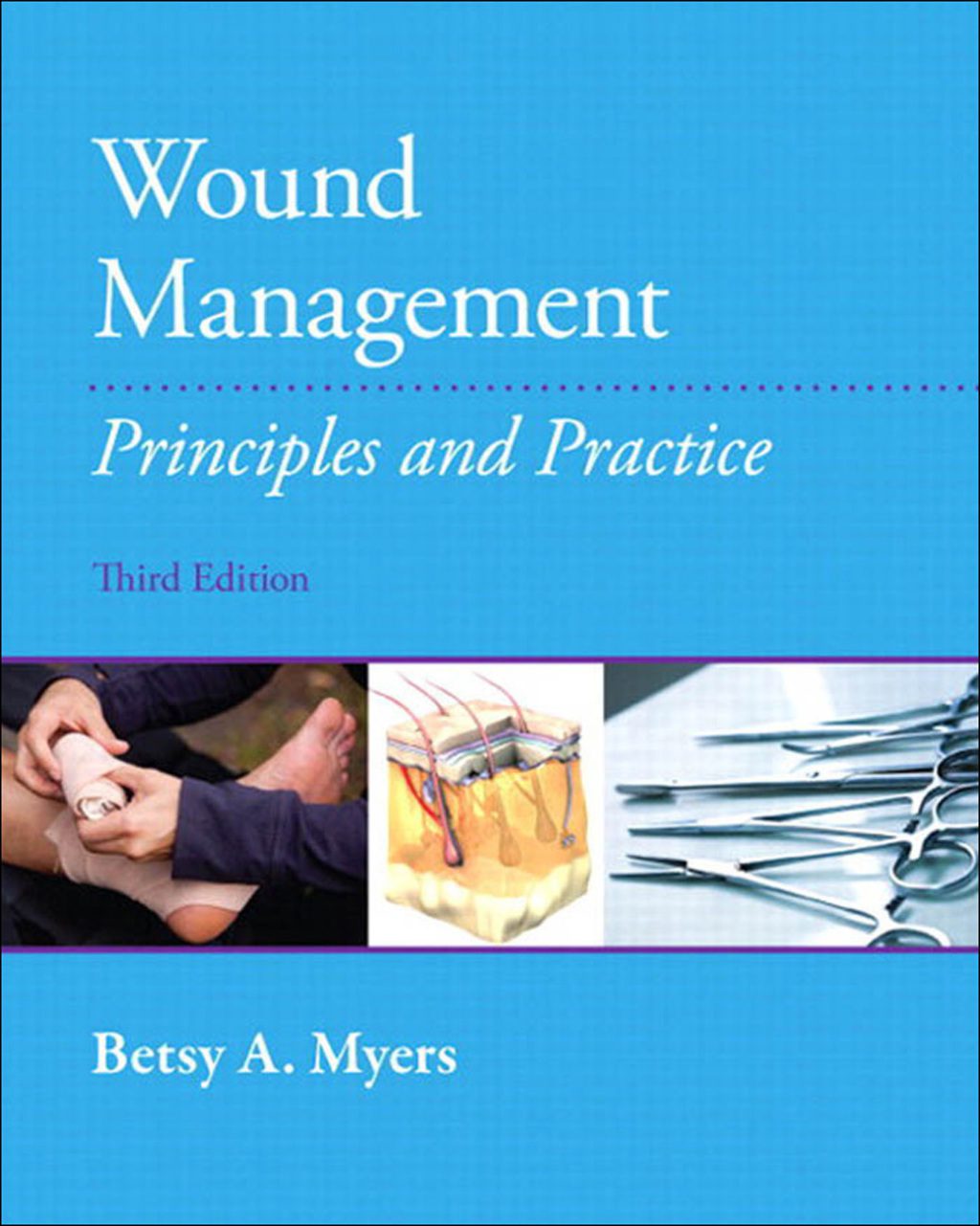
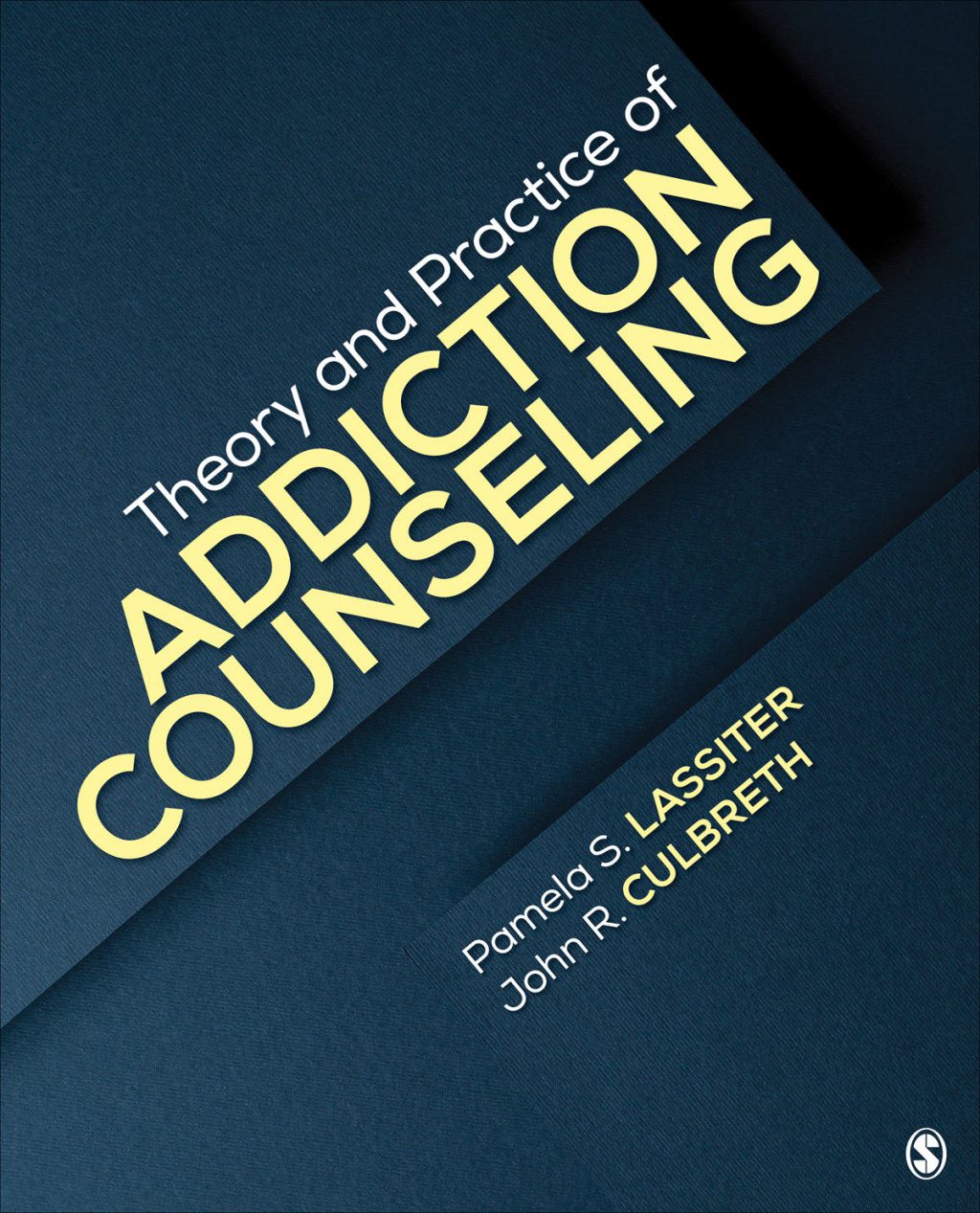
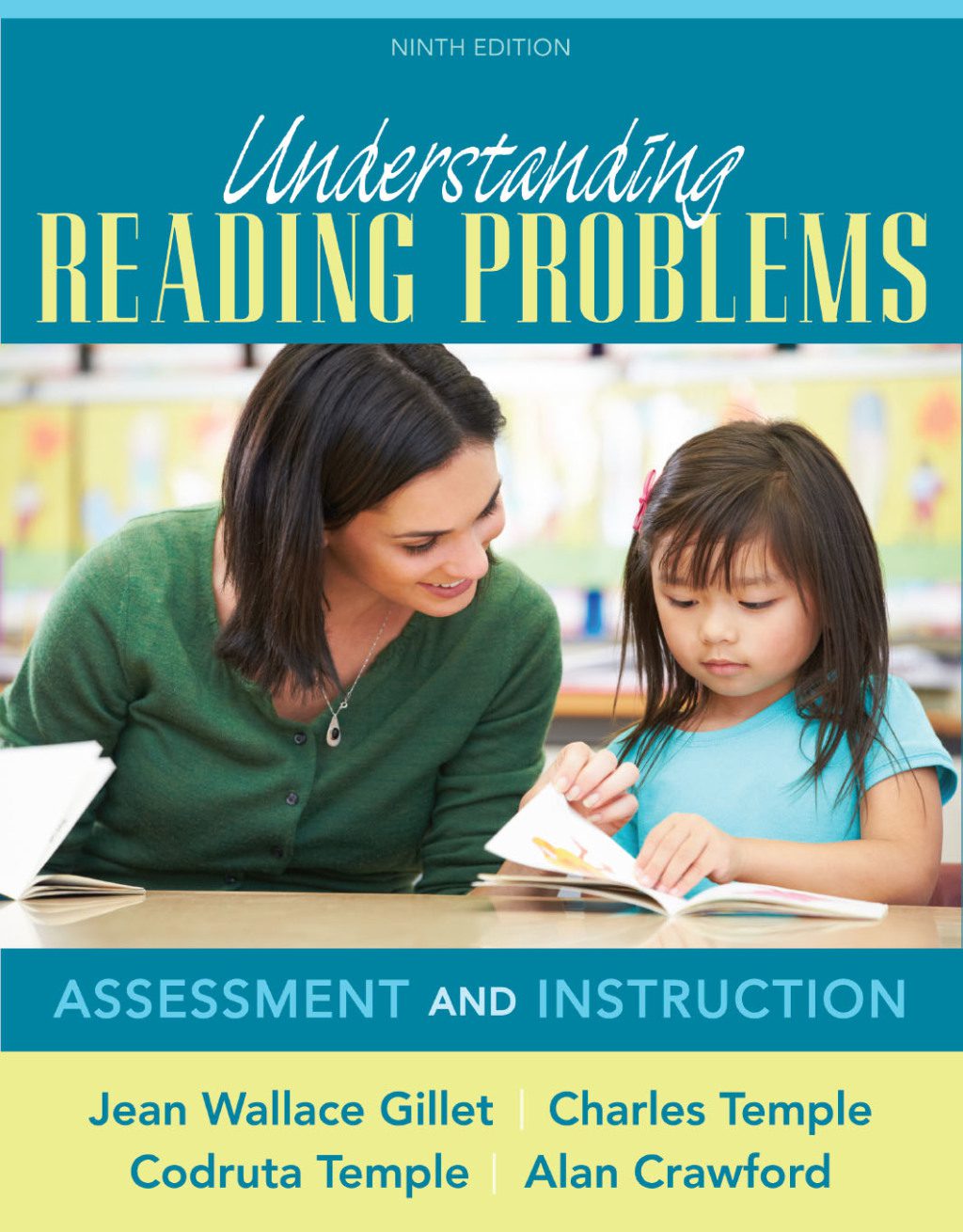
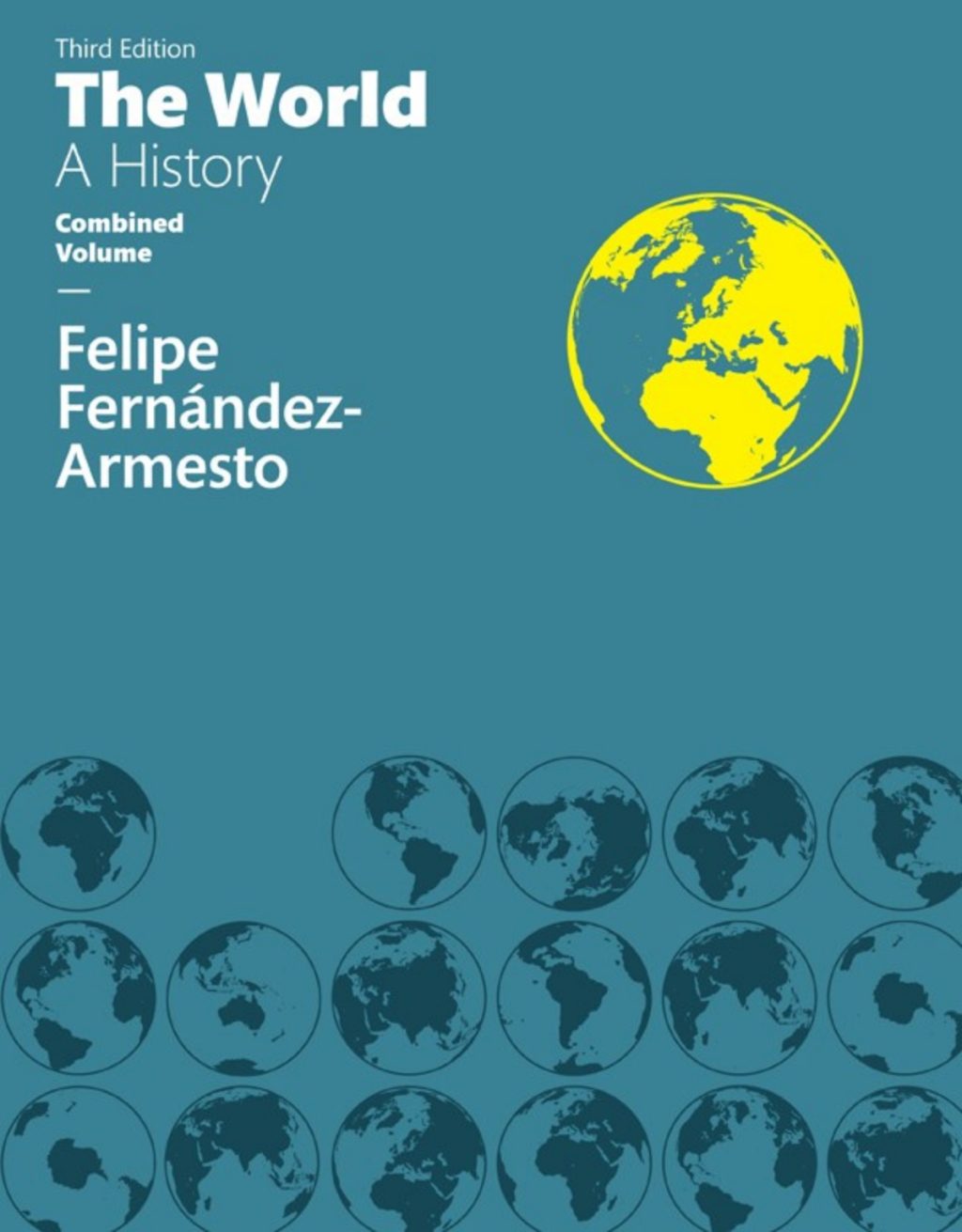
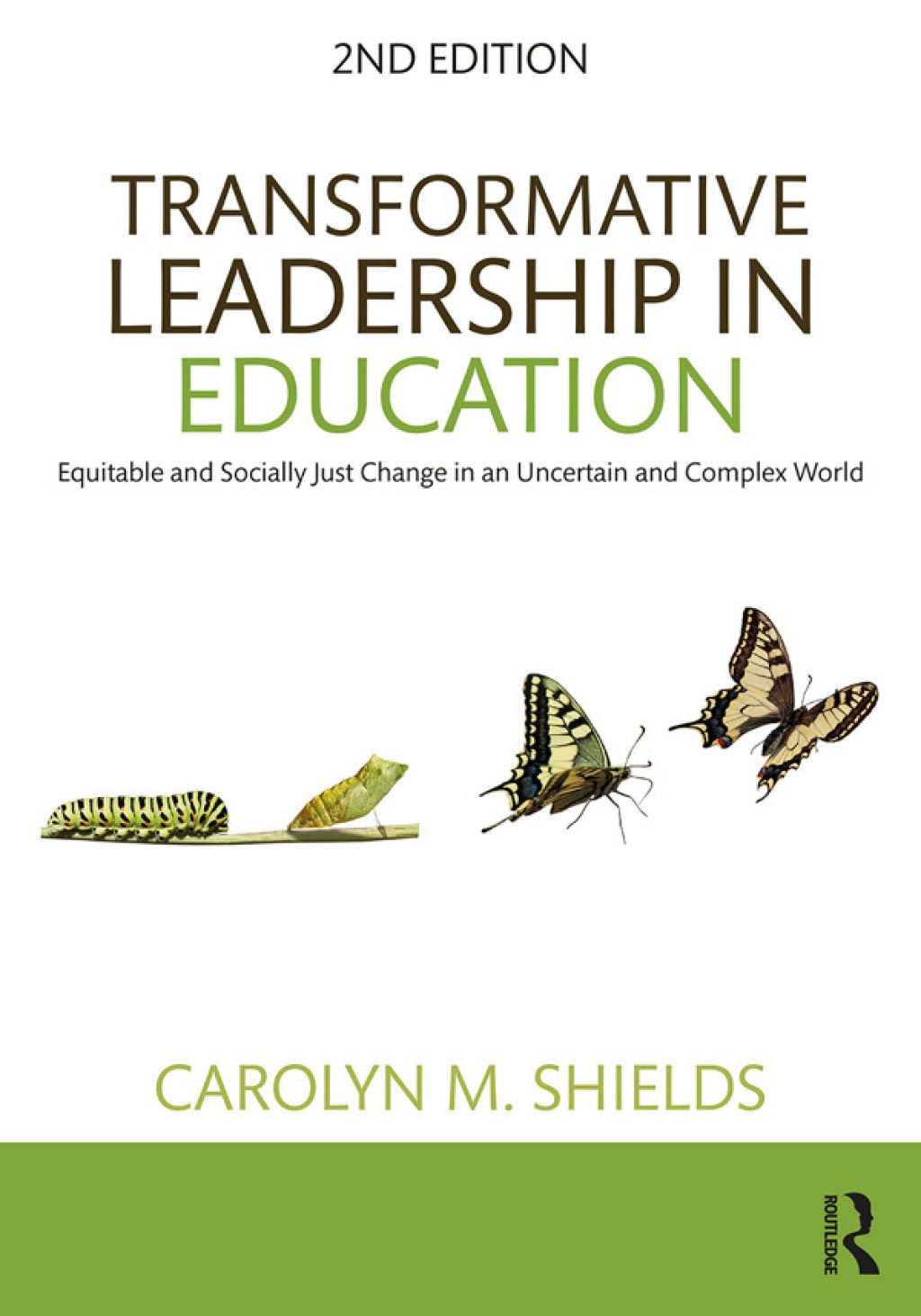
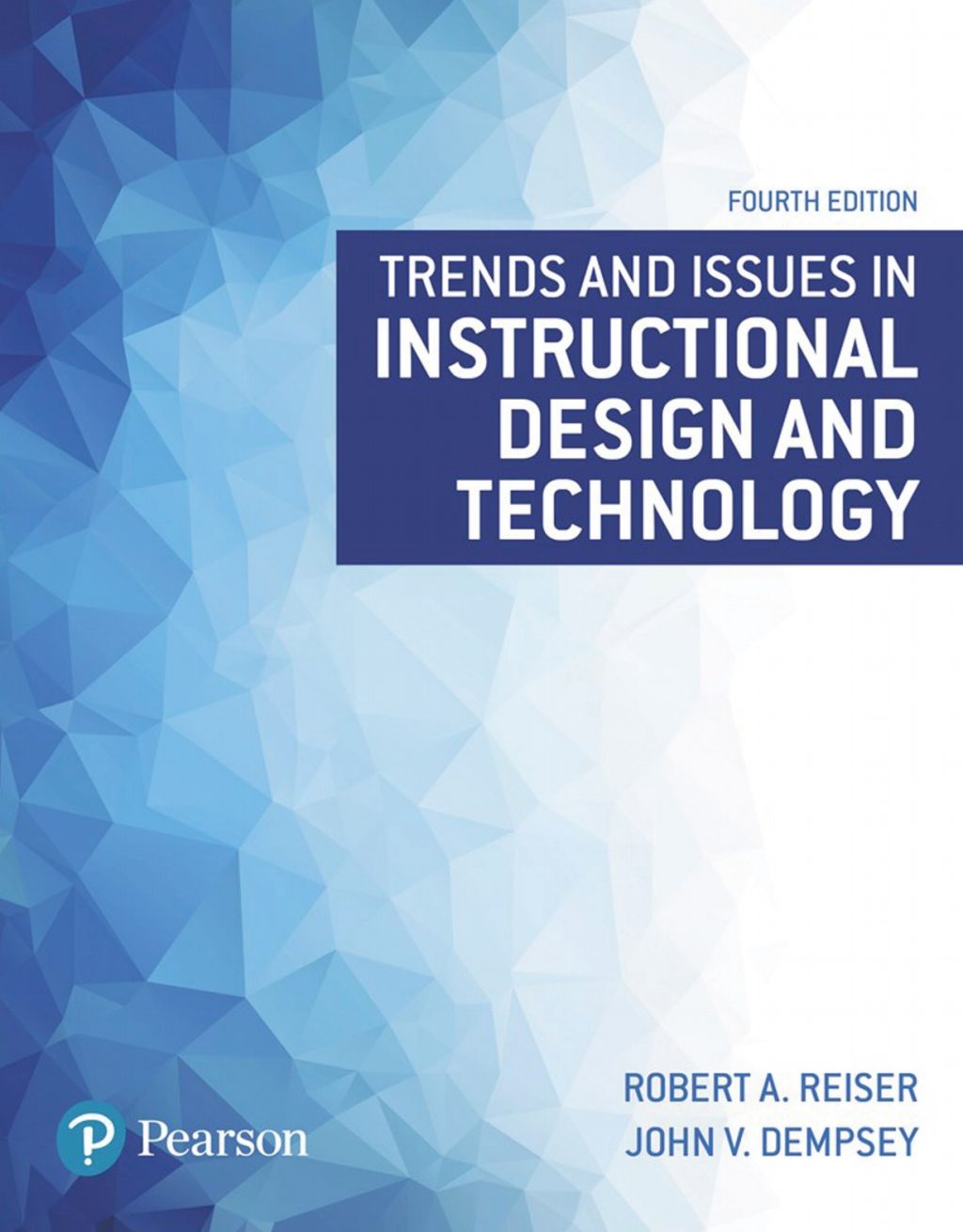
Reviews
There are no reviews yet.