Darren Neimke9781932394771, 1-932394-77-X
Table of contents :
ASP.Net 2.0 Web Parts in Action: Building Dynamic Web Portals……Page 1
contents……Page 10
Foreword……Page 14
Preface……Page 15
Portals and web parts……Page 22
1.1 Introduction……Page 24
1.2 What is a portal?……Page 26
1.2.1 Anatomy of a portal……Page 27
1.2.2 A portal example……Page 29
1.3.1 Components of the framework……Page 37
1.4.1 What is the database?……Page 39
1.4.2 You’re hired!……Page 40
1.4.3 Getting our hands on data……Page 42
1.5 Summary……Page 52
2.1 Introduction……Page 53
2.2 Exploring web parts……Page 54
2.2.1 Discovering the GenericWebPart control……Page 55
2.3.1 Using custom controls……Page 59
2.3.2 Creating web parts with user controls……Page 63
2.4 Understanding web part internals……Page 66
2.4.1 IWebPart……Page 67
2.4.2 IWebActionable……Page 69
2.4.3 IWebEditable……Page 73
2.5 Applying themes and styles……Page 75
2.6 Adding web parts to the Adventure Works Solution……Page 80
2.7 Summary……Page 85
3.1 Dissecting connections……Page 86
3.1.1 The Master/Details scenario……Page 87
3.1.2 The Parent/Child scenario……Page 88
3.2 Creating simple connections……Page 91
3.2.1 Creating a connection consumer……Page 93
3.3 Sorting out connection types……Page 95
3.3.1 Static connections……Page 96
3.3.2 Dynamic connections……Page 97
3.4 Using transformers……Page 100
3.4.1 Using pre-defined transformers……Page 105
3.5 Adventure Works- implementing connections for HR……Page 111
3.6 Summary……Page 116
4.1 Introduction……Page 117
4.1.1 A control with many hats……Page 118
4.2 The Page Lifecycle……Page 121
4.3 Page display modes……Page 122
4.4 Web part authorization……Page 125
4.5 Importing and exporting web parts……Page 129
4.6 Using WebPartManager with master pages……Page 140
4.7 Adventure Works- additions to the HR code……Page 142
4.8 Summary……Page 146
5.1 Introduction……Page 148
5.2.1 WebPart zones……Page 149
5.2.2 Tool zones……Page 150
5.2.3 WebZone-the common base class……Page 151
5.2.4 Zone appearance……Page 152
5.3 Custom rendering of zones……Page 154
5.3.1 The structure of zones……Page 155
5.3.2 Rendering the header, body, and footer……Page 156
5.3.3 Displaying the galleries in a DropDownList……Page 157
5.4.1 Defining chrome types……Page 160
5.4.2 Customizing chrome……Page 162
5.4.3 Viewing the results of custom chrome……Page 163
5.5 Explaining parts……Page 164
5.5.1 EditorZone parts……Page 165
5.5.2 CatalogZone parts……Page 169
5.6 Zone additions to the Adventure Works Portal……Page 171
5.6.2 Creating a custom catalog part……Page 172
5.7 Summary……Page 178
6.1 Introduction……Page 179
6.2 Defining personalization……Page 180
6.3 Personalization in action……Page 182
6.4 Lifecycle of personalization data……Page 190
6.4.1 Storing personalization data……Page 191
6.4.2 The PersonalizationProvider class……Page 192
6.4.3 Setting up the database……Page 197
6.5 Working with personalization data……Page 201
6.5.1 SetPersonalizationDirty……Page 202
6.5.2 Personalization interfaces……Page 204
6.6.1 Allowing users to change personalization scope……Page 208
6.6.2 Adding a Notes web part……Page 212
6.7 Summary……Page 218
Extending the portal framework……Page 220
7.1 Introduction……Page 222
7.2 Supplying custom editing controls……Page 223
7.2.1 Improving the FavoritesWebPart……Page 224
7.3.1 Reducing mouse clicks……Page 235
7.3.2 Creating a collapsible EditorZone……Page 240
7.3.3 A finishing touch……Page 246
7.4 Summary……Page 249
8.1 Introduction……Page 250
8.2 Making common tasks accessible……Page 251
8.2.1 Identifying common tasks……Page 252
8.2.2 Creating a common tasks MenuBar……Page 253
8.3 Versioned personalization data……Page 255
8.3.1 Creating a revision of data……Page 257
8.3.2 Approving a revision……Page 259
8.3.3 Allowing a user to commit changes……Page 261
8.4 Creating an area for tool zones……Page 264
8.4.1 Moving our task zones……Page 265
8.4.2 Displaying the TaskZone area……Page 267
8.5 Adding a CatalogZone dialog……Page 268
8.5.1 Displaying catalogs……Page 270
8.5.2 Displaying web parts……Page 272
8.5.3 Communicating between web pages……Page 274
8.6 Summary……Page 276
9.1 Introduction……Page 278
9.2 Preparing for deployment……Page 279
9.2.1 Code instrumentation……Page 280
9.2.2 Health monitoring……Page 283
9.3 Recovering from errors gracefully……Page 289
9.3.1 Providing a custom error page……Page 290
9.3.2 Logging the failure……Page 291
9.4 When all else fails……Page 292
9.4.1 Self-maintenance of web parts……Page 293
9.4.2 Managing personalization data……Page 300
9.5 Summary……Page 302
10.1 Introduction……Page 303
10.2 Reflecting on the portal……Page 304
10.3.1 SharePoint……Page 305
10.3.2 Internet portals……Page 307
10.4 Ajax behavior……Page 308
10.4.1 Making Client-side Callbacks……Page 310
10.4.2 Announcing Atlas……Page 313
10.4.3 Using Atlas……Page 314
10.5 Introducing Live.com- a modern mega-portal……Page 320
10.5.1 Personalizing the Live.com portal……Page 321
10.5.2 MicrosoftGadgets.com-a repository of custom gadgets……Page 322
10.5.3 Creating a custom Live.com gadget……Page 323
10.6 Call to action……Page 329
A.2 Starting the project……Page 331
A.3 Adding a master page and styles……Page 333
A.4 Create the default web page……Page 336
A.5 Add a Theme……Page 338
index……Page 340
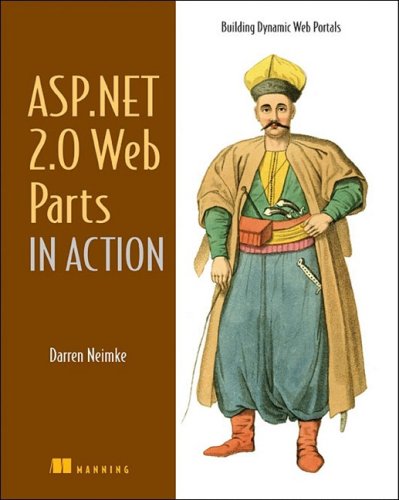

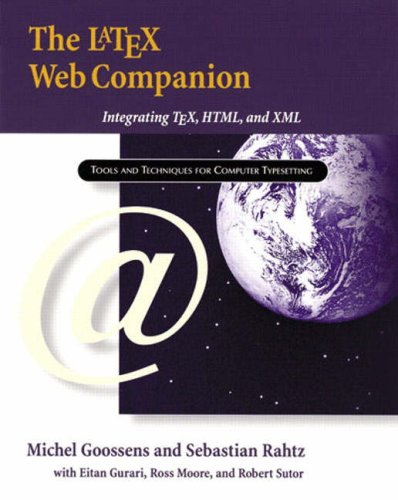
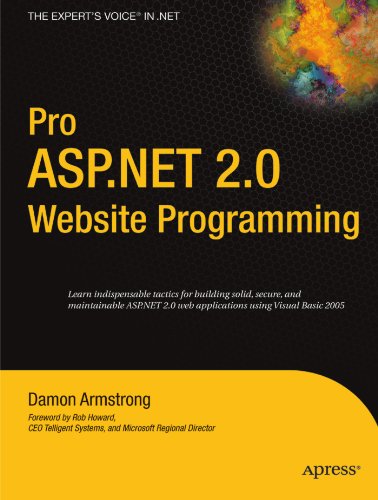
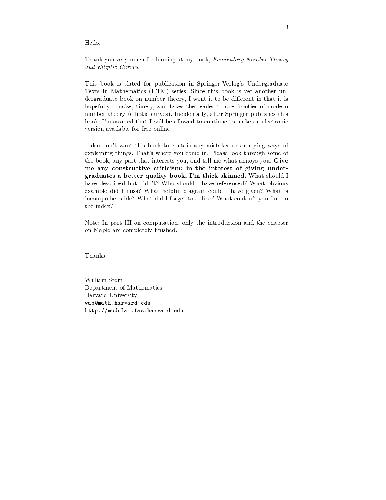
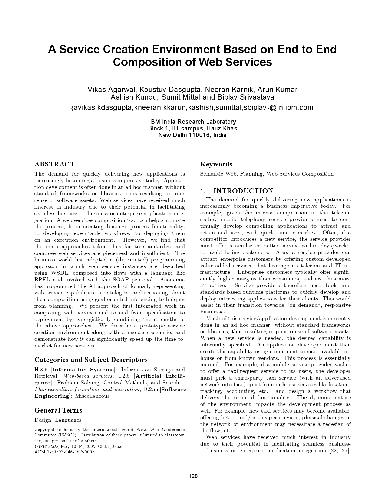

Reviews
There are no reviews yet.