Kelly H., Kennedy M., Slatlery H.
Table of contents :
Contents……Page 3
Send Us Your Comments……Page 9
Preface……Page 11
Organization……Page 12
Related Documentation……Page 13
Conventions……Page 14
Documentation Accessibility……Page 19
What’s New in Oracle9i for Windows……Page 21
Using Oracle9i on Windows 2000……Page 22
Oracle9i Desupported and Deprecated Features……Page 23
1 Postinstallation Database Creation……Page 25
Naming Conventions for Oracle Databases……Page 26
Accessing Data Files and Log Files on Remote Computers……Page 27
Using Oracle Database Configuration Assistant……Page 28
Create a Database……Page 29
Importing Sample Schemas……Page 32
Creating a Database Manually……Page 34
Creating Directories……Page 35
Exporting an Existing Database……Page 36
Deleting Database Files……Page 37
Modifying the init.ora file……Page 38
Putting the CREATE DATABASE Statement in a Script……Page 40
Creating a Database……Page 41
Importing a Database……Page 42
Updating the ORACLE_SID in the Registry……Page 43
Backing Up the New Database……Page 45
Using the ORADIM Utility to Administer an Oracle Instance……Page 46
Creating an Instance……Page 47
Stopping an Instance……Page 49
Modifying an Instance……Page 50
Deleting an Instance……Page 51
2 Postinstallation Configuration Tasks……Page 53
Oracle Text……Page 54
Configuring Oracle interMedia Audio, Video, Image, and Locator……Page 55
Oracle Text Configuration Responsibilities……Page 56
Oracle Spatial……Page 59
Configuring Oracle Spatial……Page 60
Shared Server Support……Page 61
Enabling Shared Server Support for Two-Task Oracle Net Clients……Page 63
Disabling Shared Server Support for Two-Task Oracle Net Clients……Page 64
Task 1: Checking Tablespace and Rollback Segment Requirements……Page 65
Task 3: Monitoring Data Dictionary Tables……Page 66
3 Administering a Database……Page 69
Oracle Service Naming Conventions for Multiple Oracle Homes……Page 70
Available Oracle Services……Page 72
Starting Oracle Services……Page 73
Stopping Oracle Services……Page 74
Auto-starting Oracle Services……Page 76
Starting and Shutting Down a Database with SQL*Plus……Page 77
Starting and Shutting Down a Database Using Services……Page 79
Running Multiple Instances……Page 82
Creating Password Files……Page 83
Viewing Password Files……Page 85
Encrypting Database Passwords……Page 86
Creating Control, Data, and Log Files on Remote Computers……Page 87
Task 1: Change the Archive Mode to ARCHIVELOG……Page 88
Task 2: Enable Automatic Archiving……Page 89
Using the ORADEBUG Utility……Page 91
4 Monitoring a Database……Page 93
Using Oracle for Windows NT Performance Monitor……Page 94
Registry Information……Page 95
Accessing Oracle for Windows NT Performance Monitor……Page 96
Monitoring Oracle9i Objects……Page 97
Understanding Oracle Performance Objects……Page 98
Oracle for Windows NT Performance Monitor Troubleshooting Information……Page 100
Accessing the Event Viewer……Page 101
Reading the Event Viewer……Page 102
Using the Event Viewer……Page 103
Managing the Event Viewer……Page 104
Using Trace and Alert Files……Page 105
Viewing Threads Using the Oracle Administration Assistant for Windows NT……Page 106
5 Tuning Windows NT to Optimize Oracle9i……Page 107
Overview……Page 108
Reduce Priority of Foreground Applications on the Server Console……Page 109
Configure Windows NT Server to Be an Application Server……Page 110
Disable Unnecessary Services……Page 112
Remove Unused Network Protocols……Page 113
Reset the Network Protocol Bind Order……Page 114
Apply Latest Reliable Windows NT Server Service Pack……Page 116
Use Hardware or Operating System Striping……Page 117
General Page File Sizing Tip……Page 122
Screen Savers……Page 123
6 Backing Up and Recovering Database Files……Page 125
Selecting a Backup and Recovery Tool……Page 126
Integrating RMAN with a Media Manager on Windows NT……Page 127
Backing Up Files with the OCOPY Utility……Page 128
Recovering Files with the OCOPY Utility……Page 130
Japanese Version of Legato Storage Manager……Page 131
7 Oracle9i Database Specifications for Windows……Page 133
Editing the Initialization Parameter File……Page 134
Sample File……Page 135
Initialization Parameters Without Windows NT-Specific Values……Page 136
Displaying Initialization Parameter Values……Page 137
Calculating Database Limits……Page 138
A Storing Tablespaces on Raw Partitions……Page 141
Disk Definition……Page 142
Physical Disk……Page 143
Physical Disk and Logical Partition Considerations……Page 144
Frequently Asked Questions……Page 145
Compatibility Issues……Page 146
Creating an Extended Partition……Page 147
Creating Logical Partitions in an Extended Partition……Page 148
Creating a Tablespace in a Raw Partition……Page 149
Glossary……Page 151
Index……Page 161
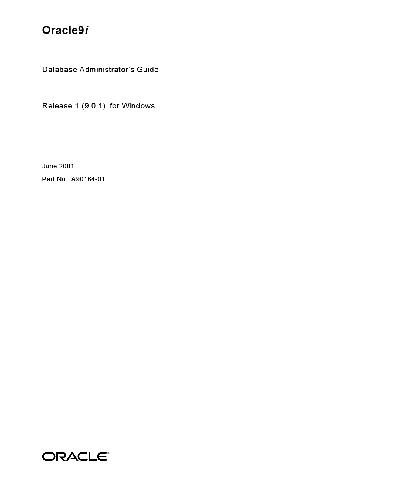

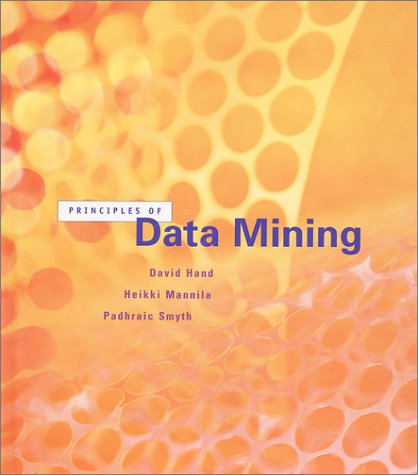
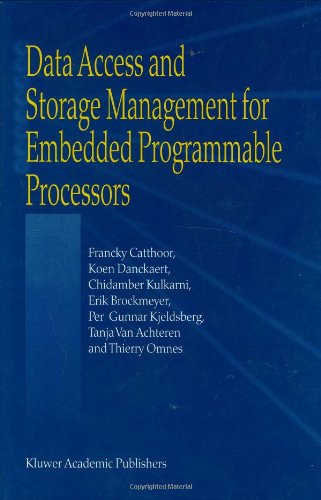

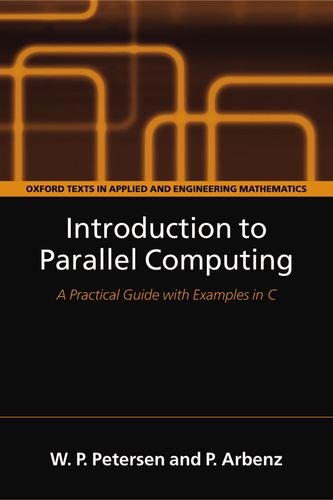

Reviews
There are no reviews yet.