Michael McCallister0-672-32945-X
Table of contents :
openSUSE Linux Unleashed……Page 1
Table of Contents……Page 6
Introduction……Page 26
Why Use Linux?……Page 27
What This Book Contains……Page 28
Conventions Used in This Book……Page 30
Part I: Installation and Configuration……Page 32
What Is openSUSE?……Page 34
Getting Help: Documentation and Other Sources……Page 39
References……Page 46
2 Preparing to Install openSUSE……Page 48
Planning Your openSUSE Installation……Page 49
System Requirements……Page 50
References……Page 57
Preparing to Install from a CD-ROM or DVD……Page 60
Installing openSUSE with YaST……Page 62
Logging In and Shutting Down the First Time……Page 71
References……Page 72
Troubleshooting Installation Problems……Page 74
Configuring Hardware with YaST……Page 75
Setting Date and Time……Page 82
Power Management……Page 86
Portable PC Issues……Page 89
Configuring CD, DVD, and Rewritable Drives……Page 91
References……Page 92
Part II: Using openSUSE……Page 94
5 Getting Started with openSUSE……Page 96
Working with the Linux File System……Page 97
Using the /boot and /dev Directories……Page 99
Editing Configuration Files in the /etc Directory……Page 100
Finding Desktop Programs in /opt……Page 101
Changing User Information and the Finger Program……Page 102
Choosing and Using a Shell……Page 103
Editing Text……Page 110
Why Can’t I Edit This File? How Permissions Work……Page 114
Working as Root……Page 117
References……Page 120
6 Launching Your Desktop……Page 122
Understanding the X Window System……Page 123
3D Video with Xgl……Page 125
Choosing a Desktop Environment: KDE and GNOME……Page 127
Managing Files from Your Desktop……Page 132
Configuring Your Desktop Environment……Page 137
What Is a Window Manager and Why Would I Want to Use It?……Page 141
References……Page 145
Printing: An Overview……Page 148
Common Unix Printing System (CUPS)……Page 149
Configuring Printers with YaST……Page 150
Configuring CUPS and Network Printers with KDEPrint……Page 155
Printing with CUPS……Page 157
Working with the Portable Document Format (PDF)……Page 158
Console Print Control……Page 160
Avoiding Printing Problems……Page 161
References……Page 162
8 Shaking Hands with Your Shell……Page 164
What Is the Shell?……Page 165
Using the Shell in openSUSE……Page 166
The Power of the Command Line……Page 171
Basic Shell Programming……Page 175
Advanced Shell Programming……Page 180
References……Page 184
Comparing Linux Office Suites……Page 186
Connecting with PDAs and Smart Phones……Page 199
More Tools to Make You Productive……Page 203
References……Page 210
Playing Music and Listening to the Radio……Page 212
Creating Music with the Linux Multimedia Studio (LMMS)……Page 225
Burning CDs and DVDs……Page 226
Watching Video……Page 233
Watching TV on Your Computer……Page 236
Linux and Your Digital Camera……Page 239
Editing Images……Page 241
Gaming on Linux……Page 247
References……Page 249
Viewing Files from the Windows Side of Your Computer……Page 252
Using Wine to Run Windows Applications……Page 254
Running Windows Applications with Win4Lin……Page 259
Running Windows Applications with VMware……Page 261
Emulating a Mac with Basilisk II……Page 263
Xen: The Future of Virtualization?……Page 264
References……Page 267
Part III: Using the Internet……Page 270
Basic Connectivity Information……Page 272
Starting with a localhost Interface……Page 274
Configuring Your Dial-up Internet Connection……Page 275
Configuring a Digital Subscriber Line (DSL) Connection……Page 280
Connecting Your Computer to a Wireless Network……Page 284
When to Call Your Internet Service Provider……Page 287
References……Page 288
Choosing a Web Browser……Page 290
Choosing a Mail Client (Mail User Agent)……Page 298
Managing Your Calendar (and Other Life Tasks)……Page 308
Sending File Attachments……Page 309
References……Page 312
Choosing a Web Development Tool……Page 314
Practice: Building a Site with Quanta Plus……Page 321
Weblogging with openSUSE……Page 327
References……Page 334
How Email Works……Page 336
Email Server Configuration……Page 345
Fighting Spam and Viruses……Page 350
References……Page 357
16 Collaborating with Others……Page 358
Getting News from RSS WebFeeds……Page 359
Usenet News Today……Page 364
Choosing a Usenet Newsreader……Page 366
Collaborating with Wikis……Page 370
Hosting Electronic Mailing Lists……Page 374
Working with Instant Messengers and Internet Relay Chat……Page 376
References……Page 379
17 Secure File Transfer……Page 382
Choosing a File Transfer Protocol (FTP) Client……Page 383
Peer-to-Peer File Transfer……Page 388
References……Page 395
Part IV: Basic System Administration……Page 396
18 Managing Files, Volumes, and Drives……Page 398
Choosing a File System……Page 399
Creating and Managing File Systems with Partitioner……Page 402
Mounting a File System……Page 408
Logical Volume Management (LVM)……Page 411
Finding Files……Page 412
File System Manipulation……Page 420
Managing Files for Character Devices, Block Devices, and Special Devices……Page 424
References……Page 426
User Accounts and Permissions……Page 428
Who Needs What? Managing Groups……Page 433
Passwords: The First Line of Security……Page 434
Monitoring User Activity……Page 438
Letting Mortals Play at Wizardry: SuperUsers……Page 439
References……Page 442
Preparing for Preventing Data Loss……Page 444
Choosing Your Backup Medium……Page 448
Using the YaST System Backup……Page 450
Backup Software……Page 453
Setting Up Mirror Disks and RAID Arrays……Page 457
Rescuing a Broken System……Page 461
References……Page 464
Installing Software with YaST……Page 466
The Basics of the Red Hat Package Management System (RPM)……Page 473
Updating Your System with openSUSE Updater……Page 476
Updating Your System with Smart……Page 478
Compiling Software from Source……Page 480
References……Page 481
Part V: Advanced System Administration……Page 482
22 Managing the Boot Process and Other Services……Page 484
Understanding the Boot Process……Page 485
System Services and Runlevels……Page 490
Controlling Services at Boot with the YaST Runlevel Editor……Page 493
System Monitoring Tools……Page 496
References……Page 500
23 Securing Your Machines……Page 502
Understanding Computer Attacks……Page 503
Assessing Your Vulnerability……Page 504
Protecting Your Machine……Page 506
Configuring the SUSE Firewall……Page 507
Protecting Applications with AppArmor……Page 511
Other Security Utilities to Consider……Page 513
What to Do if You’ve Been Hacked……Page 514
Keeping Up to Date on Linux Security Issues……Page 515
References……Page 516
24 Kernel and Module Management……Page 518
Linus’s Baby: The Linux Kernel……Page 519
Managing Modules……Page 520
When to Recompile……Page 521
Kernel Versions……Page 522
Getting New Kernel Sources……Page 523
Patching the Kernel……Page 524
Compiling the Kernel……Page 525
Troubleshooting Problems……Page 527
Kernel Tuning with sysctl……Page 528
References……Page 530
Networking with TCP/IP……Page 532
Network Organization……Page 535
Hardware Devices in Networking……Page 537
Initializing New Network Hardware……Page 539
Using the Network File System……Page 542
Playing Nice with Microsoft Windows using Samba……Page 543
Securing Network Services……Page 550
References……Page 551
What Is Apache?……Page 554
Installing Apache……Page 555
Starting and Stopping Apache……Page 557
Runtime Server Configuration Settings……Page 558
File System Authentication and Access Control……Page 560
Apache Modules……Page 564
Virtual Hosting……Page 565
Dynamic Content……Page 567
Other Web Servers……Page 569
Configuring xinetd for Secure File Transfer……Page 571
Configuring Secure File Transfer Servers……Page 572
References……Page 573
27 Managing Domain Names……Page 574
Essential DNS Concepts……Page 575
DNS Hierarchy……Page 577
Configuring DNS with YaST2……Page 580
Basic DNS Tools……Page 583
Configuring Name Servers with BIND……Page 585
Logging……Page 589
Summary……Page 590
References……Page 591
Part VI: Programming……Page 592
28 Programming Tools……Page 594
Basic Programming in C Under Linux……Page 595
Building Applications with Eclipse……Page 596
Using the KDevelop Integrated Development Environment……Page 601
Using Anjuta to Create GNOME Applications……Page 604
Using the GNU Compiler Collection……Page 606
Managing Collective Software Development with CVS and Subversion……Page 608
Creating RPM Packages……Page 609
Other Linux Programming Resources……Page 612
References……Page 613
What Is a Relational Database?……Page 614
Implementing MySQL……Page 616
Implementing PostgreSQL……Page 625
Using openSUSE Database Clients……Page 630
References……Page 634
30 Using Perl and Python……Page 636
Working with Perl……Page 637
Perl Programming……Page 639
Perl Modules and CPAN……Page 643
The Future of Perl……Page 644
What Is Python?……Page 645
Working with Python……Page 646
Programming in Python……Page 647
Python Modules……Page 649
Python IDEs and the Interactive Shell……Page 650
References……Page 651
Using PHP……Page 652
Setting Up an Interactive Site with Drupal……Page 658
Setting Up a Web-Based Community Forum……Page 659
References……Page 665
32 Performance Tuning……Page 666
Optimizing Services……Page 667
Tuning Hard Disk Drives……Page 669
References……Page 674
33 Command-Line Master Class……Page 676
Command Line Basics……Page 677
File Management Commands……Page 678
System Management……Page 687
Combining Commands……Page 690
References……Page 691
A……Page 692
B……Page 695
C……Page 697
D……Page 700
E……Page 702
F……Page 704
G……Page 706
H……Page 707
I……Page 708
K……Page 710
L……Page 712
M……Page 713
N……Page 715
O……Page 716
P……Page 718
Q–R……Page 721
S……Page 722
T……Page 726
U……Page 728
W……Page 729
Y……Page 732
Z……Page 733
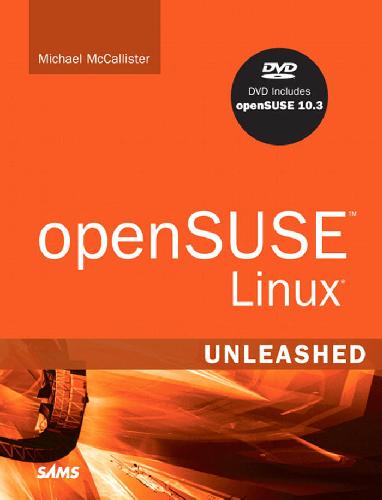


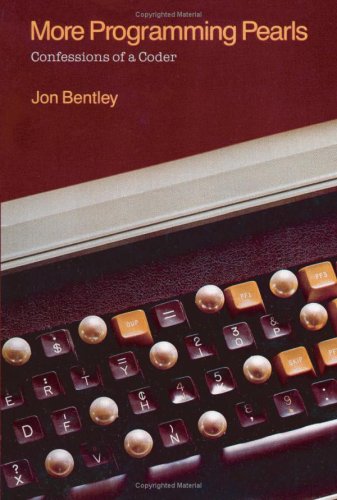

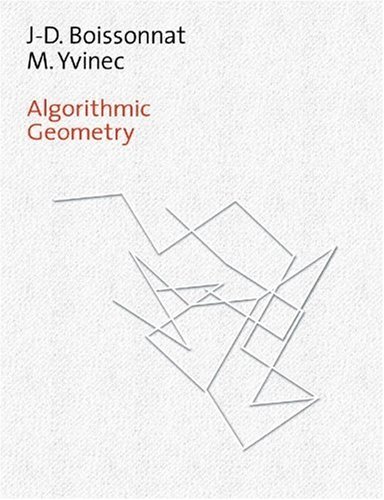
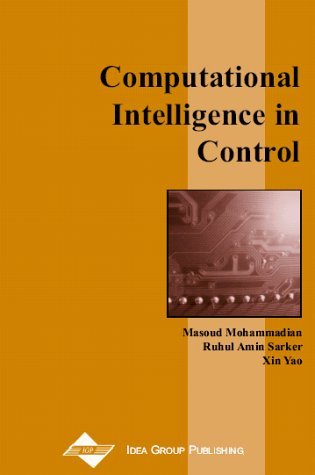
Reviews
There are no reviews yet.