Dan Woods, Peter Thoeny0470043997, 978-0-470-04399-8
Table of contents :
About the Authors……Page 4
Dedication……Page 6
Authors’ Acknowledgments……Page 8
Table of Contents……Page 10
Foreword by Ward Cunningham……Page 18
About This Book……Page 20
Conventions Used in This Book……Page 21
Part II: Making Your Own Wiki……Page 22
Icons Used in This Book……Page 23
Introducing Wikis……Page 26
Understanding Wikis: From Ward’s Brain to Your Browser……Page 28
Finding Your Way to Wikis……Page 29
What makes a wiki a wiki……Page 30
Comparing wikis and other communication tools……Page 32
The (almost) formal definition of a wiki……Page 33
Starting your wiki engines……Page 35
Creating your first wiki page……Page 36
Who are wiki people?……Page 40
The lifecycle of wiki people……Page 41
Wide-body wikis for your company……Page 42
HyperCard and other wiki precursors……Page 43
Ward’s solution……Page 44
The not-so-overnight success of wikis……Page 45
Hosted wikis open the door to everyone……Page 48
Where wikis will go……Page 49
Contributing Content to a Wiki……Page 50
Navigating wiki webs……Page 51
Editing and creating wiki pages……Page 57
Linking wiki pages……Page 63
Attaching Documents to Wiki Pages……Page 68
How versions keep wikis safe……Page 70
Tracking changes in a Wiki……Page 71
The Thousand Problem-Solving Faces of Wikis……Page 74
The Many Categories of Wikis……Page 75
Doing research with reference wikis……Page 76
Sharpening skills with hobbyist wikis……Page 79
Going around the world with travel wikis……Page 81
Finding technical documentation wikis……Page 83
Process-Focused Wikis: A Shared Space for a Shared Mission……Page 84
Getting the job done with task-oriented wikis……Page 85
Making it happen with advocacy wikis……Page 89
Finding educational wikis for students and teachers……Page 91
Community Wikis: Exploring Common Bonds……Page 92
Goofing off with entertainment wikis……Page 94
Hanging around at clubhouse wikis……Page 95
Ease-of-Use Wikis: Web Site Creation Made Easy……Page 96
Making connections with personal and family wikis……Page 97
Hunting for More Wikis……Page 98
Using and Improving the 800-pound Gorilla of Wikis: Wikipedia……Page 100
Understanding How Wikipedia Works……Page 101
Run by volunteers……Page 103
Editing Wikipedia entries……Page 104
Dressing up your Wikipedia entries……Page 105
Previewing and saving your changes……Page 106
Linking pages and Web sites in Wikipedia……Page 107
Using Wikipedia as a research tool……Page 109
Is Wikipedia reliable?……Page 110
Sharing your knowledge on Wikipedia……Page 111
Making Your Own Wiki……Page 114
Finding a Hosted Home for Your Wiki……Page 116
Choosing the Right Hosted Wiki……Page 117
Exploring hosted wikis……Page 118
Community wikis……Page 121
Content-focused wikis……Page 122
Creating a Hosted Wiki with WikiSpaces……Page 123
Creating pages……Page 126
Editing pages……Page 127
Linking pages……Page 128
Protecting pages and wikis……Page 129
Inviting others to your wiki……Page 131
Changing the look, feel, and design of a wiki……Page 132
Adding premium services and advertising……Page 134
Creating Content for Your Wiki……Page 136
Editing Pages with Wiki Markup……Page 137
Creating hierarchy with headings……Page 139
Inserting bullets……Page 140
Building tables……Page 141
Formatting text……Page 142
Controlling Layout and Formatting with HTML……Page 144
Choosing Wiki Page Modes……Page 145
Using document mode……Page 147
Implementing thread mode pages……Page 148
Using structured mode……Page 149
Linking, Categorizing, and Tagging Wiki Pages……Page 150
Linking WikiWords automatically……Page 151
Preventing false WikiWord links……Page 152
Free linking……Page 153
Creating pages using links……Page 154
Giving life to stubs……Page 155
Viewing all links to a page……Page 156
Renaming all links in a web……Page 157
Linking URLs……Page 158
Linking between wikis using Interwiki names……Page 159
Linking to Files, Images, and Multimedia……Page 160
Uploading attachments……Page 161
Linking to file attachments……Page 163
Inserting images……Page 164
Linking to multimedia……Page 166
Using MediaWiki categories……Page 167
Tagging content……Page 168
The Four Dimensions of Wiki Design……Page 170
Understanding wiki taxonomy……Page 171
Surveying common wiki taxonomies……Page 173
Linking in patterns……Page 176
What’s in a page name?……Page 177
Designing the front page……Page 178
Designing section pages……Page 181
Categorizing pages……Page 182
Planning headers, footers, and left-hand navigation……Page 184
Using Templates to Design Content Pages……Page 188
Adding Visual Panache to Your Wiki……Page 191
Using themes and skins……Page 192
Choosing color……Page 193
Personalizing wikis with logos……Page 194
Promoting, Managing, and Improving Your Wiki……Page 196
Attracting Users to Your Wiki……Page 198
Don’t fire and forget……Page 199
Don’t get the Field of Dreams syndrome……Page 200
Don’t go on wiki suicide missions……Page 201
Seed your wiki……Page 202
Remove barriers……Page 203
Starting a Community Wiki……Page 204
Assist the wiki……Page 205
Promoting Wikis in the Office……Page 206
Deploying the wiki……Page 207
Taming large wikis……Page 208
Ending a wiki’s life……Page 209
Choosing an Installed Wiki Engine……Page 210
Evaluating Basic Wiki Groups……Page 211
The number of people who will add content……Page 213
The wiki’s security level……Page 214
Whether you need automation……Page 215
Comparing Wiki Engines……Page 216
Making the safe choice……Page 217
Exploring the WikiMatrix……Page 218
Going on a Wiki Walkabout……Page 221
XWiki walkabout……Page 223
MoinMoin walkabout……Page 224
TWiki walkabout……Page 225
DokuWiki walkabout……Page 226
Getting Your Wiki Engine Up and Running……Page 228
Hosting on a shared or dedicated server……Page 229
Contracting all-in-one hosting and consulting……Page 230
Meeting system requirements……Page 234
Finding installation help……Page 237
Downloading and unpacking binaries……Page 238
Connecting to the Web server……Page 239
Running the configure script……Page 240
Finding an Internet Mechanic……Page 231
Managing Wikis……Page 244
Wiki Maintenance: Pruning, Training, and Making Changes……Page 245
Deciding what to cut and what to keep……Page 246
Training your troops……Page 247
Rolling back changes……Page 250
Refactoring your wiki……Page 252
Grinding through Routine Administrative Tasks……Page 254
Monthly tasks……Page 255
Yearly tasks……Page 256
Protecting Your Wiki……Page 258
Passion……Page 259
Mistakes……Page 261
Rolling back changes……Page 262
Tracking recent changes……Page 266
Controlling Editing Access……Page 268
Preparing for Disaster……Page 269
Backing up your wiki……Page 270
Finding a new home for your wiki……Page 271
Creating Applications Using Structured Wikis……Page 272
To structure or not: That is the question……Page 273
Using wiki variables……Page 274
Performing functions with variables……Page 275
Some favorites from the wiki variables vault……Page 276
Templating Your Wiki……Page 279
Creating a basic template……Page 280
Making new pages from templates……Page 281
Finding pages created from a template……Page 282
Simplifying page creation……Page 283
Adding Forms to Your Wiki……Page 284
Defining a form……Page 285
Creating a template topic……Page 287
Building an HTML form for topic creation……Page 289
Building a formatted topic list……Page 291
Improving the topic list……Page 292
Adding Wiki Plug-Ins……Page 294
SpreadSheetPlugin……Page 295
EditTablePlugin……Page 296
TWikiDrawPlugin……Page 297
Finding more plug-ins……Page 298
The Part of Tens……Page 300
Shared Authorship……Page 302
Bold Is Beautiful……Page 303
Structure Can Wait……Page 304
Follow the Community……Page 305
Reader/Researcher……Page 306
Editorial Quality Maven……Page 307
Policy and Process Contributor……Page 308
Champion/Founder……Page 309
Ten Ways How Wikis Work at the Office……Page 310
Reducing “To All” E-Mail……Page 311
Knowledge Management……Page 312
Web Publishing……Page 313
Project Management……Page 314
TiddlyWiki……Page 316
Central Desktop……Page 317
StikiPad……Page 318
WikiTimeScale……Page 319
Swicki……Page 320
FlexWiki……Page 321
Index……Page 322
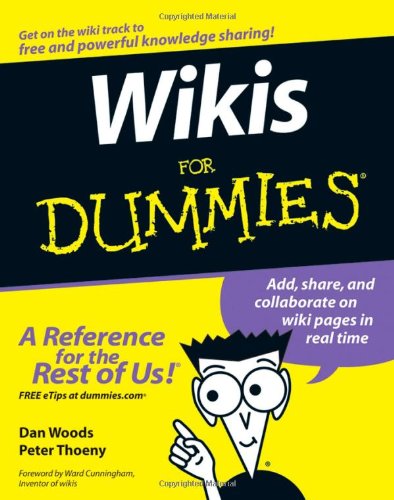
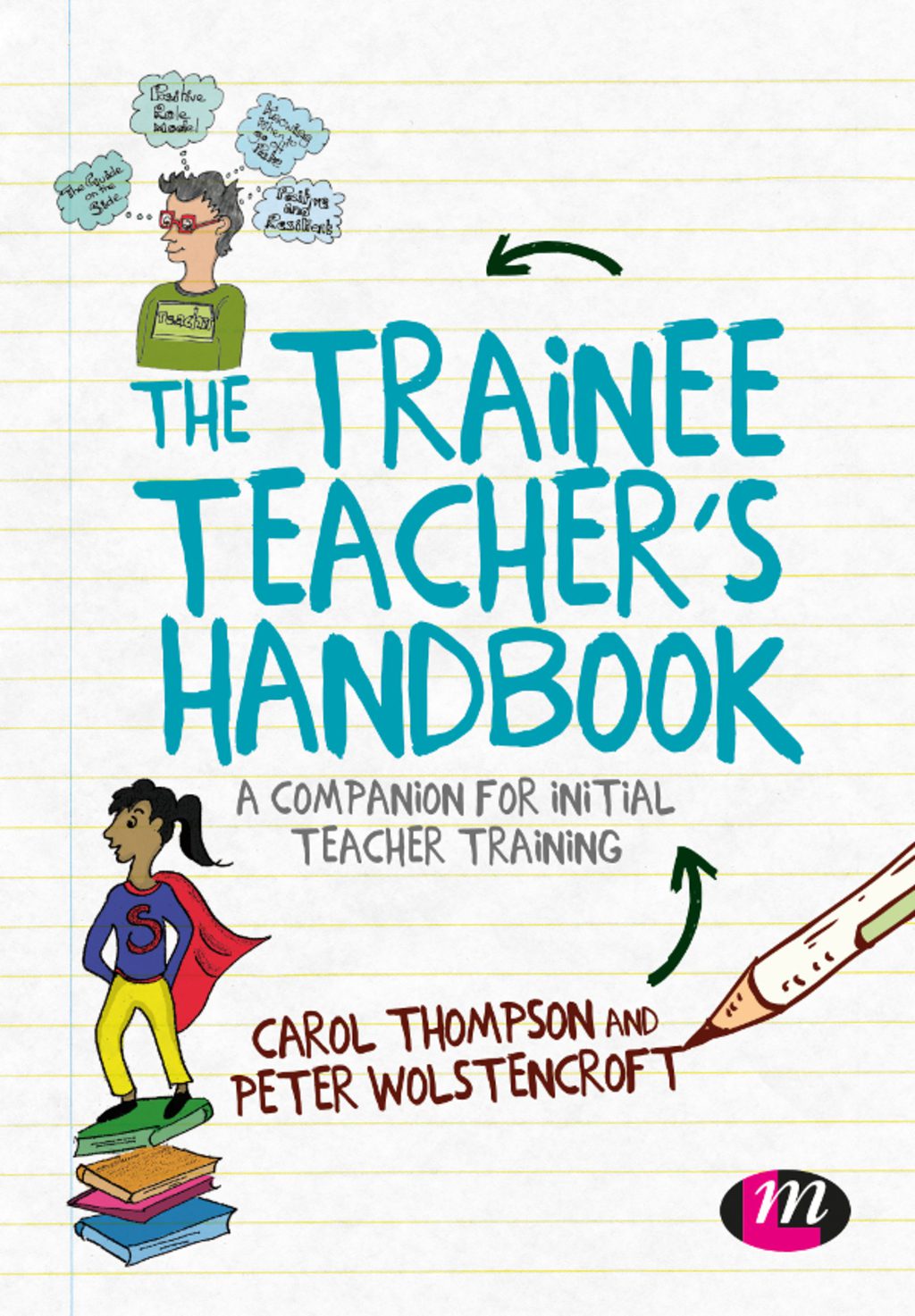
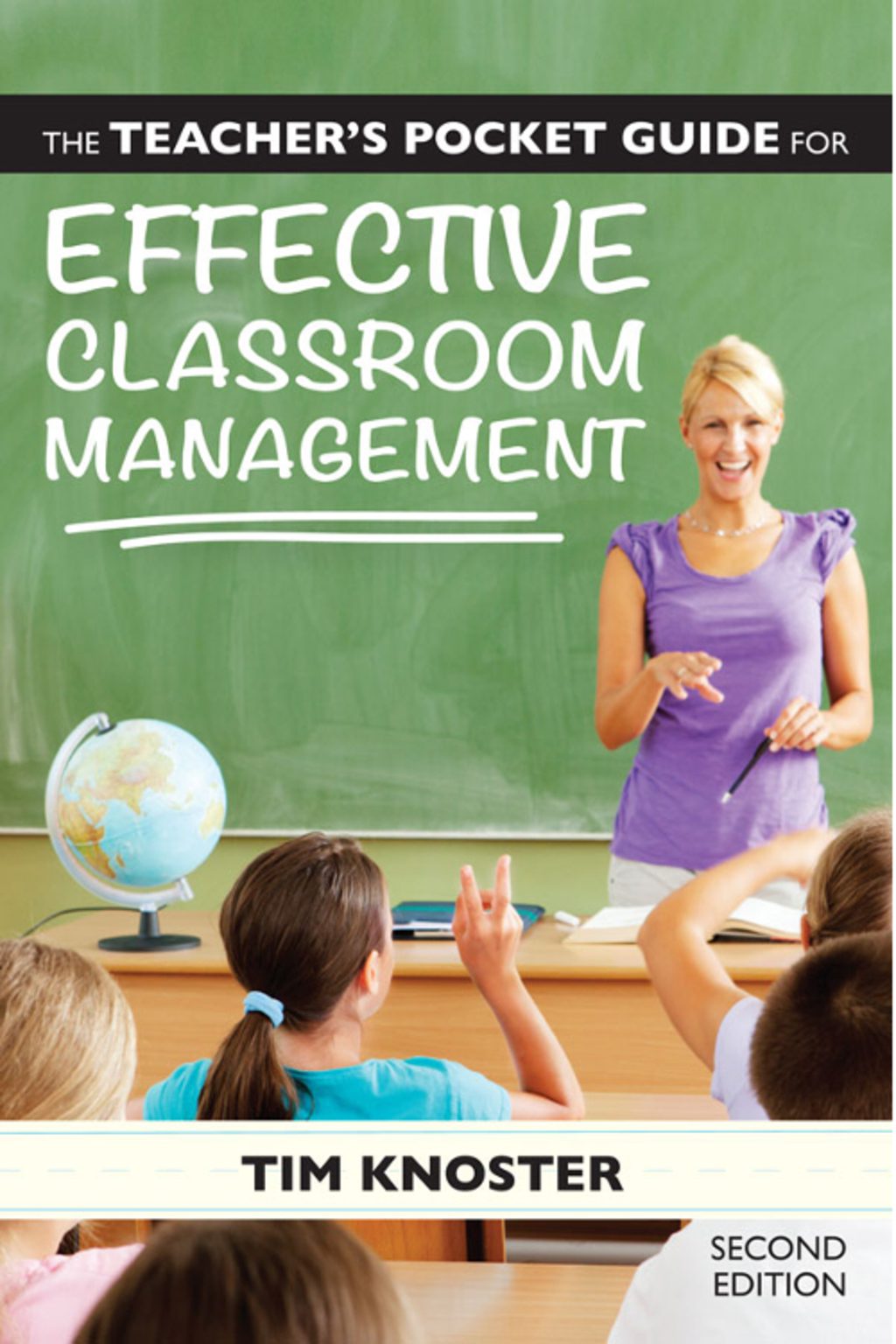
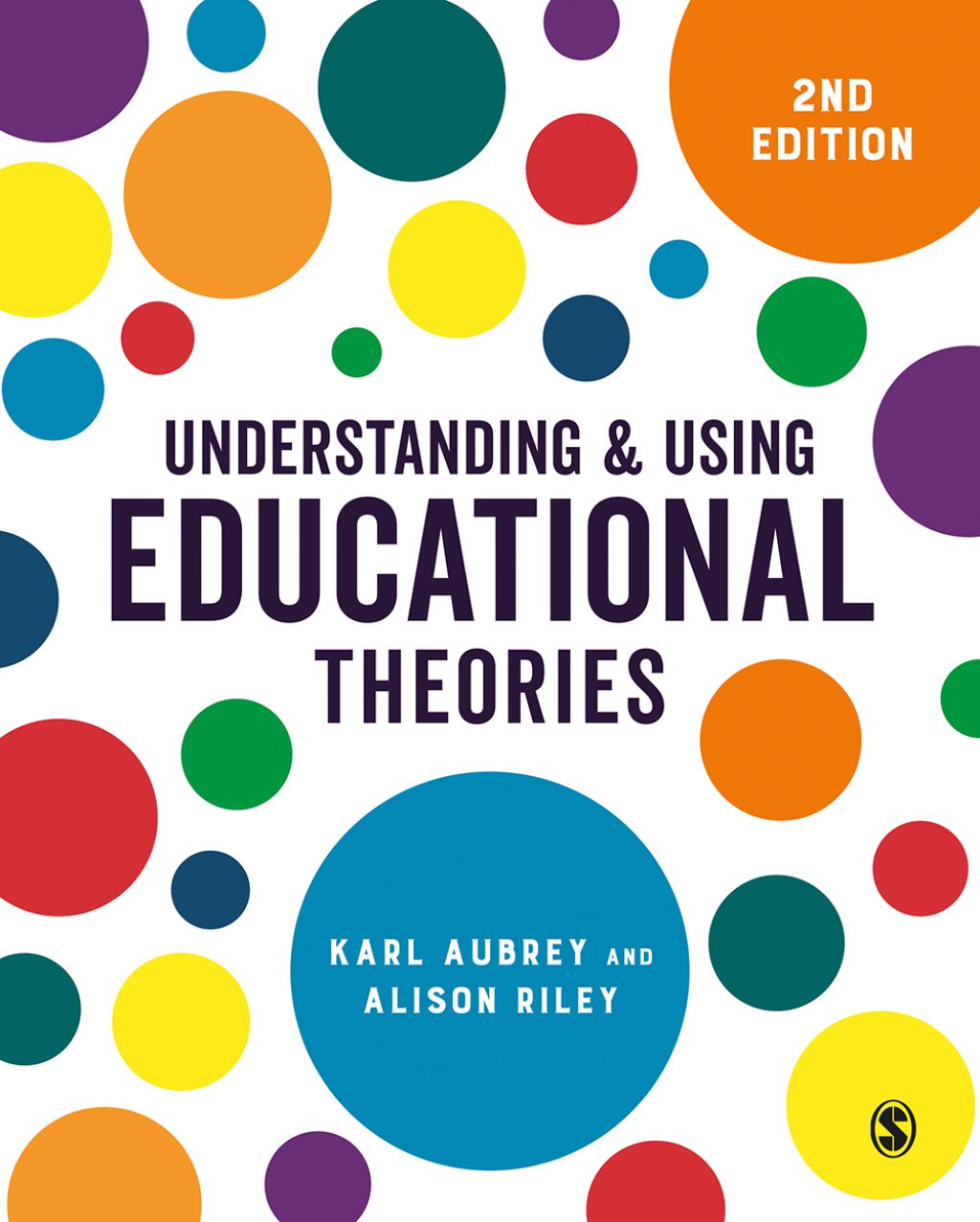
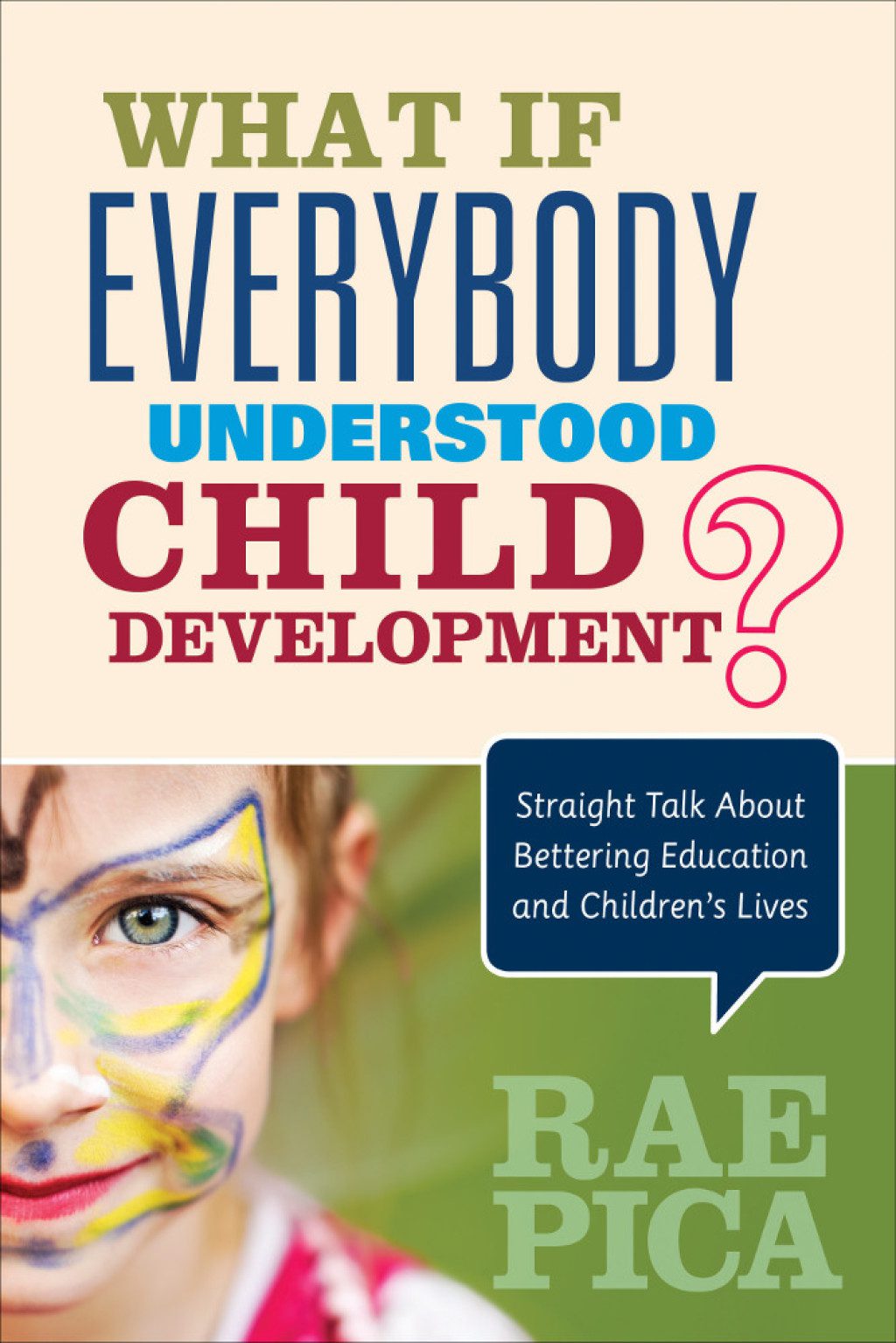
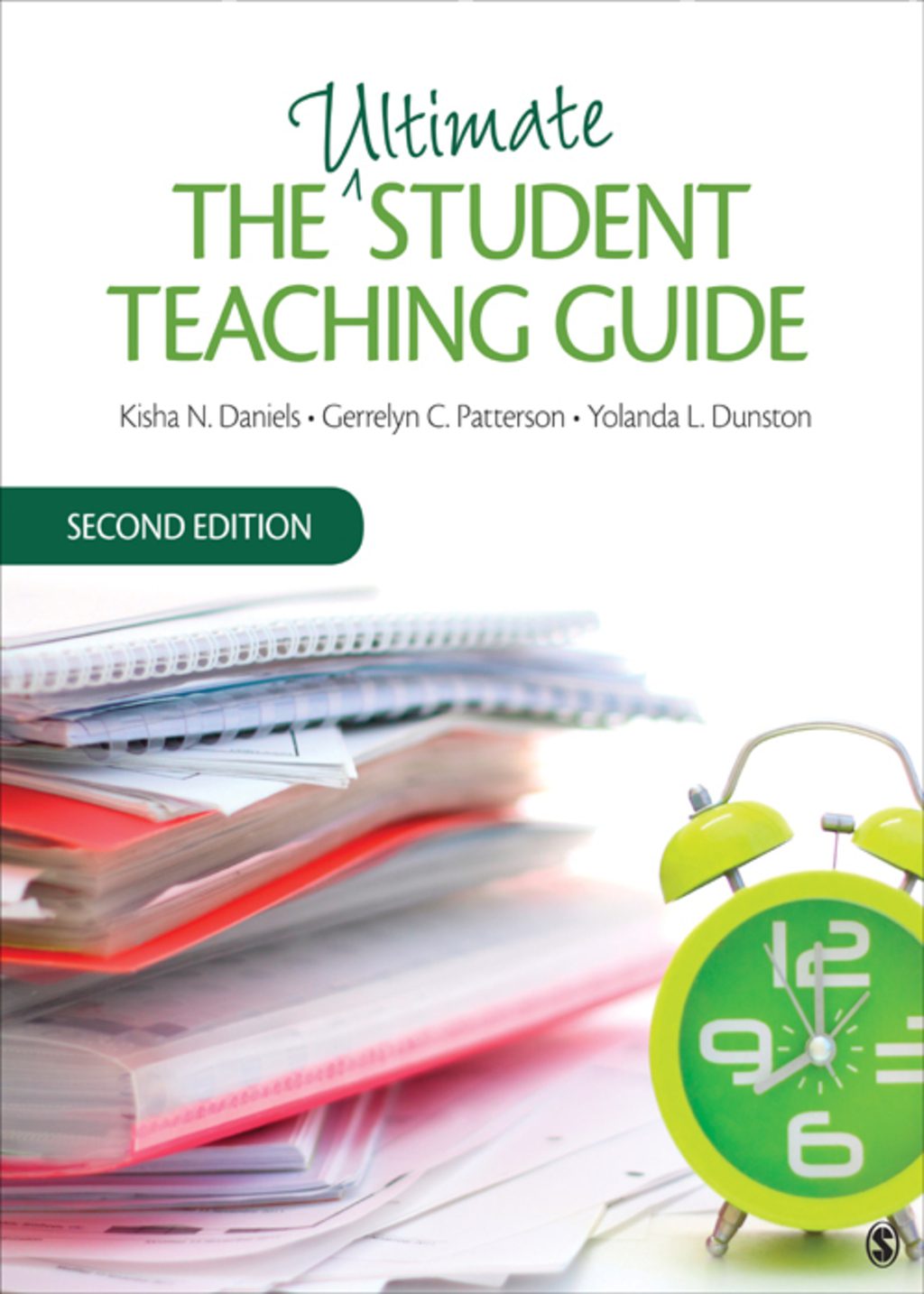
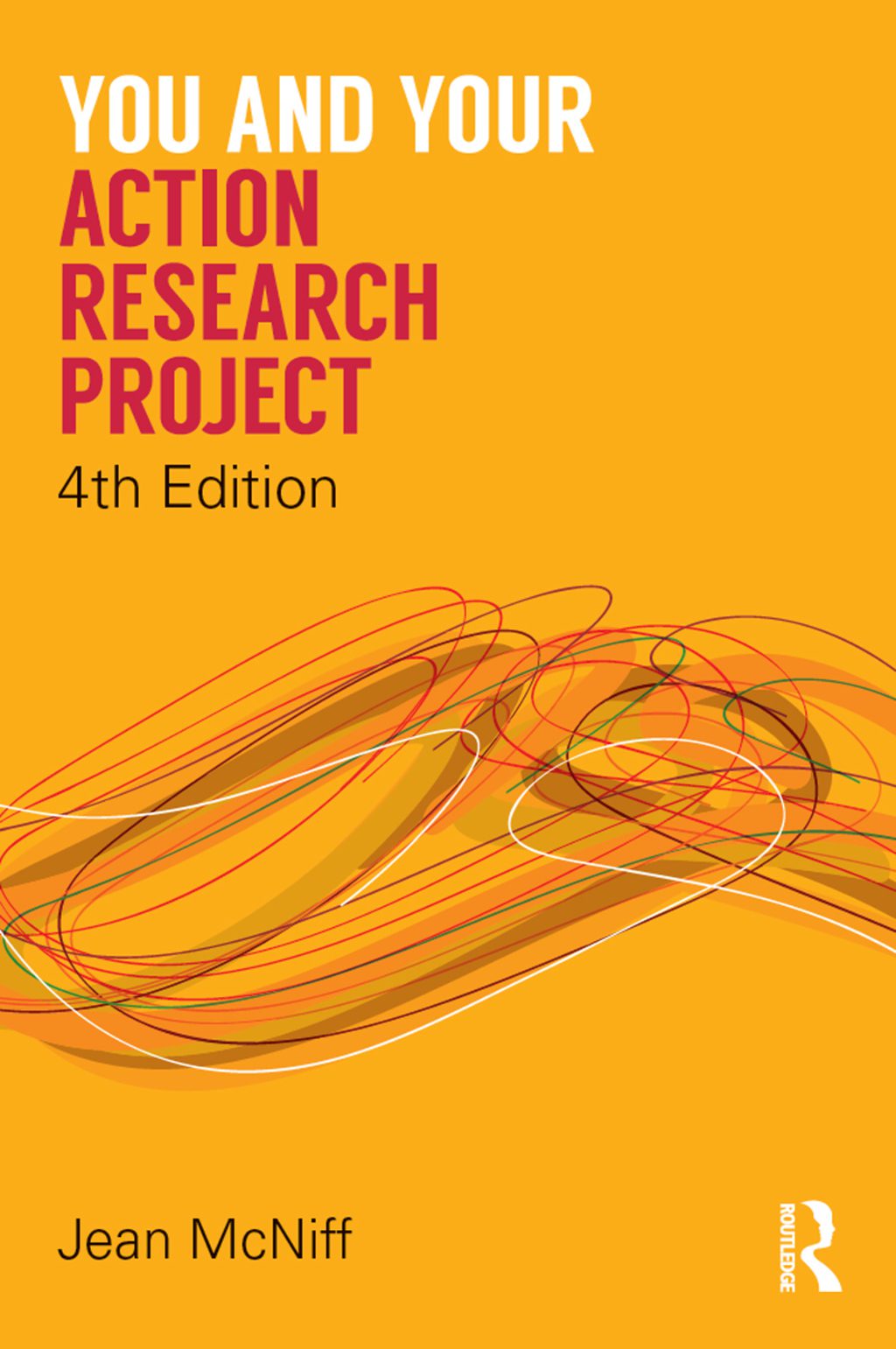
Reviews
There are no reviews yet.