Table of contents :
cspffa.pdf……Page 0
Contents:……Page 2
Basic Pix Implementation: (A Simple Configuration)……Page 4
An Embedded System……Page 5
Failover/Hot Standby Upgrade Option……Page 6
Initial Config……Page 7
Static Routes……Page 8
Enable……Page 9
PIX NAT……Page 10
Static command……Page 11
Conduit command……Page 12
Fixup protocol……Page 13
Outbound access……Page 14
Configuring Multiple Interfaces……Page 15
This will produce a three-legged firewall. You can also use other interfaces like token ring; you are not tied down to just Ethernet…….Page 16
Configuring Syslog……Page 17
Typical Syslog Solution……Page 18
How Failover Works on the Cisco Secure PIX Firewall €……Page 19
This would be a typical PIX failover solution……Page 20
More information from Cisco:……Page 21
PIX Password Recovery……Page 22
To Set Up Authentication Only……Page 24
To Set Up Authentication and Authorization……Page 25
Command Set……Page 26
What is a VPN?……Page 27
Final Tips……Page 28
Secure Pix Firewall Fundamentals And Advanced
Free Download
Be the first to review “Secure Pix Firewall Fundamentals And Advanced” Cancel reply
You must be logged in to post a review.
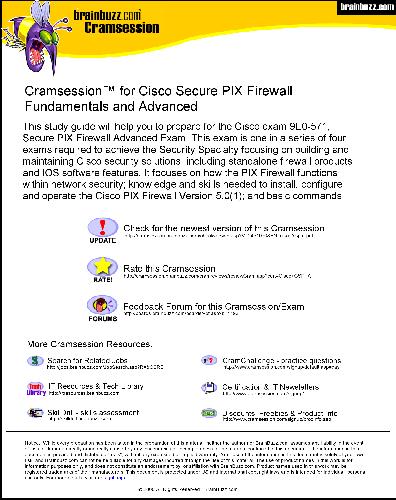
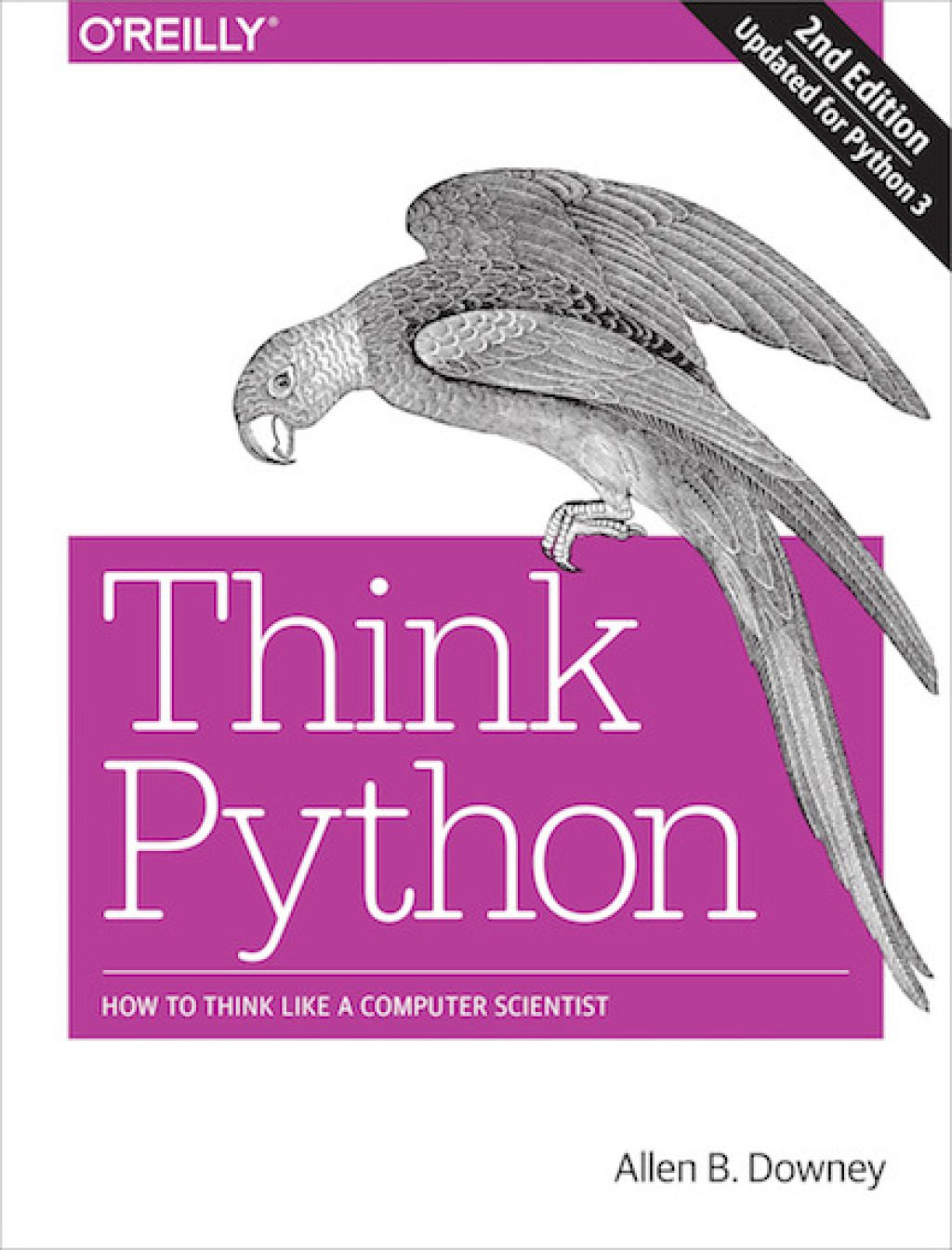
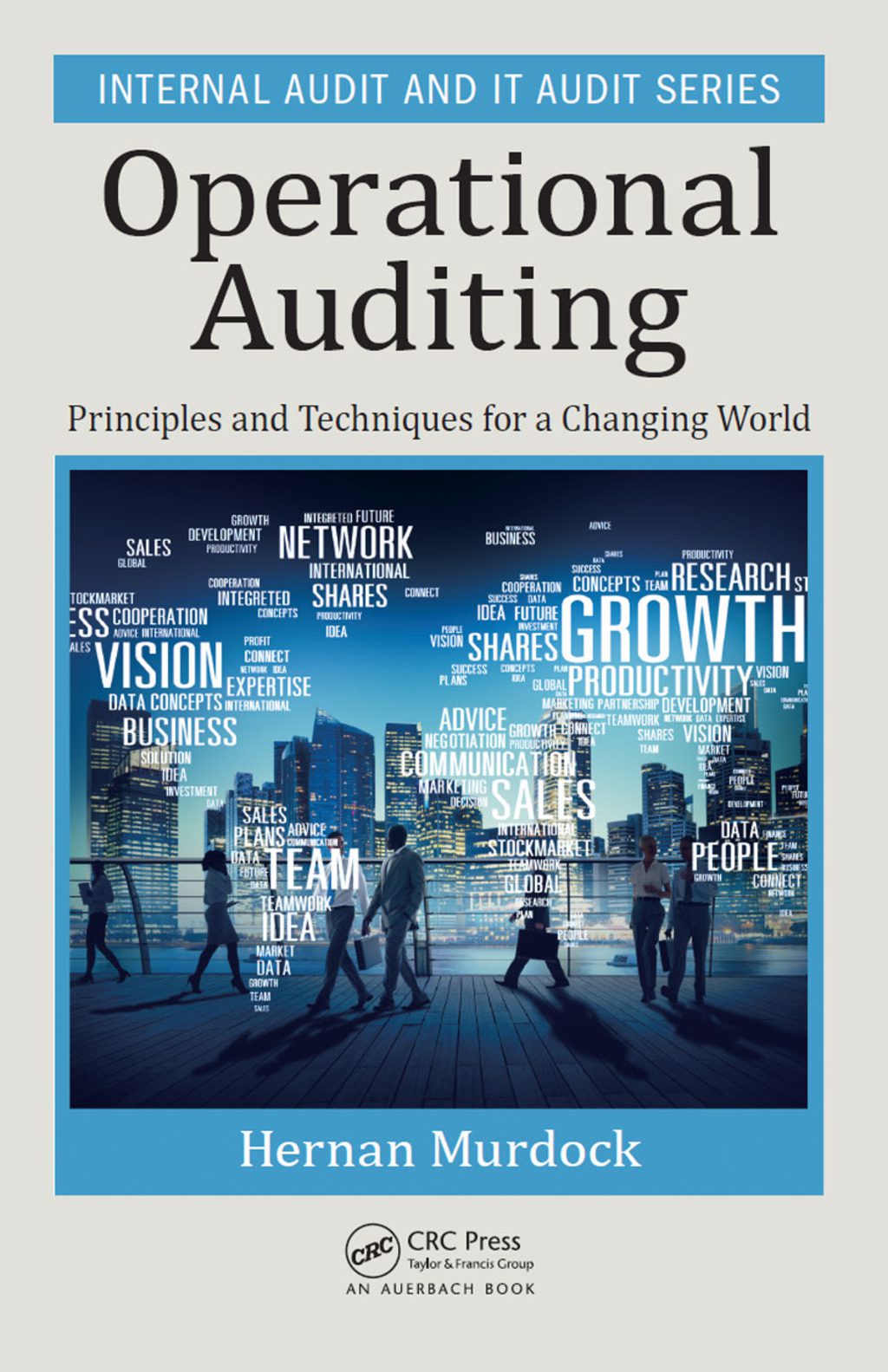
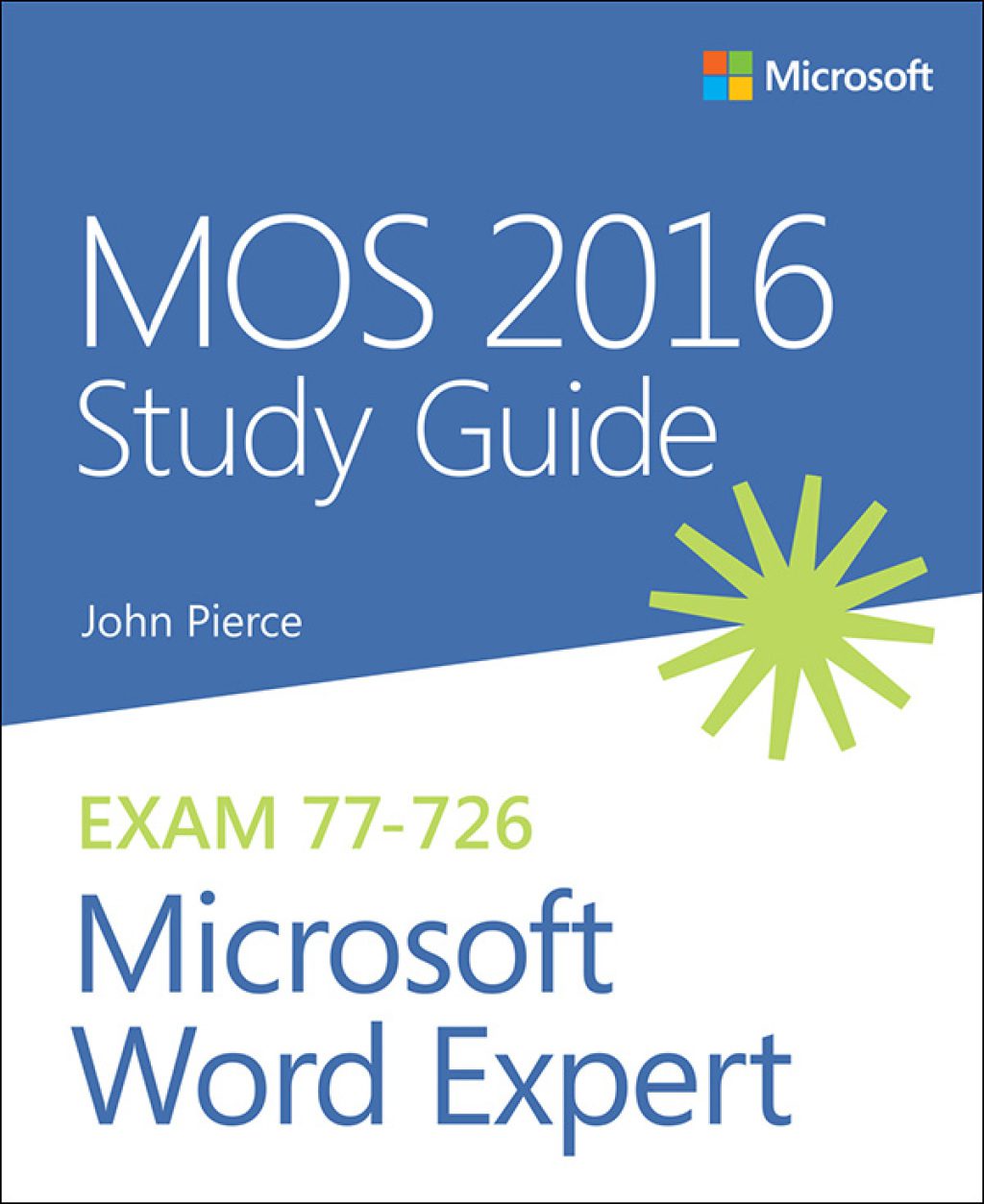
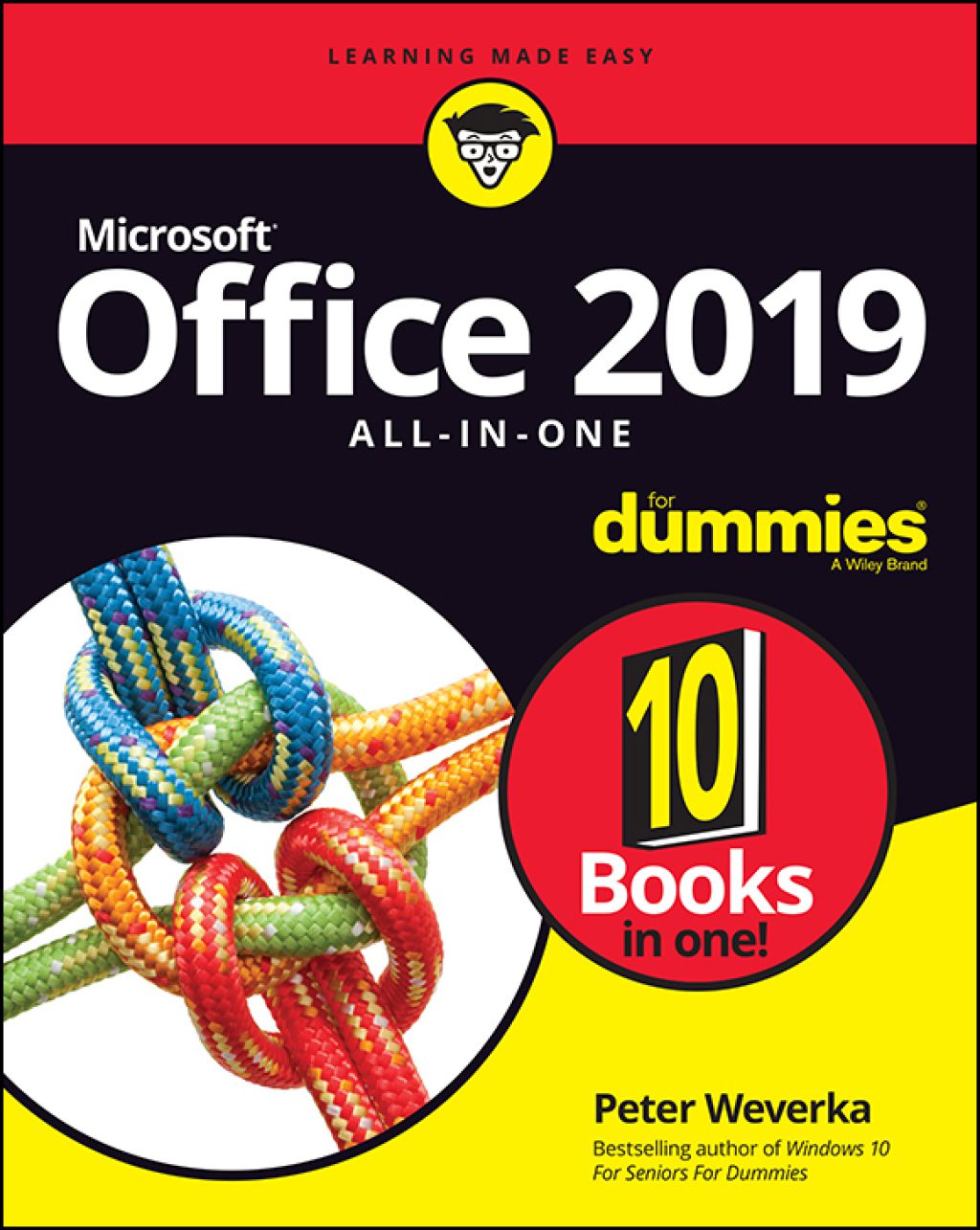
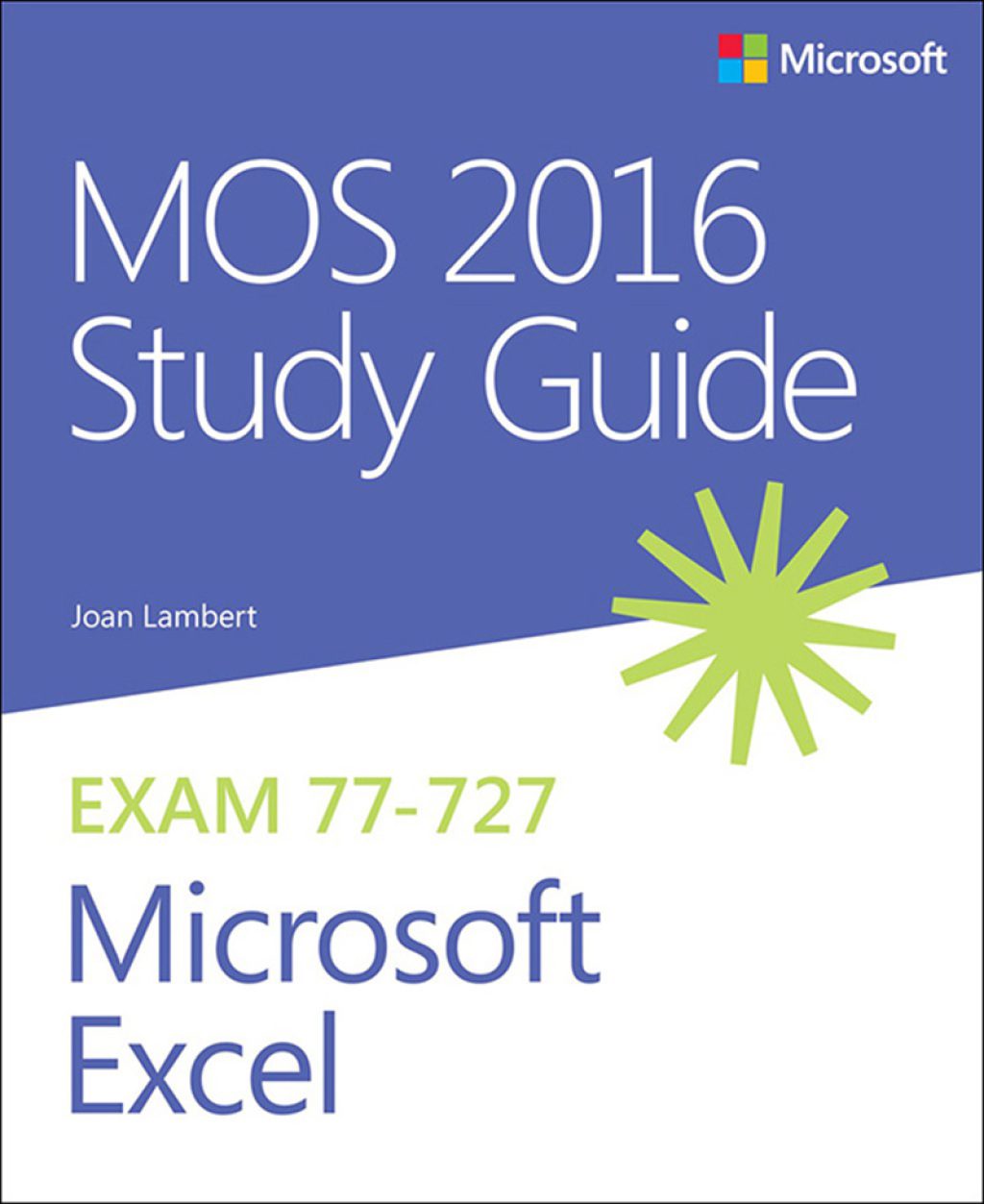
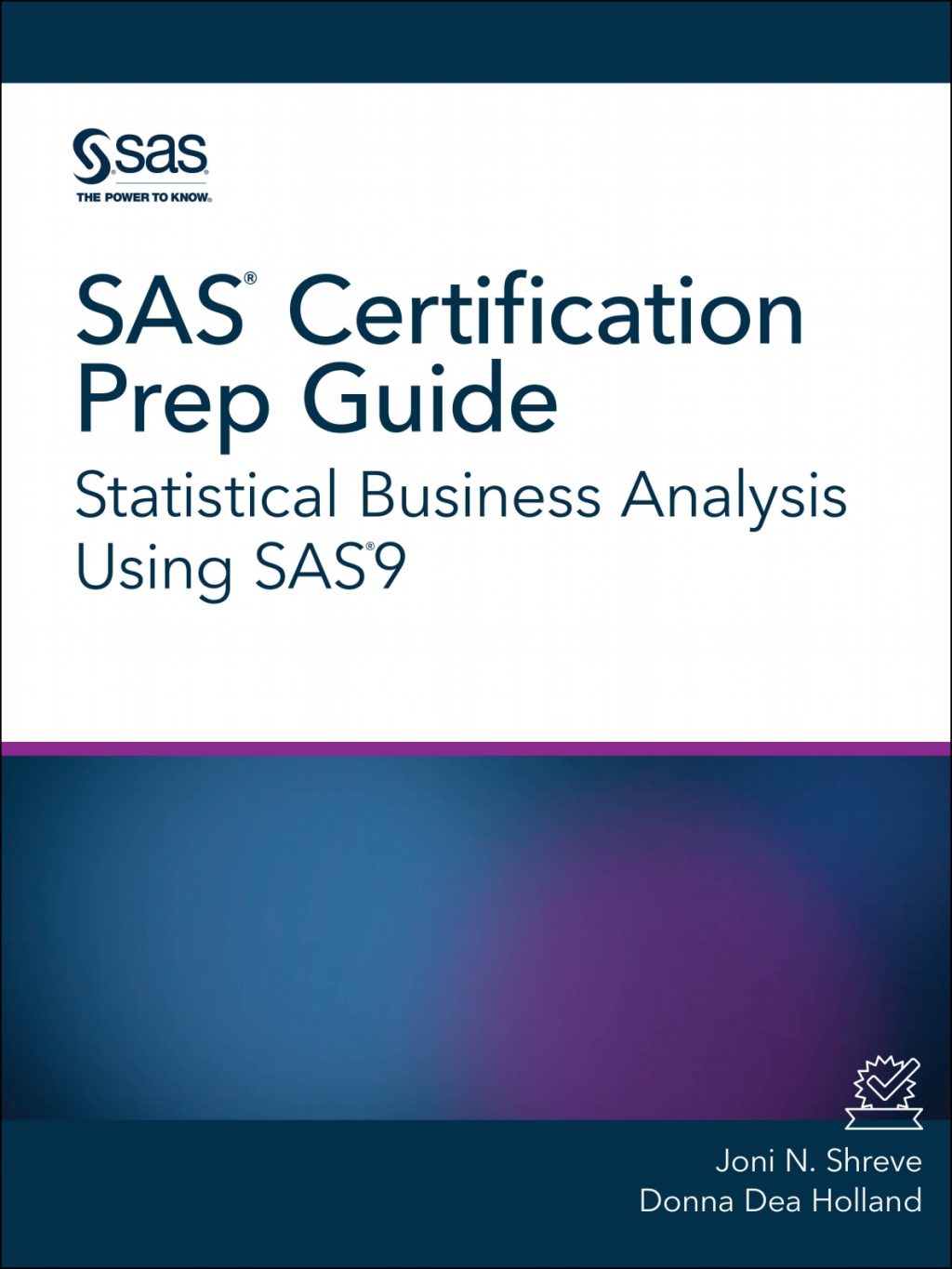
Reviews
There are no reviews yet.