Satya Komatineni, Sayed Hashimi9781430215967, 1430215968
– Takes a pragmatic approach to developing Google Android applications.
– Examines the Android Virtual Device; the Input-Method Framework, special development considerations for touch screen vs. keyboard/traditional input, Voice Recognition, and Live Folders,
– Covers the Android media APIs (Media APIs, WI-FI APIs, etc), including the new simplified OpenGL, improved Media Framework and more.
With Android 1.5 and this book that includes Android 1.5 coverage, developersyou should will be able to build leading edge mobile applications ranging from Games to Google Apps like add-ons to Google Docs and more—no matter the device interface. Extend and run APIs of the new Google Chrome browser/WebOS on G1, G2 and other forthcoming next generation Google Phones and other Android enabled devices and Netbooks.
What you’ll learn
– What is Android and how to use Android to build Java-based mobile applications for Google Phones with touch screen or keyboard,thanks to Cupcake’s inclusion as of Android 1.5.
– Create applications that run on either or both touch and keyboard screens.
– How to design and architect a variety of mobile phone and device applications using Google’s Android SDK.
– Build Multimedia and even Game applications using Android’s Media APIs, improved Media Framework and Simplified OpenGL.
– How to use Android’s Location Based Services, Networking (WI-FI APIs) and Security.
Who is this book for?
This book is for professional software engineers/programmers looking to move their ideas and applications into the mobile space with Android. The author assumes the reader has a passable understanding of Java. They should be able to write classes and handle basic inheritance structures. This book also targets hobbyist developers looking to get their feet wet in the complex minefield of mobile software.
About the Apress Pro Series
The Apress Pro series books are practical, professional tutorials to keep you on and moving up the professional ladder.
You have gotten the job, now you need to hone your skills in these tough competitive times. The Apress Pro series expands your skills and expertise in exactly the areas you need. Master the content of a Pro book, and you will always be able to get the job done in a professional development project. Written by experts in their field, Pro series books from Apress give you the hard–won solutions to problems you will face in your professional programming career.
Table of contents :
Prelims
……Page 1
Contents at a Glance……Page 7
Contents……Page 9
About the Authors……Page 17
About the Technical Reviewer……Page 19
Acknowledgments……Page 21
What this Book Covers……Page 23
How to Contact the Authors……Page 25
Introducing the android Computing platform……Page 27
History of Android……Page 29
Delving into the Dalvik VM……Page 30
Comparing Android and Java ME……Page 31
Understanding the Android Software Stack……Page 34
The Android Emulator……Page 35
The Android UI……Page 36
The Android Foundational Components……Page 37
Advanced UI Concepts……Page 38
Android Service Components……Page 39
Android Media and Telephony Components……Page 40
Android Java Packages……Page 41
Taking Advantage of Android Source Code……Page 44
Summary……Page 45
Downloading JDK 6 and Eclipse 3.4……Page 47
Installing Android Development Tools (ADT)……Page 48
Intent……Page 50
Hello World!……Page 51
Exploring the Structure of an Android Application……Page 54
Analyzing the Notepad Application……Page 56
Dissecting the Application……Page 57
Examining the Application Lifecycle……Page 64
Debugging Your App……Page 67
Summary……Page 68
String Resources……Page 69
Layout Resources……Page 71
Resource-Reference Syntax……Page 73
Compiled and Noncompiled Android Resources……Page 74
Enumerating Key Android Resources……Page 75
More on String resources……Page 77
Dimension resources……Page 79
Image resources……Page 80
Color-Drawable resources……Page 81
Working with Arbitrary XML Resource Files……Page 83
Working with Raw Resources……Page 84
Working with Assets……Page 85
Understanding Content Providers……Page 86
Exploring Android’s Built-in Providers……Page 87
exploring Databases on the emulator and available Devices……Page 88
Quick SQLite primer……Page 92
Architecture of Content Providers……Page 93
Structure of android Content UrIs……Page 94
Structure of android MIMe types……Page 95
reading Data Using UrIs……Page 97
Using the Cursor……Page 99
Working with the where Clause……Page 100
Inserting records……Page 102
adding a File to a Content provider……Page 103
Updates and Deletes……Page 104
planning a Database……Page 105
extending Contentprovider……Page 107
Fulfilling MIMe-type Contracts……Page 109
Implementing the Query Method……Page 110
Implementing an Insert Method……Page 111
Implementing a Delete Method……Page 113
Using UriMatcher to Figure Out the UrIs……Page 114
registering the provider……Page 116
Understanding Intents……Page 117
Available Intents in Android……Page 118
Intents and Data URIs……Page 120
Generic Actions……Page 121
Using Extra Information……Page 122
Using Components to Directly Invoke an Activity……Page 123
Understanding Intent Categories……Page 125
Exercising the ACTION_PICK……Page 128
Exercising the GET_CONTENT Action……Page 130
Summary……Page 132
UI Development in Android……Page 133
Text Controls……Page 139
textView……Page 140
autoCompletetextView……Page 141
MultiautoCompletetextView……Page 142
the Button Control……Page 143
the toggleButton Control……Page 144
the CheckBox Control……Page 145
the radioButton Control……Page 146
List Controls……Page 148
Grid Controls……Page 152
the Datepicker and timepicker Controls……Page 154
the analogClock and DigitalClock Controls……Page 155
The Gallery Control……Page 156
The LinearLayout Layout Manager……Page 157
Understanding Weight and Gravity……Page 158
The TableLayout Layout Manager……Page 160
The RelativeLayout Layout Manager……Page 165
The AbsoluteLayout Layout Manager……Page 167
The FrameLayout Layout Manager……Page 169
Customizing Layout for Various Screen Configurations……Page 171
Getting to Know SimpleCursorAdapter……Page 172
Getting to Know ArrayAdapter……Page 173
Creating Custom Adapters……Page 174
Debugging and Optimizing Layouts with the Hierarchy Viewer……Page 175
Summary……Page 176
Understanding Android Menus……Page 177
Creating a Menu……Page 179
Responding to Menu Items……Page 180
responding to Menu Items through Listeners……Page 181
Creating a Test Harness for Testing Menus……Page 182
Setting Up the Menu……Page 184
adding regular Menu Items……Page 185
responding to Menu-Item Clicks……Page 186
tweaking the androidManifest.xml File……Page 188
Working with Icon Menus……Page 189
Working with Submenus……Page 190
Working with Context Menus……Page 191
populating a Context Menu……Page 193
Working with Alternative Menus……Page 194
Structure of an XML Menu Resource File……Page 198
Inflating XML Menu Resource Files……Page 199
Responding to XML-Based Menu Items……Page 200
Menu Icon tag……Page 201
Using Dialogs in Android……Page 202
Designing an Alert Dialog……Page 203
Designing a Prompt Dialog……Page 205
Setting Up an alert-Dialog Builder with a User View……Page 206
Creating and Showing the prompt Dialog……Page 207
prompt Dialog Listener……Page 208
putting It all together……Page 209
Nature of Dialogs in Android……Page 210
Rearchitecting the Prompt Dialog……Page 211
Recasting the Nonmanaged Dialog as a Managed Dialog……Page 212
Simplifying the Managed-Dialog Protocol……Page 214
IDialogprotocol……Page 216
ManagedactivityDialog……Page 217
ManagedDialogsactivity……Page 218
IDialogFinishedCallBack……Page 219
GenericManagedalertDialog……Page 220
GenericpromptDialog……Page 221
Summary……Page 222
Unveiling 2D animation……Page 223
Planning for Frame-by-Frame Animation……Page 224
Creating the Activity……Page 225
Adding Animation to the Activity……Page 227
Basic Tweening Animation Types……Page 230
Planning the Layout-Animation Test Harness……Page 231
Creating the Activity and the ListView……Page 232
Animating the ListView……Page 235
Using Interpolators……Page 238
View Animation……Page 239
Understanding View Animation……Page 240
Adding Animation……Page 242
Using Camera to Provide Depth Perception in 2D……Page 246
Exploring the AnimationListener Class……Page 247
Some Notes on Transformation Matrices……Page 248
Summary……Page 249
Understanding the Android Security Model……Page 251
Generating a Self-Signed Certificate Using the Keytool……Page 252
Using the Jarsigner tool to Sign the .apk File……Page 254
Understanding Security at the Process Boundary……Page 255
Declaring and Using Permissions……Page 256
Understanding and Using Custom Permissions……Page 258
Obtaining a map-api Key from Google……Page 264
Understanding MapView and Mapactivity……Page 266
Using Overlays……Page 272
Geocoding with android……Page 275
Geocoding with Background threads……Page 279
Understanding the LocationManager Service……Page 283
Summary……Page 288
Consuming HTTP Services……Page 289
Using the HttpClient for HTTP GET Requests……Page 290
Using the HttpClient for HTTP POST Requests……Page 292
Dealing with Exceptions……Page 295
Addressing Multithreading Issues……Page 298
Creating a Simple Service……Page 302
Understanding Services in Android……Page 303
Understanding Local Services……Page 304
Understanding AIDL Services……Page 308
Defining a Service Interface in AIDL……Page 309
Implementing an AIDL Interface……Page 312
Calling the Service from a Client Application……Page 314
Passing Complex Types to Services……Page 318
Summary……Page 326
Using the Media APIs……Page 327
Understanding the setDataSource Method……Page 331
Video playback from a Web Server……Page 333
Video playback from the SD Card……Page 334
Exploring Audio Recording……Page 337
Sending SMS Messages……Page 342
Monitoring Incoming SMS Messages……Page 345
Working with SMS Folders……Page 347
Sending e-mail……Page 348
Working with the Telephony Manager……Page 349
Summary……Page 350
programming 3D Graphics with OpenGL……Page 351
Understanding OpenGL……Page 352
OpenGL ES and Java ME……Page 353
Using OpenGL ES……Page 354
Essential Drawing with OpenGL ES……Page 355
glVertexpointer and Specifying Drawing Vertices……Page 356
glDrawelements……Page 358
Understanding the Camera and Coordinates……Page 360
gluLookat and the Camera Symbolism……Page 361
glFrustum and the Viewing Volume……Page 362
Getting an eGL Context……Page 364
associating a Drawing Surface with OpenGL eS through the eGL Context……Page 366
Closing Out OpenGL at the end of the program……Page 367
Creating and Using the OpenGL Test Harness……Page 368
Designing the Test Harness……Page 369
OpenGLTestHarnessActivity.java……Page 371
OpenGLTestHarness.java……Page 372
OpenGLDrawingThread.java……Page 374
EglHelper.java……Page 378
AbstractRenderer.java……Page 380
SimpleTriangleRenderer.java……Page 381
Changing Camera Settings……Page 384
Using Indices to Add Another Triangle……Page 386
Summary……Page 388
Exploring the Preferences Framework……Page 389
Understanding CheckBoxPreference……Page 393
Understanding EditTextPreference……Page 396
Understanding RingtonePreference……Page 397
Organizing Preferences……Page 399
Summary……Page 402
Installing the ADT Plug-in for Android 1.5 Development……Page 403
Getting Started with Android 1.5……Page 405
Creating an Android Virtual Device……Page 409
Exploring Improvements to the Media Framework……Page 410
Using the MediaRecorder Class for Video Capture……Page 411
Exploring the MediaStore Class……Page 412
Scanning the Media Store for Media Content……Page 416
Exploring Voice Recognition……Page 418
Summary……Page 420
Simplifying OpenGL and exploring Live Folders……Page 421
Simplifying OpenGL……Page 422
Simpletrianglerenderer.java……Page 424
OpenGL15testharnessactivity.java……Page 426
animatedtriangleactivity.java……Page 427
animatedSimpletrianglerenderer.java……Page 428
Exploring Live Folders……Page 430
How a User Experiences Live Folders……Page 431
Building a Live Folder……Page 436
androidManifest.xml……Page 437
allContactsLiveFolderCreatoractivity.java……Page 438
MyContactsprovider.java……Page 440
BetterCursorWrapper.java……Page 445
Simpleactivity.java……Page 446
The Future of Android and the 1.5 SDK……Page 447
Key Online Resources for the 1.5 SDK……Page 449
Summary……Page 450
Index……Page 451
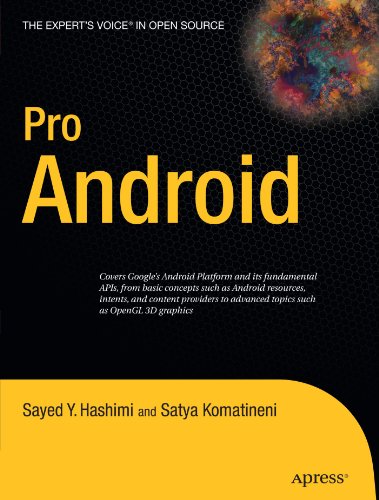
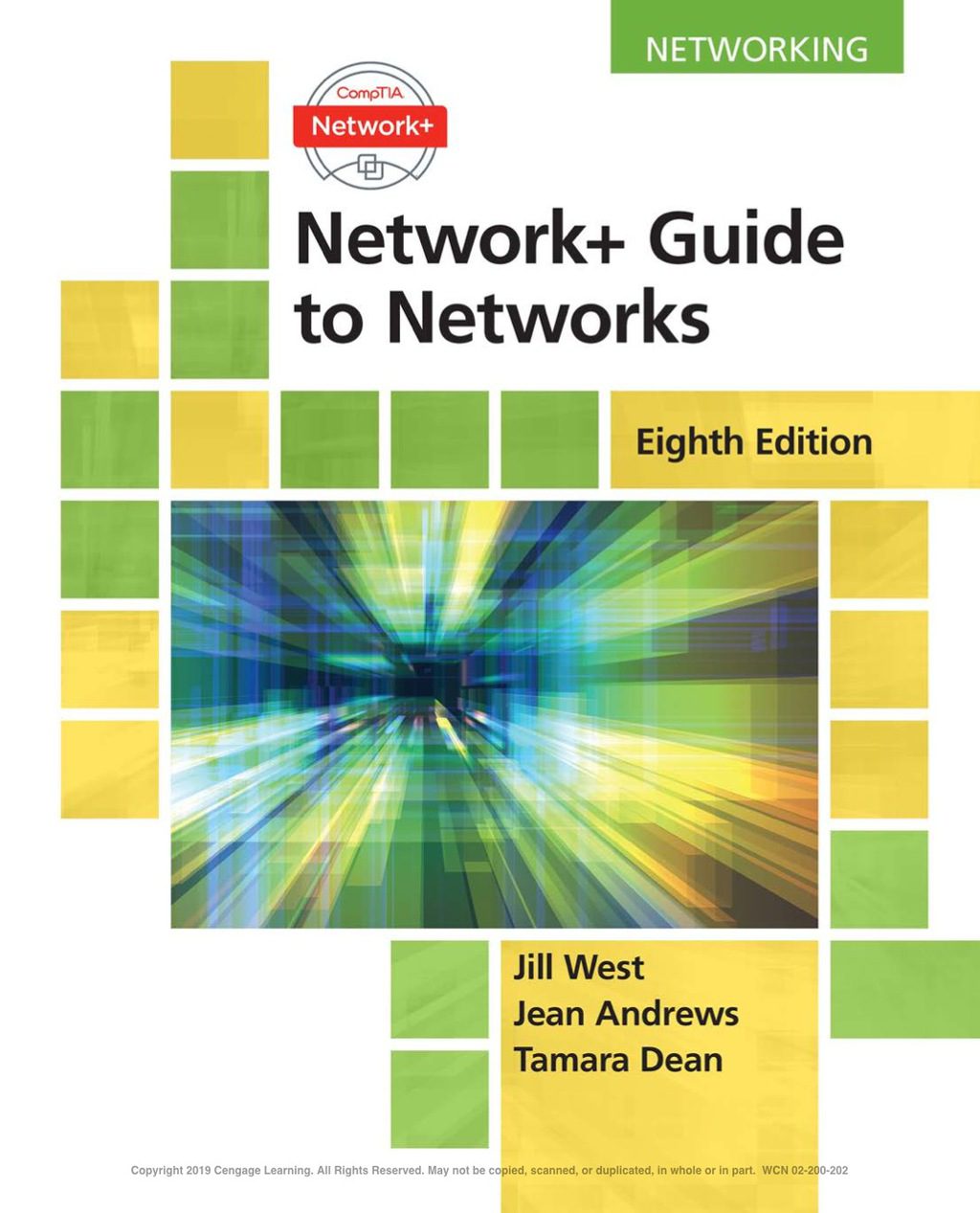
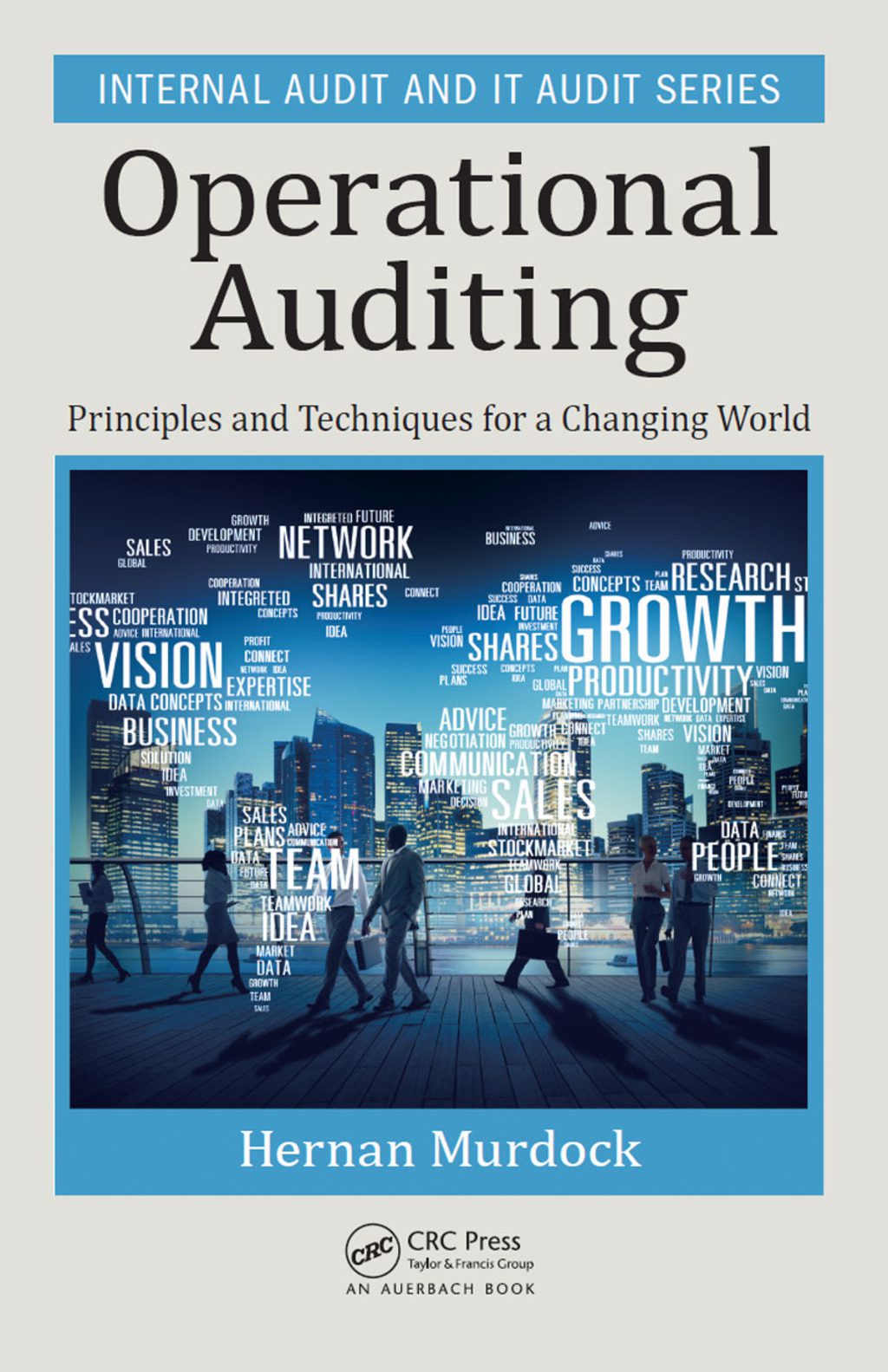


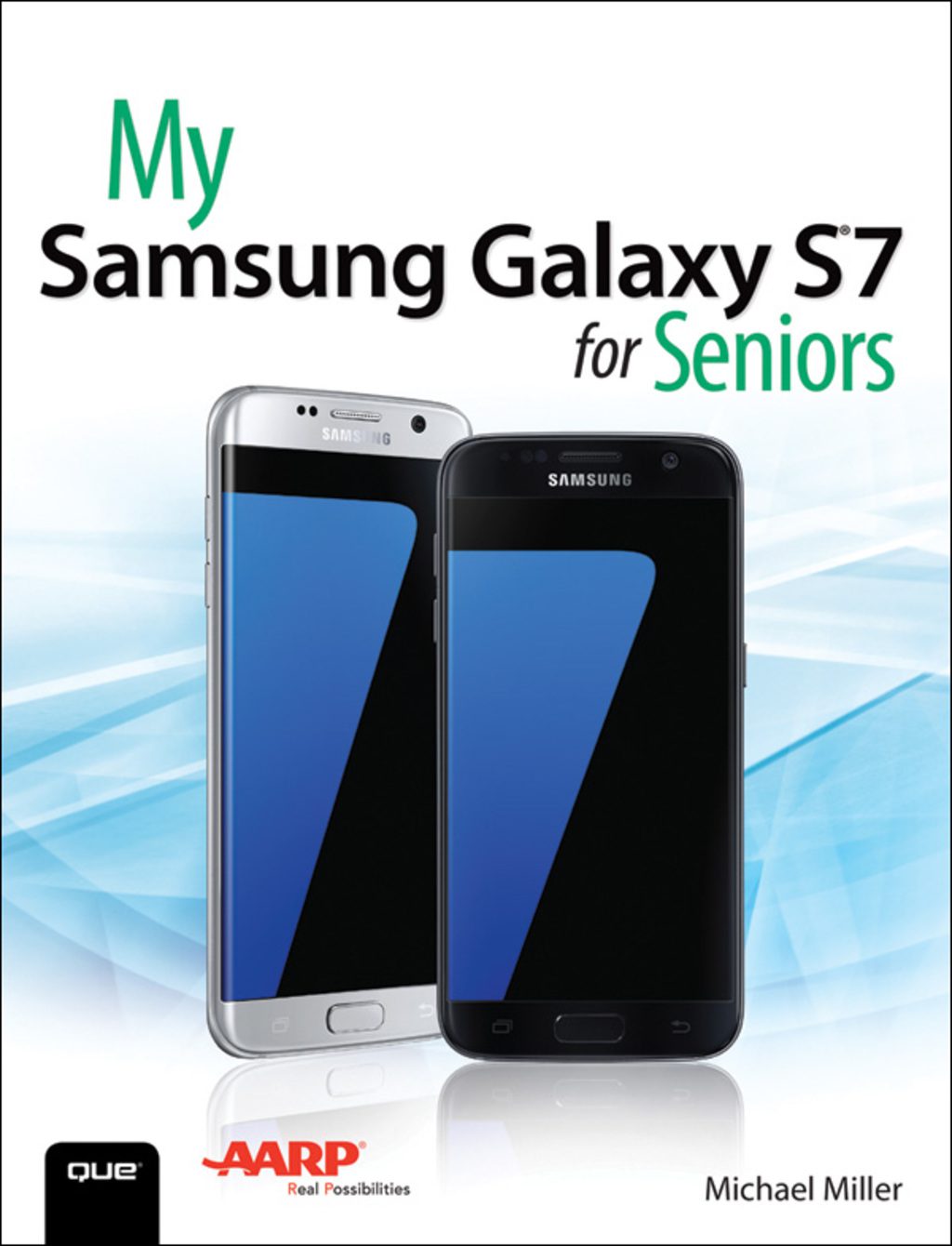
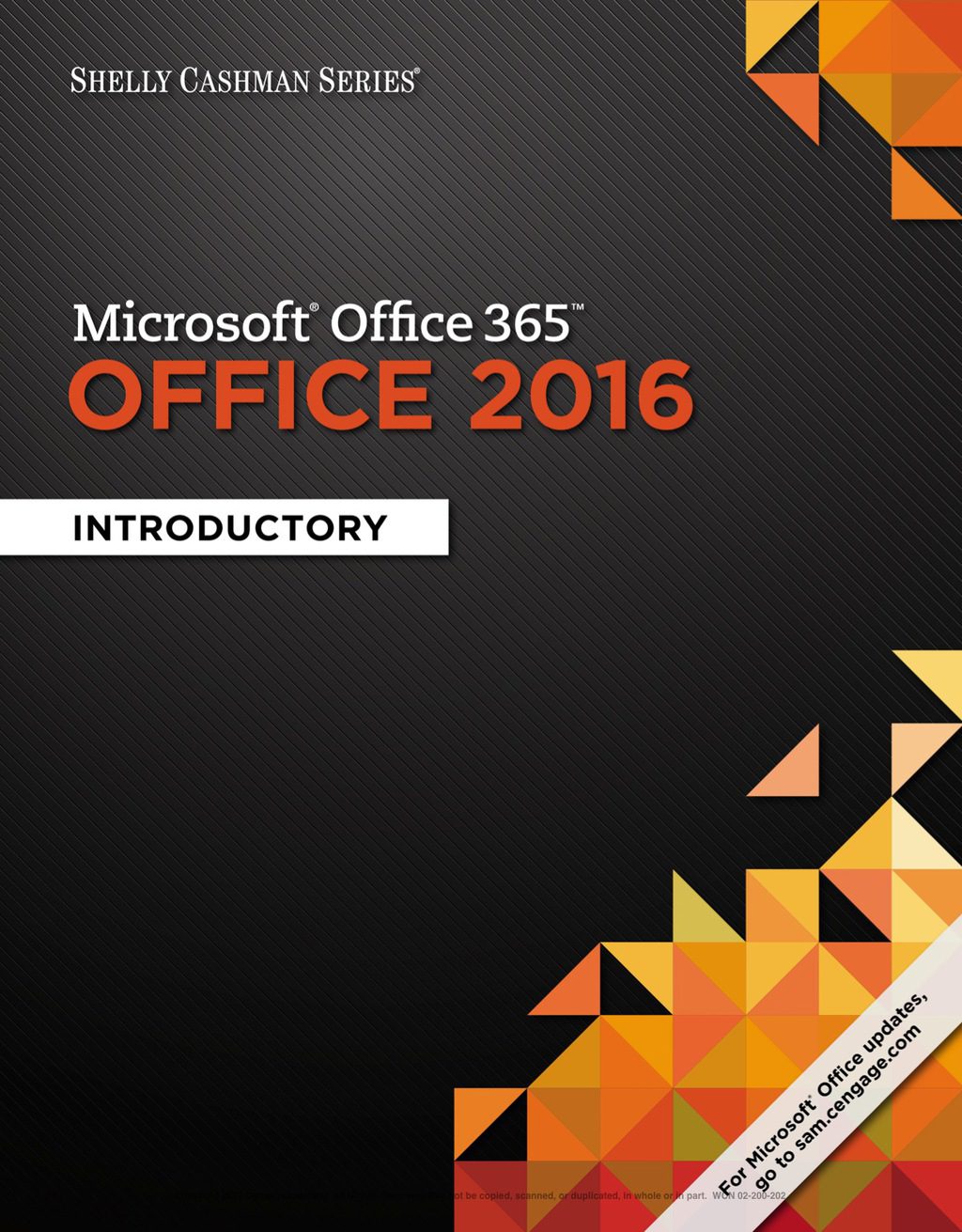
Reviews
There are no reviews yet.