John Broughton9780596515164, 0596515162
Amazon.com Review Wikipedia may be the biggest group writing project ever, but the one thing you won’t find in the comprehensive online encyclopedia is easy-to-follow guidance on how to contribute. Wikipedia: The Missing Manual helps you avoid beginners’ blunders and gets you sounding like a pro from your first edit. Conversation with John Broughton
Author of Wikipedia: The Missing Manual
What made you write the book? In November 2006 I started working on an index for editors of Wikipedia – a single page that had links to all relevant policies, guidelines, how-to pages, reference pages, tools, and other things that an editor might conceivably want to read. The more I worked on the index, the more I discovered of the complexity of editing Wikipedia. As the index developed, I realized that I had the basis for the book. I also realized, given how incredibly complex Wikipedia is, why there hadn’t yet been a book about editing Wikipedia.
Why is your book especially important now?
Wikipedia is immensely popular as a source of information. But it needs many more active editors than it has now, because it is so incomplete. It also needs many more editors who are experts in a particular subject matter. This book helps such potential editors avoid a lot of the mistakes that newcomers make, and shows them how to deal with various situations as they are encountered.
What is the single most important thing readers of your book will be able to do after buying your book?
Readers will be able to find specific things in Wikipedia that they’re particularly interested in editing, and other editors with the same interests.
How important is the subject matter of your book? What do you think is on the horizon for your readers? I think as more and more people grow up computer-immersed, Wikipedia will become even more important, and the idea of editing it will be intimidating to an ever-increasing percentage of people. Someday perhaps chatting about recent Wikipedia editing experiences may be almost as common as talking about the weather or the traffic or sports.
In researching the book, did you come across any surprising facts, figures, or statistics that the world might be interested in? Before I did the book, I had no idea that Wikimedia Commons – the central “stock photo” site for all language versions of Wikipedia – had more than 2 million images available for encyclopedia articles. I sometimes find the sheer volume of transactions at Wikipedia to be astonishing. 100 million article views per day. More than a quarter of a million edits per day. Several thousand new articles added every day. More than a thousand articles deleted every day. More than 7,000 new registered user accounts every day. And that’s just for the English language Wikipedia – the other 250+ non-English language versions combined are more than three times the size of the English Wikipedia. Then there’s this odd statistic: The vast majority of the more than 6 million registered user accounts have never actually done an edit. Perhaps that says something about how easy it is to register versus how easy it is to edit? Finally, I still find it astonishing that Wikipedia and the Commons and a bunch of sister projects (Wiktionary, Wikinews, Wikiquote, Wikisource, Wikispecies, Wikiversity, and Wikibooks), in all languages across the globe, are all being run by a non-profit foundation that has only a handful of employees and a budget of only a couple of million dollars per year. And that even includes developing and distributing – for free – the wiki software that all these projects run on. It shows what the Internet makes possible, given a good idea, inspired leadership, and the opportunity for everyone to contribute their time and knowledge.
Amazon Exclusive:
VIP Tips and Tricks:
1. You can dive right in and start editing without setting up a Wikipedia account (that is, getting a user name). However, there are advantages to having a user name – increased privacy, the ability to create new articles, and a personal user page, to name a few.
2. Sometimes editing an entire article at once is necessary – for example, if you’re moving sections around, or moving text from one section to another. But those are usually exceptions; in general, it’s better instead of clicking the “edit this page” tab, to click an “edit” link for a section that you want to edit. If you plan to edit two or three sections of an article, you can efficiently do these as separate edits of individual sections. Doing so helps you (previewing your edit is much easier), helps other editors (they can see exactly what sections you edited), and minimizes edit conflicts between you and other editors.
3. If you encounter vandalism and don’t know how to do reverts, it’s better to leave the vandalism in place and check back in ten minutes or so. (Refresh your browser, to make sure you’re seeing the latest version of the page.) If the problematic text is still there, then go ahead and delete it, but make sure that your edit summary mentions something like “removing vandalism.” The reason for waiting a bit is to see if another, more experienced editor can reverse the vandalizing edit, putting back into the article any text that was overwritten by the vandalism.
4. If you inadvertently add something to a page that you later decide shouldn’t be there – a home address, a complaint about your employer, or other private information – you need to do more than just edit the page again and delete that information. Anyone visiting Wikipedia can still read the previous version of the page, a version where that information still exists, simply by going to the page history and opening that prior version. To make something completely inaccessible to other editors and readers, you have to ask an administrator to help. Type “WP:SELDEL” into the search box on the left for details. Even then, the problematic version of the page is still in the database, but only administrators can read it.
5. It’s easy to add some information to a Wikipedia article – but if you want that information to stick around, to be there in a day or a month or year, it’s critical that you cite the source of that information. The best way is a footnote; you can find out how to create one by typing “WP:CITE” into the search box on the left of your screen. But if that seems to complicated, then there are two easier options. If it’s from an online source, just add the URL, within squared brackets, at the end of the text you’ve added to an article, like this: [http://webpageaddress]. If it’s from an offline source like a book, go to the article talk page, start a new section (use the “+” tab), and type in the text plus information about the source (title, author, date of publication, page number, etc.) and add a comment that you’d appreciate another editor adding the information to the article.
6. Besides failing to cite a source, inexperienced editors often make two other big mistakes. One, they cut-and-paste large chunks of text into articles, which is a copyright violation, Two, they use information from what Wikipedia calls a “non-reliable” source: a discussion board, the blog of someone who isn’t an acknowledged expert on the topic of the Wikipedia article, or a self-published book. (For more information about what Wikipedia considers reliable sources, type “WP:RS” into the search box on the left.)
7. Since January 2008, Wikipedia has had a new resource for intermediate and advanced editors (and yet one more place novice editors can use as a jumping-off place to find information) – the Editor’s Index to Wikipedia. You can get to this via the shortcut “WP:EIW” (in the search box to the left, of course).
8. You as a reader may not find answers to some of your questions in Wikipedia articles because they’re not really questions for an encyclopedia. For example, “What’s a good camera to buy for someone who wants to be a professional photographer?” You can take those questions to the Reference desk (type the shortcut “WP:RD” in the search box on the left). This Wikipedia department is similar to a librarian service. (It’s also a place where you can volunteer your question-answering expertise, if you’re so inclined).
9. When you type a date, avoid using a format like “05-01-2007.” In some countries that date would be May 1, 2007, in others it would be January 5, 2007. Remember that you’re editing the English Wikipedia, not the American Wikipedia. When Brits or Aussies or even Canadians write or interpret written information differently than Americans, then you should carefully design the information in an article so that no one -wherever in the world they happen to be from – is confused.
10. The Wikimedia Commons is the “stock photo” site for Wikipedias in all languages; it’s where you should upload an image if you have one that you want to add to a Wikipedia article (or think someone else might find useful). But it’s also a place where you can find millions of photos and other images, often quite unique and stunning, for your own personal use, at absolutely no cost. All you need to do is follow the licensing terms – for example, attributing a photo to the person who took it, if you share a photo with someone else.
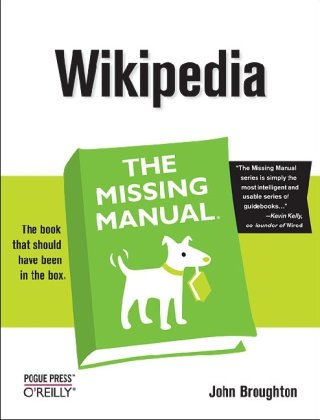
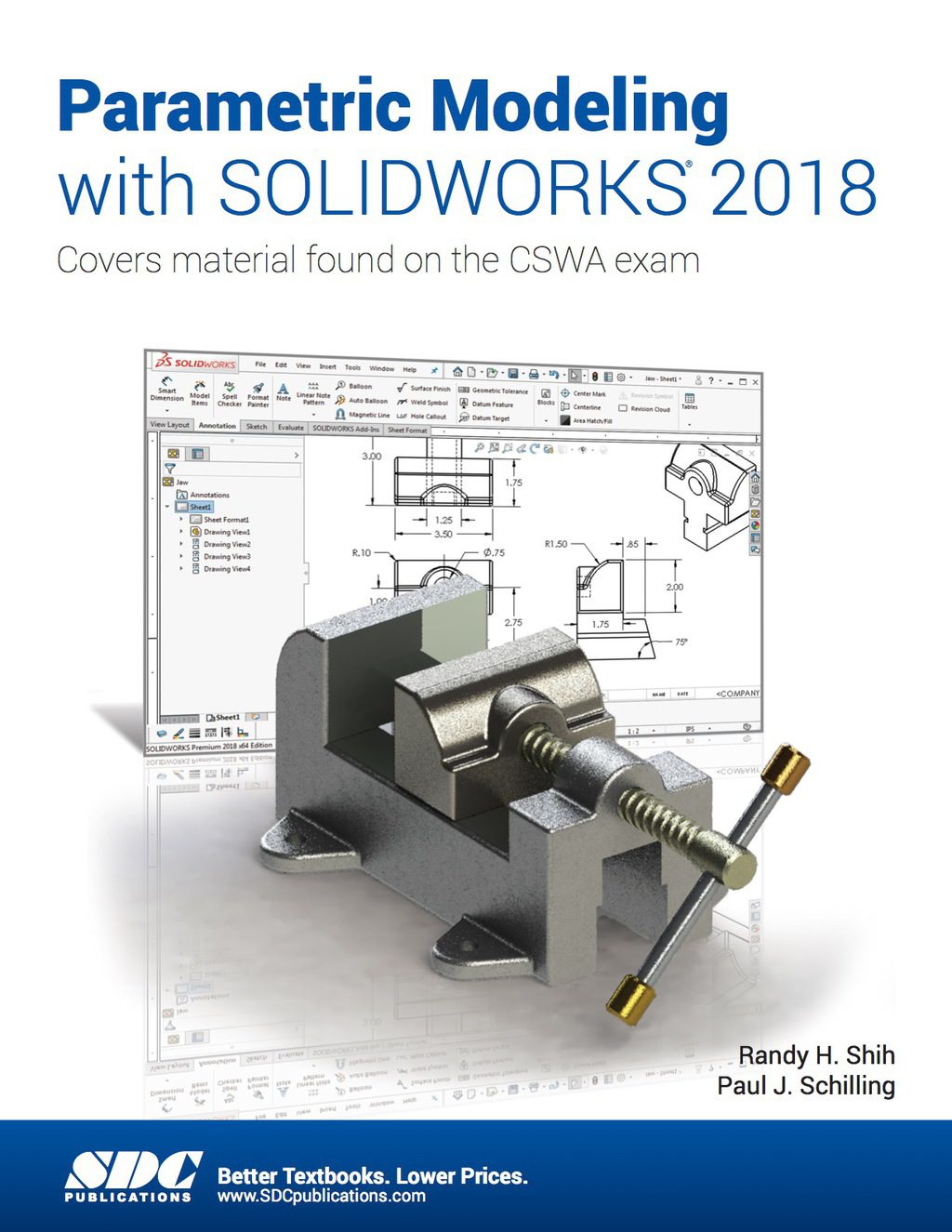
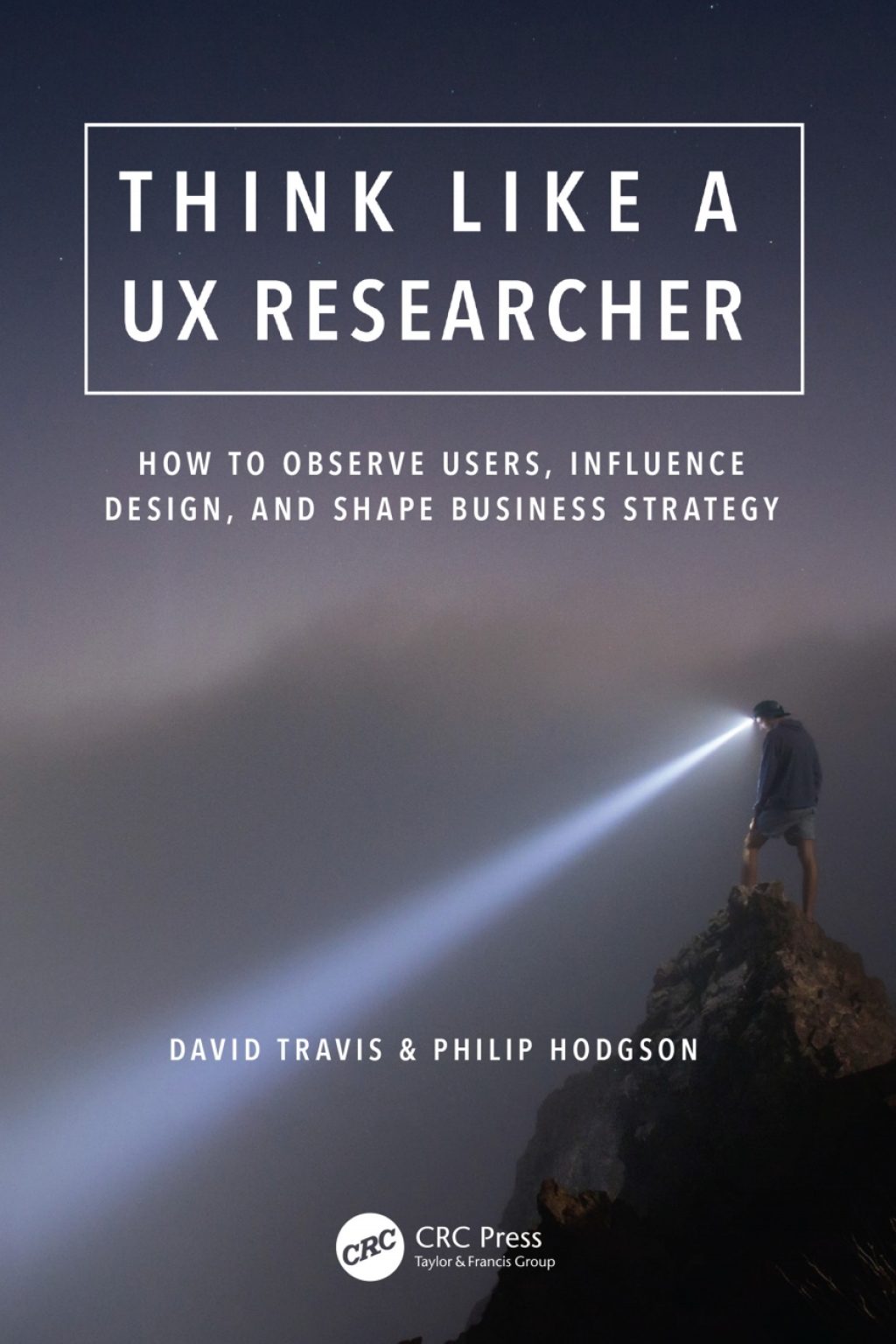
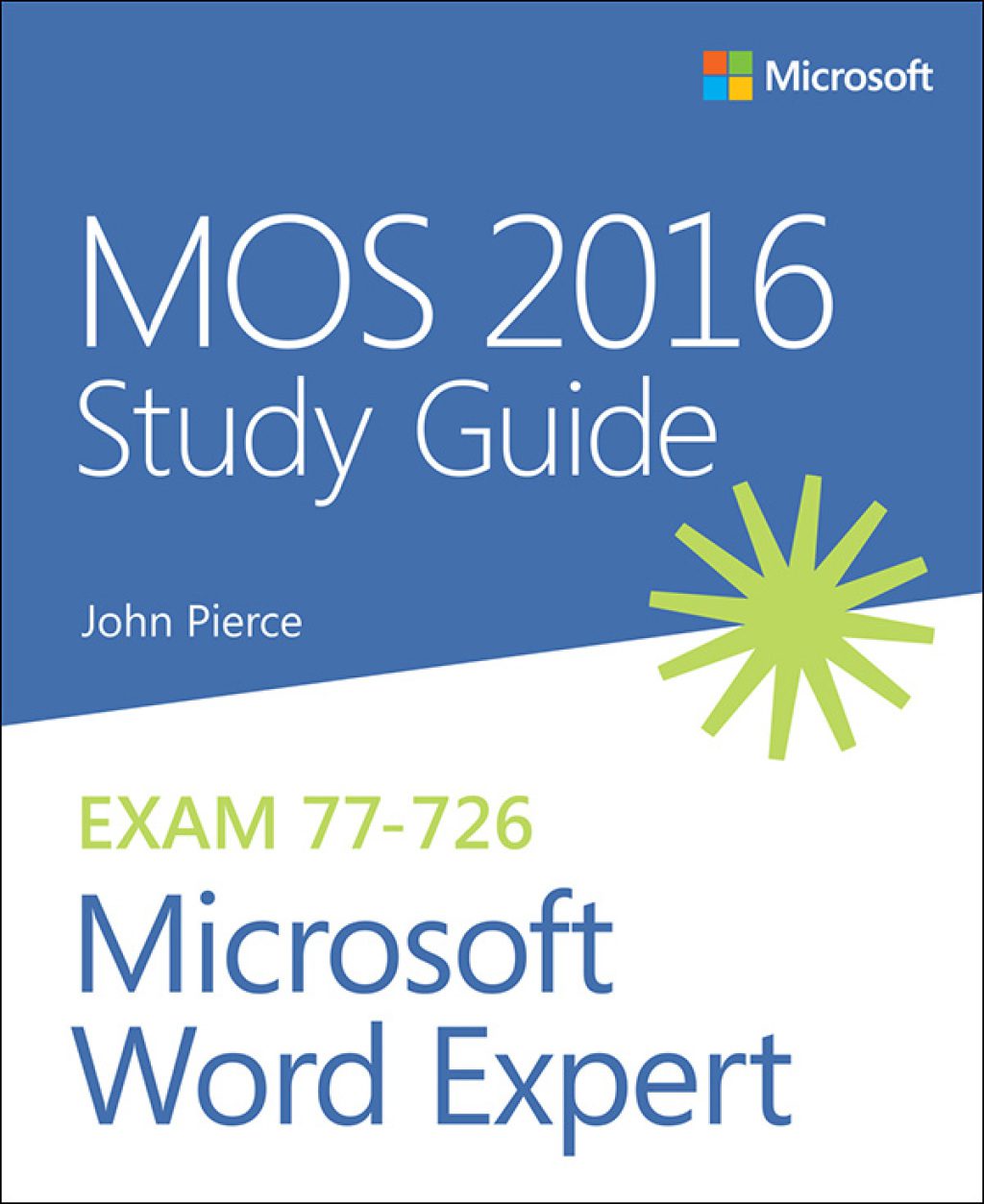
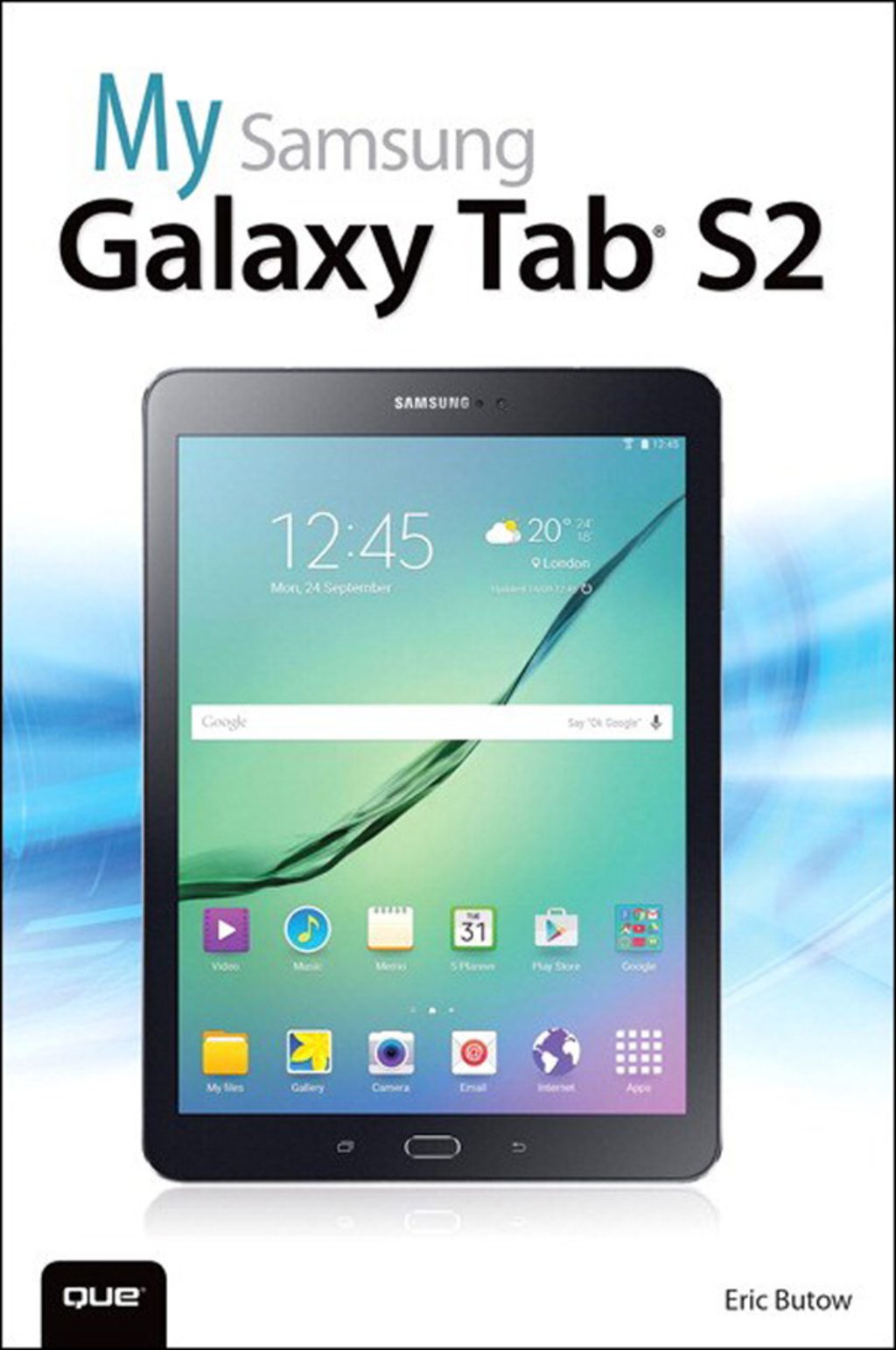

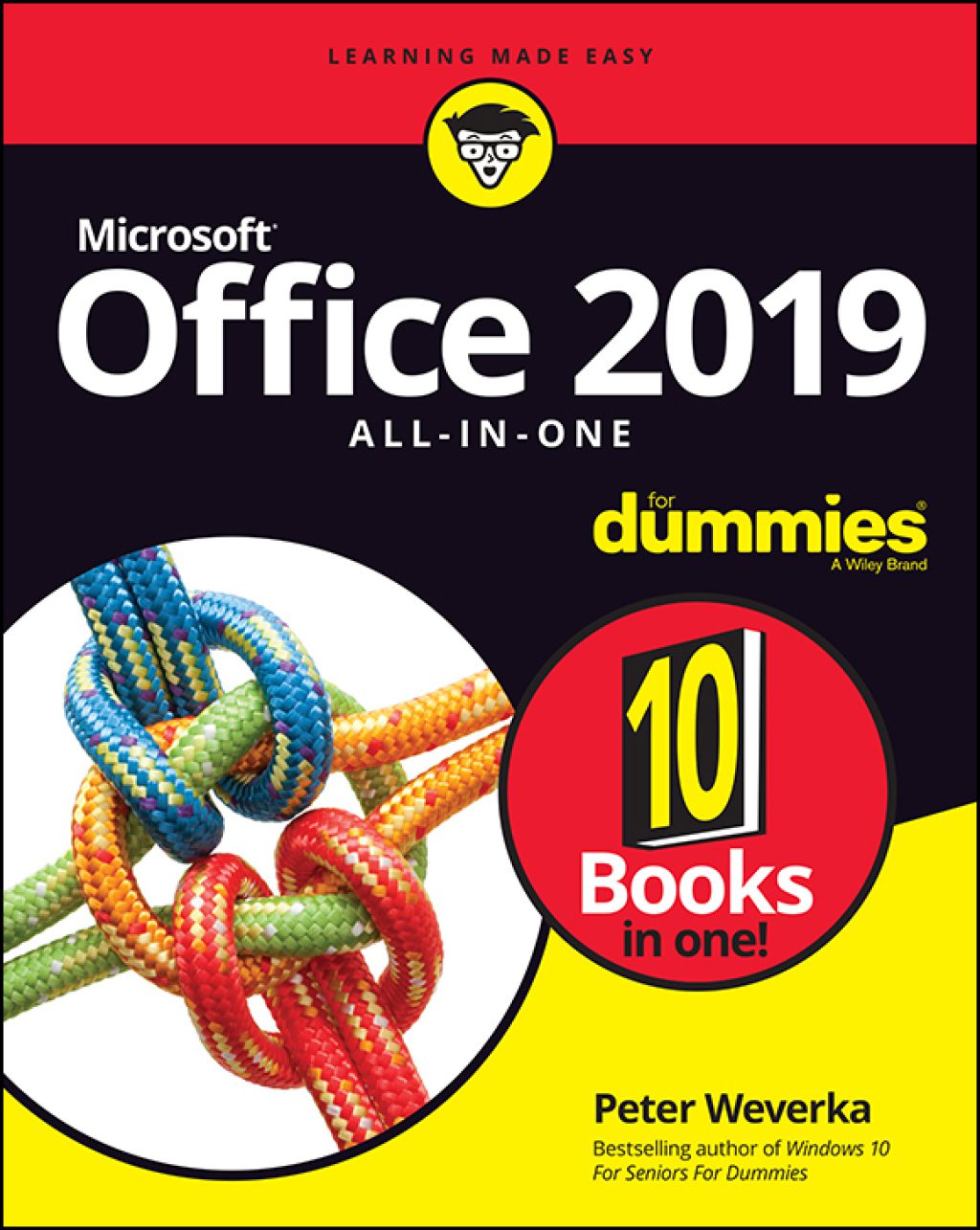
Reviews
There are no reviews yet.