Eric Butow9780321447739, 0-32-144773-5
Anyone who reads User Interface Design for Mere Mortals will benefit from
• Gaining an appreciation of the differences in the “look and feel” of interfaces for a variety of systems and platforms
• Learning how to go about designing and creating the most appropriate interface for the application or website being developed
• Becoming familiar with all the different components that make up an interface and the important role that each of those components plays in communicating with users
• Understanding the business benefits that flow from good interface design such as significantly reduced support costs
• Gaining invaluable insights into how users behave, including the seven stages of human interaction with computers
• Working through case study based, in-depth analysis of each of the stages involved in designing a user interface
• Acquiring practical knowledge about the similarities and differences between designing websites and traditional desktop applications
• Learning how to define, conduct, and analyze usability testing
Through the use of the proven For Mere Mortals format, User Interface Design for Mere Mortals succeeds in parting the veil of mystery surrounding effective user interface design. Whatever your background, the For Mere Mortals format makes the information easily accessible and usable.
Contents
Preface
Introduction CHAPTER 1 Brief Histories CHAPTER 2 Concepts and Issues CHAPTER 3 Making the Business Case CHAPTER 4 Good Design CHAPTER 5 How User Behave CHAPTER 6 Analyzing Your Users CHAPTER 7 Designing a User Interface CHAPTER 8 Designing a Web Site CHAPTER 9 Usability APPENDIX A Answers to Review Questions APPENDIX B Recommended Reading Glossary References Index
Table of contents :
User Interface Design for Mere Mortals……Page 1
Contents……Page 8
Preface……Page 16
Acknowledgments……Page 18
About the Author……Page 20
Who Should Read This Book……Page 22
How to Read This Book……Page 23
How This Book Is Organized……Page 24
The History of Graphical User Interfaces……Page 26
Xerox Alto……Page 27
Apple Macintosh……Page 28
Microsoft Windows……Page 30
Linux……Page 32
The Birth of the Internet……Page 33
Internet Explorer and Its Impact on Design……Page 34
Differences in Look and Feel……Page 35
Mac OS GUI……Page 36
Linux GUI……Page 37
Web Pages……Page 38
Summary……Page 39
Review Questions……Page 40
CHAPTER 2 Concepts and Issues……Page 42
Operating Systems……Page 43
Parts of a GUI……Page 44
Internet……Page 48
World Wide Web……Page 50
User Interface Models……Page 52
Command-Line Interface……Page 53
Graphical User Interfaces……Page 55
Web Interfaces……Page 57
Interfaces That Integrate with These Models……Page 59
Other Interfaces……Page 61
Windows Vista……Page 63
Mac OS X……Page 64
Linux……Page 65
Web Design Improvments……Page 66
What’s Still Not Fixed……Page 67
Web Browsers and Their Impact on Design……Page 68
Up-and-Coming Interfaces……Page 69
Usability Terms……Page 72
Types of Usability Design……Page 73
Testing Methods……Page 74
User Analysis Trends……Page 75
Accessibility Issues……Page 76
Web Site Accessibility……Page 77
Operating System Accessibility……Page 79
Summary……Page 80
Review Questions……Page 82
CHAPTER 3 Making the Business Case……Page 84
Gaps Between Stakeholders……Page 85
What Engineers or Designers Expect……Page 86
What Managers Expect……Page 87
Developing a Business Case Framework……Page 88
The Benefits of Good Design……Page 89
Long-Term Production Costs……Page 90
Lower Customer Support Costs……Page 91
The Case for Profitability……Page 92
ROI Specifics……Page 94
Calculate the Dollar Amount……Page 95
The Usability Engineering Life Cycle……Page 96
Phase 1: Requirements Analysis……Page 97
Phase 2: Design, Testing, and Development……Page 98
Phase 3: Installation and Feedback……Page 100
The Case Study: Mike’s Bikes……Page 101
Summary……Page 107
Review Questions……Page 109
CHAPTER 4 Good Design……Page 110
Good Design Goals……Page 111
Are Designers Against Users?……Page 112
Designer Constraints……Page 113
Bridging the Gap……Page 114
Paper Prototyping and Storyboarding……Page 115
What Paper Prototyping Is . . . and Isn’t……Page 116
Overcoming Skepticism……Page 117
Advantages……Page 118
Disadvantages……Page 120
Good Documentation Design……Page 121
Create a Documentation Plan……Page 122
Why You Should Care About Good Design……Page 129
Case Study: Creating a Paper Prototype Test……Page 130
Summary……Page 135
Review Questions……Page 136
CHAPTER 5 How User Behave……Page 138
The Psychology of User Actions……Page 139
Psychological Types……Page 140
The Four Primary Temperaments……Page 142
The Seven Stages of Human Action……Page 146
Knowledge: Brain Versus World……Page 147
Task Structures……Page 149
Conscious and Subconscious Behavior……Page 150
Transforming Difficult Tasks into Simple Ones……Page 151
Creating a Conceptual Model……Page 152
Case Study: Interviewing to Establish the Conceptual Model……Page 154
Summary……Page 157
Review Questions……Page 158
CHAPTER 6 Analyzing Your Users……Page 160
The Users’ Mental Model……Page 161
The Result……Page 163
Implementation Versus Mental Models……Page 164
The Experience Bell Curve……Page 165
Different Needs for Different Groups……Page 166
Understanding the User’s Goals……Page 168
User and Task Analysis……Page 171
Constructing Personas……Page 172
Watching Users in Action……Page 177
Persona Evaluation……Page 179
Case Study: Producing a Primary Persona……Page 181
Summary……Page 185
Review Questions……Page 186
CHAPTER 7 Designing a User Interface……Page 188
Designing the Persona-Based Interaction Framework……Page 189
Defining the Framework……Page 191
Applying Design Imperatives……Page 196
Patterns……Page 197
Software Postures……Page 198
Interface Behaviors……Page 202
Using the Mouse Pointer……Page 203
Window Behaviors……Page 206
Visual Cues……Page 211
Pop-Up Messages……Page 212
Search Engines……Page 213
Making Features Easy to Find……Page 214
Assistants and Wizards……Page 215
Refining the Form and Behavior……Page 216
Case Study: Refining the Paper Prototype Test……Page 217
Summary……Page 219
Review Questions……Page 221
CHAPTER 8 Designing a Web Site……Page 222
GUI Rules……Page 223
Web Rules……Page 224
Web Myths……Page 225
Usage……Page 226
Design……Page 227
Accessibility……Page 228
Different Types of Web Sites……Page 230
“Back-End” Programming……Page 238
Form Processing……Page 239
Colors and Text……Page 240
Graphics……Page 241
Bread Crumbs……Page 242
Keep It Consistent……Page 243
Breaking GUI Rules……Page 244
Case Study: Interface Navigation Features……Page 245
Summary……Page 247
Review Questions……Page 248
CHAPTER 9 Usability……Page 250
Observing, Listening to, and Engaging Users……Page 251
Other Methods of User Interaction……Page 252
Defining Your Usability Test……Page 253
Picking Your Test Participants……Page 254
Selecting, Organizing, and Creating Test Scenarios……Page 255
Determining How to Measure Usability……Page 256
Preparing Test Materials……Page 257
Conducting a Pilot Test……Page 258
Honing Your Observation Skills……Page 259
Honing Your Interviewing Skills……Page 261
An Ongoing Relationship……Page 263
Conducting the Real Test……Page 264
Analyzing and Presenting the Data……Page 266
The Report……Page 268
The Presentation……Page 270
Preparing a Highlight Presentation……Page 271
Changing the Product and Process……Page 272
Case Study: Implementing the Paper Prototype Test……Page 273
Summary……Page 276
Review Questions……Page 277
APPENDIX A: Answers to Review Questions……Page 278
APPENDIX B: Recommended Reading……Page 290
B……Page 292
I……Page 293
P……Page 294
T……Page 295
W……Page 296
References……Page 298
B……Page 300
D……Page 301
F……Page 302
H……Page 303
M……Page 304
P……Page 305
Q……Page 306
S……Page 307
U……Page 308
W……Page 310
X-Y-Z……Page 311
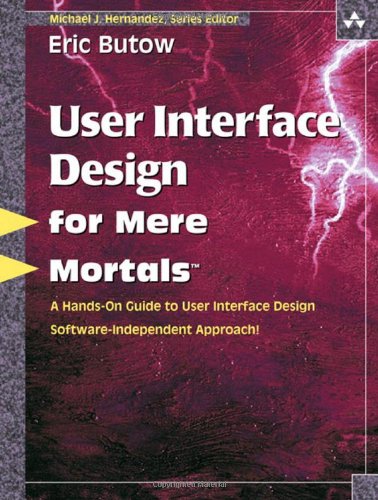
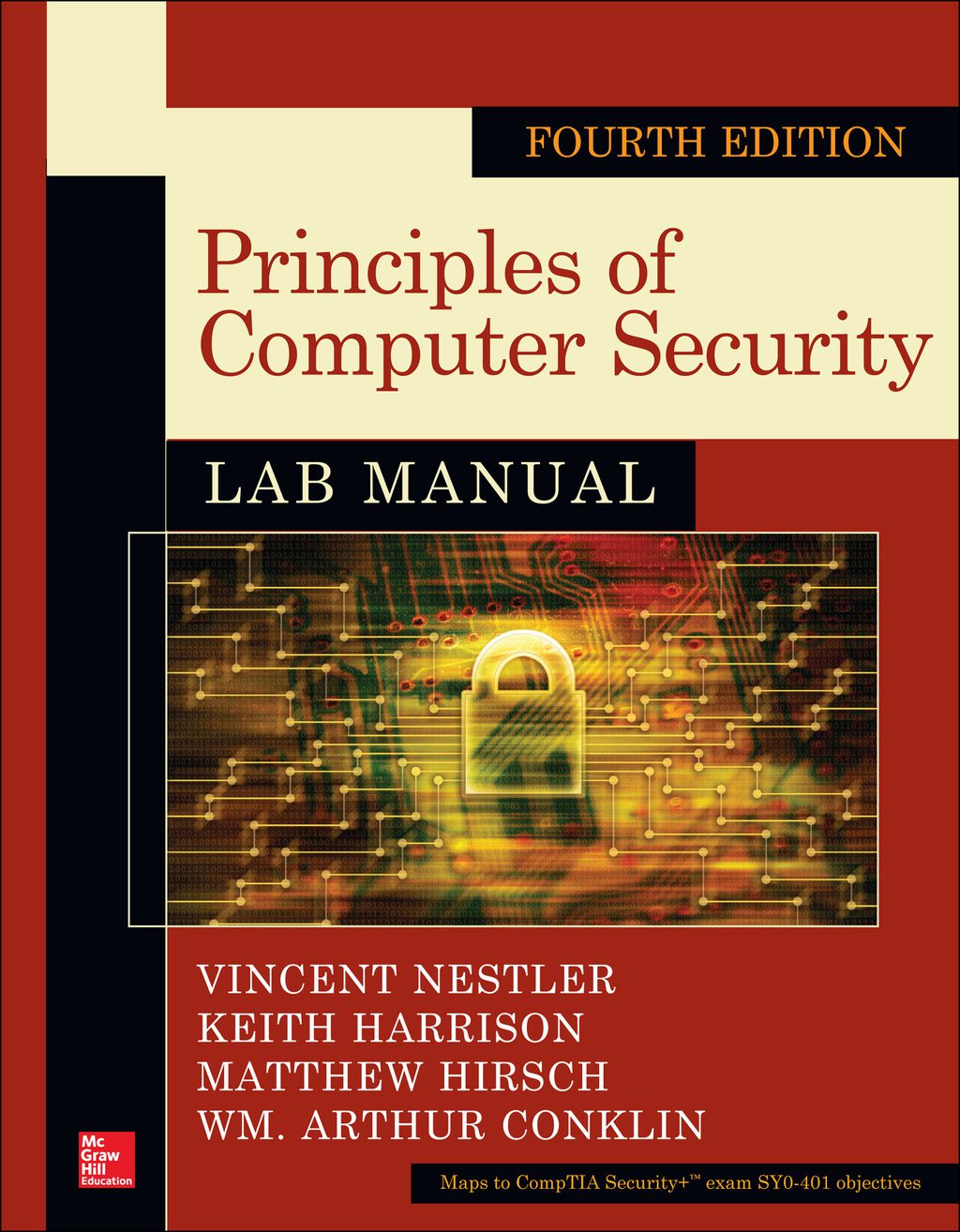
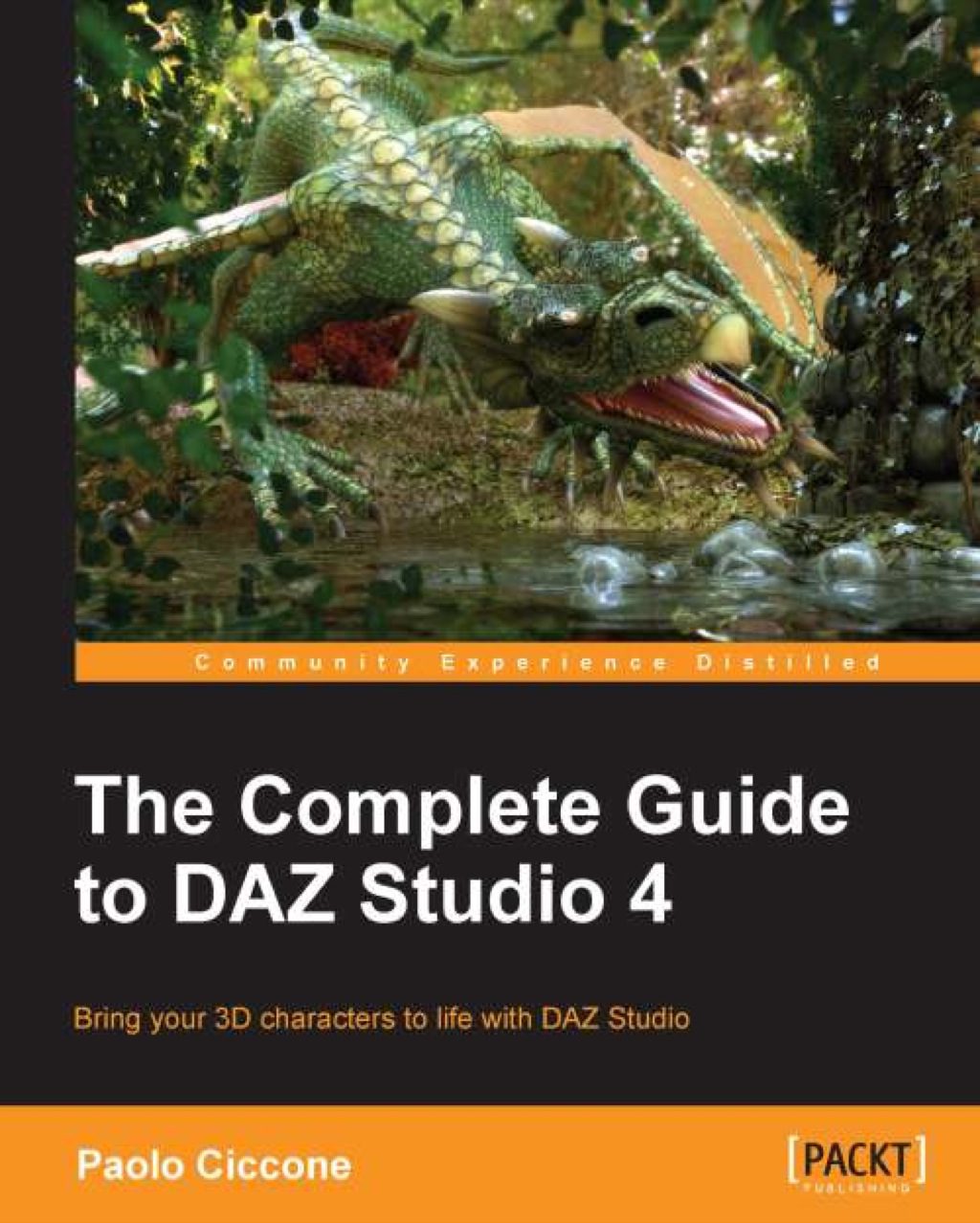
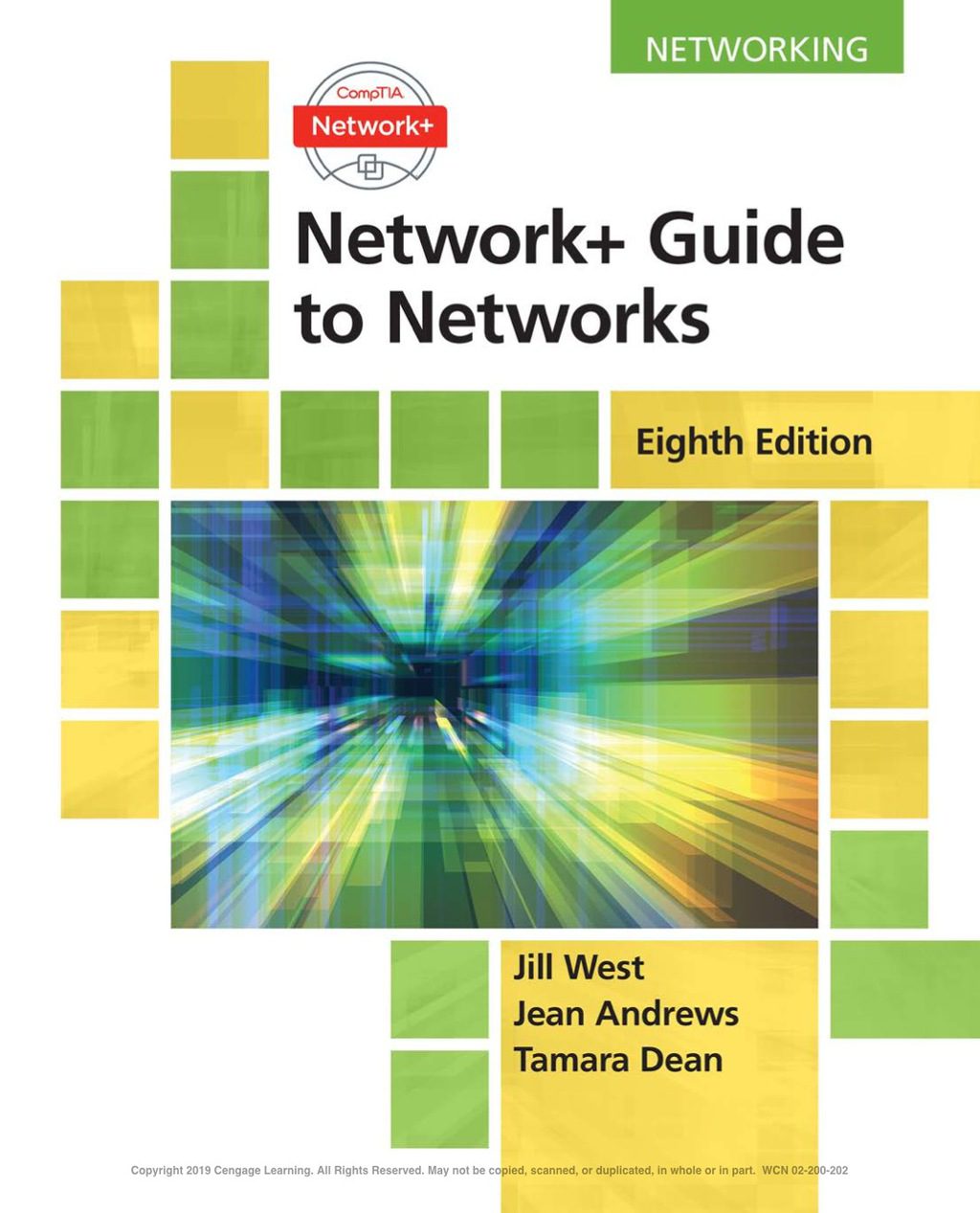
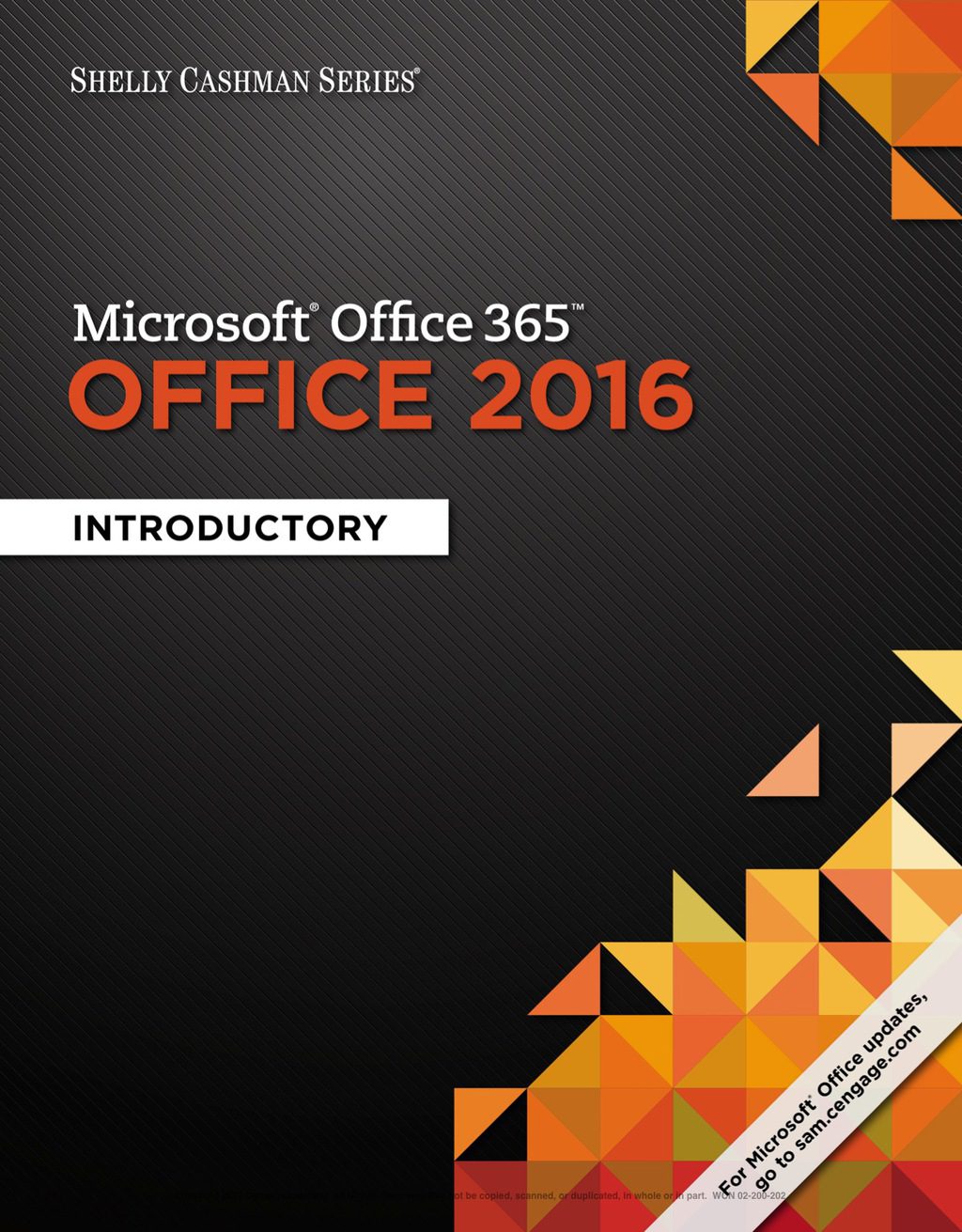
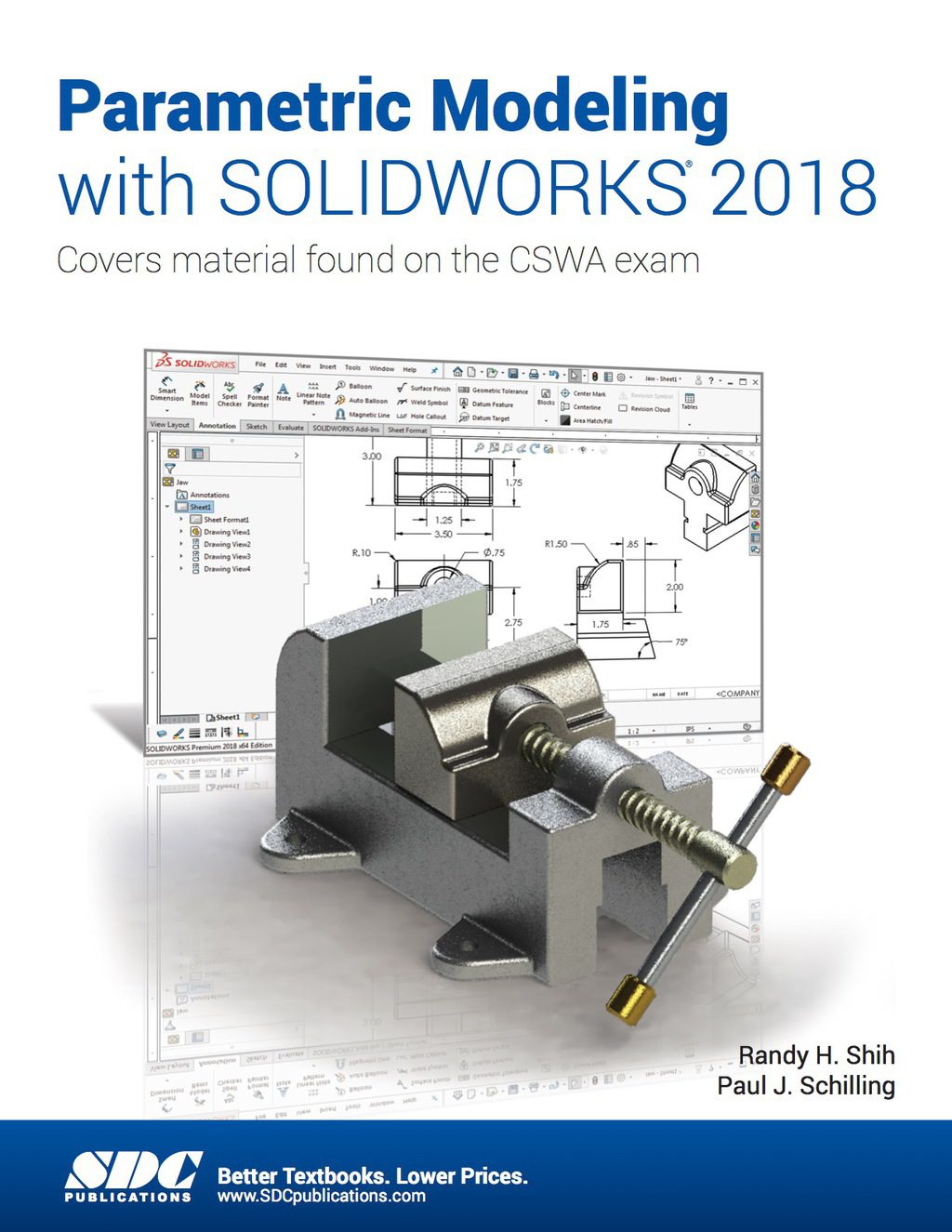
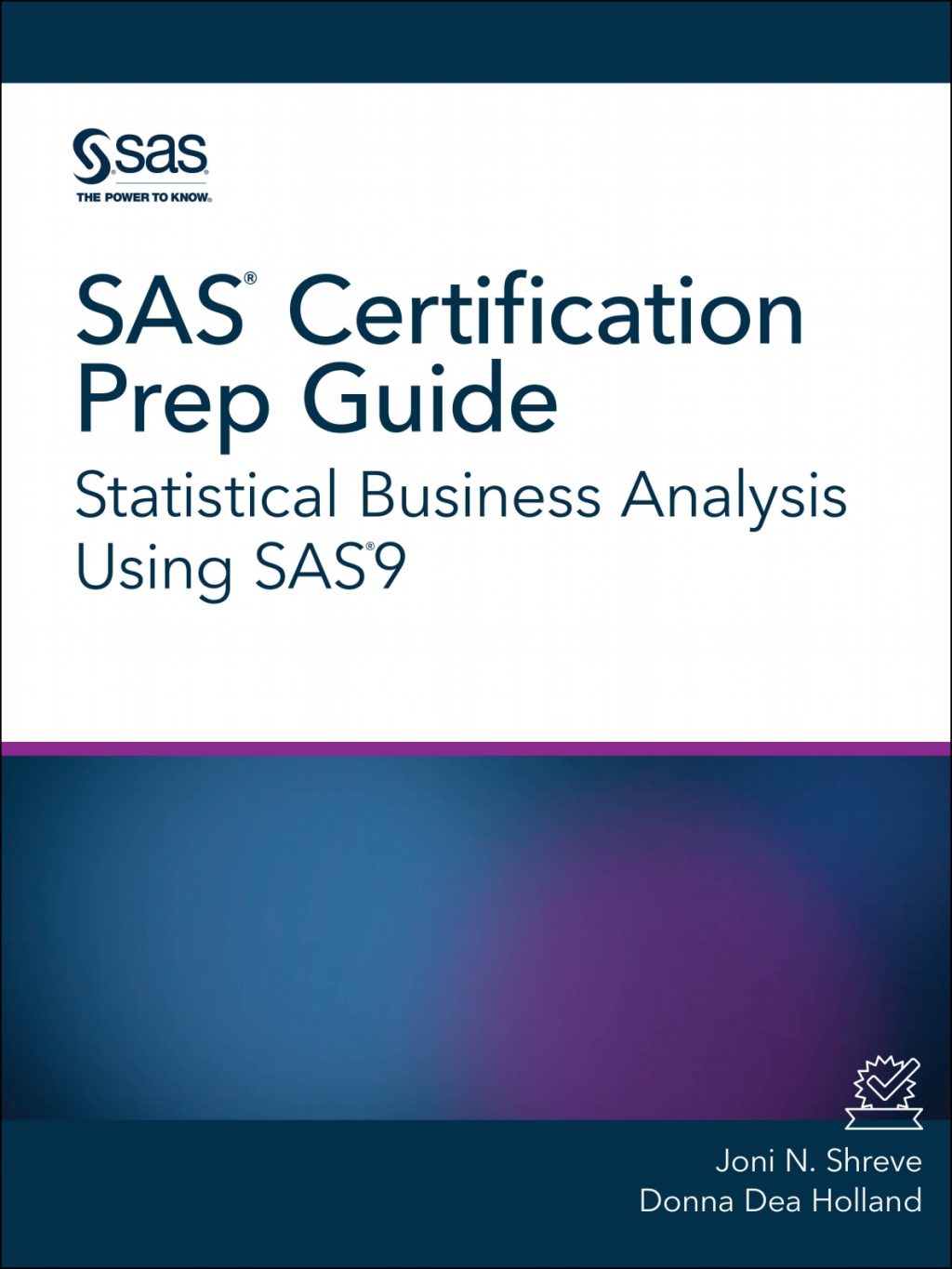
Reviews
There are no reviews yet.