Todd Kelsey0764536338
Table of contents :
Macworld® DVD Studio Pro™ Bible……Page 1
Front Matter……Page 2
Foreword……Page 10
Calling All DVD Studio Pro Users!……Page 12
Acknowledgments……Page 16
Contents at a Glance……Page 18
Contents……Page 20
Introduction……Page 32
Working with DVD Studio Pro……Page 34
Starting a DVD Project……Page 36
Importing Assets……Page 39
Setting up Menus and Tracks……Page 41
Setting up a menu……Page 42
Setting Up a Track……Page 43
Previewing Tiles……Page 44
Creating and Linking Buttons……Page 45
Burning a DVD……Page 47
DVD Studio Pro and DVD Technology……Page 50
DVD video……Page 51
Multiple languages……Page 52
Subtitles……Page 53
DVD Studio Pro Projects……Page 54
Tracks in DVD Studio Pro……Page 55
Menus in DVD Studio Pro……Page 56
Starting a project……Page 58
Saving a project……Page 59
File management……Page 60
Summary……Page 61
Inside the DVD Studio Pro Workspace……Page 62
Getting to know Tiles……Page 63
Exploring the drop-down menus……Page 65
Project element buttons……Page 66
The Assets Container……Page 71
Disc properties……Page 72
General properties……Page 73
Disc menu settings……Page 75
Remote-Control……Page 76
Track properties……Page 77
Slideshow properties……Page 78
Using the editors……Page 79
The Matrix views……Page 81
The Troubleshooting Windows……Page 84
Summary……Page 85
Understanding Compatible File Formats……Page 86
Considering graphics compatibility: Photoshop……Page 87
Understanding file extensions……Page 88
Importing through the File menu……Page 89
Importing with the drag-and-drop method……Page 91
Understanding the Assets Container……Page 92
Understanding the Asset Matrix……Page 96
Understanding the Asset Files window……Page 99
Summary……Page 103
Creating Interactivity……Page 106
Considering the Audience……Page 108
Considering enjoyability……Page 109
Asking the questions……Page 110
Storyboarding a DVD Project……Page 113
Prototyping DVD Interactivity……Page 115
Prototyping with Microsoft Word……Page 116
Prototyping with HTML in Dreamweaver……Page 119
Summary……Page 131
Working with Buttons……Page 132
Preparing layers for use in a still menu……Page 133
Matching colors in Photoshop……Page 138
Using Photoshop shapes and styles……Page 139
Using text in Photoshop……Page 143
Creating Buttons in ImageReady……Page 144
Understanding Square versus Non- Square Pixels……Page 146
Considering Workflow Possibilities……Page 147
Setting Button Properties……Page 151
Creating overlay images in Photoshop……Page 152
Working with Button Hilites……Page 153
Using buttons as interactive markers……Page 155
Summary……Page 156
Working with Menus……Page 158
Working with backgrounds……Page 159
Working with foregrounds……Page 163
Exploring Motion Menus……Page 164
Preparing video with Final Cut Pro……Page 165
Looping video……Page 167
Enabling Menus……Page 168
Using the Property Inspector with menus……Page 169
Linking assets to menu buttons……Page 173
Testing completed menus……Page 177
Summary……Page 180
Using Subtitles……Page 182
Selecting project settings……Page 183
Exploring the Subtitle Editor’s windows……Page 189
Creating subtitles with a Project Movie……Page 194
Importing subtitles……Page 200
Positioning subtitle text in a frame……Page 201
Considering fonts and the user experience……Page 202
Obtaining subtitles from a service bureau……Page 203
Summary……Page 204
Understanding the Principles of Interface Design……Page 206
Enjoyability……Page 207
Suggestions for Designing DVD Interfaces……Page 208
Evaluating DVD Interface Designs……Page 214
Technical Considerations When Designing for DVD……Page 216
Looking at Third-Party Applications for Compositing, Animation, and Special Effects……Page 219
After Effects……Page 220
Flash……Page 228
Freehand……Page 232
Director……Page 233
Summary……Page 235
Using Assets in a Project……Page 236
Understanding DVD Audio……Page 238
Linear PCM……Page 239
AC-3/Dolby Digital……Page 243
DTS……Page 247
DVD-Audio……Page 248
Mixing for AC-3/Dolby Digital……Page 249
Monitoring 5.1 Channels of Audio……Page 251
Summary……Page 253
Working with DVD Audio……Page 256
Preparing Audio in Third-Party Applications……Page 257
Considering multitrack recording……Page 258
Experimenting with Dolby Digital……Page 260
The Instant Encoder window……Page 261
The Batch Encoder window……Page 268
Preparing audio for import……Page 270
Using the Instant Encoder to produce AC- 3/ Dolby Digital streams……Page 271
Encoding AC-3/Dolby Digital tracks in batches……Page 273
Using Audio in DVD Studio Pro……Page 275
Importing audio……Page 276
Managing files……Page 277
Adding multiple audio streams to a project……Page 278
Summary……Page 280
Reviewing Digital Video Basics……Page 282
Comparing film with video……Page 283
Understanding progressive versus interlaced scanning……Page 286
Evaluating screen size……Page 287
Exploring the DVD Video Standard……Page 293
Evaluating sound quality……Page 294
Investigating the File Structure of a DVD……Page 297
Examining the MPEG-2 Format……Page 298
Intra frames……Page 299
Variable Bit-rate Encoding……Page 300
Summary……Page 301
Working with DVD Video……Page 302
Preparing Video in Third-Party Applications……Page 303
Cleaner……Page 304
Toast Titanium……Page 309
Encoding MPEG-2 with QuickTime Pro……Page 310
Encoding MPEG-2 with Cleaner……Page 312
Hardware-based MPEG-2 encoding……Page 315
Importing video……Page 316
Managing video files……Page 319
Placing markers in a video track……Page 321
Creating stories with markers……Page 323
Summary……Page 326
Working with Slideshows……Page 328
Scanning still images for use in a DVD project……Page 329
Detecting and eliminating moire patterns……Page 330
Resizing Images in Photoshop……Page 333
Exploring the Slideshow Editor……Page 336
Understanding the Slide Area of the Slideshow Editor……Page 337
Creating a Slideshow……Page 340
Using Languages……Page 344
Summary……Page 346
Bringing It All Together……Page 348
Preparing the DVD Project File……Page 350
Creating the tiles……Page 351
Associating the assets……Page 352
Creating the buttons for the Main Menu……Page 355
Creating buttons for the Detholz Menu……Page 357
Understanding the beauty of the Duplicate function……Page 360
Linking and Thinking……Page 361
Linking the Main Menu……Page 362
Linking the Detholz Menu……Page 364
Linking the Rick Menu……Page 365
Cloning the Rick Menu and altering its genes……Page 366
Completing the Detholz Menu……Page 367
Setting the Track properties……Page 368
Setting the Disc properties……Page 369
Summary……Page 371
Testing Interactivity……Page 372
Reviewing interactivity using the Preview button……Page 373
Checking Interactive settings in the Property Inspector……Page 374
Developing a checklist……Page 377
Multiplexing……Page 378
Multiplexing with Build Disc……Page 379
Disc Previewing……Page 381
Summary……Page 382
Outputting a Project……Page 384
Using the Build Disc and Format command……Page 385
Burning a DVD-R in DVD Studio Pro……Page 387
Burning a DVD-R in Toast Titanium……Page 389
Manufacturing a DVD……Page 394
Outputting to DLT in DVD Studio Pro……Page 395
DVD-R Media……Page 396
Trusting no one……Page 399
Outputting a Project to CD-ROM……Page 400
Summary……Page 403
Advanced Interactivity……Page 404
Understanding the Concept of Scripting……Page 406
Comprehending variables……Page 407
Playing with menus……Page 408
Understanding IF- THEN statements……Page 411
Understanding the general drop-down menus……Page 412
Understanding the Helpers drop-down menu……Page 414
Befriending the Log window……Page 424
Scripting Capability……Page 425
Summary……Page 426
The Importance of Multiple Angles……Page 428
Managing multiple video files in DVD Studio Pro……Page 429
Preparing angles in Final Cut Pro……Page 432
Creating Multiple Angles in DVD Studio Pro……Page 439
Previewing a Multi-Angle Project……Page 444
Summary……Page 445
Working with Multiple Languages……Page 448
Understanding DVD Multiple Language Capability……Page 449
Choosing a default language……Page 450
Considering various multilingual approaches……Page 451
Managing Multiple Languages in DVD Studio Pro……Page 454
Adding a new language……Page 455
Assigning assets for the new language……Page 459
Making an Alternate Reality Multiple Language DVD Project……Page 464
Redirecting buttons in duplicated tiles……Page 466
Summary……Page 473
Exploring DVD Content Delivery……Page 476
Investigating Copy Protection……Page 478
Debating the use of copy protection……Page 479
Contents Scrambling System……Page 480
Understanding Region Coding……Page 481
Justification for Region Coding……Page 483
Modifying Player Preferences……Page 484
Using the controller……Page 487
Summary……Page 488
How CD-ROM influenced DVD-ROM……Page 490
Standalone content……Page 491
Considering platform compatibility……Page 493
Cross-Platforming Standalone Content……Page 495
Comparing Flash and Director……Page 496
Fireworks……Page 499
Preparing DVD-ROM Content……Page 500
Manufacturing a DVD with DVD-ROM content……Page 501
Previewing cross-platform content with Virtual PC……Page 502
Evaluating PCFriendly/InterActual Player……Page 504
Experimenting with Multiple DVD……Page 505
Summary……Page 506
Investigating Delivery Options……Page 508
Paying passenger and stowaway content……Page 509
Perception and delivery……Page 510
DVD-ROM……Page 512
CD-ROM……Page 513
Video CD……Page 514
Considering Internet Delivery……Page 515
DVD and Internet parallels……Page 516
Streaming media……Page 518
Streaming animation……Page 519
HTML delivery……Page 520
Managing Workflow Between Applications……Page 521
Real World Examples – Simulating DVD……Page 522
Simulating DVD in Flash……Page 523
Using QuickTime with Flash to simulate DVD……Page 528
Simulating DVD with Adobe Acrobat (PDF)……Page 530
Summary……Page 535
Case Studies……Page 536
Background……Page 538
Project Planning……Page 539
Motion Menu Loop Points with QuickTime Pro……Page 541
Summary……Page 544
Conversation with Atomic Paintbrush Studios……Page 546
The SuperDrive A03 Mechanism……Page 556
External FireWire DVD-R burners……Page 558
Conversation with Pioneer Electronics……Page 559
Prepping the clips……Page 566
Creating the After Effects composition……Page 567
Adjusting layers in the Timeline……Page 568
Exporting as QuickTime……Page 569
Encoding into MPEG-2……Page 570
Creating the motion menu in DVD Studio Pro……Page 571
Jubilation……Page 572
Summary……Page 573
Background……Page 576
Premastering……Page 577
Mastering……Page 579
Replication……Page 580
Printing……Page 581
Packaging……Page 582
Step 1: Ordering online – Getting a quote……Page 583
Step 3: Choosing disc capacity……Page 584
Step 5: Choosing packaging……Page 585
Step 7: Preparing the art……Page 587
Step 8: Submitting the project and waiting……Page 589
Summary……Page 591
Case Study: Real World Promotional DVD……Page 592
Visual Tour of the Real World DVD Project……Page 593
Graphical View window……Page 597
General settings……Page 598
Design guides in Photoshop……Page 599
Buttons in the Menu Editor……Page 600
Adjusting button display settings……Page 601
Summary……Page 603
Appendixes……Page 604
Hardware requirements……Page 606
Installing and Configuring DVD Studio Pro……Page 607
Resources……Page 610
Glossary and Terms……Page 614
What’s on the DVD?……Page 618
Goodies……Page 619
Troubleshooting……Page 620
Index……Page 622
Hungry Minds, Inc. End- User License Agreement……Page 648
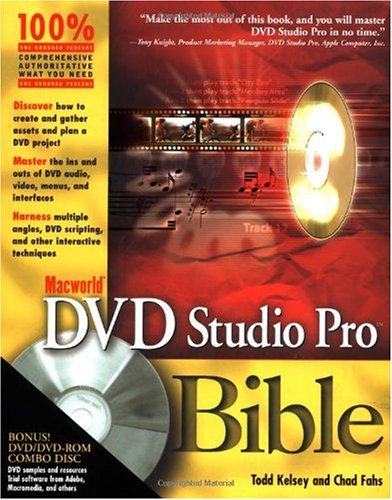
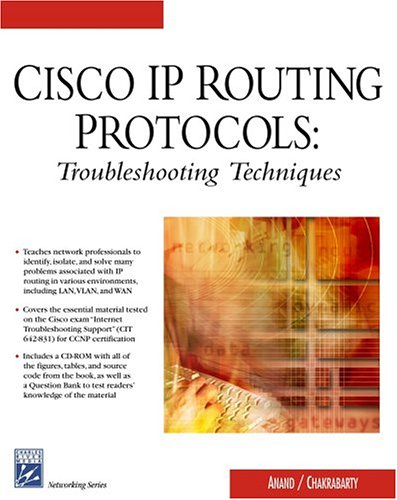
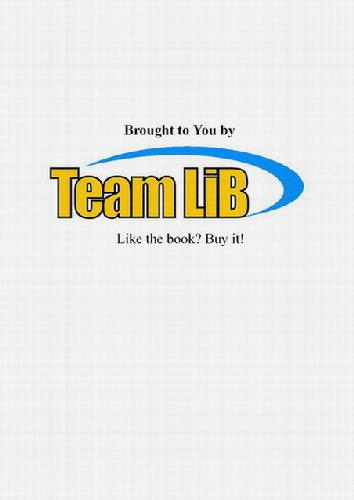
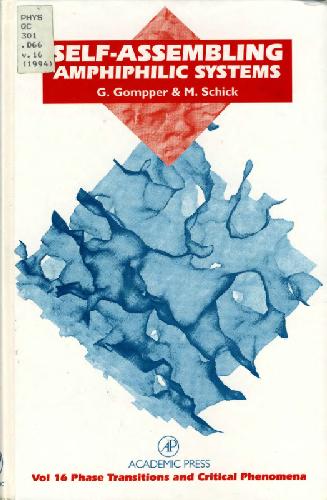
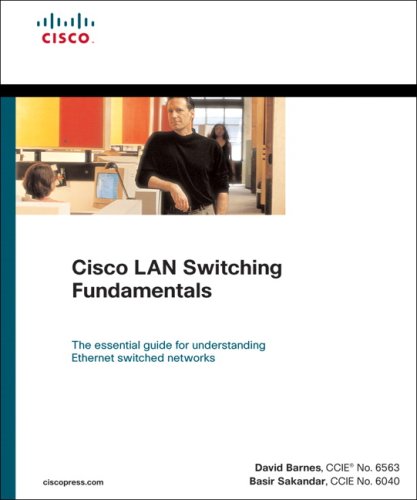

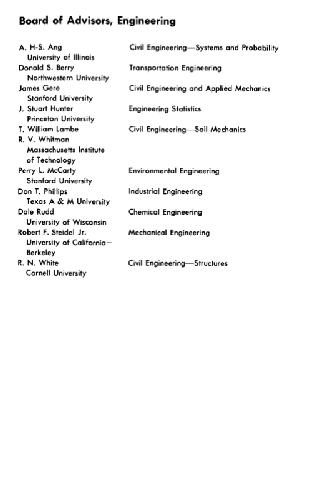
Reviews
There are no reviews yet.