Robert Guaraldi, Mathew Often, Sam Gill, Paul Guaraldi9780764547829, 0764547828
Table of contents :
About the Authors……Page 4
Foreward……Page 8
Preface……Page 10
Acknowledgments……Page 14
Contents at a Glance……Page 15
Contents……Page 18
Part 1: Introduction to Exchange Server……Page 32
Early E-Mail Systems……Page 34
No LAN Is an Island……Page 36
Information, Not Data……Page 38
Studying the Precursor to Exchange — MS PC Mail……Page 42
Overview of Exchange 2000……Page 51
Active Directory Service……Page 52
Administration of Exchange……Page 53
Information Store……Page 55
Workflow Capabilities……Page 56
Evolving Key Standards……Page 57
Exchange 2000 Conferencing Server……Page 59
Exchange 2000, BackOffice, and Windows DNA……Page 60
Ch03: Review of Underlying Technological Concepts……Page 64
CCITT X.400 Standard……Page 65
SMTP — The Basics……Page 77
OSI, X.500, LDAP, and DNS……Page 83
ITU X.500 Standard……Page 84
Naming Conventions……Page 87
Lightweight Directory Access Protocol……Page 90
X.25 Terminology……Page 98
X.75……Page 99
TP0 and TP4……Page 100
Domain Name Service……Page 102
Post Office Protocol Version 3……Page 105
Internet Message Access Protocol Version 4……Page 106
Part 2: Exchange 2000 Server Components……Page 110
Exchange 2000 Architecture……Page 112
Overview of Exchange 2000 Features and Components……Page 116
Starting Exchange System Manager……Page 128
Exploring the Organization Object……Page 130
The Top-Level Containers……Page 131
Focusing on Administrative Groups……Page 132
Creating System Policies……Page 134
Managing Address Lists……Page 135
Recipients……Page 141
Administering Public Folders……Page 143
Using Routing Groups and Connectors……Page 148
Chat Communities and Conferencing……Page 149
Managing Administrative Security……Page 150
Windows 2000……Page 152
Active Directory……Page 154
Windows 2000 and Active Directory Components……Page 155
Transport System Changes Since Exchange Version 5.5……Page 170
Protocols and Exchange Communication……Page 172
Routing Groups……Page 173
Link State Information……Page 182
Putting It All Together……Page 183
Managing Message Transport……Page 188
Ch08: Data Repositories……Page 192
Storage Groups and Multiple Databases……Page 193
Web Store……Page 202
Monitoring……Page 205
Creating a New Monitor……Page 206
Creating Notifications……Page 210
Script Notifications……Page 212
Monitoring the State of Links……Page 213
Message Tracking……Page 214
Other SA Activities……Page 216
Basic Connector Concepts……Page 219
Building a Routing Group Connector……Page 221
Creating an SMTP Connector……Page 225
Building X.400 Connectors……Page 228
Other Connectors……Page 236
Using NNTP……Page 237
Administering SMTP……Page 244
Administering IMAP4……Page 250
Controlling HTTP Access……Page 252
Managing RPC……Page 255
Part 3: Exchange 2000 Client Access……Page 257
Introduction to Outlook 2000……Page 259
Components of Outlook 2000……Page 260
Using Outlook or Common Outlook Configurations……Page 265
Configuration Options……Page 266
Outlook Utilities……Page 281
Authentication and Bandwidth Profile……Page 284
Dealing with Security and Firewalls from the Client……Page 285
PIM Quickstart for Your End-Users……Page 286
Components and Features of Outlook Express……Page 291
Installing and Configuring Outlook Express……Page 296
Working Remotely……Page 305
Authentication and Bandwidth Profile……Page 307
The POP3 and IMAP4 Connectivity Model……Page 311
POP3, IMAP4, and Exchange 2000……Page 314
Troubleshooting……Page 319
Authentication, Security, and Bandwidth Profile……Page 323
Old and New Versions of Outlook Web Access……Page 327
Likely Scenarios for Outlook Web Access……Page 331
Planning, Installation, and Administration……Page 332
Part 4: Planning, Deployment, and Installation……Page 345
Installing a Server……Page 347
Connecting with a Client……Page 363
What’s Missing?……Page 367
Plan, Test, Implement……Page 369
How to Plan……Page 370
Anatomy of an Implementation Plan……Page 371
The Plan……Page 372
Responsibilities……Page 375
Elements of a Successful Plan……Page 377
Building a Deployment Plan……Page 384
Rollout……Page 389
Post-Installation……Page 392
Areas of Special Attention……Page 395
Earlier Versions of Exchange……Page 397
Mixed Mode versus Native Mode……Page 408
Coexistence and Migration from Other Systems……Page 409
Coexisting and Migrating Novell GroupWise……Page 440
Choosing Hardware……Page 447
Building Large Systems……Page 457
Microsoft BackOffice Resource Kit LOADSIM.exe……Page 459
Ch20: Performing a Smart Installation……Page 461
Focusing on Installation Scenarios……Page 462
Preparing for the Installation……Page 464
Performing an Installation……Page 472
Surveying Server Changes and Verifying the Success of the Install……Page 479
Ways to Automate……Page 482
What Is the Microsoft Conferencing Server?……Page 487
Configuring, Planning, and Installing a Conferencing Server Site……Page 498
Conferencing Server Administration……Page 509
Windows 2000 Security……Page 513
Exchange 2000 Security……Page 524
Offline Usage……Page 537
Your Business Organization……Page 543
Naming Conventions……Page 545
Your Existing Messaging and WAN Environments……Page 547
Server Roles……Page 551
Administrative and Routing Groups……Page 553
Administrative Models……Page 554
Permission and Policies……Page 556
Site and Administration Boundaries……Page 557
Active Directory Service and Replication……Page 558
Other BackOffice Components……Page 559
Money, Security, Service Levels, and Policies……Page 560
The Internet as an Exchange Backbone……Page 563
Client/Server Access over the Internet……Page 570
Special Considerations……Page 575
Part 5: Administration and Support……Page 577
Documentation……Page 579
Standards and Conventions Process……Page 583
Administrative Assignments……Page 588
Quality……Page 589
Troubleshooting in a Standards-based Environment……Page 590
Ch26: Daily, Weekly, Monthly and Yearly Administrative Tasks……Page 591
Focusing on Real-Time Tasks……Page 592
Dealing with On-Demand Tasks……Page 594
Scheduling Tasks……Page 595
Repairing Inboxes with ScanPST……Page 601
Making Database Repairs with ESEUtil……Page 603
Using ISInteg to Regain Data Consistency……Page 606
Testing RPC Communication with RPCPing……Page 608
Review and Repair Queues Using MTACheck……Page 610
Examining the Event Log……Page 612
Exploring Other Utilities……Page 613
Performance and Scalability……Page 617
Slow-Speed Links……Page 621
Mixed Exchange Environments……Page 622
Roving, Wireless, and Remote Users……Page 624
Backups and Restores……Page 625
Getting by Firewalls……Page 642
The Troubleshooting Process……Page 643
Server Role Assignments……Page 659
Part 6: Administrating Applications on Exchange……Page 663
Overview of Collaborative Solutions……Page 665
Developing Collaborative Solutions with Outlook 2000……Page 669
Developing Collaborative Solutions with Exchange Features……Page 674
Differences in Collaborative Solution Development Since Exchange 5.x……Page 676
Exploring the Active Directory System Interface……Page 681
Programming the Active Directory Object Model……Page 684
What Is the Exchange Object Model?……Page 702
How to Retrieve Active Directory Information……Page 705
Administrating Outlook 2000 Collaborative Solutions……Page 709
Administrating Collaborative Data Object Solutions……Page 725
What’s on the CD……Page 729
Third-Party Information……Page 730
System Requirements……Page 733
Troubleshooting……Page 734
Glossary……Page 735
Index……Page 745
End-User License Agreement……Page 785
CD-ROM Installation Instructions……Page 789
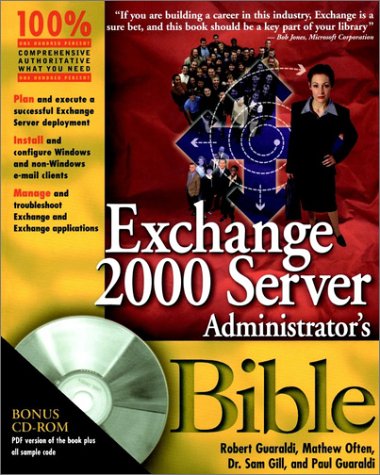
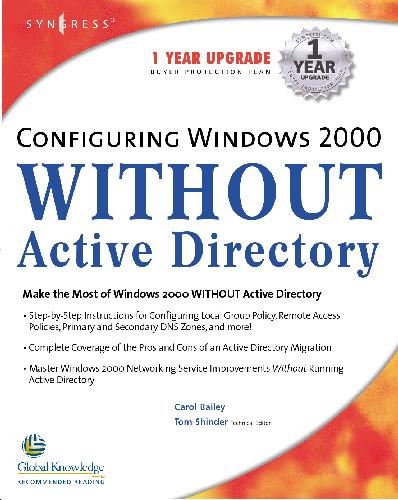
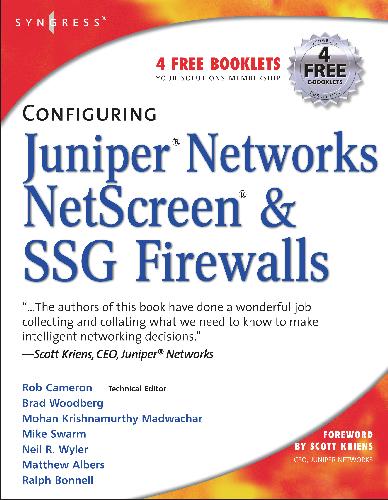
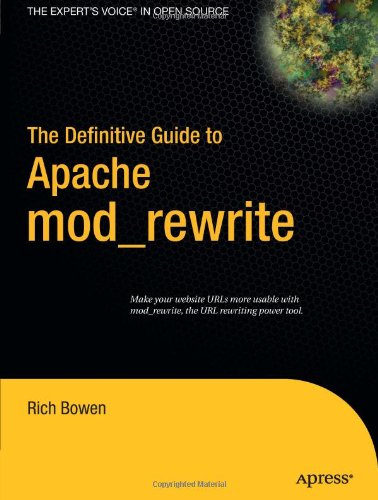
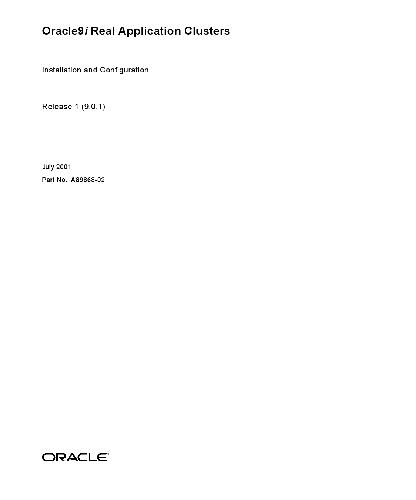
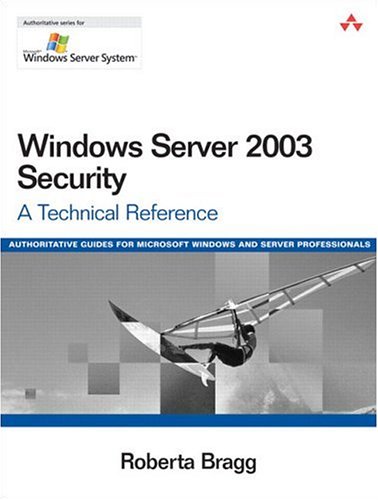
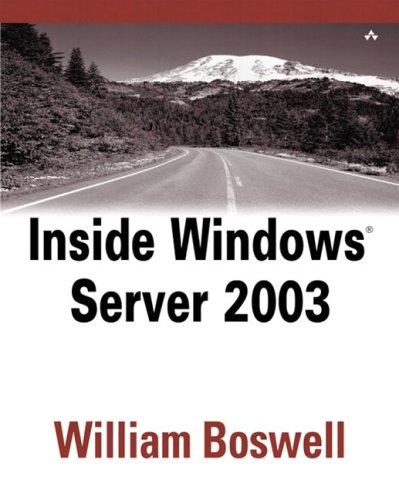
Reviews
There are no reviews yet.